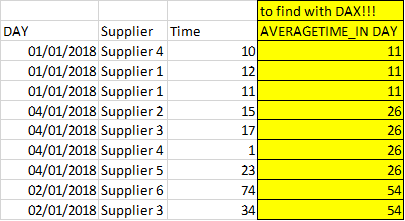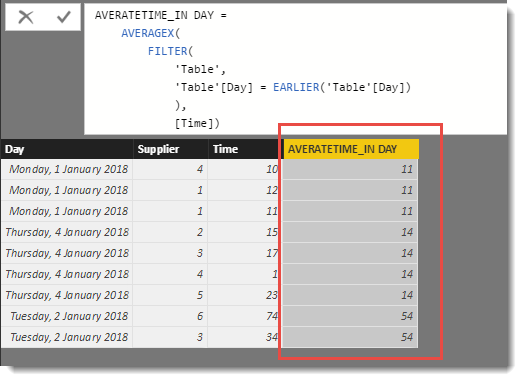- Power BI forums
- Updates
- News & Announcements
- Get Help with Power BI
- Desktop
- Service
- Report Server
- Power Query
- Mobile Apps
- Developer
- DAX Commands and Tips
- Custom Visuals Development Discussion
- Health and Life Sciences
- Power BI Spanish forums
- Translated Spanish Desktop
- Power Platform Integration - Better Together!
- Power Platform Integrations (Read-only)
- Power Platform and Dynamics 365 Integrations (Read-only)
- Training and Consulting
- Instructor Led Training
- Dashboard in a Day for Women, by Women
- Galleries
- Community Connections & How-To Videos
- COVID-19 Data Stories Gallery
- Themes Gallery
- Data Stories Gallery
- R Script Showcase
- Webinars and Video Gallery
- Quick Measures Gallery
- 2021 MSBizAppsSummit Gallery
- 2020 MSBizAppsSummit Gallery
- 2019 MSBizAppsSummit Gallery
- Events
- Ideas
- Custom Visuals Ideas
- Issues
- Issues
- Events
- Upcoming Events
- Community Blog
- Power BI Community Blog
- Custom Visuals Community Blog
- Community Support
- Community Accounts & Registration
- Using the Community
- Community Feedback
Register now to learn Fabric in free live sessions led by the best Microsoft experts. From Apr 16 to May 9, in English and Spanish.
- Power BI forums
- Forums
- Get Help with Power BI
- Desktop
- CALCULATE AVERAGE TIME IN THE SAME DAY
- Subscribe to RSS Feed
- Mark Topic as New
- Mark Topic as Read
- Float this Topic for Current User
- Bookmark
- Subscribe
- Printer Friendly Page
- Mark as New
- Bookmark
- Subscribe
- Mute
- Subscribe to RSS Feed
- Permalink
- Report Inappropriate Content
CALCULATE AVERAGE TIME IN THE SAME DAY
Hi all, i need your help so please! I tried a lot to find out a way but i did't manage to...so here i am.
The problem is very simple tough. With DAX i would like to find a way to calculate the average time in the same day as in the table below (AVERAGETIME_IN DAY 😞
HELP IN ADVANCE!
Solved! Go to Solution.
- Mark as New
- Bookmark
- Subscribe
- Mute
- Subscribe to RSS Feed
- Permalink
- Report Inappropriate Content
HI @myfirstdax
Try
=
CALCULATE (
AVERAGE ( TableName[Time] ),
ALLEXCEPT ( TableName, TableName[DAY] )
)
Regards
Zubair
Please try my custom visuals
- Mark as New
- Bookmark
- Subscribe
- Mute
- Subscribe to RSS Feed
- Permalink
- Report Inappropriate Content
Hi @myfirstdax
This calculated column is one way. Can easily turn in a measure if you need as well
AVERATETIME_IN DAY =
AVERAGEX(
FILTER(
'Table',
'Table'[Day] = EARLIER('Table'[Day])
),
[Time])
if you want a measure then this is the code
Measure =
CALCULATE(
AVERAGE('Table'[Time]),
FILTER(
ALLSELECTED('Table'),
'Table'[Day] = MAX('Table'[Day]))
)
- Mark as New
- Bookmark
- Subscribe
- Mute
- Subscribe to RSS Feed
- Permalink
- Report Inappropriate Content
I will use this in the next formulas .. I enjoyed very much this variant!
- Mark as New
- Bookmark
- Subscribe
- Mute
- Subscribe to RSS Feed
- Permalink
- Report Inappropriate Content
Hi all, please help me! I tried to find out a way to solve it but i can't without your help. The problem is very simple though. I would like to calculate the column "AVERAGE_TIME" as in the table below with dax formulas:
THANKS IN ADVANCE
| to find with DAX!!! | |||
| DAY | Supplier | Time | AVERAGETIME_IN DAY |
| 01/01/2018 | Supplier 4 | 10 | 11 |
| 01/01/2018 | Supplier 1 | 12 | 11 |
| 01/01/2018 | Supplier 1 | 11 | 11 |
| 04/01/2018 | Supplier 2 | 15 | 26 |
| 04/01/2018 | Supplier 3 | 17 | 26 |
| 04/01/2018 | Supplier 4 | 1 | 26 |
| 04/01/2018 | Supplier 5 | 23 | 26 |
| 02/01/2018 | Supplier 6 | 74 | 54 |
| 02/01/2018 | Supplier 3 | 34 | 54 |
- Mark as New
- Bookmark
- Subscribe
- Mute
- Subscribe to RSS Feed
- Permalink
- Report Inappropriate Content
- Mark as New
- Bookmark
- Subscribe
- Mute
- Subscribe to RSS Feed
- Permalink
- Report Inappropriate Content
Try this
=
CALCULATE (
AVERAGE ( TableName[Time] ),
FILTER ( ALLEXCEPT ( TableName, TableName[DAY] ), TableName[Time] > 0 )
)
Regards
Zubair
Please try my custom visuals
- Mark as New
- Bookmark
- Subscribe
- Mute
- Subscribe to RSS Feed
- Permalink
- Report Inappropriate Content
for the learning purposes you can also leverage @Phil_Seamark approach by adding a second conditional to the filter with AND "&& (double ampersand)"operator. This pattern in very common.
=
CALCULATE (
AVERAGE ( 'Table'[Time] ),
FILTER (
ALLSELECTED ( 'Table' ),
'Table'[Day] = MAX ( 'Table'[Day] )
&& 'Table'[Time] > 0
)
)
N -
- Mark as New
- Bookmark
- Subscribe
- Mute
- Subscribe to RSS Feed
- Permalink
- Report Inappropriate Content
@Zubair_Muhammad and @nickchobotar thank you very much for you advice. ![]()
Also for educational purpose the solution runs correctly
Good day all and thank your for supoort to community
- Mark as New
- Bookmark
- Subscribe
- Mute
- Subscribe to RSS Feed
- Permalink
- Report Inappropriate Content
HI @myfirstdax
Try
=
CALCULATE (
AVERAGE ( TableName[Time] ),
ALLEXCEPT ( TableName, TableName[DAY] )
)
Regards
Zubair
Please try my custom visuals
- Mark as New
- Bookmark
- Subscribe
- Mute
- Subscribe to RSS Feed
- Permalink
- Report Inappropriate Content
hi, another question if you want to help me again..i would calculate the average excluding also the zero..how i could this? surely with filter but i cant' manage to nest them correctly.. thanks!!
- Mark as New
- Bookmark
- Subscribe
- Mute
- Subscribe to RSS Feed
- Permalink
- Report Inappropriate Content
THNAK YOU VERY MUCH! I DIDN't think to allexcept 🙂
Helpful resources

Microsoft Fabric Learn Together
Covering the world! 9:00-10:30 AM Sydney, 4:00-5:30 PM CET (Paris/Berlin), 7:00-8:30 PM Mexico City

Power BI Monthly Update - April 2024
Check out the April 2024 Power BI update to learn about new features.

| User | Count |
|---|---|
| 110 | |
| 99 | |
| 80 | |
| 64 | |
| 57 |
| User | Count |
|---|---|
| 145 | |
| 110 | |
| 91 | |
| 84 | |
| 66 |