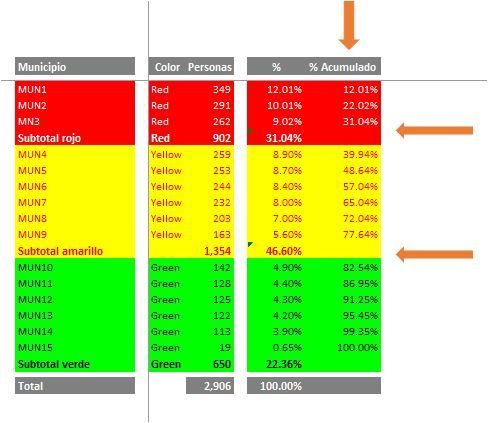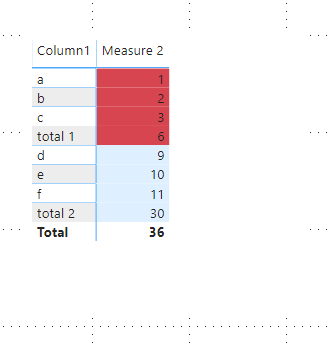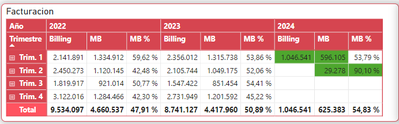- Power BI forums
- Updates
- News & Announcements
- Get Help with Power BI
- Desktop
- Service
- Report Server
- Power Query
- Mobile Apps
- Developer
- DAX Commands and Tips
- Custom Visuals Development Discussion
- Health and Life Sciences
- Power BI Spanish forums
- Translated Spanish Desktop
- Power Platform Integration - Better Together!
- Power Platform Integrations (Read-only)
- Power Platform and Dynamics 365 Integrations (Read-only)
- Training and Consulting
- Instructor Led Training
- Dashboard in a Day for Women, by Women
- Galleries
- Community Connections & How-To Videos
- COVID-19 Data Stories Gallery
- Themes Gallery
- Data Stories Gallery
- R Script Showcase
- Webinars and Video Gallery
- Quick Measures Gallery
- 2021 MSBizAppsSummit Gallery
- 2020 MSBizAppsSummit Gallery
- 2019 MSBizAppsSummit Gallery
- Events
- Ideas
- Custom Visuals Ideas
- Issues
- Issues
- Events
- Upcoming Events
- Community Blog
- Power BI Community Blog
- Custom Visuals Community Blog
- Community Support
- Community Accounts & Registration
- Using the Community
- Community Feedback
Register now to learn Fabric in free live sessions led by the best Microsoft experts. From Apr 16 to May 9, in English and Spanish.
- Power BI forums
- Forums
- Get Help with Power BI
- Desktop
- CALCULAR SUBTOTALES EN UNA MATRIZ
- Subscribe to RSS Feed
- Mark Topic as New
- Mark Topic as Read
- Float this Topic for Current User
- Bookmark
- Subscribe
- Printer Friendly Page
- Mark as New
- Bookmark
- Subscribe
- Mute
- Subscribe to RSS Feed
- Permalink
- Report Inappropriate Content
CALCULAR SUBTOTALES EN UNA MATRIZ
Hola buen día colegas. Quizás me pueden ayudar con lo siguiente:
Tengo una matriz en Power BI que tiene el campo Municipio en ROW y en Values tiene tres campos: 1.- Personas, 2.- % que es una medida del % de personas sobre el total y 3.- Color que es otra medida que se calcula de acuerdo a la Medida % ( Mayor o igual a 9% pintar la fila en RED, de 5 a 8.99 en YELLOW y menor a 5 GREEN.
Ahora necesito tener los subtotales por cada grupo de color y obtener un acumulado de %. La tabla final debe verse así:
¿ Alguien que me pueda ayudar a concretizar esta solicitud?
Gracias
Solved! Go to Solution.
- Mark as New
- Bookmark
- Subscribe
- Mute
- Subscribe to RSS Feed
- Permalink
- Report Inappropriate Content
Hi @Macesa ,
I'll show you a workaround to do it:
First create a table such as below:
Putting all the fields of column "Municipio" with nu3 rows of "subtotal" in it ,adding an index column in query editor,then modify your measure as below:
Measure 2 =
IF (
ISINSCOPE ( 'Table (3)'[Column1] ),
IF (
FIND ( "total", SELECTEDVALUE ( 'Table (3)'[Column1] ), 1, -1 ) > 0,
VAR currentTotalIndex =
MIN ( 'Table (3)'[Index] )
VAR lastTotalIndex =
CALCULATE (
MAX ( 'Table (3)'[Index] ),
FILTER (
ALLSELECTED ( 'Table (3)' ),
'Table (3)'[Index] < currentTotalIndex
&& FIND ( "total", [Column1], 1, -1 ) > 0
)
) + 0
RETURN
CALCULATE (
SUM ( 'Table (3)'[value] ),
FILTER (
ALLSELECTED ( 'Table (3)' ),
'Table (3)'[Index] > lastTotalIndex
&& 'Table (3)'[Index] < currentTotalIndex
)
),
SUM ( 'Table (3)'[value] )
),
CALCULATE (
SUM ( 'Table (3)'[value] ),
FILTER ( 'Table (3)', FIND ( "total", [Column1], 1, -1 ) = -1 )
)
)
Finally you will see:
Here is the related .pbix file.
Kelly
- Mark as New
- Bookmark
- Subscribe
- Mute
- Subscribe to RSS Feed
- Permalink
- Report Inappropriate Content
y cómo se podría hacer para tener una fila de año total y TDY debajo,
Necesito debajo del total para agregar el total YTD, no sé cómo poner los totales en fila, debajo de cada columna su respectivo total YTD ni cómo calcular el YTD.
- Mark as New
- Bookmark
- Subscribe
- Mute
- Subscribe to RSS Feed
- Permalink
- Report Inappropriate Content
Hi @Macesa ,
I'll show you a workaround to do it:
First create a table such as below:
Putting all the fields of column "Municipio" with nu3 rows of "subtotal" in it ,adding an index column in query editor,then modify your measure as below:
Measure 2 =
IF (
ISINSCOPE ( 'Table (3)'[Column1] ),
IF (
FIND ( "total", SELECTEDVALUE ( 'Table (3)'[Column1] ), 1, -1 ) > 0,
VAR currentTotalIndex =
MIN ( 'Table (3)'[Index] )
VAR lastTotalIndex =
CALCULATE (
MAX ( 'Table (3)'[Index] ),
FILTER (
ALLSELECTED ( 'Table (3)' ),
'Table (3)'[Index] < currentTotalIndex
&& FIND ( "total", [Column1], 1, -1 ) > 0
)
) + 0
RETURN
CALCULATE (
SUM ( 'Table (3)'[value] ),
FILTER (
ALLSELECTED ( 'Table (3)' ),
'Table (3)'[Index] > lastTotalIndex
&& 'Table (3)'[Index] < currentTotalIndex
)
),
SUM ( 'Table (3)'[value] )
),
CALCULATE (
SUM ( 'Table (3)'[value] ),
FILTER ( 'Table (3)', FIND ( "total", [Column1], 1, -1 ) = -1 )
)
)
Finally you will see:
Here is the related .pbix file.
Kelly
- Mark as New
- Bookmark
- Subscribe
- Mute
- Subscribe to RSS Feed
- Permalink
- Report Inappropriate Content
In Quick measure, you have an option for running total, create a running total using that, Say Cumm
https://www.edureka.co/community/41446/how-to-calculate-cumulative-total-and-in-dax
Create GT Like
Calculate(sum(Table[Personas]),all(Table))
% of Cumm = [Cumm]/GT
https://www.c-sharpcorner.com/article/calculate-cumulativerunning-total-in-power-bi/
Create a color measure.
color =
var _change =[% of Cumm]
return
SWITCH (
TRUE(),
_change > 80, "green",
_change > 38, "yellow",
"red"
)
No go to conditional formatting or background color of the field and DO it for each field. Go to advance control and select field and choose this measure.
https://docs.microsoft.com/en-us/power-bi/desktop-conditional-table-formatting#color-by-color-values
Microsoft Power BI Learning Resources, 2023 !!
Learn Power BI - Full Course with Dec-2022, with Window, Index, Offset, 100+ Topics !!
Did I answer your question? Mark my post as a solution! Appreciate your Kudos !! Proud to be a Super User! !!
- Mark as New
- Bookmark
- Subscribe
- Mute
- Subscribe to RSS Feed
- Permalink
- Report Inappropriate Content
Hola, la matriz está completada con las medidas de colores.
Ahora lo que quiero hacer es calcular los subtotales para cada rango de color ya que no he encotrando forma de hacerlo en power bi.
Así se mira actualmente la matriz.
- Mark as New
- Bookmark
- Subscribe
- Mute
- Subscribe to RSS Feed
- Permalink
- Report Inappropriate Content
As of now, I have no Idea about how color is working, but a measure like should give a total of color
red = calculate(sum(table[persona]), values(table[MUNICIPO]),filter(table, [Cumm%]<=.38))
or
sumx(filter(summarize(table,table[MUNICIPO],"_cumm",[Cumm%],"_per",sum(table[persona])),[_cumm]<=.38),[_per])
green= calculate(sum(table[persona]),values(table[MUNICIPO]), filter(table, [Cumm%]>=.78))
Microsoft Power BI Learning Resources, 2023 !!
Learn Power BI - Full Course with Dec-2022, with Window, Index, Offset, 100+ Topics !!
Did I answer your question? Mark my post as a solution! Appreciate your Kudos !! Proud to be a Super User! !!
- Mark as New
- Bookmark
- Subscribe
- Mute
- Subscribe to RSS Feed
- Permalink
- Report Inappropriate Content
@Macesa , I am not sure, If the last update help you or you need more info.
Microsoft Power BI Learning Resources, 2023 !!
Learn Power BI - Full Course with Dec-2022, with Window, Index, Offset, 100+ Topics !!
Did I answer your question? Mark my post as a solution! Appreciate your Kudos !! Proud to be a Super User! !!
Helpful resources

Microsoft Fabric Learn Together
Covering the world! 9:00-10:30 AM Sydney, 4:00-5:30 PM CET (Paris/Berlin), 7:00-8:30 PM Mexico City

Power BI Monthly Update - April 2024
Check out the April 2024 Power BI update to learn about new features.

| User | Count |
|---|---|
| 111 | |
| 95 | |
| 80 | |
| 68 | |
| 59 |
| User | Count |
|---|---|
| 150 | |
| 119 | |
| 104 | |
| 87 | |
| 67 |