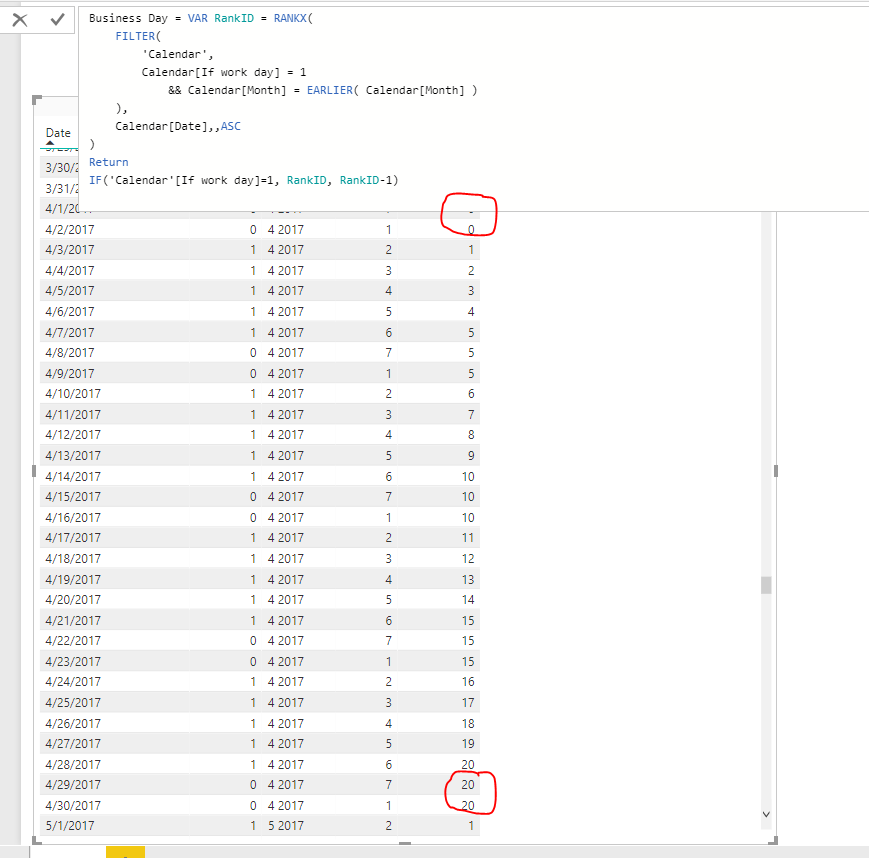- Power BI forums
- Updates
- News & Announcements
- Get Help with Power BI
- Desktop
- Service
- Report Server
- Power Query
- Mobile Apps
- Developer
- DAX Commands and Tips
- Custom Visuals Development Discussion
- Health and Life Sciences
- Power BI Spanish forums
- Translated Spanish Desktop
- Power Platform Integration - Better Together!
- Power Platform Integrations (Read-only)
- Power Platform and Dynamics 365 Integrations (Read-only)
- Training and Consulting
- Instructor Led Training
- Dashboard in a Day for Women, by Women
- Galleries
- Community Connections & How-To Videos
- COVID-19 Data Stories Gallery
- Themes Gallery
- Data Stories Gallery
- R Script Showcase
- Webinars and Video Gallery
- Quick Measures Gallery
- 2021 MSBizAppsSummit Gallery
- 2020 MSBizAppsSummit Gallery
- 2019 MSBizAppsSummit Gallery
- Events
- Ideas
- Custom Visuals Ideas
- Issues
- Issues
- Events
- Upcoming Events
- Community Blog
- Power BI Community Blog
- Custom Visuals Community Blog
- Community Support
- Community Accounts & Registration
- Using the Community
- Community Feedback
Register now to learn Fabric in free live sessions led by the best Microsoft experts. From Apr 16 to May 9, in English and Spanish.
- Power BI forums
- Forums
- Get Help with Power BI
- Desktop
- Business Day Table
- Subscribe to RSS Feed
- Mark Topic as New
- Mark Topic as Read
- Float this Topic for Current User
- Bookmark
- Subscribe
- Printer Friendly Page
- Mark as New
- Bookmark
- Subscribe
- Mute
- Subscribe to RSS Feed
- Permalink
- Report Inappropriate Content
Business Day Table
I have a calendar table that ranks business days pretty good as follows:
Rank =
RANKX(
FILTER(
'Calendar',
Calendar[If work day] = 1
&& Calendar[Month] = EARLIER( Calendar[Month] )
),
Calendar[Date],,ASC
)
My issue comes when there is a weekend as the last day in a month. For example, April 29th and April 30th in 2017 were on the weekend. So the formula above tags 4/29 and 4/30 as business day 21 when there were only 20 business days in April 2017. How can I adjust this formula to have 4/29 and 4/30 be tagged as business day 20?
The only hesitation I have then is the reverse side. Again for April 2017, April 1st was a Saturday. So I would want both 4/1 and 4/2 to show as business day 1 which is actually 4/3 in April 2017.
- Mark as New
- Bookmark
- Subscribe
- Mute
- Subscribe to RSS Feed
- Permalink
- Report Inappropriate Content
The picture below is an example
- Mark as New
- Bookmark
- Subscribe
- Mute
- Subscribe to RSS Feed
- Permalink
- Report Inappropriate Content
- Mark as New
- Bookmark
- Subscribe
- Mute
- Subscribe to RSS Feed
- Permalink
- Report Inappropriate Content
Hi @Anonymous,
Sorry for the delay.
It should be feasible. Could you please share us your pbix file with One Drive or Google Drive if possible? So that I can make some proper tests.
Thanks,
Xi Jin.
- Mark as New
- Bookmark
- Subscribe
- Mute
- Subscribe to RSS Feed
- Permalink
- Report Inappropriate Content
@v-xjiin-msft I have uploaded an example file here: https://1drv.ms/u/s!AnhLSXIUf4QnadPIoMdTswn3tjk
Thanks
- Mark as New
- Bookmark
- Subscribe
- Mute
- Subscribe to RSS Feed
- Permalink
- Report Inappropriate Content
Hi @Anonymous,
Check this, hope it works for you:
Business Day = VAR RankID = RANKX(
FILTER(
'Calendar',
Calendar[If work day] = 1
&& Calendar[Month] = EARLIER( Calendar[Month] )
),
Calendar[Date],,ASC
)
Return
IF('Calendar'[If work day]=1, RankID, RankID-1)
Thanks,
Xi Jin.
- Mark as New
- Bookmark
- Subscribe
- Mute
- Subscribe to RSS Feed
- Permalink
- Report Inappropriate Content
@v-xjiin-msft Sorry for the delay and thank you for the response. That works, however, I also need 4/2/2017 which you have circled in your screenshot to show up as 1. So if a month starts on a weekend, then those days should be recognized as business day 1. However, if a month ends on a weekend, those days should recognized as the last valid business day or the max business day for that particular month.
- Mark as New
- Bookmark
- Subscribe
- Mute
- Subscribe to RSS Feed
- Permalink
- Report Inappropriate Content
@v-xjiin-msft Nevermind, I think I answered my own question. Just added one more condition to your example:
Business Day2 =
VAR RankID =
RANKX(
FILTER(
'Calendar',
Calendar[If work day] = 1
&& Calendar[Month] = EARLIER( Calendar[Month] )
),
Calendar[Date],,ASC
)
RETURN
VAR RankID2 =
IF('Calendar'[If work day] = 1, RankID, RankID - 1)
RETURN
IF(RankID2 = 0 ,1, RankID2)
Helpful resources

Microsoft Fabric Learn Together
Covering the world! 9:00-10:30 AM Sydney, 4:00-5:30 PM CET (Paris/Berlin), 7:00-8:30 PM Mexico City

Power BI Monthly Update - April 2024
Check out the April 2024 Power BI update to learn about new features.

| User | Count |
|---|---|
| 111 | |
| 100 | |
| 80 | |
| 64 | |
| 58 |
| User | Count |
|---|---|
| 148 | |
| 111 | |
| 93 | |
| 84 | |
| 66 |