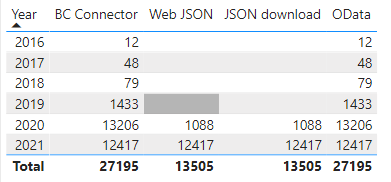- Power BI forums
- Updates
- News & Announcements
- Get Help with Power BI
- Desktop
- Service
- Report Server
- Power Query
- Mobile Apps
- Developer
- DAX Commands and Tips
- Custom Visuals Development Discussion
- Health and Life Sciences
- Power BI Spanish forums
- Translated Spanish Desktop
- Power Platform Integration - Better Together!
- Power Platform Integrations (Read-only)
- Power Platform and Dynamics 365 Integrations (Read-only)
- Training and Consulting
- Instructor Led Training
- Dashboard in a Day for Women, by Women
- Galleries
- Community Connections & How-To Videos
- COVID-19 Data Stories Gallery
- Themes Gallery
- Data Stories Gallery
- R Script Showcase
- Webinars and Video Gallery
- Quick Measures Gallery
- 2021 MSBizAppsSummit Gallery
- 2020 MSBizAppsSummit Gallery
- 2019 MSBizAppsSummit Gallery
- Events
- Ideas
- Custom Visuals Ideas
- Issues
- Issues
- Events
- Upcoming Events
- Community Blog
- Power BI Community Blog
- Custom Visuals Community Blog
- Community Support
- Community Accounts & Registration
- Using the Community
- Community Feedback
Register now to learn Fabric in free live sessions led by the best Microsoft experts. From Apr 16 to May 9, in English and Spanish.
- Power BI forums
- Forums
- Get Help with Power BI
- Desktop
- Business Central: PBI Connector and Json.Document(...
- Subscribe to RSS Feed
- Mark Topic as New
- Mark Topic as Read
- Float this Topic for Current User
- Bookmark
- Subscribe
- Printer Friendly Page
- Mark as New
- Bookmark
- Subscribe
- Mute
- Subscribe to RSS Feed
- Permalink
- Report Inappropriate Content
Business Central: PBI Connector and Json.Document( Web.Contents() ) are providing different results
Hello everyone!
My data source is Business Central cloud, so to connect to the desired table in Business Central at web services page of BC I create a new Page object named "Test1". After it's created an automatic ODataV4 URL is becoming available (I suppose it's the one Power BI Desktop is using to connect to the data, but' it's only my guess).
Now I use Power BI Desktop to connect to the data. I do it in 3 ways for comparsion reason:
- using a native connector to BC (Get Data->Business Central->My Company Name->Web Services->Test1)
- using Json.Document( Web.Contents(LINK) ), where LINK is ODataV4 URL from Business Central (avaialble at Web Service page when I created "Test1")
- by importing JSON file that is saved from browser when I click on ODataV4 URL from Business Central and then saved output web page as JSON at my PC
Below you can find a result comparsion, where numbers are representing count of invoices:
My question is why JSON doesn't have records from 2016 until late 2020? When I think about it, I connect to the same data source in Business Central. With JSON I'm only using a direct link, which is created automatically at Web Servicec page (and corresponding to the same "Test1" element).
I would really appretiate your help!
P.S. I need to perform this test because I use Dataflow on Power BI Service and there is no direct connector to Business Central, so I have to use Json.Document( Web.Contents() ) to retrieve data from BC for Dataflow (which is later used by multiple reports).
- Mark as New
- Bookmark
- Subscribe
- Mute
- Subscribe to RSS Feed
- Permalink
- Report Inappropriate Content
Hi, @Sergione
Unable to reproduce your issue. Are you still experiencing data flow refresh errors with oData these days?
In fact, several dataflow refresh issues have been reported internally recently(ICM: 258337684, 258250936...), most of which have been fixed, have you checked if your refresh issue still exists? Here is a discussion of some of the issues with dataflow refresh, perhaps you can find helpful information.
If that will not cover your case I would recommend to open a support ticket. In my experience they are pretty good at getting back to you in a timly manner. If you have a Pro account it is free. Go to https://support.powerbi.com. Scroll down and click "CREATE SUPPORT TICKET".
Best Regards,
Community Support Team _ Zeon Zheng
If this post helps, then please consider Accept it as the solution to help the other members find it more quickly.
- Mark as New
- Bookmark
- Subscribe
- Mute
- Subscribe to RSS Feed
- Permalink
- Report Inappropriate Content
UPDATE: just tried to use OData connector using EXACTLY SAME LINK as with Json.Document( Web.Contents() ) and gave me the same result as Business Central connector!
However my question remain the same: why 2 different ways of connecting to the same data source are providing different outputs?
P.S. you might wondering why don't I use OData in my dataflow? Well, actually I used it, but some months ago Dataflow refresh started to fail and Microsoft support team suggested to replace OData with Json.Document( Web.Contents() )!
I don't know if there is a way to pre-filter data when using OData connector (and yes, I don't have access to the database itself to create a query there to reduce data that I load in the 1st step when creating a Dataflow).
Helpful resources

Microsoft Fabric Learn Together
Covering the world! 9:00-10:30 AM Sydney, 4:00-5:30 PM CET (Paris/Berlin), 7:00-8:30 PM Mexico City

Power BI Monthly Update - April 2024
Check out the April 2024 Power BI update to learn about new features.

| User | Count |
|---|---|
| 111 | |
| 97 | |
| 82 | |
| 67 | |
| 61 |
| User | Count |
|---|---|
| 148 | |
| 113 | |
| 97 | |
| 84 | |
| 67 |