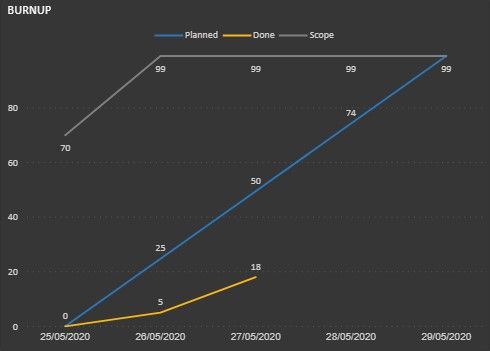- Power BI forums
- Updates
- News & Announcements
- Get Help with Power BI
- Desktop
- Service
- Report Server
- Power Query
- Mobile Apps
- Developer
- DAX Commands and Tips
- Custom Visuals Development Discussion
- Health and Life Sciences
- Power BI Spanish forums
- Translated Spanish Desktop
- Power Platform Integration - Better Together!
- Power Platform Integrations (Read-only)
- Power Platform and Dynamics 365 Integrations (Read-only)
- Training and Consulting
- Instructor Led Training
- Dashboard in a Day for Women, by Women
- Galleries
- Community Connections & How-To Videos
- COVID-19 Data Stories Gallery
- Themes Gallery
- Data Stories Gallery
- R Script Showcase
- Webinars and Video Gallery
- Quick Measures Gallery
- 2021 MSBizAppsSummit Gallery
- 2020 MSBizAppsSummit Gallery
- 2019 MSBizAppsSummit Gallery
- Events
- Ideas
- Custom Visuals Ideas
- Issues
- Issues
- Events
- Upcoming Events
- Community Blog
- Power BI Community Blog
- Custom Visuals Community Blog
- Community Support
- Community Accounts & Registration
- Using the Community
- Community Feedback
Register now to learn Fabric in free live sessions led by the best Microsoft experts. From Apr 16 to May 9, in English and Spanish.
- Power BI forums
- Forums
- Get Help with Power BI
- Desktop
- Burnup chart with variable scope line accross all ...
- Subscribe to RSS Feed
- Mark Topic as New
- Mark Topic as Read
- Float this Topic for Current User
- Bookmark
- Subscribe
- Printer Friendly Page
- Mark as New
- Bookmark
- Subscribe
- Mute
- Subscribe to RSS Feed
- Permalink
- Report Inappropriate Content
Burnup chart with variable scope line accross all sprint days
Hi All(),
I´ve seen this video https://www.youtube.com/watch?v=uq5PQg_hZro (BI Ellite) on how to build an effective Burndown Chart. After some changes, I´ve set up what I think I had to build my own Burnup chart.
So, given the following Burnp chart already started in PowerBI:
And these assumptions:
- Sprint starts on May 25th and ends on May 31th.
- 'Scope' means planned story points. If story points are added into the sprint at least 1 day after its start, the chart should display the increase/decrease in scope (the actual scope).
- 'Planned' stands for the total amount of actual story points scope divided for each sprint day. It is a measure of how many story points the team should get done every day
- 'Done' Is the actual pace.
To address the scope line I have this DAX Measure:
Burnup (Scope) =
------
The Problem:
Given the values for initial and actual scope I have to date:
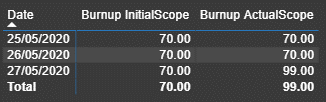 Burnup chart scope data
Burnup chart scope dataThe above table means in May,27th 29 story points were added into the sprint. So I want the grey line (scope) to show these values for each date:
25/05/2020 = 70 Ok
26/05/2020 = 70 instead of 99 that is being shown.
27/05/2020 = 99 Ok
According to the above list, how can I make this values to show properly?
- Mark as New
- Bookmark
- Subscribe
- Mute
- Subscribe to RSS Feed
- Permalink
- Report Inappropriate Content
Helpful resources

Microsoft Fabric Learn Together
Covering the world! 9:00-10:30 AM Sydney, 4:00-5:30 PM CET (Paris/Berlin), 7:00-8:30 PM Mexico City

Power BI Monthly Update - April 2024
Check out the April 2024 Power BI update to learn about new features.

| User | Count |
|---|---|
| 113 | |
| 97 | |
| 79 | |
| 73 | |
| 56 |
| User | Count |
|---|---|
| 145 | |
| 105 | |
| 104 | |
| 90 | |
| 63 |