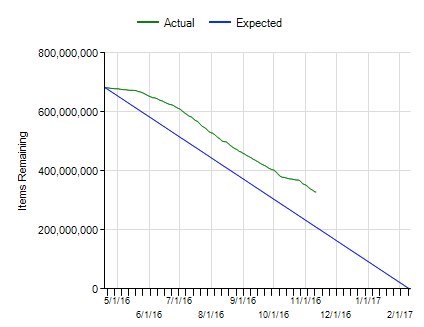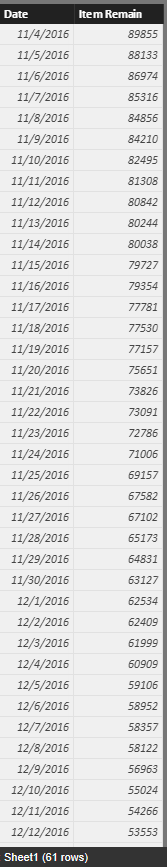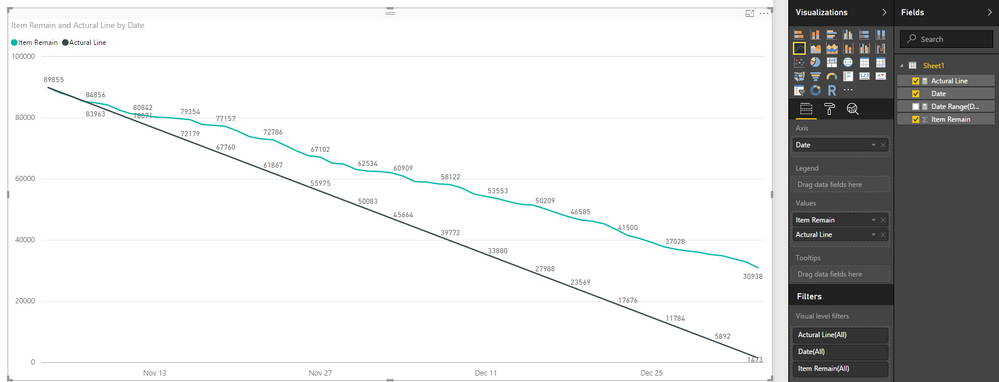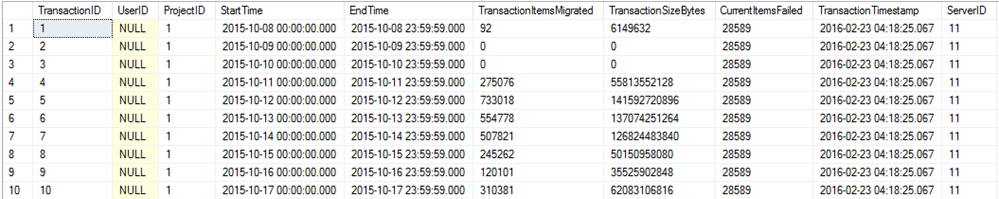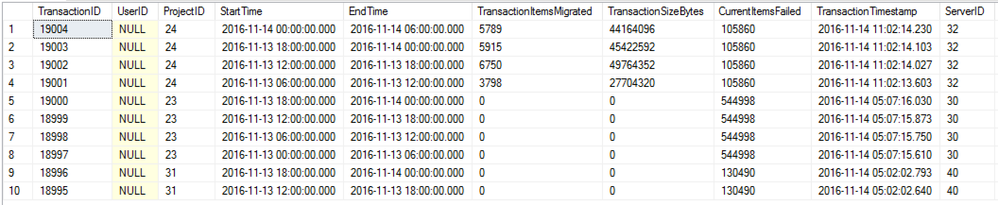- Power BI forums
- Updates
- News & Announcements
- Get Help with Power BI
- Desktop
- Service
- Report Server
- Power Query
- Mobile Apps
- Developer
- DAX Commands and Tips
- Custom Visuals Development Discussion
- Health and Life Sciences
- Power BI Spanish forums
- Translated Spanish Desktop
- Power Platform Integration - Better Together!
- Power Platform Integrations (Read-only)
- Power Platform and Dynamics 365 Integrations (Read-only)
- Training and Consulting
- Instructor Led Training
- Dashboard in a Day for Women, by Women
- Galleries
- Community Connections & How-To Videos
- COVID-19 Data Stories Gallery
- Themes Gallery
- Data Stories Gallery
- R Script Showcase
- Webinars and Video Gallery
- Quick Measures Gallery
- 2021 MSBizAppsSummit Gallery
- 2020 MSBizAppsSummit Gallery
- 2019 MSBizAppsSummit Gallery
- Events
- Ideas
- Custom Visuals Ideas
- Issues
- Issues
- Events
- Upcoming Events
- Community Blog
- Power BI Community Blog
- Custom Visuals Community Blog
- Community Support
- Community Accounts & Registration
- Using the Community
- Community Feedback
Register now to learn Fabric in free live sessions led by the best Microsoft experts. From Apr 16 to May 9, in English and Spanish.
- Power BI forums
- Forums
- Get Help with Power BI
- Desktop
- Re: Burndown chart for data progress
- Subscribe to RSS Feed
- Mark Topic as New
- Mark Topic as Read
- Float this Topic for Current User
- Bookmark
- Subscribe
- Printer Friendly Page
- Mark as New
- Bookmark
- Subscribe
- Mute
- Subscribe to RSS Feed
- Permalink
- Report Inappropriate Content
Burndown chart for data progress
I've found a few instances of using a burndown chart in TFS and Scrum settings, but my team has an existing report in SSRS that I'm trying to remodel in Power BI that utilizes a burndown chart for project progress for data migration. I have several projects in a Projects table, and all the transaction data in a Transactions table for migrated data. This leads me to two questions:
1) I have the expected number of items in the Projects table and the total number of items completed in the Transactions table. Do I need to create a new table with calculated data? If so, will this account for slicing to different projects?
2) I also need to show the estimated date of completion based on an average of the Actual data migrated over the past 2 weeks. How will I calculate this?
Thanks in advance for any help. I'm still pretty new to Power BI so a lot of this escapes me for now. I've included an example of the current chart below.
Solved! Go to Solution.
- Mark as New
- Bookmark
- Subscribe
- Mute
- Subscribe to RSS Feed
- Permalink
- Report Inappropriate Content
Hi @boclifton,
You can try to use below formulas to get the remain item and bytes.
Measures:
Remain Items =
var currProject=LASTNONBLANK(Table[ProjectID],[ProjectID])
var TotalItem=SUMX(FILTER(ALL(Table),Table[ProjectID]=currProject),[TransactionItemsMigrated]) + MAX(Table[CurrentItemFailed]) //total items + failed items
return
TotalItem-SUMX(FILTER(ALL(Table),Table[ProjectID]=currProject&&Table[Date]<=MAX(Table[Date])),[TransactionItemsMigrated])
Remain Bytes =
var currProject=LASTNONBLANK(Table[ProjectID],[ProjectID])
var TotalBytes=SUMX(FILTER(ALL(Table),Table[ProjectID]=currProject),[TransactionSizeBytes])
return
TotalBytes-SUMX(FILTER(ALL(Table),Table[ProjectID]=currProject&&Table[Date]<=MAX(Table[Date])),[TransactionSizeBytes])
Regards,
Xiaoxin Sheng
If this post helps, please consider accept as solution to help other members find it more quickly.
- Mark as New
- Bookmark
- Subscribe
- Mute
- Subscribe to RSS Feed
- Permalink
- Report Inappropriate Content
Hi @boclifton,
You can refer to below sample to create the visual on power bi desktop.
Table:
Measure:
Date Range(Day) = COUNTROWS(ALL(Sheet1)) //deadline
Actural Line =
var total= MAXX(ALL(Sheet1),[Item Remain])
var unit= total/[Date Range(Day)]
var DateRank=FILTER(ALL(Sheet1),Sheet1[Date]<MAX(Sheet1[Date]))
return
if(total- COUNTX(DateRank,[Date])*unit>0,total- COUNTX(DateRank,[Date])*unit,0)
Create visual:
You can also try to use trend line.
Regards,
Xiaoxin Sheng
If this post helps, please consider accept as solution to help other members find it more quickly.
- Mark as New
- Bookmark
- Subscribe
- Mute
- Subscribe to RSS Feed
- Permalink
- Report Inappropriate Content
Hi there
When I try your initial solution, my DateRank measure is not passing and it is providing me this error "The expression refers to multiple columns. Multiple columns cannot be converted to a scalar value." . I have only referenced one date column, and have tried other columns without success...can you please tell me why else this error may occur?
Thanks
Megan
- Mark as New
- Bookmark
- Subscribe
- Mute
- Subscribe to RSS Feed
- Permalink
- Report Inappropriate Content
This is great, @v-shex-msft! Thank you! However, I don't have it working quite yet because I need a little clarification ...
The sample table you reference (Sheet1) is a list of numbers I don't have available. I've included two samples from my Transactions data. Since my Transactions table contains data from several projects, can you guide me in getting the Item Remaining column? Is there a way I can make a calculated table to get this data? The total items for the project is held in a separate table called Projects, so I'm not sure how to make that work.
- Mark as New
- Bookmark
- Subscribe
- Mute
- Subscribe to RSS Feed
- Permalink
- Report Inappropriate Content
Hi @boclifton,
You can try to use below formulas to get the remain item and bytes.
Measures:
Remain Items =
var currProject=LASTNONBLANK(Table[ProjectID],[ProjectID])
var TotalItem=SUMX(FILTER(ALL(Table),Table[ProjectID]=currProject),[TransactionItemsMigrated]) + MAX(Table[CurrentItemFailed]) //total items + failed items
return
TotalItem-SUMX(FILTER(ALL(Table),Table[ProjectID]=currProject&&Table[Date]<=MAX(Table[Date])),[TransactionItemsMigrated])
Remain Bytes =
var currProject=LASTNONBLANK(Table[ProjectID],[ProjectID])
var TotalBytes=SUMX(FILTER(ALL(Table),Table[ProjectID]=currProject),[TransactionSizeBytes])
return
TotalBytes-SUMX(FILTER(ALL(Table),Table[ProjectID]=currProject&&Table[Date]<=MAX(Table[Date])),[TransactionSizeBytes])
Regards,
Xiaoxin Sheng
If this post helps, please consider accept as solution to help other members find it more quickly.
Helpful resources

Microsoft Fabric Learn Together
Covering the world! 9:00-10:30 AM Sydney, 4:00-5:30 PM CET (Paris/Berlin), 7:00-8:30 PM Mexico City

Power BI Monthly Update - April 2024
Check out the April 2024 Power BI update to learn about new features.

| User | Count |
|---|---|
| 109 | |
| 95 | |
| 77 | |
| 65 | |
| 53 |
| User | Count |
|---|---|
| 144 | |
| 105 | |
| 102 | |
| 89 | |
| 63 |