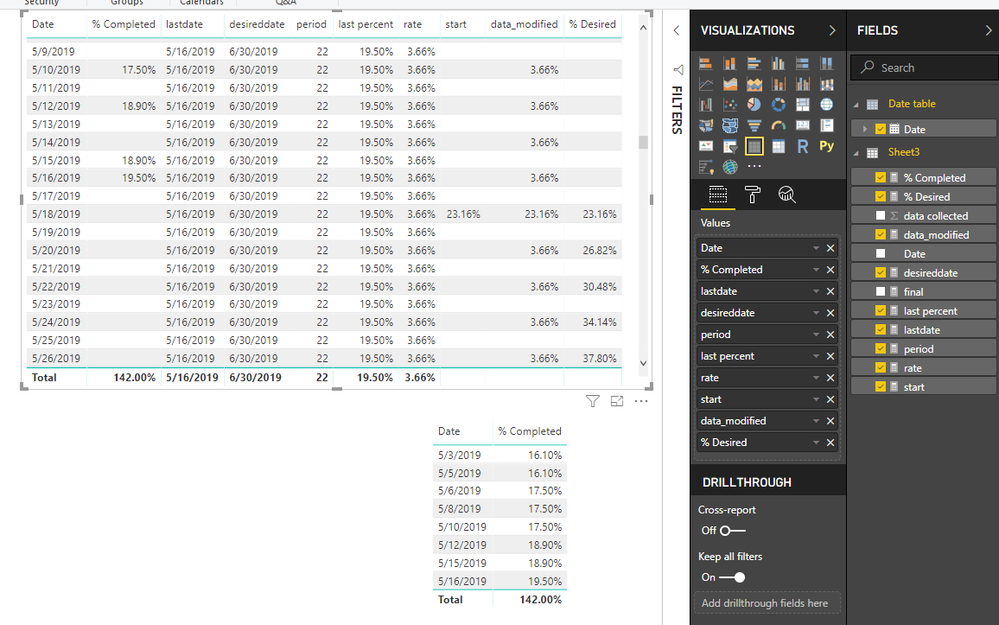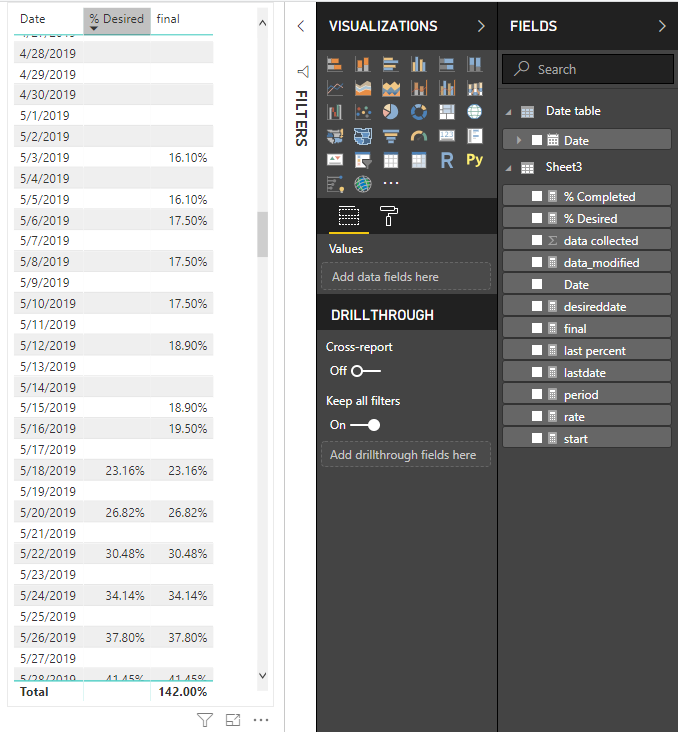- Power BI forums
- Updates
- News & Announcements
- Get Help with Power BI
- Desktop
- Service
- Report Server
- Power Query
- Mobile Apps
- Developer
- DAX Commands and Tips
- Custom Visuals Development Discussion
- Health and Life Sciences
- Power BI Spanish forums
- Translated Spanish Desktop
- Power Platform Integration - Better Together!
- Power Platform Integrations (Read-only)
- Power Platform and Dynamics 365 Integrations (Read-only)
- Training and Consulting
- Instructor Led Training
- Dashboard in a Day for Women, by Women
- Galleries
- Community Connections & How-To Videos
- COVID-19 Data Stories Gallery
- Themes Gallery
- Data Stories Gallery
- R Script Showcase
- Webinars and Video Gallery
- Quick Measures Gallery
- 2021 MSBizAppsSummit Gallery
- 2020 MSBizAppsSummit Gallery
- 2019 MSBizAppsSummit Gallery
- Events
- Ideas
- Custom Visuals Ideas
- Issues
- Issues
- Events
- Upcoming Events
- Community Blog
- Power BI Community Blog
- Custom Visuals Community Blog
- Community Support
- Community Accounts & Registration
- Using the Community
- Community Feedback
Register now to learn Fabric in free live sessions led by the best Microsoft experts. From Apr 16 to May 9, in English and Spanish.
- Power BI forums
- Forums
- Get Help with Power BI
- Desktop
- Re: Burn-Up Chart for Project % Completion
- Subscribe to RSS Feed
- Mark Topic as New
- Mark Topic as Read
- Float this Topic for Current User
- Bookmark
- Subscribe
- Printer Friendly Page
- Mark as New
- Bookmark
- Subscribe
- Mute
- Subscribe to RSS Feed
- Permalink
- Report Inappropriate Content
Burn-Up Chart for Project % Completion
Hi everyone,
Trying to do something that probably isn’t all that difficult but for whatever reason isn’t coming naturally to me.
I’d like to create a “burn-up” chart to show the rate required to achieve 100% completion of all work items by a specified date. Some example data, assuming I get a reading once every 2 days or so (and it doesn’t start at 0 because I didn’t start gathering data until after it was in motion).
Date | % Completed | % Desired |
5/3/2019 | 16.10% |
|
5/5/2019 | 16.10% |
|
5/6/2019 | 17.50% |
|
5/8/2019 | 17.50% |
|
5/10/2019 | 17.50% |
|
5/12/2019 | 18.90% |
|
5/15/2019 | 18.90% |
|
5/16/2019 | 19.50% |
|
5/18/2019 | 23.1% | |
5/20/2019 | 26.82% | |
5/22/2019 | 30.48% | |
5/24/2019 | 34.14% |
And let’s just say I had to get to 100% by 6/30. Would want to project a column/measure that showed the % complete required on each day (basically, the rate required) to make that goal. I’m not sure if the numbers I have there are exactly right, but hopefully you get the idea. Note that currently the % completed in my chart is a calculated measure. Any suggestions?
Solved! Go to Solution.
- Mark as New
- Bookmark
- Subscribe
- Mute
- Subscribe to RSS Feed
- Permalink
- Report Inappropriate Content
Hi @brianlehr
1.Create a date table
Date table = CALENDARAUTO()
Create relationship as below
2. in Sheet3, create measures as below
lastdate = MAXX(FILTER(ALL(Sheet3),[% Completed]<>BLANK()),Sheet3[Date])
desireddate = DATE(2019,6,30)
period = DATEDIFF([lastdate]+1,[desireddate],DAY)/2
last percent =
CALCULATE([% Completed],FILTER(ALL(Sheet3),Sheet3[Date]=[lastdate]))
rate = (1-[last percent])/[period]
start = IF(MAX('Date table'[Date])=[lastdate]+2,[last percent]+[rate])
data_modified =
VAR num =
DATEDIFF ( [lastdate] + 2, MAX ( 'Date table'[Date] ), DAY ) / 2
RETURN
IF (
num = INT ( num )
&& MAX ( 'Date table'[Date] ) <= [desireddate],
IF ( MAX ( 'Date table'[Date] ) = [lastdate] + 2, [start], [rate] ),
BLANK ()
)
% Desired =
VAR desireddata =
SUMX (
FILTER (
ALL ( 'Date table' ),
'Date table'[Date] >= [lastdate] + 2
&& 'Date table'[Date] <= [desireddate]
&& 'Date table'[Date]
<= MAX ( 'Date table'[Date] ) + 1
),
[data_modified]
)
RETURN
IF ( [data_modified] <> BLANK (), desireddata, BLANK () )
final = IF([% Desired]=BLANK(),[% Completed],[% Desired])
Best Regards
Maggie
Community Support Team _ Maggie Li
If this post helps, then please consider Accept it as the solution to help the other members find it more quickly.
- Mark as New
- Bookmark
- Subscribe
- Mute
- Subscribe to RSS Feed
- Permalink
- Report Inappropriate Content
Hi @brianlehr
1.Create a date table
Date table = CALENDARAUTO()
Create relationship as below
2. in Sheet3, create measures as below
lastdate = MAXX(FILTER(ALL(Sheet3),[% Completed]<>BLANK()),Sheet3[Date])
desireddate = DATE(2019,6,30)
period = DATEDIFF([lastdate]+1,[desireddate],DAY)/2
last percent =
CALCULATE([% Completed],FILTER(ALL(Sheet3),Sheet3[Date]=[lastdate]))
rate = (1-[last percent])/[period]
start = IF(MAX('Date table'[Date])=[lastdate]+2,[last percent]+[rate])
data_modified =
VAR num =
DATEDIFF ( [lastdate] + 2, MAX ( 'Date table'[Date] ), DAY ) / 2
RETURN
IF (
num = INT ( num )
&& MAX ( 'Date table'[Date] ) <= [desireddate],
IF ( MAX ( 'Date table'[Date] ) = [lastdate] + 2, [start], [rate] ),
BLANK ()
)
% Desired =
VAR desireddata =
SUMX (
FILTER (
ALL ( 'Date table' ),
'Date table'[Date] >= [lastdate] + 2
&& 'Date table'[Date] <= [desireddate]
&& 'Date table'[Date]
<= MAX ( 'Date table'[Date] ) + 1
),
[data_modified]
)
RETURN
IF ( [data_modified] <> BLANK (), desireddata, BLANK () )
final = IF([% Desired]=BLANK(),[% Completed],[% Desired])
Best Regards
Maggie
Community Support Team _ Maggie Li
If this post helps, then please consider Accept it as the solution to help the other members find it more quickly.
- Mark as New
- Bookmark
- Subscribe
- Mute
- Subscribe to RSS Feed
- Permalink
- Report Inappropriate Content
@v-juanli-msft This is great! Usually I'm able to follow along, but I will admit that some of this lost me on first glance, but it seems to work. I'll need to study this more to understand. Thanks!
- Mark as New
- Bookmark
- Subscribe
- Mute
- Subscribe to RSS Feed
- Permalink
- Report Inappropriate Content
@brianlehr what would be the calculation for %desired?
Subscribe to the @PowerBIHowTo YT channel for an upcoming video on List and Record functions in Power Query!!
Learn Power BI and Fabric - subscribe to our YT channel - Click here: @PowerBIHowTo
If my solution proved useful, I'd be delighted to receive Kudos. When you put effort into asking a question, it's equally thoughtful to acknowledge and give Kudos to the individual who helped you solve the problem. It's a small gesture that shows appreciation and encouragement! ❤
Did I answer your question? Mark my post as a solution. Proud to be a Super User! Appreciate your Kudos 🙂
Feel free to email me with any of your BI needs.
- Mark as New
- Bookmark
- Subscribe
- Mute
- Subscribe to RSS Feed
- Permalink
- Report Inappropriate Content
Sorry, not sure I understand the question? The % desired is what I want to generate as a "burnup".
So to get the sample numbers shown there, I worked out what the % required increase for every data measurement period would be.
I assume 6/30 which was 22 "2-day periods" from the last date with data, so I think you'd need about 3.6% per each period to reach 100% by 6/30.
- Mark as New
- Bookmark
- Subscribe
- Mute
- Subscribe to RSS Feed
- Permalink
- Report Inappropriate Content
Helpful resources

Microsoft Fabric Learn Together
Covering the world! 9:00-10:30 AM Sydney, 4:00-5:30 PM CET (Paris/Berlin), 7:00-8:30 PM Mexico City

Power BI Monthly Update - April 2024
Check out the April 2024 Power BI update to learn about new features.

| User | Count |
|---|---|
| 110 | |
| 95 | |
| 76 | |
| 65 | |
| 51 |
| User | Count |
|---|---|
| 146 | |
| 109 | |
| 106 | |
| 88 | |
| 61 |