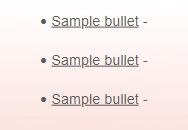- Power BI forums
- Updates
- News & Announcements
- Get Help with Power BI
- Desktop
- Service
- Report Server
- Power Query
- Mobile Apps
- Developer
- DAX Commands and Tips
- Custom Visuals Development Discussion
- Health and Life Sciences
- Power BI Spanish forums
- Translated Spanish Desktop
- Power Platform Integration - Better Together!
- Power Platform Integrations (Read-only)
- Power Platform and Dynamics 365 Integrations (Read-only)
- Training and Consulting
- Instructor Led Training
- Dashboard in a Day for Women, by Women
- Galleries
- Community Connections & How-To Videos
- COVID-19 Data Stories Gallery
- Themes Gallery
- Data Stories Gallery
- R Script Showcase
- Webinars and Video Gallery
- Quick Measures Gallery
- 2021 MSBizAppsSummit Gallery
- 2020 MSBizAppsSummit Gallery
- 2019 MSBizAppsSummit Gallery
- Events
- Ideas
- Custom Visuals Ideas
- Issues
- Issues
- Events
- Upcoming Events
- Community Blog
- Power BI Community Blog
- Custom Visuals Community Blog
- Community Support
- Community Accounts & Registration
- Using the Community
- Community Feedback
Register now to learn Fabric in free live sessions led by the best Microsoft experts. From Apr 16 to May 9, in English and Spanish.
- Power BI forums
- Forums
- Get Help with Power BI
- Desktop
- Bullet Point within Text box
- Subscribe to RSS Feed
- Mark Topic as New
- Mark Topic as Read
- Float this Topic for Current User
- Bookmark
- Subscribe
- Printer Friendly Page
- Mark as New
- Bookmark
- Subscribe
- Mute
- Subscribe to RSS Feed
- Permalink
- Report Inappropriate Content
Bullet Point within Text box
Hi,
Can anyone help.
I have a text box on my report which contains some commentry. I have managed to add a bullet point by use the '-' icon and then presssing space, however when i flick between report pages this disapears?
Any ideas as to why? or is they another way to add a bullet point to my text box?
Thanks
Solved! Go to Solution.
- Mark as New
- Bookmark
- Subscribe
- Mute
- Subscribe to RSS Feed
- Permalink
- Report Inappropriate Content
Hi @davekerby,
We currently do not support un/ordered list in the textbox. Quill (the library we use to run the editor) allowing un/ordered listst to be created is a bug. We are currently upgrading to a new version of Quill that does not have this issue. The new version should included in the official release of PBI Desktop around August.
Best Regards,
Qiuyun Yu
If this post helps, then please consider Accept it as the solution to help the other members find it more quickly.
- Mark as New
- Bookmark
- Subscribe
- Mute
- Subscribe to RSS Feed
- Permalink
- Report Inappropriate Content
I Understand that it has been a few years since this question was posted, for those that search for answer in the future.
I found that using UNICHAR(8226) gives you a bullet point. I got this by following @Fred2735 suggestion of copying from MS Word and pasting into PBI and using DAX UNICODE( "
- ") to get the number
- Mark as New
- Bookmark
- Subscribe
- Mute
- Subscribe to RSS Feed
- Permalink
- Report Inappropriate Content
Hi @v-qiuyu-msft,
Do you have an update on this? Having a bulleted list is very important and should be a standard feature of a text box.
Thanks,
James
- Mark as New
- Bookmark
- Subscribe
- Mute
- Subscribe to RSS Feed
- Permalink
- Report Inappropriate Content
Hi @davekerby,
We currently do not support un/ordered list in the textbox. Quill (the library we use to run the editor) allowing un/ordered listst to be created is a bug. We are currently upgrading to a new version of Quill that does not have this issue. The new version should included in the official release of PBI Desktop around August.
Best Regards,
Qiuyun Yu
If this post helps, then please consider Accept it as the solution to help the other members find it more quickly.
- Mark as New
- Bookmark
- Subscribe
- Mute
- Subscribe to RSS Feed
- Permalink
- Report Inappropriate Content
I understand that it's been a long time since this was originally posted but thought I would reply for anyone searching in the future.
Firstly this should not be the accepted solution as it's no solution.
I found that using UNICHAR(8226) gives you a bullet point. I got this by following @Fred2735 suggestion of copying from MS Word and pasting into PBI and using DAX UNICODE( "
- ") to get the number
- Mark as New
- Bookmark
- Subscribe
- Mute
- Subscribe to RSS Feed
- Permalink
- Report Inappropriate Content
It's been 4 years and no update on this till now
- Mark as New
- Bookmark
- Subscribe
- Mute
- Subscribe to RSS Feed
- Permalink
- Report Inappropriate Content
Write your text in Word with the bullets in then , highlight all , right click "copy " or Ctr'l C
then over to Power BI and Ctr'l V it in - edit to suit
As a MS product one would have assumed the basic mouse functions should be generic across all apps but hey this is why this forum has so many more questions that it does answers.
Just a lad learning me
- Mark as New
- Bookmark
- Subscribe
- Mute
- Subscribe to RSS Feed
- Permalink
- Report Inappropriate Content
I'd like to see this improvement to text boxes too. I paste in the bullet symbol from Word - I find the character seems to be imported in the "Symbol" font and it looks quite presentable. If you convert it to almost any other font however, it becomes so tiny it almost disappears.
However there doesn't seem to be a way to neatly format text that wraps on to more than one row when the bullet point is indented (i.e. behaviour like that displayed in Word), which desperately needs fixing. Please can we have enhancements to the text box object?
- Mark as New
- Bookmark
- Subscribe
- Mute
- Subscribe to RSS Feed
- Permalink
- Report Inappropriate Content
It's been years since this was posted and I still cannot add a bulleted list to Power BI. Has Quill been updated to support this? Or is there another option? This is quite the limitation for something that is so simple in other applications.
- Mark as New
- Bookmark
- Subscribe
- Mute
- Subscribe to RSS Feed
- Permalink
- Report Inappropriate Content
Unfortunately the text editor has not seen many, if any updates. I keep hoping that will come in a future update.
- Mark as New
- Bookmark
- Subscribe
- Mute
- Subscribe to RSS Feed
- Permalink
- Report Inappropriate Content
Has this upgrade been applied yet? I still can't seem to find a way to add bullets in Power BI text box.
- Mark as New
- Bookmark
- Subscribe
- Mute
- Subscribe to RSS Feed
- Permalink
- Report Inappropriate Content
Is there any update on this?
- Mark as New
- Bookmark
- Subscribe
- Mute
- Subscribe to RSS Feed
- Permalink
- Report Inappropriate Content
- Mark as New
- Bookmark
- Subscribe
- Mute
- Subscribe to RSS Feed
- Permalink
- Report Inappropriate Content
- Mark as New
- Bookmark
- Subscribe
- Mute
- Subscribe to RSS Feed
- Permalink
- Report Inappropriate Content
Good news.
Denis
- Mark as New
- Bookmark
- Subscribe
- Mute
- Subscribe to RSS Feed
- Permalink
- Report Inappropriate Content
Helpful resources

Microsoft Fabric Learn Together
Covering the world! 9:00-10:30 AM Sydney, 4:00-5:30 PM CET (Paris/Berlin), 7:00-8:30 PM Mexico City

Power BI Monthly Update - April 2024
Check out the April 2024 Power BI update to learn about new features.

| User | Count |
|---|---|
| 114 | |
| 100 | |
| 88 | |
| 69 | |
| 61 |
| User | Count |
|---|---|
| 151 | |
| 120 | |
| 103 | |
| 87 | |
| 68 |