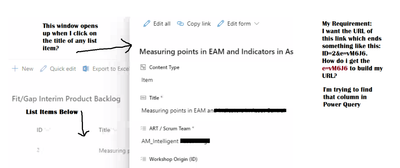- Power BI forums
- Updates
- News & Announcements
- Get Help with Power BI
- Desktop
- Service
- Report Server
- Power Query
- Mobile Apps
- Developer
- DAX Commands and Tips
- Custom Visuals Development Discussion
- Health and Life Sciences
- Power BI Spanish forums
- Translated Spanish Desktop
- Power Platform Integration - Better Together!
- Power Platform Integrations (Read-only)
- Power Platform and Dynamics 365 Integrations (Read-only)
- Training and Consulting
- Instructor Led Training
- Dashboard in a Day for Women, by Women
- Galleries
- Community Connections & How-To Videos
- COVID-19 Data Stories Gallery
- Themes Gallery
- Data Stories Gallery
- R Script Showcase
- Webinars and Video Gallery
- Quick Measures Gallery
- 2021 MSBizAppsSummit Gallery
- 2020 MSBizAppsSummit Gallery
- 2019 MSBizAppsSummit Gallery
- Events
- Ideas
- Custom Visuals Ideas
- Issues
- Issues
- Events
- Upcoming Events
- Community Blog
- Power BI Community Blog
- Custom Visuals Community Blog
- Community Support
- Community Accounts & Registration
- Using the Community
- Community Feedback
Register now to learn Fabric in free live sessions led by the best Microsoft experts. From Apr 16 to May 9, in English and Spanish.
- Power BI forums
- Forums
- Get Help with Power BI
- Desktop
- Building SharePoint List Item Id in Power Query
- Subscribe to RSS Feed
- Mark Topic as New
- Mark Topic as Read
- Float this Topic for Current User
- Bookmark
- Subscribe
- Printer Friendly Page
- Mark as New
- Bookmark
- Subscribe
- Mute
- Subscribe to RSS Feed
- Permalink
- Report Inappropriate Content
Building SharePoint List Item Id in Power Query
Hi,
I'm trying to get to the list item ID for each list item in sharepoint to build a URL in power query. Each list item ends with a unique string. Some examples are
ID=2&e=vM6J6,
ID=5&e=xaq3R
Which column in Power Query should I expand to get this ID?
Note: I'll appreciate if instead of pasting links I can get an explanation of how to do it.
I have already seen all the possible links on the internet related to this.
- Mark as New
- Bookmark
- Subscribe
- Mute
- Subscribe to RSS Feed
- Permalink
- Report Inappropriate Content
Hi @Anonymous ,
When you first connect to a SharePoint List, there is a field usually 2nd from the left simply called [Id] and it is an integer. It would be in the ID= part of the URL below.
https://TENANTNAME.sharepoint.com/sites/TheSiteName/Lists/The%20List%20Name/DispForm.aspx?ID=11&e=PjYBb3
I do not know how to retrieve the "e=PjYBb3" part of the URL, however I believe that is just opening it up in an embedded format in the list itself, so when I just access the "https://TENANTNAME.sharepoint.com/sites/TheSiteName/Lists/The%20List%20Name/DispForm.aspx?ID=11" part of the URL, it opens that list item in a separate page. That last part may be dynamically generated. I am still investigating, but that is what I've found so far.
Is that what you are looking for?
EDIT: I have to believe that if that data actually exists in the SharePoint list records, it is in the [FirstUniqueAncestorSecurableObject] field, but that field has dozens of tables, records, lists, and subtables, sublists, and subrecords. And I cannot find that string at all.
You may want to consult with a SharePoint expert on this forum as this is really getting into the dark depths of SharePoint vs a Power Query/Power BI question. Once you know the field and sub-item (table/record/list) getting that into PQ is a snap. Again, if it even exists in the SP list record.
Did I answer your question? Mark my post as a solution!
Did my answers help arrive at a solution? Give it a kudos by clicking the Thumbs Up!
DAX is for Analysis. Power Query is for Data Modeling
Proud to be a Super User!
MCSA: BI Reporting- Mark as New
- Bookmark
- Subscribe
- Mute
- Subscribe to RSS Feed
- Permalink
- Report Inappropriate Content
@Anonymous , refer id these can help
https://docs.microsoft.com/en-us/power-bi/connect-data/desktop-sharepoint-online-list
https://www.abelsolutions.com/creating-power-bi-reports-sharepoint-lists/
Microsoft Power BI Learning Resources, 2023 !!
Learn Power BI - Full Course with Dec-2022, with Window, Index, Offset, 100+ Topics !!
Did I answer your question? Mark my post as a solution! Appreciate your Kudos !! Proud to be a Super User! !!
- Mark as New
- Bookmark
- Subscribe
- Mute
- Subscribe to RSS Feed
- Permalink
- Report Inappropriate Content
@amitchandak I think you are just trying to reply to every question on the community even if you don't happen to know the solution.
I specifically mentioned that I don't want links, I have searched all the internet and only then I came here to know if someone has experience around the same.
I would appreciate it if you can remove your answers with links and let someone who has experience around the subject answer it.
Helpful resources

Microsoft Fabric Learn Together
Covering the world! 9:00-10:30 AM Sydney, 4:00-5:30 PM CET (Paris/Berlin), 7:00-8:30 PM Mexico City

Power BI Monthly Update - April 2024
Check out the April 2024 Power BI update to learn about new features.

| User | Count |
|---|---|
| 118 | |
| 107 | |
| 70 | |
| 70 | |
| 43 |
| User | Count |
|---|---|
| 148 | |
| 106 | |
| 104 | |
| 89 | |
| 65 |