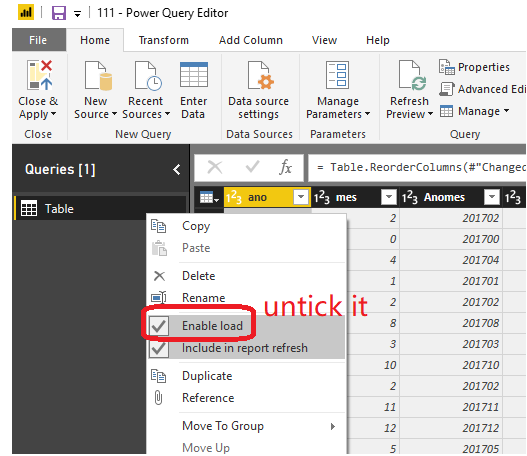- Power BI forums
- Updates
- News & Announcements
- Get Help with Power BI
- Desktop
- Service
- Report Server
- Power Query
- Mobile Apps
- Developer
- DAX Commands and Tips
- Custom Visuals Development Discussion
- Health and Life Sciences
- Power BI Spanish forums
- Translated Spanish Desktop
- Power Platform Integration - Better Together!
- Power Platform Integrations (Read-only)
- Power Platform and Dynamics 365 Integrations (Read-only)
- Training and Consulting
- Instructor Led Training
- Dashboard in a Day for Women, by Women
- Galleries
- Community Connections & How-To Videos
- COVID-19 Data Stories Gallery
- Themes Gallery
- Data Stories Gallery
- R Script Showcase
- Webinars and Video Gallery
- Quick Measures Gallery
- 2021 MSBizAppsSummit Gallery
- 2020 MSBizAppsSummit Gallery
- 2019 MSBizAppsSummit Gallery
- Events
- Ideas
- Custom Visuals Ideas
- Issues
- Issues
- Events
- Upcoming Events
- Community Blog
- Power BI Community Blog
- Custom Visuals Community Blog
- Community Support
- Community Accounts & Registration
- Using the Community
- Community Feedback
Register now to learn Fabric in free live sessions led by the best Microsoft experts. From Apr 16 to May 9, in English and Spanish.
- Power BI forums
- Forums
- Get Help with Power BI
- Desktop
- Bug: move column in query not reflected in data vi...
- Subscribe to RSS Feed
- Mark Topic as New
- Mark Topic as Read
- Float this Topic for Current User
- Bookmark
- Subscribe
- Printer Friendly Page
- Mark as New
- Bookmark
- Subscribe
- Mute
- Subscribe to RSS Feed
- Permalink
- Report Inappropriate Content
Bug: move column in query not reflected in data view
Hi,
I moved a cloumn "Key" in Query editor to the begining as shown below but the same is not reflected in Data in view.
I found a link that provides a solution to this
But i think the option given in the tool to rearrange the columns should work seamlessly wihout any issues.
can this be reported as a bug and fixed in upcoming releases? i am currently using the June release
Regards,
Diptesh
Solved! Go to Solution.
- Mark as New
- Bookmark
- Subscribe
- Mute
- Subscribe to RSS Feed
- Permalink
- Report Inappropriate Content
Hi @Diptesh,
I'm sorry for misunderstand your issue.
If we want to update the column re-arranged format in Data view. You could follow the steps below.
1.Go to Editor Query and re-arrrange the column and then right click table, untick the option Enable Load.
2. Close and Apply
3. Click Editor Queries, and right click table, tick the option Enable Load.
4.Close and Apply and Click Refresh in Data view, then you could see the update column arrange.
Best Regards,
Cherry
If this post helps, then please consider Accept it as the solution to help the other members find it more quickly.
- Mark as New
- Bookmark
- Subscribe
- Mute
- Subscribe to RSS Feed
- Permalink
- Report Inappropriate Content
I think this must be a BUG, if you have several relations or calculated field, create a new query is not a good option, I know this is the only solution, but every time a columns in a query change the order of this table change on data management view, because preserver the original order and add a the new columns to the end on the view, this still happened today on the most recent version 😕
- Mark as New
- Bookmark
- Subscribe
- Mute
- Subscribe to RSS Feed
- Permalink
- Report Inappropriate Content
Hi @Diptesh,
But i think the option given in the tool to rearrange the columns should work seamlessly wihout any issues.
can this be reported as a bug and fixed in upcoming releases? i am currently using the June release
This is not a bug, it is by design. We could only move the column in Query Editor then apply it to Data view.
In addition, you could vote this similar idea in Power BI idea Forum.
Best Regards,
Cherry
If this post helps, then please consider Accept it as the solution to help the other members find it more quickly.
- Mark as New
- Bookmark
- Subscribe
- Mute
- Subscribe to RSS Feed
- Permalink
- Report Inappropriate Content
Hi @v-piga-msft,
The issue here is that the columns re-arranged or moved using the query editor are not reflected in the Data View once i click close and apply. Please refer to screen shot in my first post.
Regards,
Diptesh
- Mark as New
- Bookmark
- Subscribe
- Mute
- Subscribe to RSS Feed
- Permalink
- Report Inappropriate Content
Hi @Diptesh,
I'm sorry for misunderstand your issue.
If we want to update the column re-arranged format in Data view. You could follow the steps below.
1.Go to Editor Query and re-arrrange the column and then right click table, untick the option Enable Load.
2. Close and Apply
3. Click Editor Queries, and right click table, tick the option Enable Load.
4.Close and Apply and Click Refresh in Data view, then you could see the update column arrange.
Best Regards,
Cherry
If this post helps, then please consider Accept it as the solution to help the other members find it more quickly.
- Mark as New
- Bookmark
- Subscribe
- Mute
- Subscribe to RSS Feed
- Permalink
- Report Inappropriate Content
Unticking the "Enabled Load" removed that entity from my data model completely.
- Mark as New
- Bookmark
- Subscribe
- Mute
- Subscribe to RSS Feed
- Permalink
- Report Inappropriate Content
I have the exact same issue, and this also caused the entity to be removed for me.
- Mark as New
- Bookmark
- Subscribe
- Mute
- Subscribe to RSS Feed
- Permalink
- Report Inappropriate Content
Hi @v-piga-msft
About this issue - using the below solution is easy when the user has not used the table in any visualisation or measure. I'm also facing a similar issue however, column arrangement shown in power query mode is not the same in Data view. and it's not allowing me to create a new relationship and giving circular reference error. Also, I can not use the below solution as I've already designed my entire Report using another database (with 100+ measures) and using the same as a template to replicate for other databases in the organisation.
do we have any other option to deal with this issue?
Thanks in advance!
- Mark as New
- Bookmark
- Subscribe
- Mute
- Subscribe to RSS Feed
- Permalink
- Report Inappropriate Content
- Mark as New
- Bookmark
- Subscribe
- Mute
- Subscribe to RSS Feed
- Permalink
- Report Inappropriate Content
I tried this, using Power BI Desktop Aug 2018. Doesn't work. No matter what I do columns always appear in alphabetical order in Data Window, only on the Edit queries Window do they appear in the correct order (same as in original table). Just another bug in Power BI not fixed properly.
Helpful resources

Microsoft Fabric Learn Together
Covering the world! 9:00-10:30 AM Sydney, 4:00-5:30 PM CET (Paris/Berlin), 7:00-8:30 PM Mexico City

Power BI Monthly Update - April 2024
Check out the April 2024 Power BI update to learn about new features.

| User | Count |
|---|---|
| 109 | |
| 99 | |
| 77 | |
| 66 | |
| 54 |
| User | Count |
|---|---|
| 144 | |
| 104 | |
| 102 | |
| 87 | |
| 64 |