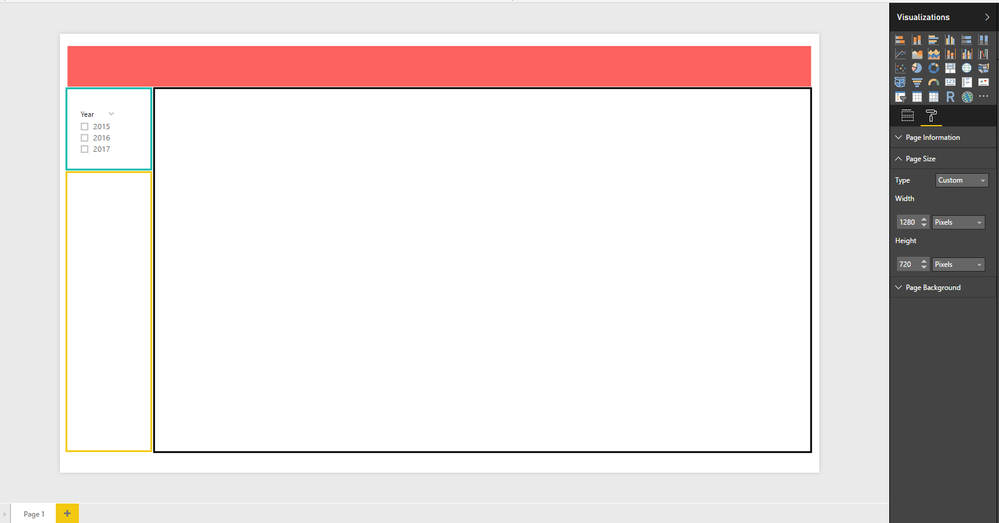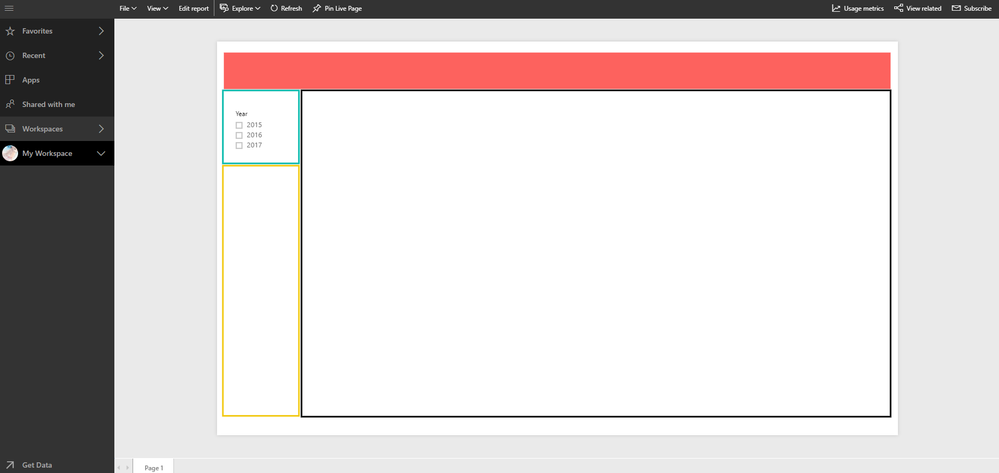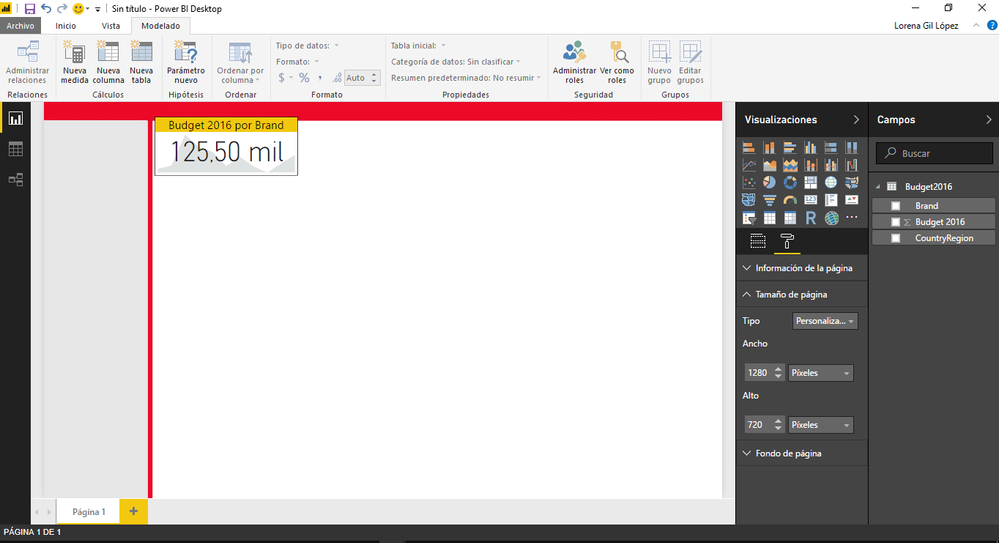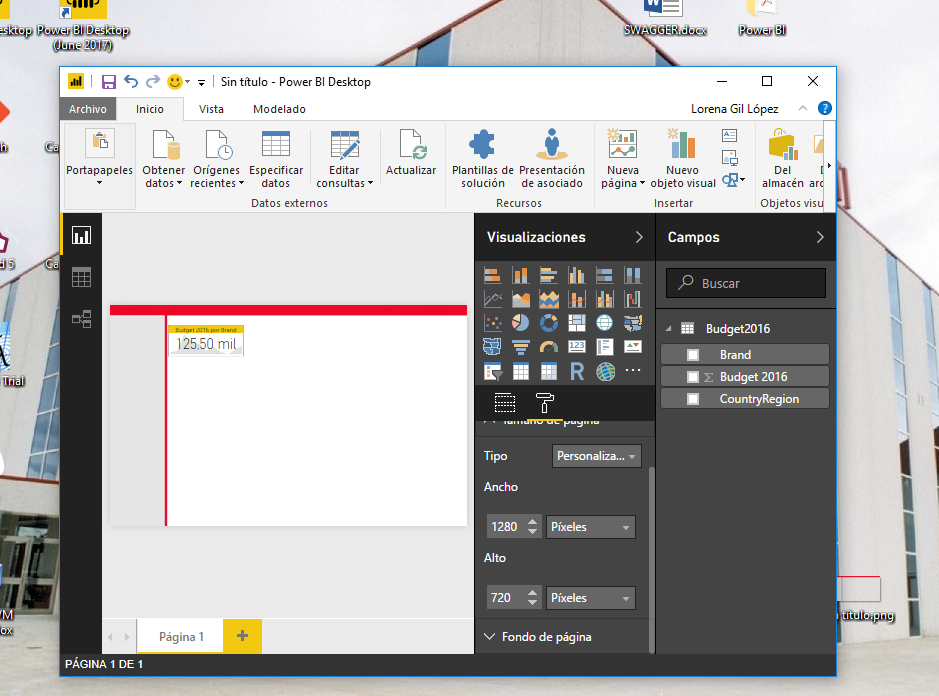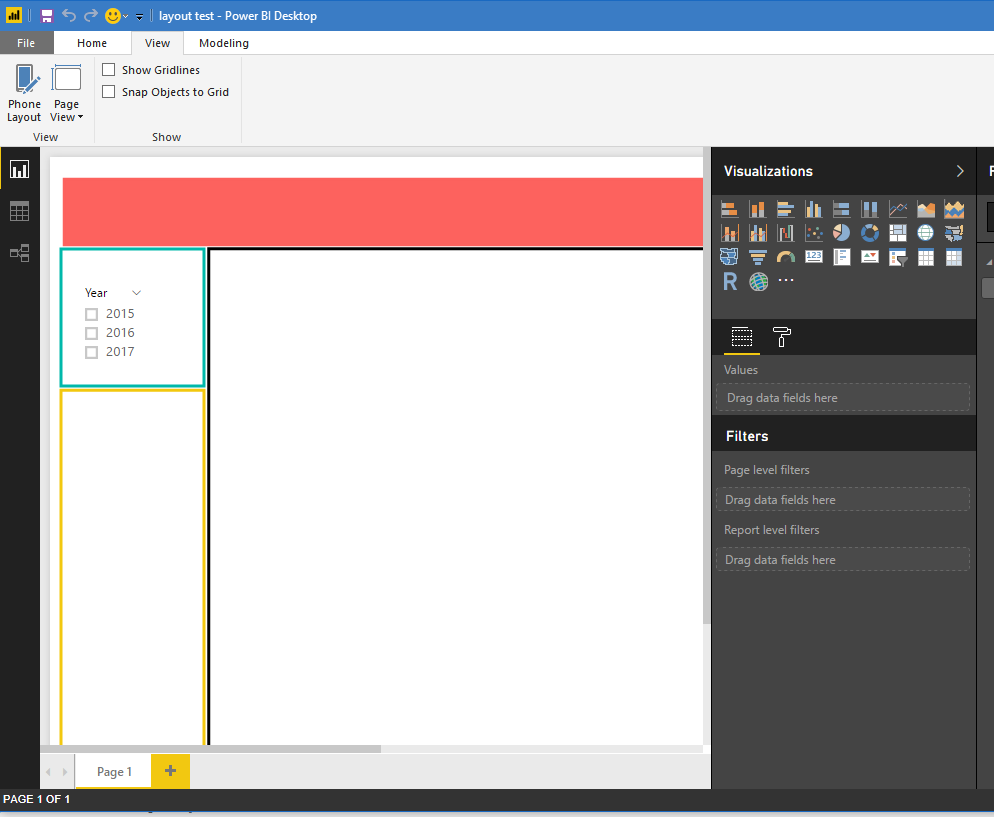- Power BI forums
- Updates
- News & Announcements
- Get Help with Power BI
- Desktop
- Service
- Report Server
- Power Query
- Mobile Apps
- Developer
- DAX Commands and Tips
- Custom Visuals Development Discussion
- Health and Life Sciences
- Power BI Spanish forums
- Translated Spanish Desktop
- Power Platform Integration - Better Together!
- Power Platform Integrations (Read-only)
- Power Platform and Dynamics 365 Integrations (Read-only)
- Training and Consulting
- Instructor Led Training
- Dashboard in a Day for Women, by Women
- Galleries
- Community Connections & How-To Videos
- COVID-19 Data Stories Gallery
- Themes Gallery
- Data Stories Gallery
- R Script Showcase
- Webinars and Video Gallery
- Quick Measures Gallery
- 2021 MSBizAppsSummit Gallery
- 2020 MSBizAppsSummit Gallery
- 2019 MSBizAppsSummit Gallery
- Events
- Ideas
- Custom Visuals Ideas
- Issues
- Issues
- Events
- Upcoming Events
- Community Blog
- Power BI Community Blog
- Custom Visuals Community Blog
- Community Support
- Community Accounts & Registration
- Using the Community
- Community Feedback
Register now to learn Fabric in free live sessions led by the best Microsoft experts. From Apr 16 to May 9, in English and Spanish.
- Power BI forums
- Forums
- Get Help with Power BI
- Desktop
- Bug detected on layout ¿screen resolution?
- Subscribe to RSS Feed
- Mark Topic as New
- Mark Topic as Read
- Float this Topic for Current User
- Bookmark
- Subscribe
- Printer Friendly Page
- Mark as New
- Bookmark
- Subscribe
- Mute
- Subscribe to RSS Feed
- Permalink
- Report Inappropriate Content
Bug detected on layout ¿screen resolution?
Hi, I've been working with the layout of power bi desktop and I found a huge problem (in my opinion) with the position of the elements (in differents screen resolutions).
What happened is thath I create a custome grid on the desktop app( on a laptop 1366x768) but when I saw it on a bigger screeen (1080p) and the grid changed completely, all the items where slightly overlapped.
I don't understand it because I specify an exact "Page size" (1280x720) on the layout. That sholud mean that it can't change on different screens, can it?
- Mark as New
- Bookmark
- Subscribe
- Mute
- Subscribe to RSS Feed
- Permalink
- Report Inappropriate Content
HI @Prymosky,
>>I don't understand it because I specify an exact "Page size" (1280x720) on the layout. That sholud mean that it can't change on different screens, can it?
No, it only means the current page size, different view mode on power bi service can change the report size. If you want to setting dashboard shows as the actual size, you can modify it at Report -> View -> Actual size.
You can refer to below article to know more about page display setting:
Page display settings in a Power BI report
Regards,
Xiaoxin Sheng
If this post helps, please consider accept as solution to help other members find it more quickly.
- Mark as New
- Bookmark
- Subscribe
- Mute
- Subscribe to RSS Feed
- Permalink
- Report Inappropriate Content
But the problem is that if I put "Actual size" I'm going to see it okey for my screen but If I change to a smaller tha gap between de top of the page and the grid became huge. Maybe I can explain myself clear with some pictures:
-->This is what I see when the optionActual size is on:
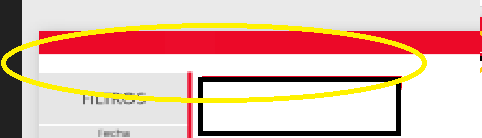
- Mark as New
- Bookmark
- Subscribe
- Mute
- Subscribe to RSS Feed
- Permalink
- Report Inappropriate Content
HI @Prymosky,
I can't reproduce your issue, the layout still works well on my side. Can you share some detail contents?
Regards,
Xiaoxin Sheng
If this post helps, please consider accept as solution to help other members find it more quickly.
- Mark as New
- Bookmark
- Subscribe
- Mute
- Subscribe to RSS Feed
- Permalink
- Report Inappropriate Content
Hi Xiaoxin Sheng,
Here you can see the same resolution in the layout. I only change the window from big to small and the graphic isnt in the same position.
- Mark as New
- Bookmark
- Subscribe
- Mute
- Subscribe to RSS Feed
- Permalink
- Report Inappropriate Content
Hi @Prymosky,
Nope, this issue not appears with me, my test only appear the scroll bars with correct layout.(test both modify screen resolution and power bi desktop size.)
Test view mode: actual size.
Notice: I test on Version: 2.49.4831.521 64-bit (August 2017).
Regards,
Xiaoxin Sheng
If this post helps, please consider accept as solution to help other members find it more quickly.
- Mark as New
- Bookmark
- Subscribe
- Mute
- Subscribe to RSS Feed
- Permalink
- Report Inappropriate Content
Try to change in view -> page view --> actual size to fit to page. And then try to change the size of the pbi desktop window. Just like me.
Many thanks for the help.
Helpful resources

Microsoft Fabric Learn Together
Covering the world! 9:00-10:30 AM Sydney, 4:00-5:30 PM CET (Paris/Berlin), 7:00-8:30 PM Mexico City

Power BI Monthly Update - April 2024
Check out the April 2024 Power BI update to learn about new features.

| User | Count |
|---|---|
| 114 | |
| 99 | |
| 83 | |
| 70 | |
| 61 |
| User | Count |
|---|---|
| 149 | |
| 114 | |
| 107 | |
| 89 | |
| 67 |