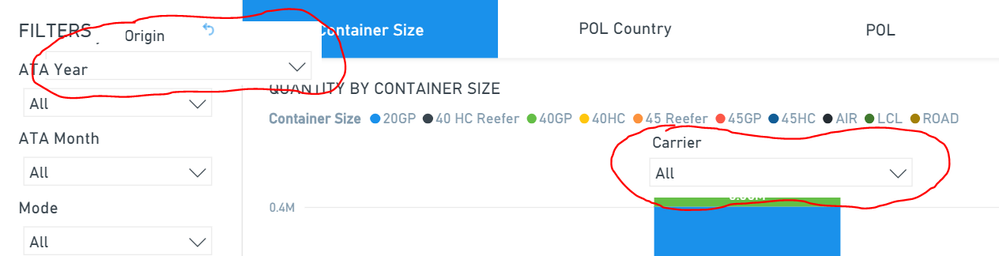- Power BI forums
- Updates
- News & Announcements
- Get Help with Power BI
- Desktop
- Service
- Report Server
- Power Query
- Mobile Apps
- Developer
- DAX Commands and Tips
- Custom Visuals Development Discussion
- Health and Life Sciences
- Power BI Spanish forums
- Translated Spanish Desktop
- Power Platform Integration - Better Together!
- Power Platform Integrations (Read-only)
- Power Platform and Dynamics 365 Integrations (Read-only)
- Training and Consulting
- Instructor Led Training
- Dashboard in a Day for Women, by Women
- Galleries
- Community Connections & How-To Videos
- COVID-19 Data Stories Gallery
- Themes Gallery
- Data Stories Gallery
- R Script Showcase
- Webinars and Video Gallery
- Quick Measures Gallery
- 2021 MSBizAppsSummit Gallery
- 2020 MSBizAppsSummit Gallery
- 2019 MSBizAppsSummit Gallery
- Events
- Ideas
- Custom Visuals Ideas
- Issues
- Issues
- Events
- Upcoming Events
- Community Blog
- Power BI Community Blog
- Custom Visuals Community Blog
- Community Support
- Community Accounts & Registration
- Using the Community
- Community Feedback
Register now to learn Fabric in free live sessions led by the best Microsoft experts. From Apr 16 to May 9, in English and Spanish.
- Power BI forums
- Forums
- Get Help with Power BI
- Desktop
- Bug: Slicer visibility in PowerBI Desktop and Serv...
- Subscribe to RSS Feed
- Mark Topic as New
- Mark Topic as Read
- Float this Topic for Current User
- Bookmark
- Subscribe
- Printer Friendly Page
- Mark as New
- Bookmark
- Subscribe
- Mute
- Subscribe to RSS Feed
- Permalink
- Report Inappropriate Content
Bug: Slicer visibility in PowerBI Desktop and Service
Hi,
I need a help to solve the slicer visibility issue in PBI Desktop and Service.
My process as follow with demo examples:
1) Create several report pages in PBI Desktop
Page 1
Page 2
Page 3
2) Create a slicer in all pages with "sync slicers" turned on. Basically, I want the slicer filter to be synchonized across Page 1/2/3, but I only want this slicer to be visible in Page 1 only.
Slicer name - Customer
In the SYNC SLICER settings:
Page 1 => Slicer sync tick is "on", Slicer visibility tick is "on"
Page 2 => Slicer sync tick is "on, Slicer visibility tick is "off"
Page 3 => Slicer sync tick is "on, Slicer visibility tick is "off"
3) Save the file, then publish to PBI Service.
4) When I check the published version in PBI Service, the Customer slicer appeared across all the pages in Page 1/2/3. By checking the slicer settings in PBI Service, it is showing the Slicer visibility tick is "on" in Page 2 and 3 which is different with the original settings in PBI Desktop (refer to Step 2).
I have already tried several attempts such as delete the slicer in all the pages and reset again, but the result is the same and the slicer always appeared in Page 2 & 3 which is not what I want to see. In addition, I have also cleared the Chome cache and tried the same in Internet Explorer but still facing the same issue.
I guess this is a bug of PBI, appreciate if someone expert in PBI can assist to solve the problem as it really a hassle to me right now....
Thank you!
PS: Hope the above explanation would be clear enough as I wasn't able to add screen shot due to my laptop issue.
Best regards,
Emily
- Mark as New
- Bookmark
- Subscribe
- Mute
- Subscribe to RSS Feed
- Permalink
- Report Inappropriate Content
It's not a bug. I've made a test however I couldn't reproduce your issue. The slicer can not be viewed on page2 and 3 which is same with desktop. Have you installed the lastest version of power bi desktop?
Community Support Team _ Jimmy Tao
If this post helps, then please consider Accept it as the solution to help the other members find it more quickly.
- Mark as New
- Bookmark
- Subscribe
- Mute
- Subscribe to RSS Feed
- Permalink
- Report Inappropriate Content
Hi Jimmy,
Yesterday I tried to test the below again and it seems PBI Service setting is exactly the same as with PBI Desktop.
It was not working last week but it looks OK in both PBI Desktop and PBI Service.
My PBI Desktop version was December 2018 and I just updated as February 2019 version few minutes ago.
With the latest version of PBI Desktop, I attempted to test my report again and I got similar issue.
I am facing another technical issue because all my reports will be published to our company's staging environment, and the new slicer will always appear in Page 2 & Page 3.
Below screen shot is an example of the bug for Page 2 & 3, you can see that the slicers marked by the red circles are overlapping with other visualizations. When I do the settings in PBI Desktop, those 2 slicers are marked as invisible in Page 2 & 3 and only visible in Page 1. But when the report is published to our staging environment, the 2 slicers appeared in Page 2 & 3 again as per below picture.
Not quite sure why this happened and I really hope to have a solution on this.....
Much thanks!
Best regards,
Emily
- Mark as New
- Bookmark
- Subscribe
- Mute
- Subscribe to RSS Feed
- Permalink
- Report Inappropriate Content
I am also facing this exact problem. Does anybody have a solution?
Helpful resources

Microsoft Fabric Learn Together
Covering the world! 9:00-10:30 AM Sydney, 4:00-5:30 PM CET (Paris/Berlin), 7:00-8:30 PM Mexico City

Power BI Monthly Update - April 2024
Check out the April 2024 Power BI update to learn about new features.

| User | Count |
|---|---|
| 109 | |
| 98 | |
| 77 | |
| 66 | |
| 54 |
| User | Count |
|---|---|
| 144 | |
| 104 | |
| 100 | |
| 86 | |
| 64 |