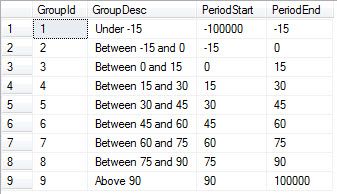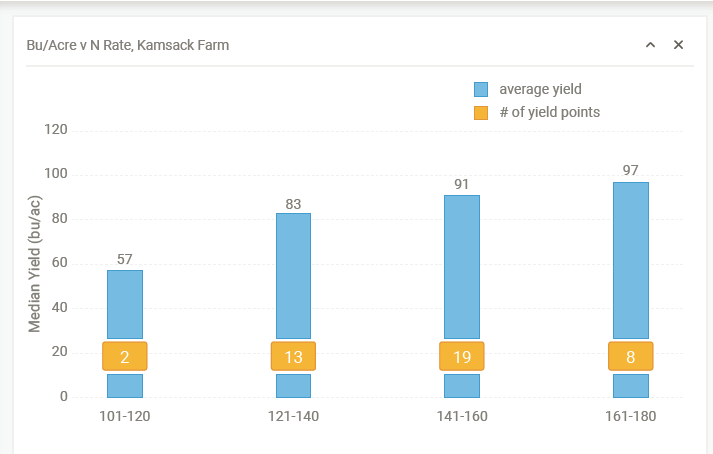- Power BI forums
- Updates
- News & Announcements
- Get Help with Power BI
- Desktop
- Service
- Report Server
- Power Query
- Mobile Apps
- Developer
- DAX Commands and Tips
- Custom Visuals Development Discussion
- Health and Life Sciences
- Power BI Spanish forums
- Translated Spanish Desktop
- Power Platform Integration - Better Together!
- Power Platform Integrations (Read-only)
- Power Platform and Dynamics 365 Integrations (Read-only)
- Training and Consulting
- Instructor Led Training
- Dashboard in a Day for Women, by Women
- Galleries
- Community Connections & How-To Videos
- COVID-19 Data Stories Gallery
- Themes Gallery
- Data Stories Gallery
- R Script Showcase
- Webinars and Video Gallery
- Quick Measures Gallery
- 2021 MSBizAppsSummit Gallery
- 2020 MSBizAppsSummit Gallery
- 2019 MSBizAppsSummit Gallery
- Events
- Ideas
- Custom Visuals Ideas
- Issues
- Issues
- Events
- Upcoming Events
- Community Blog
- Power BI Community Blog
- Custom Visuals Community Blog
- Community Support
- Community Accounts & Registration
- Using the Community
- Community Feedback
Register now to learn Fabric in free live sessions led by the best Microsoft experts. From Apr 16 to May 9, in English and Spanish.
- Power BI forums
- Forums
- Get Help with Power BI
- Desktop
- Bucketing in DAX and zero values handling
- Subscribe to RSS Feed
- Mark Topic as New
- Mark Topic as Read
- Float this Topic for Current User
- Bookmark
- Subscribe
- Printer Friendly Page
- Mark as New
- Bookmark
- Subscribe
- Mute
- Subscribe to RSS Feed
- Permalink
- Report Inappropriate Content
Bucketing in DAX and zero values handling
Dear DAX gurus,
I am new to this wonderful world and ran into strange and possibly trivial issue. Variance By Group for all rows where 'Train'[Variance In Seconds]=0 are placed in "Not Set" group. It works perfect for all other rows.
Calculated column formula is below:
Variance By Group=
IF (
'Train'[Variance In Seconds] = BLANK (),
"Not Set",
CALCULATE (
VALUES ( 'Period Groups'[Group Desc] ),
FILTER (
'Period Groups',
'Train'[Variance In Seconds]
>= 'Period Groups'[Period Start]*60
&& 'Train'[Variance In Seconds]
< 'Period Groups'[Period End]*60
)
)
)
Period Groups looks like:
Thank you!
Solved! Go to Solution.
- Mark as New
- Bookmark
- Subscribe
- Mute
- Subscribe to RSS Feed
- Permalink
- Report Inappropriate Content
Hi Eric,
I found the issue.
Instead of
'Train'[Variance In Seconds] = BLANK ()
should be
ISBLANK('Train'[Variance In Seconds])
as
0 = BLANK() returns TRUE. Strange but must be a reason behind.
Thank you for you response.
- Mark as New
- Bookmark
- Subscribe
- Mute
- Subscribe to RSS Feed
- Permalink
- Report Inappropriate Content
Hi,
I am new to this forum and I am new to power bi.
I have couple of questions but i don't know how to post it to forum so I am doing it this way.
I want to create new table for setting up range like this 100-120,120-140,140-160.
I want to use this range into chart. I have reffrence column. I figure out this Interval = 20
NLabelMin = bottom of interval range that contains TotalNlbsAc
NLabelMax = top of interval range that contains TotalNlbsAc
NLabel = text(NLabelMin) & "-" &text(NLabelMax)
But i don't know how to create bottom of interval range or top of interval range.
Just wondering if anyone can help.
This is the refrence picture. I want to create something like this.
Thanks in advance.
Regards,
Mansi.
- Mark as New
- Bookmark
- Subscribe
- Mute
- Subscribe to RSS Feed
- Permalink
- Report Inappropriate Content
The DAX fomula looks good. I'd doubt it is some data issue in your scenario that lead to the unexpected "Not Set" instead of "Between 0 and 15". Is it possible to share any sample data, even better the pbix file, to reproduce the issue in your case? If possible, please do mask sensitive data before sharing. You could upload the file/sample data in some network drive(Onedrive, Google drive etc) and share the link. If you don't want it public, you can send the link in a private message.
- Mark as New
- Bookmark
- Subscribe
- Mute
- Subscribe to RSS Feed
- Permalink
- Report Inappropriate Content
Hi Eric,
I found the issue.
Instead of
'Train'[Variance In Seconds] = BLANK ()
should be
ISBLANK('Train'[Variance In Seconds])
as
0 = BLANK() returns TRUE. Strange but must be a reason behind.
Thank you for you response.
Helpful resources

Microsoft Fabric Learn Together
Covering the world! 9:00-10:30 AM Sydney, 4:00-5:30 PM CET (Paris/Berlin), 7:00-8:30 PM Mexico City

Power BI Monthly Update - April 2024
Check out the April 2024 Power BI update to learn about new features.

| User | Count |
|---|---|
| 109 | |
| 98 | |
| 77 | |
| 66 | |
| 54 |
| User | Count |
|---|---|
| 144 | |
| 104 | |
| 100 | |
| 86 | |
| 64 |