- Power BI forums
- Updates
- News & Announcements
- Get Help with Power BI
- Desktop
- Service
- Report Server
- Power Query
- Mobile Apps
- Developer
- DAX Commands and Tips
- Custom Visuals Development Discussion
- Health and Life Sciences
- Power BI Spanish forums
- Translated Spanish Desktop
- Power Platform Integration - Better Together!
- Power Platform Integrations (Read-only)
- Power Platform and Dynamics 365 Integrations (Read-only)
- Training and Consulting
- Instructor Led Training
- Dashboard in a Day for Women, by Women
- Galleries
- Community Connections & How-To Videos
- COVID-19 Data Stories Gallery
- Themes Gallery
- Data Stories Gallery
- R Script Showcase
- Webinars and Video Gallery
- Quick Measures Gallery
- 2021 MSBizAppsSummit Gallery
- 2020 MSBizAppsSummit Gallery
- 2019 MSBizAppsSummit Gallery
- Events
- Ideas
- Custom Visuals Ideas
- Issues
- Issues
- Events
- Upcoming Events
- Community Blog
- Power BI Community Blog
- Custom Visuals Community Blog
- Community Support
- Community Accounts & Registration
- Using the Community
- Community Feedback
Register now to learn Fabric in free live sessions led by the best Microsoft experts. From Apr 16 to May 9, in English and Spanish.
- Power BI forums
- Forums
- Get Help with Power BI
- Desktop
- Re: Bucketing based on measure value
- Subscribe to RSS Feed
- Mark Topic as New
- Mark Topic as Read
- Float this Topic for Current User
- Bookmark
- Subscribe
- Printer Friendly Page
- Mark as New
- Bookmark
- Subscribe
- Mute
- Subscribe to RSS Feed
- Permalink
- Report Inappropriate Content
Bucketing based on measure value
Hi All,
I am trying to create buckets based on Sales aggregation and the total count I get is correct but the count for each bucket is wrong not sure why it's happening, below are my measures:
1. Sales = SUM(vw_PBI_FACT_Sales_MONTHLY[Sales]) Here, also tried using ALLEXCEPT(PARENT)
2. Parent Count = DISTINCTCOUNT(vw_PBI_FACT_USAGE_MONTHLY[PARENT])
3. Buckets = SWITCH (
TRUE (),
[Sales] > 0
&& [Sales] <= 10, " 0-10",
[Sales] >= 11
&& [Sales] <= 50, " 11-50",
[Sales] >= 51
&& [Sales] <= 100, " 51-100",
[Sales] >= 101
&& [Sales] <= 500, " 101-500",
[Sales] >= 501
&& [Sales] <= 1000, " 501-1000",
[Sales] >= 1001, "1000+"
)
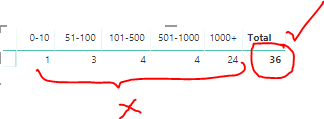
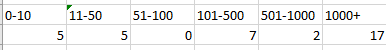
Note: I have several slicers on the page including "Parent".
Below is the SQL Query:
WITH A (MONTH_KEY,PARENT,GROUP,SALES)
AS
(SELECT MONTH_KEY,PARENT_NAME,
CASE
WHEN SUM(SALES) BETWEEN 0 and 10 THEN 'A) 1-10'
WHEN SUM(SALES) BETWEEN 11 and 50 THEN 'B) 11-50'
WHEN SUM(SALES) BETWEEN 51 and 100 THEN 'C) 51-100'
WHEN SUM(SALES) BETWEEN 101 and 500 THEN 'D) 101-500'
WHEN SUM(SALES) BETWEEN 501 and 1000 THEN 'E) 501-1000'
ELSE 'F) 1000+' END GROUP,
SUM(SALES) SALES
FROM vw_PBI_FACT_SALES_MONTHLY
GROUP BY MONTH_KEY,PARENT
HAVING MONTH_KEY > 201700 and SUM(SALES) > 0)
SELECT MONTH_KEY,GROUP,COUNT(DISTINCT PARENT) PARENT_COUNT
FROM A
GROUP BY MONTH_KEY,GROUP
- Mark as New
- Bookmark
- Subscribe
- Mute
- Subscribe to RSS Feed
- Permalink
- Report Inappropriate Content
@Anonymous can you post the power bi file so I can see what you are doing in there. The formulas seem right in general but need to see the context how they are used.
- Mark as New
- Bookmark
- Subscribe
- Mute
- Subscribe to RSS Feed
- Permalink
- Report Inappropriate Content
Hi @Anonymous,
Thanks for the response. The data in the Power BI file is sensitive and I am afraid I can't share it with the community. Sorry about that and please share any alternative measures that would fix my issue.
Thanks
- Mark as New
- Bookmark
- Subscribe
- Mute
- Subscribe to RSS Feed
- Permalink
- Report Inappropriate Content
@Anonymous i would suggest creating a dummy data sheet and recreating the issue and posting that instead.
Helpful resources

Microsoft Fabric Learn Together
Covering the world! 9:00-10:30 AM Sydney, 4:00-5:30 PM CET (Paris/Berlin), 7:00-8:30 PM Mexico City

Power BI Monthly Update - April 2024
Check out the April 2024 Power BI update to learn about new features.

| User | Count |
|---|---|
| 111 | |
| 100 | |
| 80 | |
| 64 | |
| 58 |
| User | Count |
|---|---|
| 146 | |
| 110 | |
| 93 | |
| 84 | |
| 67 |
