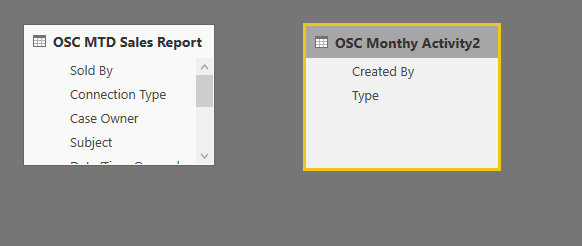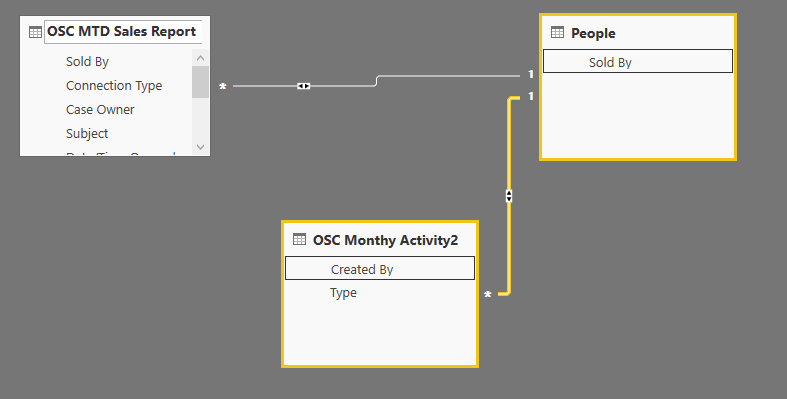- Power BI forums
- Updates
- News & Announcements
- Get Help with Power BI
- Desktop
- Service
- Report Server
- Power Query
- Mobile Apps
- Developer
- DAX Commands and Tips
- Custom Visuals Development Discussion
- Health and Life Sciences
- Power BI Spanish forums
- Translated Spanish Desktop
- Power Platform Integration - Better Together!
- Power Platform Integrations (Read-only)
- Power Platform and Dynamics 365 Integrations (Read-only)
- Training and Consulting
- Instructor Led Training
- Dashboard in a Day for Women, by Women
- Galleries
- Community Connections & How-To Videos
- COVID-19 Data Stories Gallery
- Themes Gallery
- Data Stories Gallery
- R Script Showcase
- Webinars and Video Gallery
- Quick Measures Gallery
- 2021 MSBizAppsSummit Gallery
- 2020 MSBizAppsSummit Gallery
- 2019 MSBizAppsSummit Gallery
- Events
- Ideas
- Custom Visuals Ideas
- Issues
- Issues
- Events
- Upcoming Events
- Community Blog
- Power BI Community Blog
- Custom Visuals Community Blog
- Community Support
- Community Accounts & Registration
- Using the Community
- Community Feedback
Register now to learn Fabric in free live sessions led by the best Microsoft experts. From Apr 16 to May 9, in English and Spanish.
- Power BI forums
- Forums
- Get Help with Power BI
- Desktop
- Re: Bridge table
- Subscribe to RSS Feed
- Mark Topic as New
- Mark Topic as Read
- Float this Topic for Current User
- Bookmark
- Subscribe
- Printer Friendly Page
- Mark as New
- Bookmark
- Subscribe
- Mute
- Subscribe to RSS Feed
- Permalink
- Report Inappropriate Content
Bridge table
Hi All
I'm new to Power BI and have imported these two tables from salesforce in to my model.
'Created by' and 'Sold by' columns contain people names. I need to make a bridge table here, because the relationship between these tables is many to many.
Couldn't find a way to create the bridge table.
Any help would be appreciated.
Thanks
Zara
Solved! Go to Solution.
- Mark as New
- Bookmark
- Subscribe
- Mute
- Subscribe to RSS Feed
- Permalink
- Report Inappropriate Content
There may be a better way to do this, but here is what I did:
- Duplicate one of your queries (Edit Query -> right click the query from the list on the left and click "duplicate")
- Right click on the column header and select "Remove Other Columns"
- If there are null / missing values, click the small arrow on the right side of the column header and click "Remove Empty"
- Right click on the column header and select "Remove Duplicates"
That gives you a unique list to use as the bridge.
Then define two relationships, a many to one from 'Created by' to the bridge, and a one to many from the bridge to 'Sold by'. Make sure both relationships are set to filter in both directions, and you should be good to go!
- Mark as New
- Bookmark
- Subscribe
- Mute
- Subscribe to RSS Feed
- Permalink
- Report Inappropriate Content
There may be a better way to do this, but here is what I did:
- Duplicate one of your queries (Edit Query -> right click the query from the list on the left and click "duplicate")
- Right click on the column header and select "Remove Other Columns"
- If there are null / missing values, click the small arrow on the right side of the column header and click "Remove Empty"
- Right click on the column header and select "Remove Duplicates"
That gives you a unique list to use as the bridge.
Then define two relationships, a many to one from 'Created by' to the bridge, and a one to many from the bridge to 'Sold by'. Make sure both relationships are set to filter in both directions, and you should be good to go!
- Mark as New
- Bookmark
- Subscribe
- Mute
- Subscribe to RSS Feed
- Permalink
- Report Inappropriate Content
@cjemmott i did the same way...but i am still having issues....i can only bring columns from bridge table and either of the other two tables and not both....i want to show columns from all three tables and i am getting same 'cant build relationship issue'?any help?
- Mark as New
- Bookmark
- Subscribe
- Mute
- Subscribe to RSS Feed
- Permalink
- Report Inappropriate Content
I'm having the same issue. I tried turning on composite models to enable many to many relationships, but preview features weren't available. Power BI Desktop optimized for Report Server doesn't allow many to many relationships. I brought in a table that has unique values for part and created a one to many to the two tables I need to join. I'm still only able to bring in data from 2 of the 3 tables. I would just create the join in SQL, but the data is coming from two separate SQL servers and I don't have privileges to join on the servers. I'm going to try the bridge table again, but this just feels much harder than it should be. In Tableau, you literally just drag the table onto the workspace, click join and on what column. Done. I've been evangelizing Power BI over Tableau, but this issue is one that is making me question that decision. We can't have business users trying to create reports battling with a simple join for hours or days.
- Mark as New
- Bookmark
- Subscribe
- Mute
- Subscribe to RSS Feed
- Permalink
- Report Inappropriate Content
- Mark as New
- Bookmark
- Subscribe
- Mute
- Subscribe to RSS Feed
- Permalink
- Report Inappropriate Content
Hi cjemmott
Thanks for your answer, but the rows aren't redundant and I need to keep them, because the count of them is importand for me and I should show the count ot the rows in my matrix.
Thanks
Zara
- Mark as New
- Bookmark
- Subscribe
- Mute
- Subscribe to RSS Feed
- Permalink
- Report Inappropriate Content
I edited my answer for clarity - let me know if that still isn't what you were looking for.
- Mark as New
- Bookmark
- Subscribe
- Mute
- Subscribe to RSS Feed
- Permalink
- Report Inappropriate Content
Hi
Yes it helped a lot, but I still can't show all the information I need in one matrix. I already have the correct numbers in two separate matrixes but they should be shown in one.
my model looks like this now:
I'm trying to merge the two top matrixes into one but the columns aren't showing the way I need it.
Thanks
Zara
- Mark as New
- Bookmark
- Subscribe
- Mute
- Subscribe to RSS Feed
- Permalink
- Report Inappropriate Content
@ZaraSeif123 ,
Could you please share me the PBIX file for analysis?
Regards,
Lydia
If this post helps, then please consider Accept it as the solution to help the other members find it more quickly.
- Mark as New
- Bookmark
- Subscribe
- Mute
- Subscribe to RSS Feed
- Permalink
- Report Inappropriate Content
Thanks everybody. The problem is solved.
- Mark as New
- Bookmark
- Subscribe
- Mute
- Subscribe to RSS Feed
- Permalink
- Report Inappropriate Content
What's the point of only saying the problem is solved without sharing the final solution that solved your issue?
Someone might run into the same problem and won't be able to find the answer here. Just saying.
- Mark as New
- Bookmark
- Subscribe
- Mute
- Subscribe to RSS Feed
- Permalink
- Report Inappropriate Content
Hi
I've accepted one of the replies as the solutions.
Helpful resources

Microsoft Fabric Learn Together
Covering the world! 9:00-10:30 AM Sydney, 4:00-5:30 PM CET (Paris/Berlin), 7:00-8:30 PM Mexico City

Power BI Monthly Update - April 2024
Check out the April 2024 Power BI update to learn about new features.

| User | Count |
|---|---|
| 113 | |
| 100 | |
| 78 | |
| 76 | |
| 52 |
| User | Count |
|---|---|
| 146 | |
| 109 | |
| 106 | |
| 88 | |
| 61 |