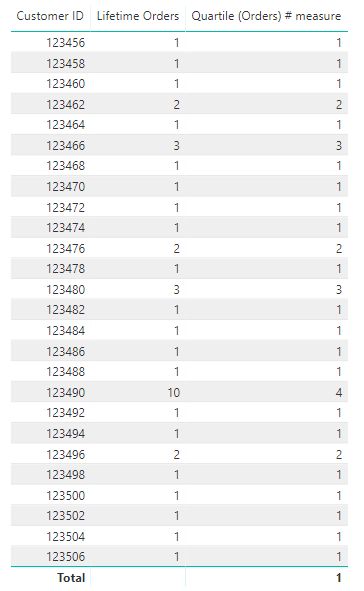- Power BI forums
- Updates
- News & Announcements
- Get Help with Power BI
- Desktop
- Service
- Report Server
- Power Query
- Mobile Apps
- Developer
- DAX Commands and Tips
- Custom Visuals Development Discussion
- Health and Life Sciences
- Power BI Spanish forums
- Translated Spanish Desktop
- Power Platform Integration - Better Together!
- Power Platform Integrations (Read-only)
- Power Platform and Dynamics 365 Integrations (Read-only)
- Training and Consulting
- Instructor Led Training
- Dashboard in a Day for Women, by Women
- Galleries
- Community Connections & How-To Videos
- COVID-19 Data Stories Gallery
- Themes Gallery
- Data Stories Gallery
- R Script Showcase
- Webinars and Video Gallery
- Quick Measures Gallery
- 2021 MSBizAppsSummit Gallery
- 2020 MSBizAppsSummit Gallery
- 2019 MSBizAppsSummit Gallery
- Events
- Ideas
- Custom Visuals Ideas
- Issues
- Issues
- Events
- Upcoming Events
- Community Blog
- Power BI Community Blog
- Custom Visuals Community Blog
- Community Support
- Community Accounts & Registration
- Using the Community
- Community Feedback
Register now to learn Fabric in free live sessions led by the best Microsoft experts. From Apr 16 to May 9, in English and Spanish.
- Power BI forums
- Forums
- Get Help with Power BI
- Desktop
- Breaking Up Customers into Quartiles based on # of...
- Subscribe to RSS Feed
- Mark Topic as New
- Mark Topic as Read
- Float this Topic for Current User
- Bookmark
- Subscribe
- Printer Friendly Page
- Mark as New
- Bookmark
- Subscribe
- Mute
- Subscribe to RSS Feed
- Permalink
- Report Inappropriate Content
Breaking Up Customers into Quartiles based on # of Transactions
Trying to get a look at how many purchases our customers make. I have a data table that includes customer ID, and Transaction ID. How do I calculate something like the following using DAX.
Quartile 1 = 1 order
Quartile 2 = 1.5 orders
Quartile 3 = 2 orders
Quartile 4 = 4+ orders
I created a calculated column "Lifetime Orders" and tried this approach: http://community.powerbi.com/t5/Desktop/How-do-you-slice-data-into-quartiles-and-quintiles/m-p/15726...
but it is only returning values for quartile 1 and quartile 4, so something isn't right.
Quartile (Orders) # =
var FirstQ = CALCULATE(PERCENTILE.INC('Order Information'[Lifetime Orders], .25), ALL('Order Information'[Lifetime Orders]))
var SecondQ = CALCULATE(PERCENTILE.INC('Order Information'[Lifetime Orders], .50), ALL('Order Information'[Lifetime Orders]))
var ThirdQ = CALCULATE(PERCENTILE.INC('Order Information'[Lifetime Orders], .75), ALL('Order Information'[Lifetime Orders]))
var ThisVal = MIN('Order Information'[Lifetime Orders])
return
IF(ThisVal <= FirstQ, 1,
IF(ThisVal > FirstQ && ThisVal <= SecondQ, 2,
IF(ThisVal > SecondQ && ThisVal <= ThirdQ, 3, 4)
)
)
Solved! Go to Solution.
- Mark as New
- Bookmark
- Subscribe
- Mute
- Subscribe to RSS Feed
- Permalink
- Report Inappropriate Content
Hi @AAbell,
Please new a measure with below formula:
Quartile (Orders) # measure =
VAR FirstQ =
PERCENTILEX.INC (
ALL ( 'Order Information'[Lifetime Orders] ),
'Order Information'[Lifetime Orders],
.25
)
VAR SecondQ =
PERCENTILEX.INC (
ALL ( 'Order Information'[Lifetime Orders] ),
'Order Information'[Lifetime Orders],
.50
)
VAR ThirdQ =
PERCENTILEX.INC (
ALL ( 'Order Information'[Lifetime Orders] ),
'Order Information'[Lifetime Orders],
.75
)
VAR ThisVal =
SELECTEDVALUE ( 'Order Information'[Lifetime Orders] )
RETURN
IF (
ThisVal <= FirstQ,
1,
IF (
ThisVal > FirstQ
&& ThisVal <= SecondQ,
2,
IF ( ThisVal > SecondQ && ThisVal <= ThirdQ, 3, 4 )
)
)
Best regards,
Yuliana Gu
If this post helps, then please consider Accept it as the solution to help the other members find it more quickly.
- Mark as New
- Bookmark
- Subscribe
- Mute
- Subscribe to RSS Feed
- Permalink
- Report Inappropriate Content
Hi @AAbell,
The DAX formula looks correct. Please share your sample data and show us your desired result so that I can check for you.
Regards,
Yuliana Gu
If this post helps, then please consider Accept it as the solution to help the other members find it more quickly.
- Mark as New
- Bookmark
- Subscribe
- Mute
- Subscribe to RSS Feed
- Permalink
- Report Inappropriate Content
Here is a sample data set.
| Customer ID | Lifetime Orders |
| 123456 | 1 |
| 123458 | 1 |
| 123460 | 1 |
| 123462 | 2 |
| 123464 | 1 |
| 123466 | 3 |
| 123468 | 1 |
| 123470 | 1 |
| 123472 | 1 |
| 123474 | 1 |
| 123476 | 2 |
| 123478 | 1 |
| 123480 | 3 |
| 123482 | 1 |
| 123484 | 1 |
| 123486 | 1 |
| 123488 | 1 |
| 123490 | 10 |
| 123492 | 1 |
| 123494 | 1 |
| 123496 | 2 |
| 123498 | 1 |
| 123500 | 1 |
| 123502 | 1 |
| 123504 | 1 |
| 123506 | 1 |
I'm expecting something like this, but it's returning only 1's and 4's
| Customer ID | Lifetime Orders | Quartile |
| 123456 | 1 | 1 |
| 123458 | 1 | 1 |
| 123460 | 1 | 1 |
| 123462 | 2 | 2 |
| 123464 | 1 | 1 |
| 123466 | 3 | 3 |
| 123468 | 1 | 1 |
| 123470 | 1 | 1 |
| 123472 | 1 | 1 |
| 123474 | 1 | 1 |
| 123476 | 2 | 2 |
| 123478 | 1 | 1 |
| 123480 | 3 | 3 |
| 123482 | 1 | 1 |
| 123484 | 1 | 1 |
| 123486 | 1 | 1 |
| 123488 | 1 | 1 |
| 123490 | 10 | 4 |
| 123492 | 1 | 1 |
| 123494 | 1 | 1 |
| 123496 | 2 | 2 |
| 123498 | 1 | 1 |
| 123500 | 1 | 1 |
| 123502 | 1 | 1 |
| 123504 | 1 | 1 |
| 123506 | 1 | 1 |
I'm wondering if it is because I have such a huge dataset and around 80% of the values are 1, making the mean 1 and forcing things into either quartile 1 or 4.
If so, is there a way to chunk or bucket these in power BI? Is 1 = bucket 1, is between 1 and 2 = bucket 2, is between 2 and 3 = bucket 3, is 4 or more = bucket 4?
- Mark as New
- Bookmark
- Subscribe
- Mute
- Subscribe to RSS Feed
- Permalink
- Report Inappropriate Content
Hi @AAbell,
Please new a measure with below formula:
Quartile (Orders) # measure =
VAR FirstQ =
PERCENTILEX.INC (
ALL ( 'Order Information'[Lifetime Orders] ),
'Order Information'[Lifetime Orders],
.25
)
VAR SecondQ =
PERCENTILEX.INC (
ALL ( 'Order Information'[Lifetime Orders] ),
'Order Information'[Lifetime Orders],
.50
)
VAR ThirdQ =
PERCENTILEX.INC (
ALL ( 'Order Information'[Lifetime Orders] ),
'Order Information'[Lifetime Orders],
.75
)
VAR ThisVal =
SELECTEDVALUE ( 'Order Information'[Lifetime Orders] )
RETURN
IF (
ThisVal <= FirstQ,
1,
IF (
ThisVal > FirstQ
&& ThisVal <= SecondQ,
2,
IF ( ThisVal > SecondQ && ThisVal <= ThirdQ, 3, 4 )
)
)
Best regards,
Yuliana Gu
If this post helps, then please consider Accept it as the solution to help the other members find it more quickly.
- Mark as New
- Bookmark
- Subscribe
- Mute
- Subscribe to RSS Feed
- Permalink
- Report Inappropriate Content
Thanks Yuliana! This worked - but I found out the problem was that I had so many orders of only 1, that the median was 1 and therefore the 1st, 2nd and 3rd quartiles were all 1 as well.
I appreciate your assistance!
Helpful resources

Microsoft Fabric Learn Together
Covering the world! 9:00-10:30 AM Sydney, 4:00-5:30 PM CET (Paris/Berlin), 7:00-8:30 PM Mexico City

Power BI Monthly Update - April 2024
Check out the April 2024 Power BI update to learn about new features.

| User | Count |
|---|---|
| 112 | |
| 97 | |
| 82 | |
| 67 | |
| 61 |
| User | Count |
|---|---|
| 150 | |
| 120 | |
| 99 | |
| 87 | |
| 68 |