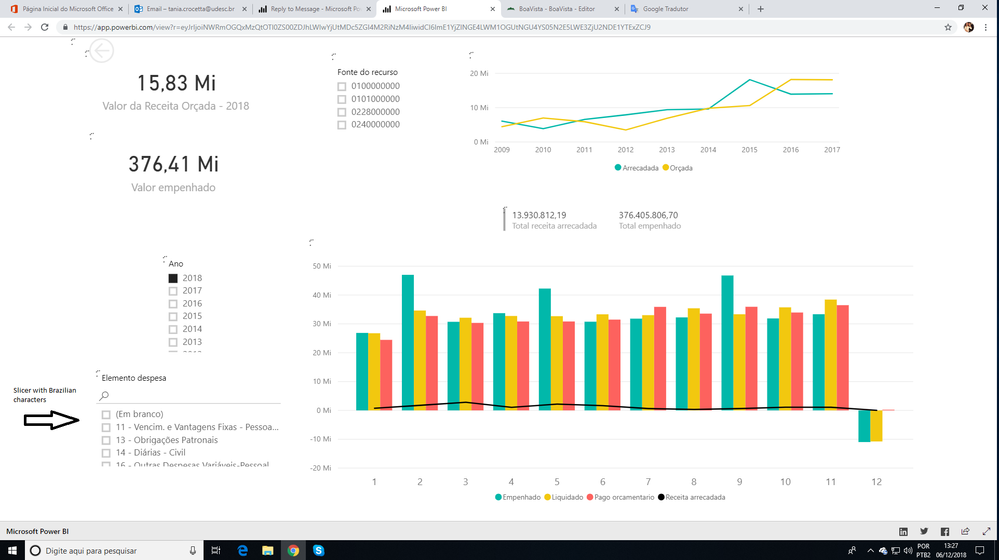- Power BI forums
- Updates
- News & Announcements
- Get Help with Power BI
- Desktop
- Service
- Report Server
- Power Query
- Mobile Apps
- Developer
- DAX Commands and Tips
- Custom Visuals Development Discussion
- Health and Life Sciences
- Power BI Spanish forums
- Translated Spanish Desktop
- Power Platform Integration - Better Together!
- Power Platform Integrations (Read-only)
- Power Platform and Dynamics 365 Integrations (Read-only)
- Training and Consulting
- Instructor Led Training
- Dashboard in a Day for Women, by Women
- Galleries
- Community Connections & How-To Videos
- COVID-19 Data Stories Gallery
- Themes Gallery
- Data Stories Gallery
- R Script Showcase
- Webinars and Video Gallery
- Quick Measures Gallery
- 2021 MSBizAppsSummit Gallery
- 2020 MSBizAppsSummit Gallery
- 2019 MSBizAppsSummit Gallery
- Events
- Ideas
- Custom Visuals Ideas
- Issues
- Issues
- Events
- Upcoming Events
- Community Blog
- Power BI Community Blog
- Custom Visuals Community Blog
- Community Support
- Community Accounts & Registration
- Using the Community
- Community Feedback
Register now to learn Fabric in free live sessions led by the best Microsoft experts. From Apr 16 to May 9, in English and Spanish.
- Power BI forums
- Forums
- Get Help with Power BI
- Desktop
- Brazilian Portuguese
- Subscribe to RSS Feed
- Mark Topic as New
- Mark Topic as Read
- Float this Topic for Current User
- Bookmark
- Subscribe
- Printer Friendly Page
- Mark as New
- Bookmark
- Subscribe
- Mute
- Subscribe to RSS Feed
- Permalink
- Report Inappropriate Content
Brazilian Portuguese
When I select an item from the list of Slicer that has Portuguese characters, I get the error:
Frown (Error)
2018-12-05T16:51:34.3186723Z
2018-12-05T14:51:34.3186723-02:00
56978506-14dc-46c9-9bf0-953b71877de6
October 2018
2.63.3272.40461 (18.10) (x64)
Erro de OLE DB ou ODBC : [Expression.Error] Não foi possível dobrar a expressão para a fonte de dados. Tente uma expressão mais simples..
Microsoft Windows NT 10.0.17134.0 (x64 pt-BR)
4.7 or later [Release Number = 461808]
38.1 GB
429 MB
570 MB
11.407.17134.0
c46f9300-2827-4335-b5bd-9c36ffbdec67
1* - pt-BR, Query Groups: 0, fastCombine: Disabled, runBackgroundAnalysis: True.
True
DirectQuery
C:\Users\49910620987\AppData\Local\Microsoft\Power BI Desktop\FrownSnapShot1477811634.zip
C:\Users\49910620987\AppData\Local\Microsoft\Power BI Desktop\PerformanceTraces.zip
PBI_shapeMapVisualEnabled
MIntellisense
PBI_SpanishLinguisticsEnabled
PBI_PdfImport
PBI_ColumnProfiling
PBI_variationUIChange
PBI_PythonSupportEnabled
PBI_showIncrementalRefreshPolicy
PBI_compositeModels
PBI_showManageAggregations
PBI_FuzzyMatching
PBI_DirectQuery_Unrestricted
TreatHanaAsRelationalSource
GlobalCloud
100%
Power BI
section Section1;
Fonte = Impala.Database("xxx.xx.xxx.xx"),
dcog_share_Schema = Fonte{[Name="dcog_share",Kind="Schema"]}[Data],
fat_receita_orcamentaria_coedt_udesc_Table = dcog_share_Schema{[Name="fat_receita_orcamentaria_coedt_udesc",Kind="Table"]}[Data]
in
fat_receita_orcamentaria_coedt_udesc_Table;
Fonte = Impala.Database("xxx.xx.xxx.xx"),
dcog_share_Schema = Fonte{[Name="dcog_share",Kind="Schema"]}[Data],
fat_sigef_despesa_execucao_udesc_Table = dcog_share_Schema{[Name="fat_sigef_despesa_execucao_udesc",Kind="Table"]}[Data]
in
fat_sigef_despesa_execucao_udesc_Table;
Fonte = Impala.Database("xxx.xx.xxx.xx"),
dcog_share_Schema = Fonte{[Name="dcog_share",Kind="Schema"]}[Data],
fat_sigef_receita_udesc_Table = dcog_share_Schema{[Name="fat_sigef_receita_udesc",Kind="Table"]}[Data]
in
fat_sigef_receita_udesc_Table;
Fonte = Impala.Database("xxx.xx.xxx.xx"),
udesc_share_Schema = Fonte{[Name="udesc_share",Kind="Schema"]}[Data],
receitas_despesas_sigef_Table = udesc_share_Schema{[Name="receitas_despesas_sigef",Kind="Table"]}[Data]
in
receitas_despesas_sigef_Table;
- Mark as New
- Bookmark
- Subscribe
- Mute
- Subscribe to RSS Feed
- Permalink
- Report Inappropriate Content
Try to remove the special characters "á", "ç" and "õ" directly from your data source.
- Mark as New
- Bookmark
- Subscribe
- Mute
- Subscribe to RSS Feed
- Permalink
- Report Inappropriate Content
Hi taniabc,
Seems like your data source is impala, right? What have you done before this error happens? Could you share more details in English?
Regards,
Jimmy Tao
- Mark as New
- Bookmark
- Subscribe
- Mute
- Subscribe to RSS Feed
- Permalink
- Report Inappropriate Content
Hi v_yuta-msft,
Thank for your replay.
Yes I am using Impala to connect with our database.
I created a Slicer with the name of payment account (cod + description). When no one payment is selected, the data are shown correctly.
When I select an payment name without Brazilian character, such as "11 - Vencim. e Vantagens Fixas - Pessoal" the data are shown correctly. But, if I select a payment name with Brazilian characters, such as "14 - Diárias - Civil" or "13 - Obrigações Patronais", I receive the error message.
Helpful resources

Microsoft Fabric Learn Together
Covering the world! 9:00-10:30 AM Sydney, 4:00-5:30 PM CET (Paris/Berlin), 7:00-8:30 PM Mexico City

Power BI Monthly Update - April 2024
Check out the April 2024 Power BI update to learn about new features.

| User | Count |
|---|---|
| 115 | |
| 100 | |
| 88 | |
| 69 | |
| 61 |
| User | Count |
|---|---|
| 152 | |
| 120 | |
| 102 | |
| 87 | |
| 68 |