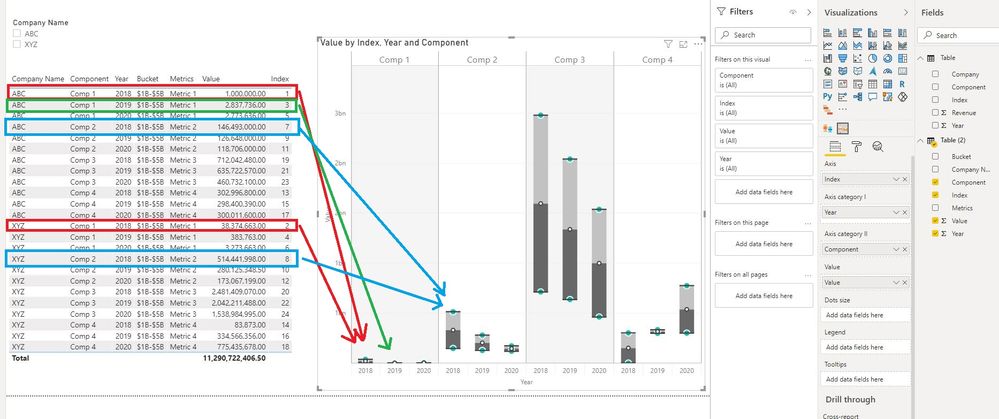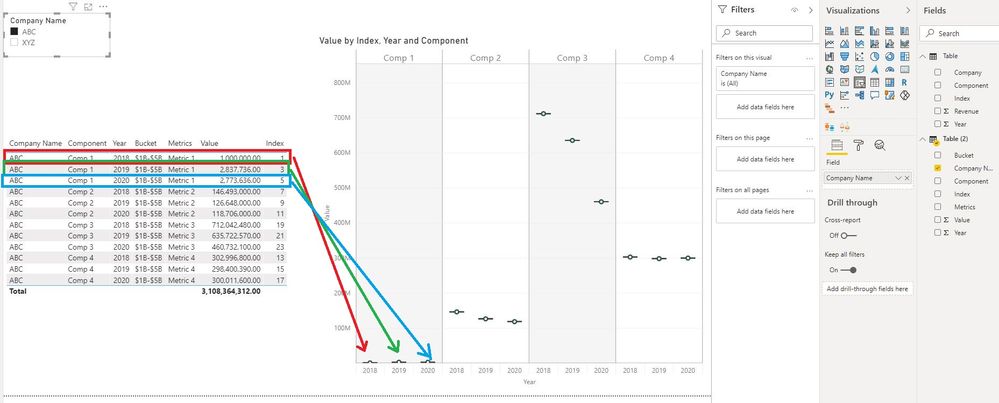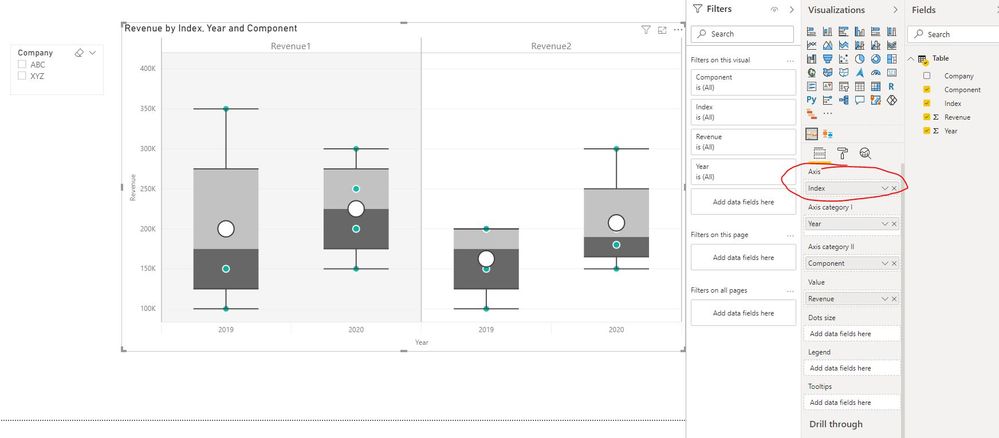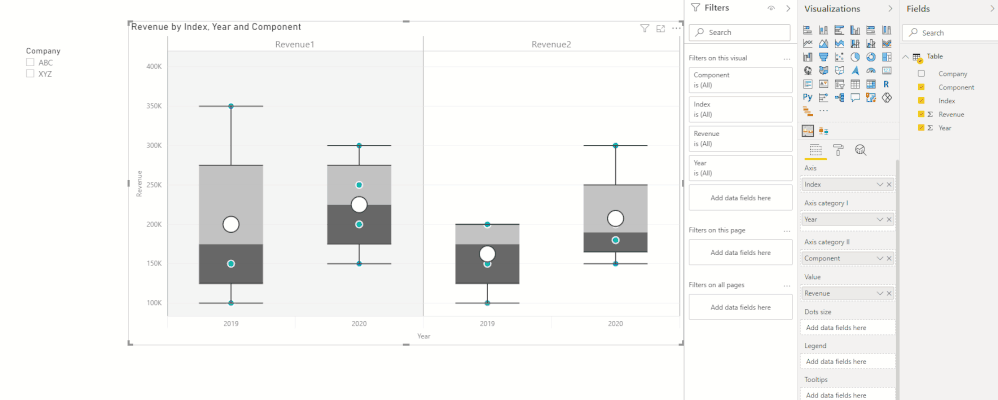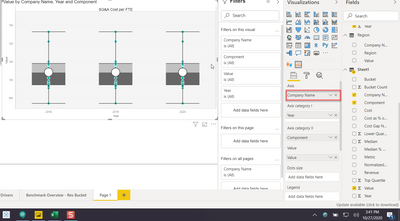- Power BI forums
- Updates
- News & Announcements
- Get Help with Power BI
- Desktop
- Service
- Report Server
- Power Query
- Mobile Apps
- Developer
- DAX Commands and Tips
- Custom Visuals Development Discussion
- Health and Life Sciences
- Power BI Spanish forums
- Translated Spanish Desktop
- Power Platform Integration - Better Together!
- Power Platform Integrations (Read-only)
- Power Platform and Dynamics 365 Integrations (Read-only)
- Training and Consulting
- Instructor Led Training
- Dashboard in a Day for Women, by Women
- Galleries
- Community Connections & How-To Videos
- COVID-19 Data Stories Gallery
- Themes Gallery
- Data Stories Gallery
- R Script Showcase
- Webinars and Video Gallery
- Quick Measures Gallery
- 2021 MSBizAppsSummit Gallery
- 2020 MSBizAppsSummit Gallery
- 2019 MSBizAppsSummit Gallery
- Events
- Ideas
- Custom Visuals Ideas
- Issues
- Issues
- Events
- Upcoming Events
- Community Blog
- Power BI Community Blog
- Custom Visuals Community Blog
- Community Support
- Community Accounts & Registration
- Using the Community
- Community Feedback
Register now to learn Fabric in free live sessions led by the best Microsoft experts. From Apr 16 to May 9, in English and Spanish.
- Power BI forums
- Forums
- Get Help with Power BI
- Desktop
- Re: Box and Whisker Chart preparación empresa vise
- Subscribe to RSS Feed
- Mark Topic as New
- Mark Topic as Read
- Float this Topic for Current User
- Bookmark
- Subscribe
- Printer Friendly Page
- Mark as New
- Bookmark
- Subscribe
- Mute
- Subscribe to RSS Feed
- Permalink
- Report Inappropriate Content
Box and Whisker Chart preparation company vise
Hi
I have company vise resposnes over a survey and have received data on components company vise.
Comp Component Revenue
ABC Revenue 100000
XYZ Revenue 15000
Similar kind I have data for about 20 companies.
I want to show the top median lower quartile as in Box and Whisker chart.
I also want to show it specific company vise. But i am not able to get it done company vise
- Mark as New
- Bookmark
- Subscribe
- Mute
- Subscribe to RSS Feed
- Permalink
- Report Inappropriate Content
Hi @Icey
I am getting the same solution as you posted but when I filter out a single company I do not want the visual to show only single line as you shared in the screenshot.
Is it possible that the visual shows quartiles as per whole data and the show the specific company where it lies in the entire range
- Mark as New
- Bookmark
- Subscribe
- Mute
- Subscribe to RSS Feed
- Permalink
- Report Inappropriate Content
Hi @Icey
Data Set:
| Company Name | Component | Year | Bucket | Metrics | Value |
| ABC | Comp 1 | 2018 | $1B-$5B | Metric 1 | 1000000 |
| XYZ | Comp 1 | 2018 | $1B-$5B | Metric 1 | 38374663 |
| ABC | Comp 1 | 2019 | $1B-$5B | Metric 1 | 2837736 |
| XYZ | Comp 1 | 2019 | $1B-$5B | Metric 1 | 383763 |
| ABC | Comp 1 | 2020 | $1B-$5B | Metric 1 | 2773636 |
| XYZ | Comp 1 | 2020 | $1B-$5B | Metric 1 | 3273663 |
| ABC | Comp 2 | 2018 | $1B-$5B | Metric 2 | 146493000 |
| XYZ | Comp 2 | 2018 | $1B-$5B | Metric 2 | 514441998 |
| ABC | Comp 2 | 2019 | $1B-$5B | Metric 2 | 126648000 |
| XYZ | Comp 2 | 2019 | $1B-$5B | Metric 2 | 280125348.5 |
| ABC | Comp 2 | 2020 | $1B-$5B | Metric 2 | 118706000 |
| XYZ | Comp 2 | 2020 | $1B-$5B | Metric 2 | 173067199 |
| ABC | Comp 4 | 2018 | $1B-$5B | Metric 4 | 302996800 |
| XYZ | Comp 4 | 2018 | $1B-$5B | Metric 4 | 83873 |
| ABC | Comp 4 | 2019 | $1B-$5B | Metric 4 | 298400390 |
| XYZ | Comp 4 | 2019 | $1B-$5B | Metric 4 | 334566356 |
| ABC | Comp 4 | 2020 | $1B-$5B | Metric 4 | 300011600 |
| XYZ | Comp 4 | 2020 | $1B-$5B | Metric 4 | 775435678 |
| ABC | Comp 3 | 2018 | $1B-$5B | Metric 3 | 712042480 |
| XYZ | Comp 3 | 2018 | $1B-$5B | Metric 3 | 2481409070 |
| ABC | Comp 3 | 2019 | $1B-$5B | Metric 3 | 635722570 |
| XYZ | Comp 3 | 2019 | $1B-$5B | Metric 3 | 2042211488 |
| ABC | Comp 3 | 2020 | $1B-$5B | Metric 3 | 460732100 |
| XYZ | Comp 3 | 2020 | $1B-$5B | Metric 3 | 1538984995 |
In the box whisker, I need the Visual - Component vise showing individual company standing by considering the quartiles on the overall data.
- Mark as New
- Bookmark
- Subscribe
- Mute
- Subscribe to RSS Feed
- Permalink
- Report Inappropriate Content
Hi @pranit1997 ,
The cause is what I mentioned above, only with one record.
Best Regards,
Icey
If this post helps, then please consider Accept it as the solution to help the other members find it more quickly.
- Mark as New
- Bookmark
- Subscribe
- Mute
- Subscribe to RSS Feed
- Permalink
- Report Inappropriate Content
- Mark as New
- Bookmark
- Subscribe
- Mute
- Subscribe to RSS Feed
- Permalink
- Report Inappropriate Content
Hi @pranit1997 ,
If the above method doesn't work either, please share us your .pbix file. Please remove sensitive information. It is suggested to upload it to OneDrive for Business and then paste the link here.
Best Regards,
Icey
- Mark as New
- Bookmark
- Subscribe
- Mute
- Subscribe to RSS Feed
- Permalink
- Report Inappropriate Content
Hey @Icey
I tried what you shared in the last post to create a Unique ID. But still didnt receive the output.
I have attached the sample file.
- Mark as New
- Bookmark
- Subscribe
- Mute
- Subscribe to RSS Feed
- Permalink
- Report Inappropriate Content
Hi @pranit1997 ,
Please check whether your data has at least two values of each Company, each Component and each Year, otherwise it is normal for the situation you mentioned to occur.
In addition, I have no access to your file. Please give me access.
Best Regards,
Icey
If this post helps, then please consider Accept it as the solution to help the other members find it more quickly.
- Mark as New
- Bookmark
- Subscribe
- Mute
- Subscribe to RSS Feed
- Permalink
- Report Inappropriate Content
Hi @pranit1997 ,
Please create a Unique Key field, such as an Index column, and then put it into "Axis" field.
Then, please make sure that your data has at least two values after each filter, otherwise it is normal for the situation you mentioned to occur.
My test data:
| Company | Component | Revenue | Year | Index |
| ABC | Revenue1 | 100000 | 2019 | 1 |
| XYZ | Revenue1 | 150000 | 2019 | 2 |
| ABC | Revenue2 | 200000 | 2019 | 3 |
| XYZ | Revenue2 | 100000 | 2019 | 4 |
| ABC | Revenue1 | 150000 | 2020 | 5 |
| XYZ | Revenue1 | 200000 | 2020 | 6 |
| ABC | Revenue2 | 180000 | 2020 | 7 |
| XYZ | Revenue2 | 150000 | 2020 | 8 |
| ABC | Revenue1 | 200000 | 2019 | 9 |
| XYZ | Revenue1 | 350000 | 2019 | 10 |
| ABC | Revenue2 | 150000 | 2019 | 11 |
| XYZ | Revenue2 | 200000 | 2019 | 12 |
| ABC | Revenue1 | 300000 | 2020 | 13 |
| XYZ | Revenue1 | 250000 | 2020 | 14 |
| ABC | Revenue2 | 300000 | 2020 | 15 |
| XYZ | Revenue2 | 200000 | 2020 | 16 |
Then, you'll get what you want.
Best Regards,
Icey
If this post helps, then please consider Accept it as the solution to help the other members find it more quickly.
- Mark as New
- Bookmark
- Subscribe
- Mute
- Subscribe to RSS Feed
- Permalink
- Report Inappropriate Content
Here is the chart that I prepared:
Here it is showing for all companies together.
But I want the median top and lower quartile for a single company. When I filter on the company, my visual shows a straight line only.
Helpful resources

Microsoft Fabric Learn Together
Covering the world! 9:00-10:30 AM Sydney, 4:00-5:30 PM CET (Paris/Berlin), 7:00-8:30 PM Mexico City

Power BI Monthly Update - April 2024
Check out the April 2024 Power BI update to learn about new features.

| User | Count |
|---|---|
| 116 | |
| 105 | |
| 69 | |
| 67 | |
| 43 |
| User | Count |
|---|---|
| 148 | |
| 103 | |
| 103 | |
| 88 | |
| 66 |