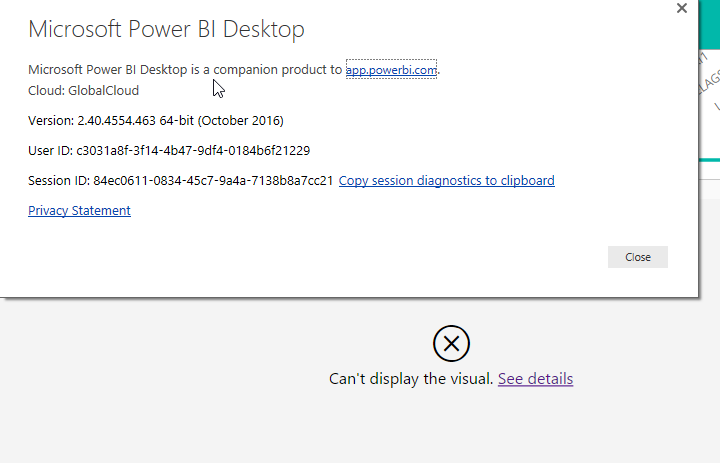- Power BI forums
- Updates
- News & Announcements
- Get Help with Power BI
- Desktop
- Service
- Report Server
- Power Query
- Mobile Apps
- Developer
- DAX Commands and Tips
- Custom Visuals Development Discussion
- Health and Life Sciences
- Power BI Spanish forums
- Translated Spanish Desktop
- Power Platform Integration - Better Together!
- Power Platform Integrations (Read-only)
- Power Platform and Dynamics 365 Integrations (Read-only)
- Training and Consulting
- Instructor Led Training
- Dashboard in a Day for Women, by Women
- Galleries
- Community Connections & How-To Videos
- COVID-19 Data Stories Gallery
- Themes Gallery
- Data Stories Gallery
- R Script Showcase
- Webinars and Video Gallery
- Quick Measures Gallery
- 2021 MSBizAppsSummit Gallery
- 2020 MSBizAppsSummit Gallery
- 2019 MSBizAppsSummit Gallery
- Events
- Ideas
- Custom Visuals Ideas
- Issues
- Issues
- Events
- Upcoming Events
- Community Blog
- Power BI Community Blog
- Custom Visuals Community Blog
- Community Support
- Community Accounts & Registration
- Using the Community
- Community Feedback
Register now to learn Fabric in free live sessions led by the best Microsoft experts. From Apr 16 to May 9, in English and Spanish.
- Power BI forums
- Forums
- Get Help with Power BI
- Desktop
- Bottom 25% of values
- Subscribe to RSS Feed
- Mark Topic as New
- Mark Topic as Read
- Float this Topic for Current User
- Bookmark
- Subscribe
- Printer Friendly Page
- Mark as New
- Bookmark
- Subscribe
- Mute
- Subscribe to RSS Feed
- Permalink
- Report Inappropriate Content
Bottom 25% of values
Hello,
I love the top n filter, but I need to filter the bottom 25% of values based on a column. I've been trying to figure out how to do this, but to no avail. I would really appreciate any help.
Thanks!
Michael
- Mark as New
- Bookmark
- Subscribe
- Mute
- Subscribe to RSS Feed
- Permalink
- Report Inappropriate Content
Hi Micheal
You can select the BottomN values as well in this functionality but You can not use bottom 25% values. You should try DAX solution or can use Quickcalc functionality.
Bhavesh
Love the Self Service BI.
Please use the 'Mark as answer' link to mark a post that answers your question. If you find a reply helpful, please remember to give Kudos.
- Mark as New
- Bookmark
- Subscribe
- Mute
- Subscribe to RSS Feed
- Permalink
- Report Inappropriate Content
Hi Bhavesh,
Thanks for your response.
I created a measure:
Bottom := percentile.inc ('ELA'[Bmk 1],0.25)
And then created a column:
Lowest = if ('ELA'[Bmk 1]<=Bottom,1,0)
However, all of my rows are given a 1.
Any ideas?
Thanks again,
Michael
- Mark as New
- Bookmark
- Subscribe
- Mute
- Subscribe to RSS Feed
- Permalink
- Report Inappropriate Content
@Michael1 This is probably because your Measure evaluates each row and considers only 1 row at a time!
However if you use the PERCENTILE function in the Column formula it will then evaluate the whole Column [Bmk 1]
Lowest COLUMN = IF ( 'ELA'[Bmk 1] <= PERCENTILE.INC ( 'ELA'[Bmk 1], 0.25 ), 1, 0 )
EDIT: Or change you Measure to evaluate the whole table like this:
Bottom = PERCENTILEX.INC ( ALLSELECTED ( 'ELA' ), 'ELA'[BMK 1], 0.25 )
and then again use in the Column
Lowest = IF ( 'ELA'[Bmk 1] <= [Bottom], 1, 0 )
EDIT2: Or you can just create your bins/buckets like this
Bins =
SWITCH (
TRUE (),
'ELA'[Bmk 1] <= PERCENTILE.INC ( 'ELA'[Bmk 1], 0.25 ), "Bottom",
'ELA'[Bmk 1] <= PERCENTILE.INC ( 'ELA'[Bmk 1], 0.75 ), "Middle",
'ELA'[Bmk 1] <= PERCENTILE.INC ( 'ELA'[Bmk 1], 1.00 ), "Top"
)
- Mark as New
- Bookmark
- Subscribe
- Mute
- Subscribe to RSS Feed
- Permalink
- Report Inappropriate Content
Thank you so much! What if I want the values to change based on slicers selected by the end user?
- Mark as New
- Bookmark
- Subscribe
- Mute
- Subscribe to RSS Feed
- Permalink
- Report Inappropriate Content
Hi @Michael1,
Instead of adding a calculate column, please use measure:
Bottom = PERCENTILEX.INC ( ALLSELECTED( Table3 ), Table3[col1], 0.25 )
Lowest = CALCULATE(IF(SUM('Table3'[col1])<='Table3'[Bottom],1,0))Thanks,
Yuliana Gu
If this post helps, then please consider Accept it as the solution to help the other members find it more quickly.
- Mark as New
- Bookmark
- Subscribe
- Mute
- Subscribe to RSS Feed
- Permalink
- Report Inappropriate Content
Hi Yuliana,
Thank you for your response. I tried to make them measures, but then receive this error message.
Essentially, I think my issue might be because I have this table set with several relationships to other tables.
Any thoughts as to how I might get ths to work?
Thank you so much!
Michael
- Mark as New
- Bookmark
- Subscribe
- Mute
- Subscribe to RSS Feed
- Permalink
- Report Inappropriate Content
I get this error in the 32-bit Excel. On the same computer, the same data model but in the 64-bit PBI runs with no problems.
- Mark as New
- Bookmark
- Subscribe
- Mute
- Subscribe to RSS Feed
- Permalink
- Report Inappropriate Content
Sean,
Thanks. It seems as though I am running the 64-bit version. Is there a different version to install?
I appreciate everyone's help!
Michael
- Mark as New
- Bookmark
- Subscribe
- Mute
- Subscribe to RSS Feed
- Permalink
- Report Inappropriate Content
Hi @Michael1,
Click this link, you can download the PowerBI desktop for 32-bit.
https://www.microsoft.com/en-us/download/details.aspx?id=45331
Thanks,
Yuliana Gu
If this post helps, then please consider Accept it as the solution to help the other members find it more quickly.
- Mark as New
- Bookmark
- Subscribe
- Mute
- Subscribe to RSS Feed
- Permalink
- Report Inappropriate Content
Hi Yuliana,
I tried the 32-bit version and get the same error that I should use the 64-bit version. I sent a "frown" to Microsoft and was told that this is a known bug that should be fixed in an upcoming version.
I'll keep this thread updated as to my progress.
Thank you!
Michael
Helpful resources

Microsoft Fabric Learn Together
Covering the world! 9:00-10:30 AM Sydney, 4:00-5:30 PM CET (Paris/Berlin), 7:00-8:30 PM Mexico City

Power BI Monthly Update - April 2024
Check out the April 2024 Power BI update to learn about new features.

| User | Count |
|---|---|
| 112 | |
| 100 | |
| 80 | |
| 64 | |
| 57 |
| User | Count |
|---|---|
| 146 | |
| 110 | |
| 93 | |
| 84 | |
| 67 |