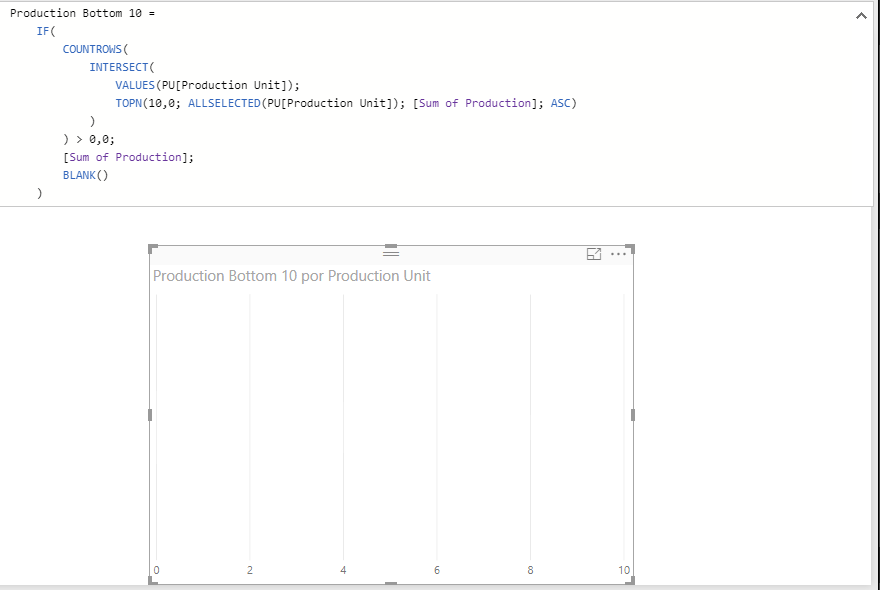- Power BI forums
- Updates
- News & Announcements
- Get Help with Power BI
- Desktop
- Service
- Report Server
- Power Query
- Mobile Apps
- Developer
- DAX Commands and Tips
- Custom Visuals Development Discussion
- Health and Life Sciences
- Power BI Spanish forums
- Translated Spanish Desktop
- Power Platform Integration - Better Together!
- Power Platform Integrations (Read-only)
- Power Platform and Dynamics 365 Integrations (Read-only)
- Training and Consulting
- Instructor Led Training
- Dashboard in a Day for Women, by Women
- Galleries
- Community Connections & How-To Videos
- COVID-19 Data Stories Gallery
- Themes Gallery
- Data Stories Gallery
- R Script Showcase
- Webinars and Video Gallery
- Quick Measures Gallery
- 2021 MSBizAppsSummit Gallery
- 2020 MSBizAppsSummit Gallery
- 2019 MSBizAppsSummit Gallery
- Events
- Ideas
- Custom Visuals Ideas
- Issues
- Issues
- Events
- Upcoming Events
- Community Blog
- Power BI Community Blog
- Custom Visuals Community Blog
- Community Support
- Community Accounts & Registration
- Using the Community
- Community Feedback
Register now to learn Fabric in free live sessions led by the best Microsoft experts. From Apr 16 to May 9, in English and Spanish.
- Power BI forums
- Forums
- Get Help with Power BI
- Desktop
- Bottom 10 using TOPN (no RANKX)
- Subscribe to RSS Feed
- Mark Topic as New
- Mark Topic as Read
- Float this Topic for Current User
- Bookmark
- Subscribe
- Printer Friendly Page
- Mark as New
- Bookmark
- Subscribe
- Mute
- Subscribe to RSS Feed
- Permalink
- Report Inappropriate Content
Bottom 10 using TOPN (no RANKX)
Hello everyone!
I have a table called PU (production unit or plant) with two columns: PU[PU ID] (key) and PU[Production Unit] (name of 219 plants, from PU0 to PU218).
I also have a fact table called Production with two columns: Production[PU ID] (key) and Production[Production] (production quantity).
Both tables are related through the key (obviously).
To create a Top 10 bar char, I used these measures:
Production TOP 10 =
IF(
COUNTROWS(
INTERSECT(
VALUES(PU[Production Unit]);
TOPN(10,0; ALLSELECTED(PU[Production Unit]); [Sum of Production]; DESC)
)
) > 0,0;
[Sum of Production];
BLANK()
)
Sum of Production = SUM(Production[Production])
No problem so far.
But... I need to create a BOTTOM 10 bar chart. The only way I got it was changing DESC -> ASC and 10,0 -> 58,0 i.e.
Production Bottom 10 =
IF(
COUNTROWS(
INTERSECT(
VALUES(PU[Production Unit]);
TOPN(58,0; ALLSELECTED(PU[Production Unit]); [Sum of Production]; ASC)
)
) > 0,0;
[Sum of Production];
BLANK()
)
The problem is that 58,0 is meaningless. I got it by trying and failing. It's a temporary patch I am using by now, but I really need to fix it.
Any suggestion?
Greetings!
Solved! Go to Solution.
- Mark as New
- Bookmark
- Subscribe
- Mute
- Subscribe to RSS Feed
- Permalink
- Report Inappropriate Content
@Phil_Seamark - I see you already replied - I happened to be looking at this at the same time 🙂
@fabo -
I suspect the underlying issue is that you have something like 48 Production Units which either don't appear in the Production table or have blank Production. So when the Bottom 10 are displayed, their [Sum of Production ] is blank and you end up with a blank visual. But if that's not the case, the below suggestions may not help at all!
To exclude Production Units that don't appear in the Production table, you can rewrite the measures to filter PU to only rows for Production Units that appear in the Production table. I would also rewrite the COUNTROWS ( INTERSECT (...) ) to something using KEEPFILTERS. I also ran the TOPN over PU rather than a specific column of PU to make it more general.
Version 1 of the measure would exclude PUs that don't appear in Production:
Production Bottom 10 =
CALCULATE (
[Sum of Production];
KEEPFILTERS (
CALCULATETABLE (
CALCULATETABLE ( TOPN ( 10; PU; [Sum of Production]; ASC ); Production );
ALLSELECTED ( PU )
)
)
)The green filter argument filters PU to only rows corresponding to the Production table.
Top 10 can be written identically using DESC.
Version 2 of the measure would exclude PUs that either don't appear in Production or appear but have blank Production:
Production Bottom 10 =
CALCULATE (
[Sum of Production];
KEEPFILTERS (
CALCULATETABLE (
CALCULATETABLE (
TOPN ( 10; PU; [Sum of Production]; ASC );
CALCULATETABLE ( Production; NOT ( ISBLANK ( Production[Production] ) ) )
);
ALLSELECTED ( PU )
)
)
)The green filter argument filters PU to only rows corresponding to the Production table with nonblank Production.
Again Top 10 can be written identically using DESC.
Well that's an idea anyway - interested in whether it works.
Dummy model here that I used to work these out.
Regards
Owen
- Mark as New
- Bookmark
- Subscribe
- Mute
- Subscribe to RSS Feed
- Permalink
- Report Inappropriate Content
@Phil_Seamark - I see you already replied - I happened to be looking at this at the same time 🙂
@fabo -
I suspect the underlying issue is that you have something like 48 Production Units which either don't appear in the Production table or have blank Production. So when the Bottom 10 are displayed, their [Sum of Production ] is blank and you end up with a blank visual. But if that's not the case, the below suggestions may not help at all!
To exclude Production Units that don't appear in the Production table, you can rewrite the measures to filter PU to only rows for Production Units that appear in the Production table. I would also rewrite the COUNTROWS ( INTERSECT (...) ) to something using KEEPFILTERS. I also ran the TOPN over PU rather than a specific column of PU to make it more general.
Version 1 of the measure would exclude PUs that don't appear in Production:
Production Bottom 10 =
CALCULATE (
[Sum of Production];
KEEPFILTERS (
CALCULATETABLE (
CALCULATETABLE ( TOPN ( 10; PU; [Sum of Production]; ASC ); Production );
ALLSELECTED ( PU )
)
)
)The green filter argument filters PU to only rows corresponding to the Production table.
Top 10 can be written identically using DESC.
Version 2 of the measure would exclude PUs that either don't appear in Production or appear but have blank Production:
Production Bottom 10 =
CALCULATE (
[Sum of Production];
KEEPFILTERS (
CALCULATETABLE (
CALCULATETABLE (
TOPN ( 10; PU; [Sum of Production]; ASC );
CALCULATETABLE ( Production; NOT ( ISBLANK ( Production[Production] ) ) )
);
ALLSELECTED ( PU )
)
)
)The green filter argument filters PU to only rows corresponding to the Production table with nonblank Production.
Again Top 10 can be written identically using DESC.
Well that's an idea anyway - interested in whether it works.
Dummy model here that I used to work these out.
Regards
Owen
- Mark as New
- Bookmark
- Subscribe
- Mute
- Subscribe to RSS Feed
- Permalink
- Report Inappropriate Content
Hi @OwenAuger.
You were right about the missing units in the fact table. Your suggestion works just fine in my data model. Thank you so much!
@Phil_Seamark, thanks to you too for your comments!
Best regards,
Fabo
- Mark as New
- Bookmark
- Subscribe
- Mute
- Subscribe to RSS Feed
- Permalink
- Report Inappropriate Content
Hi @fabo
What happens when you try
TOPN(10,0; ALLSELECTED(PU[Production Unit]); [Sum of Production]; ASC)
- Mark as New
- Bookmark
- Subscribe
- Mute
- Subscribe to RSS Feed
- Permalink
- Report Inappropriate Content
- Mark as New
- Bookmark
- Subscribe
- Mute
- Subscribe to RSS Feed
- Permalink
- Report Inappropriate Content
Hi @fabo
I'm a little confused about your top measure. What is it trying to achieve? It looks like it's just giving you a sum of ALL your products and not just your ten best product by revenue.
Helpful resources

Microsoft Fabric Learn Together
Covering the world! 9:00-10:30 AM Sydney, 4:00-5:30 PM CET (Paris/Berlin), 7:00-8:30 PM Mexico City

Power BI Monthly Update - April 2024
Check out the April 2024 Power BI update to learn about new features.

| User | Count |
|---|---|
| 109 | |
| 99 | |
| 77 | |
| 66 | |
| 54 |
| User | Count |
|---|---|
| 144 | |
| 104 | |
| 102 | |
| 87 | |
| 64 |