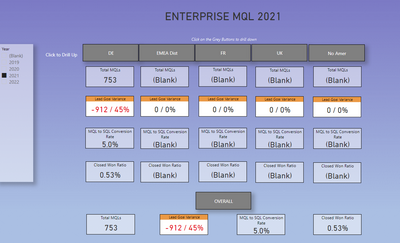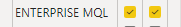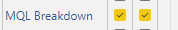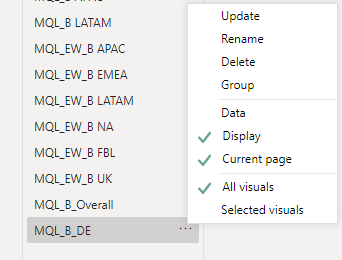- Power BI forums
- Updates
- News & Announcements
- Get Help with Power BI
- Desktop
- Service
- Report Server
- Power Query
- Mobile Apps
- Developer
- DAX Commands and Tips
- Custom Visuals Development Discussion
- Health and Life Sciences
- Power BI Spanish forums
- Translated Spanish Desktop
- Power Platform Integration - Better Together!
- Power Platform Integrations (Read-only)
- Power Platform and Dynamics 365 Integrations (Read-only)
- Training and Consulting
- Instructor Led Training
- Dashboard in a Day for Women, by Women
- Galleries
- Community Connections & How-To Videos
- COVID-19 Data Stories Gallery
- Themes Gallery
- Data Stories Gallery
- R Script Showcase
- Webinars and Video Gallery
- Quick Measures Gallery
- 2021 MSBizAppsSummit Gallery
- 2020 MSBizAppsSummit Gallery
- 2019 MSBizAppsSummit Gallery
- Events
- Ideas
- Custom Visuals Ideas
- Issues
- Issues
- Events
- Upcoming Events
- Community Blog
- Power BI Community Blog
- Custom Visuals Community Blog
- Community Support
- Community Accounts & Registration
- Using the Community
- Community Feedback
Register now to learn Fabric in free live sessions led by the best Microsoft experts. From Apr 16 to May 9, in English and Spanish.
- Power BI forums
- Forums
- Get Help with Power BI
- Desktop
- Bookmarks with filters and slicers - not working
- Subscribe to RSS Feed
- Mark Topic as New
- Mark Topic as Read
- Float this Topic for Current User
- Bookmark
- Subscribe
- Printer Friendly Page
- Mark as New
- Bookmark
- Subscribe
- Mute
- Subscribe to RSS Feed
- Permalink
- Report Inappropriate Content
Bookmarks with filters and slicers - not working
Hi Everyone
I'm struggling trying to get my bookmarks to work appropriately and maybe it's not possible. I'm hoping there is a solution I can use.
I have a Report with 3 pages.
Page 1 is the main page broken down by Regions with a slicer for Year. The Grey buttons at the top each have a bookmark. There is also a year slicer on the left. The user chooses the year in the slicer and then clicks a region button such as De or EMEA Dist, it takes you to page 2.
Page 2 should sync the slicer and the bookmark attached to the grey region button calls the appropriate bookmark that filters the 2nd page to Region and the slicer synced with the chosen year.
The bookmarks for page 2 uses filters, not slicers. I'm trying to get both the slicer AND the filters to update properly.
I have both these fields check on the slicer on page 1 and page 2
Eventually I want the slicers to be invisible but for now so I can see them
Page 1 Sync Slicers:
Page 2 Sync Slicers:
I have tried both checking data and unchecking data
When Data is checked, the slicer doesn't work but the filters do. With data unchecked, the filters don't change in the bookmarks but the slicer does.
So I'm wondering if this is even possible.
Does anyone see anything I'm missing?
Thank you in Advance
- Mark as New
- Bookmark
- Subscribe
- Mute
- Subscribe to RSS Feed
- Permalink
- Report Inappropriate Content
Hi,
I am sending a video, this is an option in bookmarks "Selected visuals"
- Mark as New
- Bookmark
- Subscribe
- Mute
- Subscribe to RSS Feed
- Permalink
- Report Inappropriate Content
Hi @Cathryn,
Did these suggestions help with your scenario? if that is the case, you can consider Kudo or accept the helpful suggestions to help others who faced similar requirements to find it more quickly.
If these also not help, please share more detailed information to help us clarify your scenario to test.
How to Get Your Question Answered Quickly
Regards,
Xiaoxin Sheng
If this post helps, please consider accept as solution to help other members find it more quickly.
- Mark as New
- Bookmark
- Subscribe
- Mute
- Subscribe to RSS Feed
- Permalink
- Report Inappropriate Content
HI @Cathryn,
As the document mentions, the bookmark will save current filter effects. So it will restore the saved filters instead of keeping the original filter effect when you click on the bookmark.
You can take a look at the official document to know more about these:
Use bookmarks in Power BI Desktop to share insights and build stories - Power BI | Microsoft Docs
Regards,
Xiaoxin Sheng
If this post helps, please consider accept as solution to help other members find it more quickly.
- Mark as New
- Bookmark
- Subscribe
- Mute
- Subscribe to RSS Feed
- Permalink
- Report Inappropriate Content
On YT there are vids by Patrick and Adam (Guy in a Cube) that, among others, discuss such things. You are very likely to find an answer to this puzzle there. Guy in a Cube - YouTube
Just look for the vids that treat about bookmarks.
Helpful resources

Microsoft Fabric Learn Together
Covering the world! 9:00-10:30 AM Sydney, 4:00-5:30 PM CET (Paris/Berlin), 7:00-8:30 PM Mexico City

Power BI Monthly Update - April 2024
Check out the April 2024 Power BI update to learn about new features.

| User | Count |
|---|---|
| 110 | |
| 94 | |
| 80 | |
| 66 | |
| 58 |
| User | Count |
|---|---|
| 150 | |
| 119 | |
| 104 | |
| 87 | |
| 67 |