- Power BI forums
- Updates
- News & Announcements
- Get Help with Power BI
- Desktop
- Service
- Report Server
- Power Query
- Mobile Apps
- Developer
- DAX Commands and Tips
- Custom Visuals Development Discussion
- Health and Life Sciences
- Power BI Spanish forums
- Translated Spanish Desktop
- Power Platform Integration - Better Together!
- Power Platform Integrations (Read-only)
- Power Platform and Dynamics 365 Integrations (Read-only)
- Training and Consulting
- Instructor Led Training
- Dashboard in a Day for Women, by Women
- Galleries
- Community Connections & How-To Videos
- COVID-19 Data Stories Gallery
- Themes Gallery
- Data Stories Gallery
- R Script Showcase
- Webinars and Video Gallery
- Quick Measures Gallery
- 2021 MSBizAppsSummit Gallery
- 2020 MSBizAppsSummit Gallery
- 2019 MSBizAppsSummit Gallery
- Events
- Ideas
- Custom Visuals Ideas
- Issues
- Issues
- Events
- Upcoming Events
- Community Blog
- Power BI Community Blog
- Custom Visuals Community Blog
- Community Support
- Community Accounts & Registration
- Using the Community
- Community Feedback
Register now to learn Fabric in free live sessions led by the best Microsoft experts. From Apr 16 to May 9, in English and Spanish.
- Power BI forums
- Forums
- Get Help with Power BI
- Desktop
- Bookmarks NOT working on dashbaord
- Subscribe to RSS Feed
- Mark Topic as New
- Mark Topic as Read
- Float this Topic for Current User
- Bookmark
- Subscribe
- Printer Friendly Page
- Mark as New
- Bookmark
- Subscribe
- Mute
- Subscribe to RSS Feed
- Permalink
- Report Inappropriate Content
Bookmarks NOT working on dashbaord
Hi
I seem to be having a problem with bookmark(s) I setup to toggle a menu or shape to apper or disappear - an example takem from Guys in a Cube.
I have came across this article, https://docs.microsoft.com/en-us/power-bi/desktop-bookmarks#enable-the-bookmarks-preview-versions-pr..., but the version my work use must be an more up-to-date as I dont see any refrence to the artcile above - see screen print below. Now the bookmarks work fine in the report view.mode, no problem, its just goes wrong when I publish a report to a dashboard view oddly. The artcile does state that you can "View > Selection pane or View > Bookmarks pane", but for the life of me I can not see this.
Screen Print: Options in PowerBi Desktop:
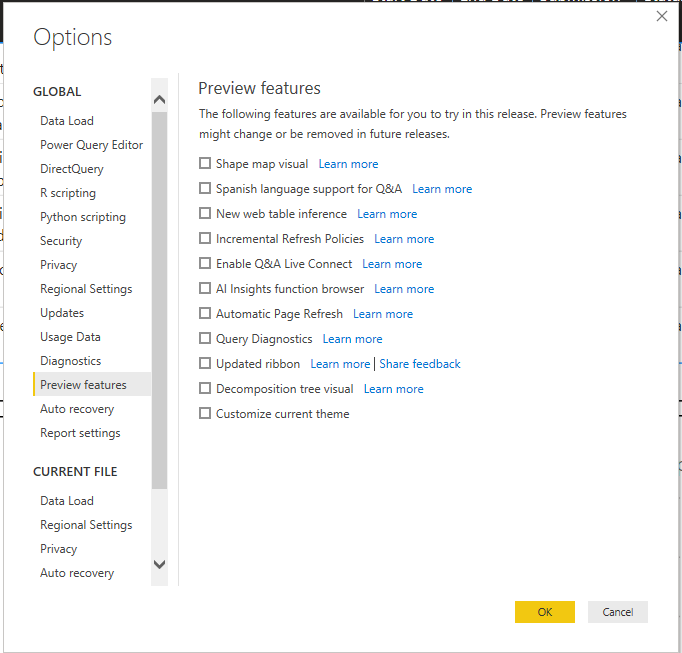
Any pointers woud be great.
Chris
Finance & Contracts Information Analyst
Solved! Go to Solution.
- Mark as New
- Bookmark
- Subscribe
- Mute
- Subscribe to RSS Feed
- Permalink
- Report Inappropriate Content
Hi @ccarpent ,
Bookmark is a feature of reports, so you can't use it in a dashboard. You can come up with a new idea and add your comments there to make the feature you want coming sooner.
Best Regards,
Community Support Team _ Joey
If this post helps, then please consider Accept it as the solution to help the other members find it more quickly.
- Mark as New
- Bookmark
- Subscribe
- Mute
- Subscribe to RSS Feed
- Permalink
- Report Inappropriate Content
When you refer that you are publishing to a dashboard you are pinning a full page on a dashboard is that it?
Be aware that reports are different from dashboards.
A Power BI dashboard is a single page, often called a canvas, that uses visualizations to tell a story. Because it is limited to one page, a well-designed dashboard contains only the most-important elements of that story.
Check https://docs.microsoft.com/en-us/power-bi/consumer/end-user-dashboards
Being dashboards made up of visualization from a report not all functionalities work (example bookmarks or drill trough) because the purpose of dashboard is to give a quick snapshot of the information for details people dive into reports.
https://docs.microsoft.com/en-us/power-bi/consumer/end-user-reports
Be aware that depending on the way you setup some of these features some can work with limitations o dashboards.
Regards,
MFelix
Regards
Miguel Félix
Did I answer your question? Mark my post as a solution!
Proud to be a Super User!
Check out my blog: Power BI em Português- Mark as New
- Bookmark
- Subscribe
- Mute
- Subscribe to RSS Feed
- Permalink
- Report Inappropriate Content
MFelix
Thats great and a good point reference the dashboard telling a story; that does rings a bell from some early lessons. And, yes I pinned the report to the dashbaord sorry. Thanks for the prompt response, along with link which I will take a look at. The report does the job nicely but for future I will have a rethink as to why and how to use a dashboard.
Chris
Finance & Contracts Information Analyst
- Mark as New
- Bookmark
- Subscribe
- Mute
- Subscribe to RSS Feed
- Permalink
- Report Inappropriate Content
Hi @ccarpent ,
Bookmark is a feature of reports, so you can't use it in a dashboard. You can come up with a new idea and add your comments there to make the feature you want coming sooner.
Best Regards,
Community Support Team _ Joey
If this post helps, then please consider Accept it as the solution to help the other members find it more quickly.
- Mark as New
- Bookmark
- Subscribe
- Mute
- Subscribe to RSS Feed
- Permalink
- Report Inappropriate Content
Hi v-joesh-msft
Many thanks, yes I will take a look at this.
Chris
Finance & Contracts Information Analyst
Helpful resources

Microsoft Fabric Learn Together
Covering the world! 9:00-10:30 AM Sydney, 4:00-5:30 PM CET (Paris/Berlin), 7:00-8:30 PM Mexico City

Power BI Monthly Update - April 2024
Check out the April 2024 Power BI update to learn about new features.

| User | Count |
|---|---|
| 109 | |
| 98 | |
| 77 | |
| 66 | |
| 54 |
| User | Count |
|---|---|
| 144 | |
| 104 | |
| 101 | |
| 86 | |
| 64 |
