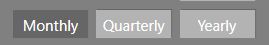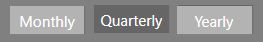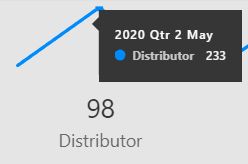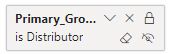- Power BI forums
- Updates
- News & Announcements
- Get Help with Power BI
- Desktop
- Service
- Report Server
- Power Query
- Mobile Apps
- Developer
- DAX Commands and Tips
- Custom Visuals Development Discussion
- Health and Life Sciences
- Power BI Spanish forums
- Translated Spanish Desktop
- Power Platform Integration - Better Together!
- Power Platform Integrations (Read-only)
- Power Platform and Dynamics 365 Integrations (Read-only)
- Training and Consulting
- Instructor Led Training
- Dashboard in a Day for Women, by Women
- Galleries
- Community Connections & How-To Videos
- COVID-19 Data Stories Gallery
- Themes Gallery
- Data Stories Gallery
- R Script Showcase
- Webinars and Video Gallery
- Quick Measures Gallery
- 2021 MSBizAppsSummit Gallery
- 2020 MSBizAppsSummit Gallery
- 2019 MSBizAppsSummit Gallery
- Events
- Ideas
- Custom Visuals Ideas
- Issues
- Issues
- Events
- Upcoming Events
- Community Blog
- Power BI Community Blog
- Custom Visuals Community Blog
- Community Support
- Community Accounts & Registration
- Using the Community
- Community Feedback
Register now to learn Fabric in free live sessions led by the best Microsoft experts. From Apr 16 to May 9, in English and Spanish.
- Power BI forums
- Forums
- Get Help with Power BI
- Desktop
- Re: Bookmarks Behaving Incorrectly when Published
- Subscribe to RSS Feed
- Mark Topic as New
- Mark Topic as Read
- Float this Topic for Current User
- Bookmark
- Subscribe
- Printer Friendly Page
- Mark as New
- Bookmark
- Subscribe
- Mute
- Subscribe to RSS Feed
- Permalink
- Report Inappropriate Content
Bookmarks Behaving Incorrectly when Published
So I've run into a problem where a series of visuals behaves differently when published online than in desktop.
I've created a series of line charts that display values by different segments with a final line chart at the end that displays the sum total of all the segments.
The above chart is shown drilled down by month. The number underneath is not part of the line chart, but rather a seperate card showing the total for that group across the date range selected.
I have a set of buttons to change how the line charts are shown, monthly, quarterly, and yearly.
The buttons are linked to bookmarks that appropriately adjust the view/drill down level on each chart. The bookmarks are set to only effect selected visuals, data, and display, and the proper visuals are selected when the bookmarks are created/updated.
In Desktop, this works perfectly fine. Selecting Quarterly changes the drilldown level on all the line charts and they each display their own respective segment for the date range selected.
So far so good. Everything working as intended in Desktop. Here's where the problem comes in.
Once I publish to the web/Teams, it all falls apart in a very weird way.
Upon loading up, the initial view is correct and matches up just fine. As soon as I press one of the bottons to show a different bookmarked view though it all messes up. For example, if started in a Quarterly view and then click on Monthly, the line charts all display as the total line chart.
The cards underneath are still displaying the proper totals but the line chart values all simply match the total line chart at the end. To make it even weirder, the tooltip values displayed on the line chart show the numbers for the total line chart, but the labels for the segmented fields.
Note here that the toal displays as 233 for the month of May.
Here though the total for the distributor line chart also shows 233 for the month of May. The card below is still showing the correct total (98 for all three months in the selected range), but the line chart is the line chart of the total values. To make it even wierder, the tooltop displays the proper field name (distributor), but the value is the total of all segments (233).
Again, this only happens when published. The line charts and bookmarks all work as intended in desktop and only fall apart when published. I'm at a loss.
Thanks in advance for any help.
- Mark as New
- Bookmark
- Subscribe
- Mute
- Subscribe to RSS Feed
- Permalink
- Report Inappropriate Content
So for anyone else finding this post, here at least is the work around.
Once published, if you edit the report online and recreate the offending bookmark, it works fine after that. Not ideal, but at least it works around the problem. Doing the exact same thing I do in Desktop, just in the online editor.
Given the nature of the inconsistant behavior, I think I'd chalk this up to bug. If anyone comes across this and knows the answer, please feel free to post, but in the mean time, I think I'll submit this as a bug.
- Mark as New
- Bookmark
- Subscribe
- Mute
- Subscribe to RSS Feed
- Permalink
- Report Inappropriate Content
HI @Telenar,
It sounds like a compatibility issue between desktop and power bi service, what version of power bi desktop are you test?
In addition, I'd like to suggest you open a ticket with a sample pbix file to help them confirm where the issue is and fix this.

Regards,
Xiaoxin Sheng
If this post helps, please consider accept as solution to help other members find it more quickly.
- Mark as New
- Bookmark
- Subscribe
- Mute
- Subscribe to RSS Feed
- Permalink
- Report Inappropriate Content
The desktop version is the latest (May 2020). Does the online version lag behind desktop? If it does that seems like a serious distribution problem.
- Mark as New
- Bookmark
- Subscribe
- Mute
- Subscribe to RSS Feed
- Permalink
- Report Inappropriate Content
To add a little bit more information, it appears that the filters are getting stripped out.
This is the filter on the distributor line chart:
This filter is on the visual, is locked and hidden. In desktop, cycling through the bookmarks doesn't have any effect on the filter. When the page is fist loaded online, the filter is intact. But as soon as I click on a button to go to one of the bookmarks in the online version, the filter gets stripped out leaving this:
It explains the rest of the behavior, now I just need to figure out why the filter gets reset only in the published online version.
Helpful resources

Microsoft Fabric Learn Together
Covering the world! 9:00-10:30 AM Sydney, 4:00-5:30 PM CET (Paris/Berlin), 7:00-8:30 PM Mexico City

Power BI Monthly Update - April 2024
Check out the April 2024 Power BI update to learn about new features.

| User | Count |
|---|---|
| 107 | |
| 93 | |
| 77 | |
| 65 | |
| 53 |
| User | Count |
|---|---|
| 147 | |
| 106 | |
| 104 | |
| 87 | |
| 61 |