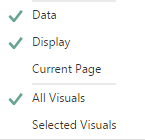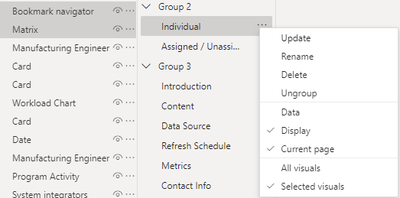- Power BI forums
- Updates
- News & Announcements
- Get Help with Power BI
- Desktop
- Service
- Report Server
- Power Query
- Mobile Apps
- Developer
- DAX Commands and Tips
- Custom Visuals Development Discussion
- Health and Life Sciences
- Power BI Spanish forums
- Translated Spanish Desktop
- Power Platform Integration - Better Together!
- Power Platform Integrations (Read-only)
- Power Platform and Dynamics 365 Integrations (Read-only)
- Training and Consulting
- Instructor Led Training
- Dashboard in a Day for Women, by Women
- Galleries
- Community Connections & How-To Videos
- COVID-19 Data Stories Gallery
- Themes Gallery
- Data Stories Gallery
- R Script Showcase
- Webinars and Video Gallery
- Quick Measures Gallery
- 2021 MSBizAppsSummit Gallery
- 2020 MSBizAppsSummit Gallery
- 2019 MSBizAppsSummit Gallery
- Events
- Ideas
- Custom Visuals Ideas
- Issues
- Issues
- Events
- Upcoming Events
- Community Blog
- Power BI Community Blog
- Custom Visuals Community Blog
- Community Support
- Community Accounts & Registration
- Using the Community
- Community Feedback
Register now to learn Fabric in free live sessions led by the best Microsoft experts. From Apr 16 to May 9, in English and Spanish.
- Power BI forums
- Forums
- Get Help with Power BI
- Desktop
- Re: Bookmark property "Selected Visuals" vs "All V...
- Subscribe to RSS Feed
- Mark Topic as New
- Mark Topic as Read
- Float this Topic for Current User
- Bookmark
- Subscribe
- Printer Friendly Page
- Mark as New
- Bookmark
- Subscribe
- Mute
- Subscribe to RSS Feed
- Permalink
- Report Inappropriate Content
Bookmark property "Selected Visuals" vs "All Visuals"
"You can now change the bookmark through the bookmark’s menu to Selected visuals instead of All visuals, and it will only apply the bookmark to those visuals you selected." What does the latter mean? I cannot produce a use case.
Solved! Go to Solution.
- Mark as New
- Bookmark
- Subscribe
- Mute
- Subscribe to RSS Feed
- Permalink
- Report Inappropriate Content
Now it works on my side too, but I think that more explanation is indeed needed how to configure these bookmarks. Note the following:
- Make sure you do not have a bookmark selected when creating a new one. Otherwise it will overwrite this bookmark with the new selected visuals. You can only deselect the bookmark by making an image visible/hidden.
- After creating the bookmark with selected visuals, you cannot see which visuals are related to this bookmark. They are no longer marked in gray.
- In case of multiple toggle buttons you have at least four times a visual called 'image'. By switching on the Title, give it a suitable name and switch off the title, you can distinguish them (thanks @FrankT for this tip).
You can see the configuration of the bookmarks on our blog and YouTube:
http://microsoft-bitools.blogspot.nl/2018/01/power-bi-bookmarking-feature-update.html
https://www.youtube.com/watch?v=cserABSnXzk
Kinds regards,
Ricardo
- Mark as New
- Bookmark
- Subscribe
- Mute
- Subscribe to RSS Feed
- Permalink
- Report Inappropriate Content
Use Ctrl to select the visual be control by the bookmark. The rest of visuals not selected will remain the same when you click the bookmark.
- Mark as New
- Bookmark
- Subscribe
- Mute
- Subscribe to RSS Feed
- Permalink
- Report Inappropriate Content
I recommend watching this https://www.youtube.com/watch?v=ZPU8B-1BxjI starting 10:15.
It is well explained there with a clear use case.
- Mark as New
- Bookmark
- Subscribe
- Mute
- Subscribe to RSS Feed
- Permalink
- Report Inappropriate Content
Thanks, of course I know this video.
Amanda has shown how to select some visuals, but (unfortunately or deliberately) not how to set up the bookmarks.
It's easy to produce a toggle, but for the time being I could not produce two toggles working independently.
For me "Selected Visuals" does not work and for the time being I don't know anybody who got this working.
What about you?
- Mark as New
- Bookmark
- Subscribe
- Mute
- Subscribe to RSS Feed
- Permalink
- Report Inappropriate Content
Now it works on my side too, but I think that more explanation is indeed needed how to configure these bookmarks. Note the following:
- Make sure you do not have a bookmark selected when creating a new one. Otherwise it will overwrite this bookmark with the new selected visuals. You can only deselect the bookmark by making an image visible/hidden.
- After creating the bookmark with selected visuals, you cannot see which visuals are related to this bookmark. They are no longer marked in gray.
- In case of multiple toggle buttons you have at least four times a visual called 'image'. By switching on the Title, give it a suitable name and switch off the title, you can distinguish them (thanks @FrankT for this tip).
You can see the configuration of the bookmarks on our blog and YouTube:
http://microsoft-bitools.blogspot.nl/2018/01/power-bi-bookmarking-feature-update.html
https://www.youtube.com/watch?v=cserABSnXzk
Kinds regards,
Ricardo
- Mark as New
- Bookmark
- Subscribe
- Mute
- Subscribe to RSS Feed
- Permalink
- Report Inappropriate Content
Hi @RicardoS,
How many bookmarks do you have in one page?Will it overwrite when click another bookmark?
- Mark as New
- Bookmark
- Subscribe
- Mute
- Subscribe to RSS Feed
- Permalink
- Report Inappropriate Content
@RicardoS many thanks for You can only deselect the bookmark by making an image visible/hidden.
- Mark as New
- Bookmark
- Subscribe
- Mute
- Subscribe to RSS Feed
- Permalink
- Report Inappropriate Content
- Mark as New
- Bookmark
- Subscribe
- Mute
- Subscribe to RSS Feed
- Permalink
- Report Inappropriate Content
Hi @Anonymous,
That's why I have made an own video for creating bookmarks, because I have had also struggles with this monthly Power BI update video.
You can check my video here. Please let me know if you have it fixed now!
Kind regards,
Ricardo
- Mark as New
- Bookmark
- Subscribe
- Mute
- Subscribe to RSS Feed
- Permalink
- Report Inappropriate Content
Hi,
I am also trying to achive the same functionality but some how the bookmark is getting replaced.
Tried creating object and navigating to different page after creating the bookmark but when i create another bookmark and apply to toggle buttion and try toggling the bookmark it is getting replaced.
I have already gone through your video but dont know i am stucked in between from long time and need to provide solution to client on urgent basis.
Regards,
Shraddha
- Mark as New
- Bookmark
- Subscribe
- Mute
- Subscribe to RSS Feed
- Permalink
- Report Inappropriate Content
Hi,
I noticed that the key to get it working is to make sure:
1. No bookmark is selected when you create one for toggle. You can do so by toggling any visual's visibility in Selection Pane.
2. The visuals that the new bookmark will control need to be selected right before you create the bookmark
- Mark as New
- Bookmark
- Subscribe
- Mute
- Subscribe to RSS Feed
- Permalink
- Report Inappropriate Content
Hi @Anonymous (and @Anonymous),
If you look closely, you can see this in the video: starting from here till 47 seconds.
Otherwise, the bookmark will be grey marked if it was selected while you are creating a new bookmark.
Kind regards,
Ricardo
- Mark as New
- Bookmark
- Subscribe
- Mute
- Subscribe to RSS Feed
- Permalink
- Report Inappropriate Content
Hi RicardoS,
I have tried many a times but this is still getting replaced. I am making sure that the visual is not getting selected.
Is there any desktop version problem.
- Mark as New
- Bookmark
- Subscribe
- Mute
- Subscribe to RSS Feed
- Permalink
- Report Inappropriate Content
Hi @Anonymous,
Make sure you only select the visuals who are involved in the bookmark(s). Don't select any other visuals where the visiblity (hide or show) is not changing.
If it still doesn't work, please explain the steps you are taking. Maybe this will clearify some things.
Kind regards,
Ricardo
- Mark as New
- Bookmark
- Subscribe
- Mute
- Subscribe to RSS Feed
- Permalink
- Report Inappropriate Content
It seems to me that we can have two bookmarks with differents Show/Hide visuals scheme only in "All Visuals" state but not with "Selected Visuals". Someway you loose the S/H Visuals Scheme when applying selected visuals.
- Mark as New
- Bookmark
- Subscribe
- Mute
- Subscribe to RSS Feed
- Permalink
- Report Inappropriate Content
A little tricky, but it works. Thanks.
- Mark as New
- Bookmark
- Subscribe
- Mute
- Subscribe to RSS Feed
- Permalink
- Report Inappropriate Content
thanks a lot, only after watching your video it was clear to me what to do, i.e. selecting both, visible and invisible related items.
BTW, you can name any visual/image/form by giving it a title and switching the title off afterwards. It will stay named in the selection pane.
Kind regards
Frank
- Mark as New
- Bookmark
- Subscribe
- Mute
- Subscribe to RSS Feed
- Permalink
- Report Inappropriate Content
Hi Frank,
Tried your workaround but its not helping me the bookmark gets replaced and its really frustrating.. I have deselecetd the bookmark by creatating new visual. but still its replacing the other bookmark, seriously need help on this its really making me go crazy.
I want have two toggle on the same page becuase of which i want to selected object functionality.
- Mark as New
- Bookmark
- Subscribe
- Mute
- Subscribe to RSS Feed
- Permalink
- Report Inappropriate Content
Oh wow, that trick of titling elements then switching off afterwards is exactly what the doctor ordered, I was driving myself nuts with long lists of same-named items. Great idea!!
- Mark as New
- Bookmark
- Subscribe
- Mute
- Subscribe to RSS Feed
- Permalink
- Report Inappropriate Content
Same problem here. I try to select the visuals I want for the specific bookmark, but once I apply it, it effects all the bookmarks in the page. Every bookmark has now the same selected visuals.
As you said before, Amanda is not showing how you get the right selected visuals for each bookmark. It is also not described well in the feature update text.
Can someone help us?!
Helpful resources

Microsoft Fabric Learn Together
Covering the world! 9:00-10:30 AM Sydney, 4:00-5:30 PM CET (Paris/Berlin), 7:00-8:30 PM Mexico City

Power BI Monthly Update - April 2024
Check out the April 2024 Power BI update to learn about new features.

| User | Count |
|---|---|
| 117 | |
| 105 | |
| 69 | |
| 67 | |
| 43 |
| User | Count |
|---|---|
| 148 | |
| 103 | |
| 103 | |
| 88 | |
| 66 |