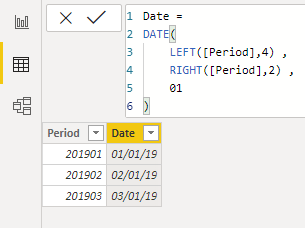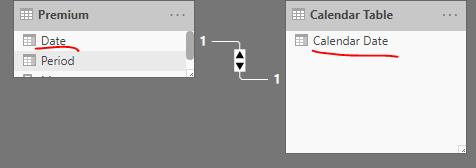- Power BI forums
- Updates
- News & Announcements
- Get Help with Power BI
- Desktop
- Service
- Report Server
- Power Query
- Mobile Apps
- Developer
- DAX Commands and Tips
- Custom Visuals Development Discussion
- Health and Life Sciences
- Power BI Spanish forums
- Translated Spanish Desktop
- Power Platform Integration - Better Together!
- Power Platform Integrations (Read-only)
- Power Platform and Dynamics 365 Integrations (Read-only)
- Training and Consulting
- Instructor Led Training
- Dashboard in a Day for Women, by Women
- Galleries
- Community Connections & How-To Videos
- COVID-19 Data Stories Gallery
- Themes Gallery
- Data Stories Gallery
- R Script Showcase
- Webinars and Video Gallery
- Quick Measures Gallery
- 2021 MSBizAppsSummit Gallery
- 2020 MSBizAppsSummit Gallery
- 2019 MSBizAppsSummit Gallery
- Events
- Ideas
- Custom Visuals Ideas
- Issues
- Issues
- Events
- Upcoming Events
- Community Blog
- Power BI Community Blog
- Custom Visuals Community Blog
- Community Support
- Community Accounts & Registration
- Using the Community
- Community Feedback
Register now to learn Fabric in free live sessions led by the best Microsoft experts. From Apr 16 to May 9, in English and Spanish.
- Power BI forums
- Forums
- Get Help with Power BI
- Desktop
- Re: Blank when trying to show only data up to the ...
- Subscribe to RSS Feed
- Mark Topic as New
- Mark Topic as Read
- Float this Topic for Current User
- Bookmark
- Subscribe
- Printer Friendly Page
- Mark as New
- Bookmark
- Subscribe
- Mute
- Subscribe to RSS Feed
- Permalink
- Report Inappropriate Content
Blank when trying to show only data up to the end of last month
Hi guys,
I'm trying to show a graph with the actuals of 2020 (so, so far it's only Jan, Feb 2020), the budget (2020) and Same period last year (2019).
Everything is coming through fine but I have March 2020 showing too (because it's been a few days of March).
I tried to use this formula - it's worked for another dataset but it doesn't work for this one and I can't think of why this is happening besides the fact that maybe the dataset it worked on had it by days (i.e 1 Jan 2020, 2 Jan 2020, 3 Jan 2020, etc.) and this dataset that i'm trying to work on only has it by Jan 2020, Feb 2020 (Periods and not dates).
- Mark as New
- Bookmark
- Subscribe
- Mute
- Subscribe to RSS Feed
- Permalink
- Report Inappropriate Content
Hi,
Here's what i would do.
- Convert the period column to the first date of the month
- Create a Calendar Table and extract Year and Month via the following calculated column formulas: Year = Year(Calendar[Date), Month Name = FORMAT(Calendar[Date],"mmmm"), Month number = MONTH(Calendar[Date]). Sort the Month Name column by the Month number column
- Create a relationship from the Date column of the PL_premium Table to the Date column of the Calendar Table
- To your visual, drag the Year and Month from the Calendar Table
- Write these measures
Premium collected = SUM(PL_Premium[GWP])
Premium collected YTD = CALCULATE([Premium collected],DATESBETWEEN(Calendar[Date],DATE(YEAR(TODAY()),1,1),EOMONTH(TODAY(),-1)))
Premium collected same period last year YTD = CALCULATE([Premium collected],DATESBETWEEN(Calendar[Date],DATE(YEAR(TODAY())-1,1,1),EDATE(EOMONTH(TODAY(),-1),-12))
Hope this helps.
Regards,
Ashish Mathur
http://www.ashishmathur.com
https://www.linkedin.com/in/excelenthusiasts/
- Mark as New
- Bookmark
- Subscribe
- Mute
- Subscribe to RSS Feed
- Permalink
- Report Inappropriate Content
Thanks for your response @Ashish_Mathur ,
I've followed the steps - I've already done steps 1 - 4 essentially (see response to v-lionel)
I tried your formula but it's still giving me March figures (Since some March transactions have happened already). I'm only wanting Jan - Feb and I'm pretty sure the formula is working because it worked for another dataset with contiguous dates, but PL_Premium is using Period (202003, 202002, etc) which I think might be the issue? Have you had this issue before. Formula below:
- Mark as New
- Bookmark
- Subscribe
- Mute
- Subscribe to RSS Feed
- Permalink
- Report Inappropriate Content
Hi,
I can help further only when i get the PBI file.
Regards,
Ashish Mathur
http://www.ashishmathur.com
https://www.linkedin.com/in/excelenthusiasts/
- Mark as New
- Bookmark
- Subscribe
- Mute
- Subscribe to RSS Feed
- Permalink
- Report Inappropriate Content
Hi @Anonymous ,
The calculated column [Date] can work well.
Errors in this [Test] measure may have the following reasons:
1. Data model error.
Try to create relationship between Premium table and Calendar Table.
2. Visualization errors
You may need to add [date] of Calendar Table to the visual.
3. Formula errors.
Please give me a sample data model of Premium table, 'Calendar Table', PL_Premium table.
Best regards,
Lionel Chen
If this post helps, then please consider Accept it as the solution to help the other members find it more quickly.
- Mark as New
- Bookmark
- Subscribe
- Mute
- Subscribe to RSS Feed
- Permalink
- Report Inappropriate Content
Hi @v-lionel-msft ,
Thanks for your response.
1. I have linked the two together already via relationships.
2. I used
3. I've given the formulae in the initial post - this formula isn't linking to anything else.
How do I give a sample set of data?
Apologies - when I say Premium Table in my first post, it was PL_Premium but I thought I'd simplify the table so it was easier to read.
Premium Table essentially looks like this (the 3 main columns I'm using for this formula):
| Product | Period | Premium |
| X | 202003 | 1,000 |
| X | 202003 | 400 |
| Y | 202001 | 500 |
| Z | 201912 | 300 |
| Z | 201911 | 100 |
With the calculated column (Date = DATE( LEFT(PL_Premium[Period],4) , RIGHT(PL_Premium[Period],2) , 1 )) which is what the calendar table date is linking to in the relationships.
and for the Calendar Table:
Also, do you think it could be because it's direct query? I don't think so, but I have a lot of datasets in this report and I don't want to change it from DQ to Import just to try it.
I think it's because it's working off a period (202003) instead of an actual date (2020/03/01) for example, and since the current date column is a calculated column noted above, that might be the issue?!
Helpful resources

Microsoft Fabric Learn Together
Covering the world! 9:00-10:30 AM Sydney, 4:00-5:30 PM CET (Paris/Berlin), 7:00-8:30 PM Mexico City

Power BI Monthly Update - April 2024
Check out the April 2024 Power BI update to learn about new features.

| User | Count |
|---|---|
| 111 | |
| 100 | |
| 80 | |
| 64 | |
| 58 |
| User | Count |
|---|---|
| 148 | |
| 111 | |
| 93 | |
| 84 | |
| 66 |