- Power BI forums
- Updates
- News & Announcements
- Get Help with Power BI
- Desktop
- Service
- Report Server
- Power Query
- Mobile Apps
- Developer
- DAX Commands and Tips
- Custom Visuals Development Discussion
- Health and Life Sciences
- Power BI Spanish forums
- Translated Spanish Desktop
- Power Platform Integration - Better Together!
- Power Platform Integrations (Read-only)
- Power Platform and Dynamics 365 Integrations (Read-only)
- Training and Consulting
- Instructor Led Training
- Dashboard in a Day for Women, by Women
- Galleries
- Community Connections & How-To Videos
- COVID-19 Data Stories Gallery
- Themes Gallery
- Data Stories Gallery
- R Script Showcase
- Webinars and Video Gallery
- Quick Measures Gallery
- 2021 MSBizAppsSummit Gallery
- 2020 MSBizAppsSummit Gallery
- 2019 MSBizAppsSummit Gallery
- Events
- Ideas
- Custom Visuals Ideas
- Issues
- Issues
- Events
- Upcoming Events
- Community Blog
- Power BI Community Blog
- Custom Visuals Community Blog
- Community Support
- Community Accounts & Registration
- Using the Community
- Community Feedback
Register now to learn Fabric in free live sessions led by the best Microsoft experts. From Apr 16 to May 9, in English and Spanish.
- Power BI forums
- Forums
- Get Help with Power BI
- Desktop
- Blank values in Year Month column on the web visua...
- Subscribe to RSS Feed
- Mark Topic as New
- Mark Topic as Read
- Float this Topic for Current User
- Bookmark
- Subscribe
- Printer Friendly Page
- Mark as New
- Bookmark
- Subscribe
- Mute
- Subscribe to RSS Feed
- Permalink
- Report Inappropriate Content
Blank values in Year Month column on the web visualisation while all is visible in Power Bi desktop,
Hi All,
I've got report showing some sales numbers, it's ordered by the Year Month column. All works fine appart of small displaying issues.
On the Web version of that report the value for the latest two months are blank in Year Month column leaving others values as the should be but the same report deployed in Power Bi Desktop behave as it spous to. I have run out of ideas what can cause this issues so welcom any help.
Belowe report on the WEB
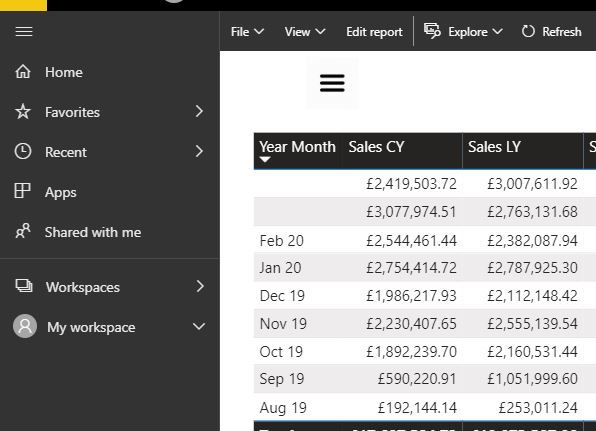
And the very same one in the Desktop,
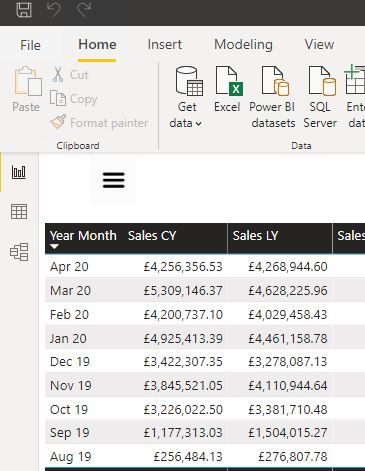
Solved! Go to Solution.
- Mark as New
- Bookmark
- Subscribe
- Mute
- Subscribe to RSS Feed
- Permalink
- Report Inappropriate Content
Thank you for the quick answer,
I did go through your short example and had a second thought about my code. Initially in my Calendar definition the date range has been static:
Calendar Table = VAR BaseCalendar = CALENDAR(Date(2018,8,14), Date(2020,8,13))
In main visalistaion compare last year turnover to the current year (Day to Day). The one of requirement was to show comparing data until the current date, it was achived by using code below:
Return
GENERATE(
BaseCalendar,
VAR BaseDate = [Date]
VAR YearDate = YEAR(BaseDate)
VAR WeekNumber = IF(WEEKNUM(BaseDate) = 53, 52, WEEKNUM(BaseDate))
VAR MonthNumber = MONTH(BaseDate)
VAR YearMonthNumber = YearDate * 12 + MonthNumber - 1
VAR WeeKYearNumber = VALUE(YearDate& IF((WeekNumber<10),"0" & WeekNumber, WeekNumber))
VAR QTR = CONCATENATE("Q", ROUNDUP(MONTH([Date])/3,0))
Return ROW(
"Year", YearDate,
"Week Number", WeekNumber,
"Month Number", MonthNumber,
"Month", FORMAT(BaseDate, "mmmm"),
"Year Month Number", YearMonthNumber,
"Week Year Number", LEFT(WeeKYearNumber,4) & " " & RIGHT(WeeKYearNumber,2),
"Year Month", IF((YEAR(NOW())*12 + MONTH(NOW()) -1) >= (YEAR([Date])*12 + MONTH([Date]) -1), FORMAT(BaseDate, "mmm yy"), ""),
"QTR", QTR
) )
It works great, however I found issues with not displaying the latest Year Month values (March, April, May).
So I did change the range in calendar to:
VAR BaseCalendar = CALENDAR( Date(2018,8,14), Today() )
and now so far it's works perfectly. All values in 'Year Month' column are now visible.
- Mark as New
- Bookmark
- Subscribe
- Mute
- Subscribe to RSS Feed
- Permalink
- Report Inappropriate Content
Hi @GekonPL ,
I have created a sample file, but didn't meet the issue.

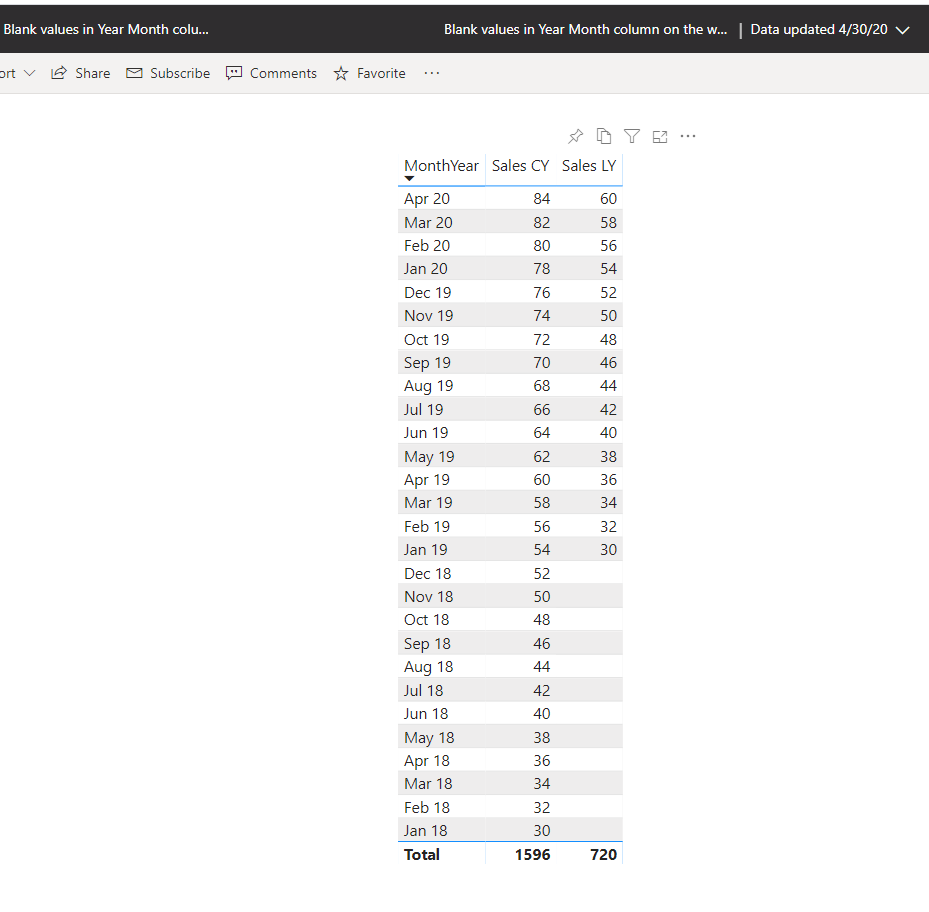
Please share me your PBIX file, removing sensitive information and replacing real data with dummy data, for specific test.
It is suggested to upload your file to OneDrive for Business and then paste the link here.
Best Regards,
Icey
If this post helps, then please consider Accept it as the solution to help the other members find it more quickly.
- Mark as New
- Bookmark
- Subscribe
- Mute
- Subscribe to RSS Feed
- Permalink
- Report Inappropriate Content
Thank you for the quick answer,
I did go through your short example and had a second thought about my code. Initially in my Calendar definition the date range has been static:
Calendar Table = VAR BaseCalendar = CALENDAR(Date(2018,8,14), Date(2020,8,13))
In main visalistaion compare last year turnover to the current year (Day to Day). The one of requirement was to show comparing data until the current date, it was achived by using code below:
Return
GENERATE(
BaseCalendar,
VAR BaseDate = [Date]
VAR YearDate = YEAR(BaseDate)
VAR WeekNumber = IF(WEEKNUM(BaseDate) = 53, 52, WEEKNUM(BaseDate))
VAR MonthNumber = MONTH(BaseDate)
VAR YearMonthNumber = YearDate * 12 + MonthNumber - 1
VAR WeeKYearNumber = VALUE(YearDate& IF((WeekNumber<10),"0" & WeekNumber, WeekNumber))
VAR QTR = CONCATENATE("Q", ROUNDUP(MONTH([Date])/3,0))
Return ROW(
"Year", YearDate,
"Week Number", WeekNumber,
"Month Number", MonthNumber,
"Month", FORMAT(BaseDate, "mmmm"),
"Year Month Number", YearMonthNumber,
"Week Year Number", LEFT(WeeKYearNumber,4) & " " & RIGHT(WeeKYearNumber,2),
"Year Month", IF((YEAR(NOW())*12 + MONTH(NOW()) -1) >= (YEAR([Date])*12 + MONTH([Date]) -1), FORMAT(BaseDate, "mmm yy"), ""),
"QTR", QTR
) )
It works great, however I found issues with not displaying the latest Year Month values (March, April, May).
So I did change the range in calendar to:
VAR BaseCalendar = CALENDAR( Date(2018,8,14), Today() )
and now so far it's works perfectly. All values in 'Year Month' column are now visible.
- Mark as New
- Bookmark
- Subscribe
- Mute
- Subscribe to RSS Feed
- Permalink
- Report Inappropriate Content
Hi @GekonPL ,
Glad to hear the issue is gone. You may help accept the replies making sense as solution above. Your contribution is highly appreciated.
Best Regards,
Icey
- Mark as New
- Bookmark
- Subscribe
- Mute
- Subscribe to RSS Feed
- Permalink
- Report Inappropriate Content
Helpful resources

Microsoft Fabric Learn Together
Covering the world! 9:00-10:30 AM Sydney, 4:00-5:30 PM CET (Paris/Berlin), 7:00-8:30 PM Mexico City

Power BI Monthly Update - April 2024
Check out the April 2024 Power BI update to learn about new features.

| User | Count |
|---|---|
| 117 | |
| 107 | |
| 69 | |
| 68 | |
| 43 |
| User | Count |
|---|---|
| 148 | |
| 104 | |
| 102 | |
| 89 | |
| 66 |
