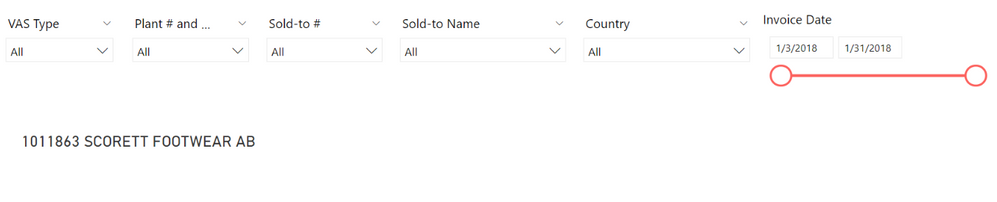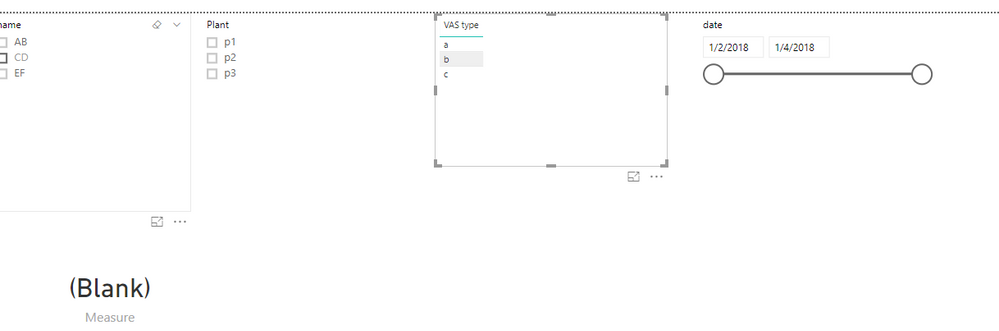- Power BI forums
- Updates
- News & Announcements
- Get Help with Power BI
- Desktop
- Service
- Report Server
- Power Query
- Mobile Apps
- Developer
- DAX Commands and Tips
- Custom Visuals Development Discussion
- Health and Life Sciences
- Power BI Spanish forums
- Translated Spanish Desktop
- Power Platform Integration - Better Together!
- Power Platform Integrations (Read-only)
- Power Platform and Dynamics 365 Integrations (Read-only)
- Training and Consulting
- Instructor Led Training
- Dashboard in a Day for Women, by Women
- Galleries
- Community Connections & How-To Videos
- COVID-19 Data Stories Gallery
- Themes Gallery
- Data Stories Gallery
- R Script Showcase
- Webinars and Video Gallery
- Quick Measures Gallery
- 2021 MSBizAppsSummit Gallery
- 2020 MSBizAppsSummit Gallery
- 2019 MSBizAppsSummit Gallery
- Events
- Ideas
- Custom Visuals Ideas
- Issues
- Issues
- Events
- Upcoming Events
- Community Blog
- Power BI Community Blog
- Custom Visuals Community Blog
- Community Support
- Community Accounts & Registration
- Using the Community
- Community Feedback
Register now to learn Fabric in free live sessions led by the best Microsoft experts. From Apr 16 to May 9, in English and Spanish.
- Power BI forums
- Forums
- Get Help with Power BI
- Desktop
- Re: Blank Text Card until something selected in a ...
- Subscribe to RSS Feed
- Mark Topic as New
- Mark Topic as Read
- Float this Topic for Current User
- Bookmark
- Subscribe
- Printer Friendly Page
- Mark as New
- Bookmark
- Subscribe
- Mute
- Subscribe to RSS Feed
- Permalink
- Report Inappropriate Content
Blank Text Card until something selected in a slicer
Hi
I have a report with multiple slicers and I am using a text card to show the name of the account selected. When the user doesnt select anything it is showing the first account name. How can I show it the way that the text card will stay blank untill the user selects one account.
Thank you
I found similar topics but none of it worked.
Thank you
Solved! Go to Solution.
- Mark as New
- Bookmark
- Subscribe
- Mute
- Subscribe to RSS Feed
- Permalink
- Report Inappropriate Content
Hi @Anonymous,
Here I made a sample to meet your requirement. We can create a measure like this to get the the result as we excepted.
Measure = IF(ISFILTERED(Table1[name]) || ISFILTERED(Table1[Plant]) || ISFILTERED(Table1[VAS type])||ISFILTERED(Table1[date]),FIRSTNONBLANK(Table1[name],Table1[name]),BLANK())
For more details, please check the pbix as attached.
Regards,
Frank
If this post helps, then please consider Accept it as the solution to help the others find it more quickly.
- Mark as New
- Bookmark
- Subscribe
- Mute
- Subscribe to RSS Feed
- Permalink
- Report Inappropriate Content
I need to do something similar but just for one of my slicers, Its a GL account slicer and i need to show the name the GL ACCOUNT only when the account is selected. Can someone please advise?
- Mark as New
- Bookmark
- Subscribe
- Mute
- Subscribe to RSS Feed
- Permalink
- Report Inappropriate Content
Hi @Anonymous,
Here I made a sample to meet your requirement. We can create a measure like this to get the the result as we excepted.
Measure = IF(ISFILTERED(Table1[name]) || ISFILTERED(Table1[Plant]) || ISFILTERED(Table1[VAS type])||ISFILTERED(Table1[date]),FIRSTNONBLANK(Table1[name],Table1[name]),BLANK())
For more details, please check the pbix as attached.
Regards,
Frank
If this post helps, then please consider Accept it as the solution to help the others find it more quickly.
- Mark as New
- Bookmark
- Subscribe
- Mute
- Subscribe to RSS Feed
- Permalink
- Report Inappropriate Content
Hi , This worked for me but at thi point it show blank . In case we want to display "Text" in Card instead of black when selected all then what will be the query?
- Mark as New
- Bookmark
- Subscribe
- Mute
- Subscribe to RSS Feed
- Permalink
- Report Inappropriate Content
I try to used the same formula but the card appeared only Blank, it was not change while I selected other item? Do I have to put all the colum in the table or just the column that I used to make the whole project (including another tab)
- Mark as New
- Bookmark
- Subscribe
- Mute
- Subscribe to RSS Feed
- Permalink
- Report Inappropriate Content
Hello all
I am trying to do somthing simlar but with a Card and the card normally hold dates so this is what I have

This has now taken to many hours, wall, head. you get the picture. Please someone put me out of misory pretty please.
- Mark as New
- Bookmark
- Subscribe
- Mute
- Subscribe to RSS Feed
- Permalink
- Report Inappropriate Content
Try something like this !
FORMAT(SELECTEDVALUE ( Dates[Date] ),"dd/mm/yyyy")
it worked for me ! if so please accpet this as a valid solution as it would be my first 🙂
@jimmy7377
- Mark as New
- Bookmark
- Subscribe
- Mute
- Subscribe to RSS Feed
- Permalink
- Report Inappropriate Content
Did you ever Find the solution to this Issue? Running into something very similar
- Mark as New
- Bookmark
- Subscribe
- Mute
- Subscribe to RSS Feed
- Permalink
- Report Inappropriate Content
this has worked perfectly for me, thanks!
I have made a little change in your expression, because i didn't want " (Blank) " to appear on my card, so here's the expression I used:
Measure = IF(ISFILTERED(Table1[name]) || ISFILTERED(Table1[Plant]) || ISFILTERED(Table1[VAS type])||ISFILTERED(Table1[date]),FIRSTNONBLANK(Table1[name],Table1[name]),"")
Thanks ! 🙂
- Mark as New
- Bookmark
- Subscribe
- Mute
- Subscribe to RSS Feed
- Permalink
- Report Inappropriate Content
Same thing I did as well. Looks cleaner.
- Mark as New
- Bookmark
- Subscribe
- Mute
- Subscribe to RSS Feed
- Permalink
- Report Inappropriate Content
Hi @Anonymous,
Does that make sense? If so, kindly mark my answer as a solution to close the case.
Regards,
Frank
If this post helps, then please consider Accept it as the solution to help the others find it more quickly.
- Mark as New
- Bookmark
- Subscribe
- Mute
- Subscribe to RSS Feed
- Permalink
- Report Inappropriate Content
Create a measure that shows the FIRST(account), and only when 1 account is selected.
something like this (pseudocode, not tested):
Name of account=IF(HASONEVALUE(account);FIRST(account);blank() )
Helpful resources

Microsoft Fabric Learn Together
Covering the world! 9:00-10:30 AM Sydney, 4:00-5:30 PM CET (Paris/Berlin), 7:00-8:30 PM Mexico City

Power BI Monthly Update - April 2024
Check out the April 2024 Power BI update to learn about new features.

| User | Count |
|---|---|
| 111 | |
| 95 | |
| 77 | |
| 69 | |
| 52 |
| User | Count |
|---|---|
| 146 | |
| 109 | |
| 106 | |
| 88 | |
| 61 |