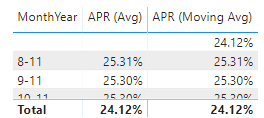- Power BI forums
- Updates
- News & Announcements
- Get Help with Power BI
- Desktop
- Service
- Report Server
- Power Query
- Mobile Apps
- Developer
- DAX Commands and Tips
- Custom Visuals Development Discussion
- Health and Life Sciences
- Power BI Spanish forums
- Translated Spanish Desktop
- Power Platform Integration - Better Together!
- Power Platform Integrations (Read-only)
- Power Platform and Dynamics 365 Integrations (Read-only)
- Training and Consulting
- Instructor Led Training
- Dashboard in a Day for Women, by Women
- Galleries
- Community Connections & How-To Videos
- COVID-19 Data Stories Gallery
- Themes Gallery
- Data Stories Gallery
- R Script Showcase
- Webinars and Video Gallery
- Quick Measures Gallery
- 2021 MSBizAppsSummit Gallery
- 2020 MSBizAppsSummit Gallery
- 2019 MSBizAppsSummit Gallery
- Events
- Ideas
- Custom Visuals Ideas
- Issues
- Issues
- Events
- Upcoming Events
- Community Blog
- Power BI Community Blog
- Custom Visuals Community Blog
- Community Support
- Community Accounts & Registration
- Using the Community
- Community Feedback
Register now to learn Fabric in free live sessions led by the best Microsoft experts. From Apr 16 to May 9, in English and Spanish.
- Power BI forums
- Forums
- Get Help with Power BI
- Desktop
- Blank Row with the Total's Result
- Subscribe to RSS Feed
- Mark Topic as New
- Mark Topic as Read
- Float this Topic for Current User
- Bookmark
- Subscribe
- Printer Friendly Page
- Mark as New
- Bookmark
- Subscribe
- Mute
- Subscribe to RSS Feed
- Permalink
- Report Inappropriate Content
Blank Row with the Total's Result
Hello,
I am creating some moving averages using parameters after recieving some guidance here (https://community.powerbi.com/t5/Desktop/Rolling-Average-of-Measure/td-p/881963).
The problem I am having now is that there is a calculation that appears at the top of the table. I'm assuming I've made a rookie mistake, but I haven't had luck finding the terms to describe this in my Google search.
The calculation is below:
APR (Moving Avg) = CALCULATE([APR (Avg)],DATESBETWEEN(Calendar_Dates[Date],eomonth(MIN(Calendar_Dates[Date]),-'MA Length'[MA Length Value])+1,MAX(Calendar_Dates[Date])),userelationship(Facts_Originations[PortStats.BookedDate], Calendar_Dates[Date]))
For each of these similar calculations, I get a blank row at the top ofthe table with the total's calculation. Is this a common error or is this a bug in the way I've structured my data model?
Solved! Go to Solution.
- Mark as New
- Bookmark
- Subscribe
- Mute
- Subscribe to RSS Feed
- Permalink
- Report Inappropriate Content
as a monthyear you are using not date field, but any other attribute (maybe calculated). are you sure it not null everywhere?
use "Data" mode to check (left pane - reports/data/relationships)
do not hesitate to give a kudo to useful posts and mark solutions as solution
- Mark as New
- Bookmark
- Subscribe
- Mute
- Subscribe to RSS Feed
- Permalink
- Report Inappropriate Content
Hi @rawiswarden
As tested with information from your two threads, i can't reproduce your problem.
To get proper visual without a blank row, you could edit the visual level filter as below
Also make sure you add "month year' or any "date" columns from "calendar" table to the visuals.
To get a close look at your problem, you could delete the privacy information form the pbix and share it here.
Best Regards
Maggie
Community Support Team _ Maggie Li
If this post helps, then please consider Accept it as the solution to help the other members find it more quickly.
- Mark as New
- Bookmark
- Subscribe
- Mute
- Subscribe to RSS Feed
- Permalink
- Report Inappropriate Content
Hello!
Suddenly this issue fixed itself. Perhaps I wasn't using the most recently refreshed dataflow or something. But the null date must be the issue, so I accepted that answer.
Thanks!!
- Mark as New
- Bookmark
- Subscribe
- Mute
- Subscribe to RSS Feed
- Permalink
- Report Inappropriate Content
Hi @rawiswarden
it looks like either PortStats.BookedDate or Calendar_Dates[Date] has a null value or value out of range MonthYear column.
check it. try to remove null values from these columns using Power Query Editor Mode
do not hesitate to give a kudo to useful posts and mark solutions as solution
- Mark as New
- Bookmark
- Subscribe
- Mute
- Subscribe to RSS Feed
- Permalink
- Report Inappropriate Content
Hello @az38
I have removed any empty BookedDates with Power Query. Is there a way to verify there are no nulls in that column? I have checked and it doesn't look like it. The issue is still occuring. Calendar_Dates is generated via this, so I do not believe any nulls exist: CALENDAR (min(Dimension_PortStats[BookedDate]), MAX(Dimension_PortStats[BookedDate])),
- Mark as New
- Bookmark
- Subscribe
- Mute
- Subscribe to RSS Feed
- Permalink
- Report Inappropriate Content
as a monthyear you are using not date field, but any other attribute (maybe calculated). are you sure it not null everywhere?
use "Data" mode to check (left pane - reports/data/relationships)
do not hesitate to give a kudo to useful posts and mark solutions as solution
- Mark as New
- Bookmark
- Subscribe
- Mute
- Subscribe to RSS Feed
- Permalink
- Report Inappropriate Content
Hello, I do not see any nulls. Just to be sure, I went to the dataflow and changed the SQL query to not import any data where BookedDate is null, since I do know there are two or three nulls there from when I posted my first example.
The issue happens regardless of whether I use a date column or the month-year column. Is there any other common cause I can look for?
- Mark as New
- Bookmark
- Subscribe
- Mute
- Subscribe to RSS Feed
- Permalink
- Report Inappropriate Content
what statement defines your
APR (Avg)
column?
you also could share your pbix-file to look closely
do not hesitate to give a kudo to useful posts and mark solutions as solution
Helpful resources

Microsoft Fabric Learn Together
Covering the world! 9:00-10:30 AM Sydney, 4:00-5:30 PM CET (Paris/Berlin), 7:00-8:30 PM Mexico City

Power BI Monthly Update - April 2024
Check out the April 2024 Power BI update to learn about new features.

| User | Count |
|---|---|
| 108 | |
| 98 | |
| 78 | |
| 65 | |
| 60 |
| User | Count |
|---|---|
| 148 | |
| 113 | |
| 97 | |
| 84 | |
| 67 |