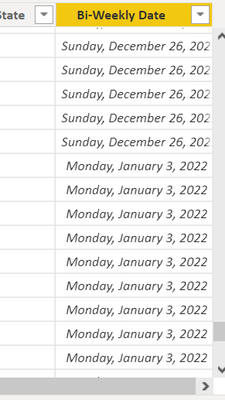- Power BI forums
- Updates
- News & Announcements
- Get Help with Power BI
- Desktop
- Service
- Report Server
- Power Query
- Mobile Apps
- Developer
- DAX Commands and Tips
- Custom Visuals Development Discussion
- Health and Life Sciences
- Power BI Spanish forums
- Translated Spanish Desktop
- Power Platform Integration - Better Together!
- Power Platform Integrations (Read-only)
- Power Platform and Dynamics 365 Integrations (Read-only)
- Training and Consulting
- Instructor Led Training
- Dashboard in a Day for Women, by Women
- Galleries
- Community Connections & How-To Videos
- COVID-19 Data Stories Gallery
- Themes Gallery
- Data Stories Gallery
- R Script Showcase
- Webinars and Video Gallery
- Quick Measures Gallery
- 2021 MSBizAppsSummit Gallery
- 2020 MSBizAppsSummit Gallery
- 2019 MSBizAppsSummit Gallery
- Events
- Ideas
- Custom Visuals Ideas
- Issues
- Issues
- Events
- Upcoming Events
- Community Blog
- Power BI Community Blog
- Custom Visuals Community Blog
- Community Support
- Community Accounts & Registration
- Using the Community
- Community Feedback
Register now to learn Fabric in free live sessions led by the best Microsoft experts. From Apr 16 to May 9, in English and Spanish.
- Power BI forums
- Forums
- Get Help with Power BI
- Desktop
- Re: Biweekly Dates Not working properly
- Subscribe to RSS Feed
- Mark Topic as New
- Mark Topic as Read
- Float this Topic for Current User
- Bookmark
- Subscribe
- Printer Friendly Page
- Mark as New
- Bookmark
- Subscribe
- Mute
- Subscribe to RSS Feed
- Permalink
- Report Inappropriate Content
Biweekly Dates Not working properly
Hallo, I am trying to merge a bunch of dates into bi weekly periods.
I used the following function:
Bi-Weekly Date =
VAR _Date = 'Merged Data'[Timesheet Entry: Date]
VAR _WkNum = WEEKNUM ( _Date )
VAR _WkDay = WEEKDAY ( _Date ) - 1
VAR _SoY = STARTOFYEAR ( 'Merged Data'[Timesheet Entry: Date] )
VAR _WkStart = IF ( ISODD ( _WkNum ) , _Date - _WkDay, _Date - ( _WkDay + 7 ) )
RETURN
MAX ( _SoY , _WkStart )
For instance, anything from Dec 12 - Dec 26, 2021 are in the same period.
However, when I deal with data that are new( in the sense that the 2 week period has not been completed yet), error starts to occur.
For some reason, data from Jan 3-Jan 8, 2022 gets into a separate period. They should be part of the Dec 26 - Jan 9 period, but in the image they don't do that. This error only happens at the end of the whole table, so I believe it's an issue with the code. It works properly for the data in the middle.(ie: dec 12 - dec26). May I ask why and how I can fix it? Thanks
Solved! Go to Solution.
- Mark as New
- Bookmark
- Subscribe
- Mute
- Subscribe to RSS Feed
- Permalink
- Report Inappropriate Content
Guessing that you didn't write the function yourself because there's an explicit test to see what's bigger, the start of the year or the week start. It effectively starts a new period when it's a new year.
Remove the start of the year stuff for starters and see what that gets you.
- Mark as New
- Bookmark
- Subscribe
- Mute
- Subscribe to RSS Feed
- Permalink
- Report Inappropriate Content
Maybe you can clear up where the function comes from?
The algorithm may have worked for 2021 but doesn't work for 2022 (I don't know whether that is true). Another thing is that normally a function like this would be used on a calendar table i.e. not on a Fact table, this is important because some of these DAX calls don't work properly unless that table contains all dates.
I can explain why Jan 10 returns the value it does but I'm not going to wade in to fixing it because it would just be tinkering
-----
Have a think about these things and tell me what you want to do
- Mark as New
- Bookmark
- Subscribe
- Mute
- Subscribe to RSS Feed
- Permalink
- Report Inappropriate Content
I figured that all I need to do was
VAR _WkNum = WEEKNUM ( _Date )+1I am pretty new to PBI and I am not to sure about the difference between fact table and calendar table. I never heard of the latter. Thanks for the first post anyways
- Mark as New
- Bookmark
- Subscribe
- Mute
- Subscribe to RSS Feed
- Permalink
- Report Inappropriate Content
Hi, thank you for the reply. I deleted the extra variable and it shows properly at the end now. but this triggered another problem. The bi weekly dates are in the periods given by the function, but the period is not the actual periods. They are off by 1 week.
Take an example of date Jan 10, 2022. It should belong to the period from Jan 2 - Jan 15, which means it should show Jan 4, but the function produces Jan 9, because it thinks Jan 9 - Jan 22 is a period. Technically, Jan 10 is within the range, so the function is working, but not producing desired output.
How can I correct this? I did some dumn moves like returning
_WkStart - 7
and realized this would mess up the whole calculation. Please kindly share some more wisdom, thank you!
- Mark as New
- Bookmark
- Subscribe
- Mute
- Subscribe to RSS Feed
- Permalink
- Report Inappropriate Content
Guessing that you didn't write the function yourself because there's an explicit test to see what's bigger, the start of the year or the week start. It effectively starts a new period when it's a new year.
Remove the start of the year stuff for starters and see what that gets you.
Helpful resources

Microsoft Fabric Learn Together
Covering the world! 9:00-10:30 AM Sydney, 4:00-5:30 PM CET (Paris/Berlin), 7:00-8:30 PM Mexico City

Power BI Monthly Update - April 2024
Check out the April 2024 Power BI update to learn about new features.

| User | Count |
|---|---|
| 110 | |
| 95 | |
| 76 | |
| 65 | |
| 51 |
| User | Count |
|---|---|
| 146 | |
| 109 | |
| 106 | |
| 88 | |
| 61 |