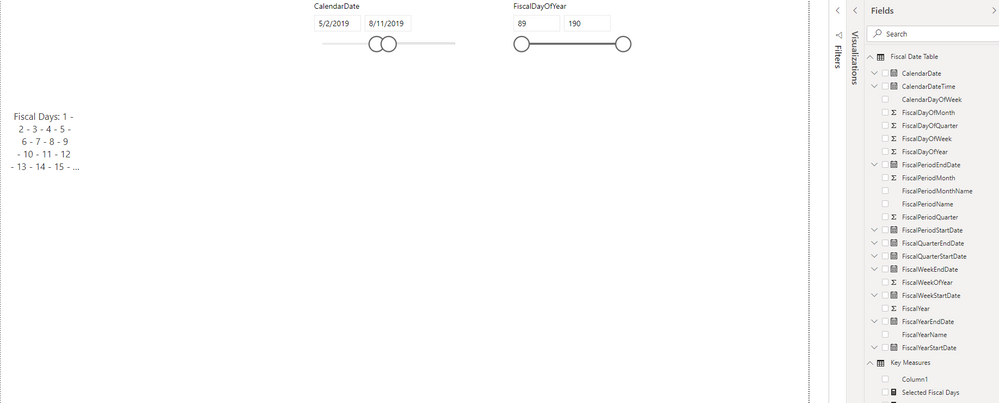- Power BI forums
- Updates
- News & Announcements
- Get Help with Power BI
- Desktop
- Service
- Report Server
- Power Query
- Mobile Apps
- Developer
- DAX Commands and Tips
- Custom Visuals Development Discussion
- Health and Life Sciences
- Power BI Spanish forums
- Translated Spanish Desktop
- Power Platform Integration - Better Together!
- Power Platform Integrations (Read-only)
- Power Platform and Dynamics 365 Integrations (Read-only)
- Training and Consulting
- Instructor Led Training
- Dashboard in a Day for Women, by Women
- Galleries
- Community Connections & How-To Videos
- COVID-19 Data Stories Gallery
- Themes Gallery
- Data Stories Gallery
- R Script Showcase
- Webinars and Video Gallery
- Quick Measures Gallery
- 2021 MSBizAppsSummit Gallery
- 2020 MSBizAppsSummit Gallery
- 2019 MSBizAppsSummit Gallery
- Events
- Ideas
- Custom Visuals Ideas
- Issues
- Issues
- Events
- Upcoming Events
- Community Blog
- Power BI Community Blog
- Custom Visuals Community Blog
- Community Support
- Community Accounts & Registration
- Using the Community
- Community Feedback
Register now to learn Fabric in free live sessions led by the best Microsoft experts. From Apr 16 to May 9, in English and Spanish.
- Power BI forums
- Forums
- Get Help with Power BI
- Desktop
- Re: Between Day of Year Slicer: Display on Card
- Subscribe to RSS Feed
- Mark Topic as New
- Mark Topic as Read
- Float this Topic for Current User
- Bookmark
- Subscribe
- Printer Friendly Page
- Mark as New
- Bookmark
- Subscribe
- Mute
- Subscribe to RSS Feed
- Permalink
- Report Inappropriate Content
Between Day of Year Slicer: Display on Card
I have the below
The user selects the calendar days and is directed not to cross fiscal years. This then filters the FiscalDayofYear slicer - This is the slicer that drives what Top Units sold for user selected Fiscal Year. I'm not showing this in the photo.
What I'm trying to do is create a card that displays the FiscalDayOfYear slicer values, as this slicer is hidden from the user so that they don't use this for selection. Our users are more comfortable with the calendar days vs. knowing what day it is in the fiscal year.
I've found the postings for the displaying in a card the date slicer and that code works great. I can't get the same code to work for the FiscalDayOfYear slicer since Max and Min pulls the 1 and 364 respectively regardless of what the slicer shows. I've tried selected value with no luck as well.
Any help would be appreciated. Or is there a way to make a slicer just "display only"?
- Mark as New
- Bookmark
- Subscribe
- Mute
- Subscribe to RSS Feed
- Permalink
- Report Inappropriate Content
Hey!
I am very new at learning Power Bi so, not sure would this work for your case but wanted to help you out and here is a suggestion:
- Create a custom column in your calendar and name it let's say "isFiltered" and create a function with conditionals which compares the selected values with the range that "FiscalDayOfYear" has and returns 1 if it is in desired range and 0 otherwise.
- Then use this column as visual filter and select "advance filtering > is" and enter 1 into the textbox.
This might do the magic. Hope it helps.
Cheers!
- Mark as New
- Bookmark
- Subscribe
- Mute
- Subscribe to RSS Feed
- Permalink
- Report Inappropriate Content
I'm super new as well and do a little better if you can help walkthrough the code that you are using in the "isFiltered" column. And is this to address that I don't want the user to cross fiscal years?
I'm not sure how this helps me with my display card that shows the FiscalDayOfYear values that are driven from the calendaryear entry.
- Mark as New
- Bookmark
- Subscribe
- Mute
- Subscribe to RSS Feed
- Permalink
- Report Inappropriate Content
If I don't get you wrong you are trying to show a specific range of values has chosen by the slicer, you only see values from 1 to 364 but not the values you desired from FiscalDayOfYear. So, I was thinking to create a filter which filters out the numbers between 1 and MIN(FiscalDayOfYear) plus MAX(FiscalDayOfYear) and 364. So you will get only the desired range of numbers and user does not need to cross fiscal day slicer.
Correct me if I am wrong please. I would createa snippet if this is the scenario.
- Mark as New
- Bookmark
- Subscribe
- Mute
- Subscribe to RSS Feed
- Permalink
- Report Inappropriate Content
For the display card I have tried the following code:
Helpful resources

Microsoft Fabric Learn Together
Covering the world! 9:00-10:30 AM Sydney, 4:00-5:30 PM CET (Paris/Berlin), 7:00-8:30 PM Mexico City

Power BI Monthly Update - April 2024
Check out the April 2024 Power BI update to learn about new features.

| User | Count |
|---|---|
| 111 | |
| 100 | |
| 80 | |
| 64 | |
| 58 |
| User | Count |
|---|---|
| 148 | |
| 111 | |
| 93 | |
| 84 | |
| 66 |