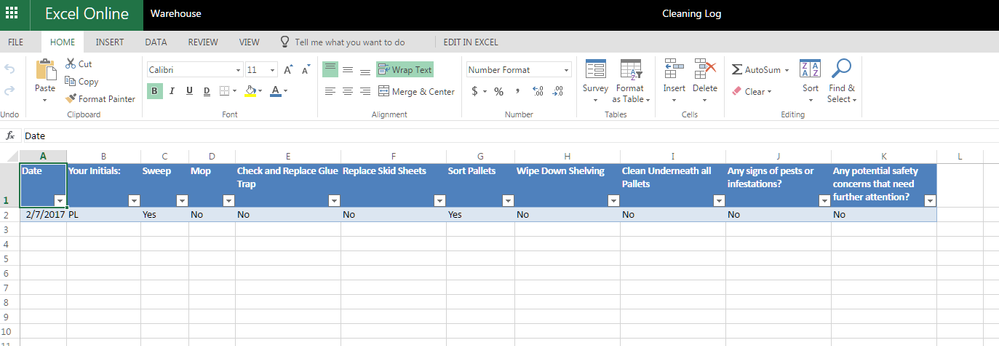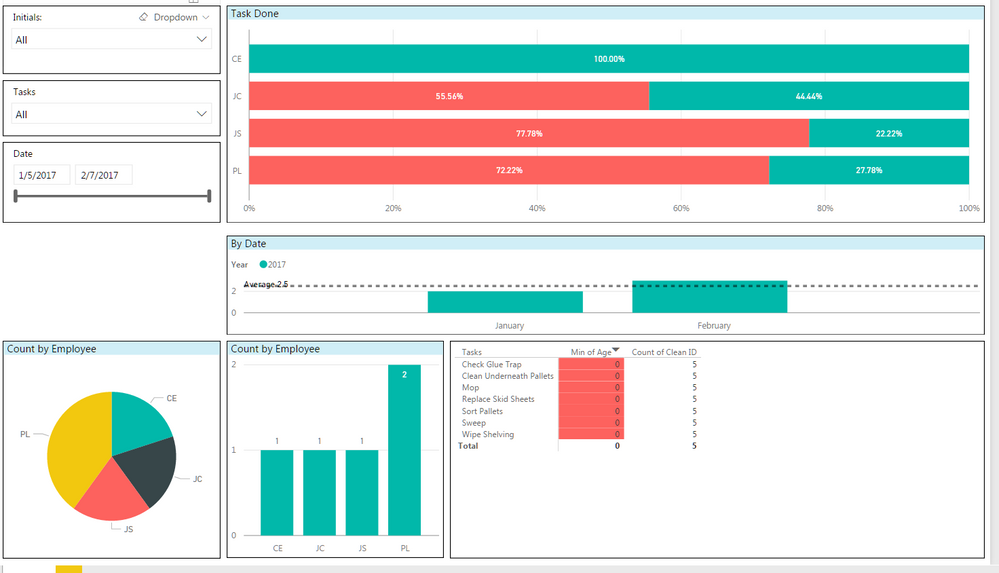- Power BI forums
- Updates
- News & Announcements
- Get Help with Power BI
- Desktop
- Service
- Report Server
- Power Query
- Mobile Apps
- Developer
- DAX Commands and Tips
- Custom Visuals Development Discussion
- Health and Life Sciences
- Power BI Spanish forums
- Translated Spanish Desktop
- Power Platform Integration - Better Together!
- Power Platform Integrations (Read-only)
- Power Platform and Dynamics 365 Integrations (Read-only)
- Training and Consulting
- Instructor Led Training
- Dashboard in a Day for Women, by Women
- Galleries
- Community Connections & How-To Videos
- COVID-19 Data Stories Gallery
- Themes Gallery
- Data Stories Gallery
- R Script Showcase
- Webinars and Video Gallery
- Quick Measures Gallery
- 2021 MSBizAppsSummit Gallery
- 2020 MSBizAppsSummit Gallery
- 2019 MSBizAppsSummit Gallery
- Events
- Ideas
- Custom Visuals Ideas
- Issues
- Issues
- Events
- Upcoming Events
- Community Blog
- Power BI Community Blog
- Custom Visuals Community Blog
- Community Support
- Community Accounts & Registration
- Using the Community
- Community Feedback
Register now to learn Fabric in free live sessions led by the best Microsoft experts. From Apr 16 to May 9, in English and Spanish.
- Power BI forums
- Forums
- Get Help with Power BI
- Desktop
- Best way to structure Excel survey data for levera...
- Subscribe to RSS Feed
- Mark Topic as New
- Mark Topic as Read
- Float this Topic for Current User
- Bookmark
- Subscribe
- Printer Friendly Page
- Mark as New
- Bookmark
- Subscribe
- Mute
- Subscribe to RSS Feed
- Permalink
- Report Inappropriate Content
Best way to structure Excel survey data for leveraging in Power BI?
Hey folks,
I was hoping for advice on how to perhaps utilize excel survey data effectivly in Power BI. I have crated a cleaning log for our warehouse staff; they point their work tablets at QR codes posted in different sectors, and run through an excel survey to qiockly log their cleaning actions and any safety concerns. I included an image below. Any advice on how to set a survey up so the data is easy to use in Power BI? I guess I mostly need to count yes/no values that are generated in differetnt columns, and look at it all through a date lens.
I appreciate the help.
Best,
Jesse
Solved! Go to Solution.
- Mark as New
- Bookmark
- Subscribe
- Mute
- Subscribe to RSS Feed
- Permalink
- Report Inappropriate Content
If you collect the data as pictured you'll most likely have to Unpivot on Import
However because we have the Query Editor which makes it beyond easy to do this - design your Survey the way you think it will look best! ![]() (and easiest to fill out)
(and easiest to fill out)
Look at my responses here
http://community.powerbi.com/t5/Desktop/Multiple-Stacked-Bar-Charts/m-p/111938#M47176
also here
Hope this helps!
Good Luck! ![]()
- Mark as New
- Bookmark
- Subscribe
- Mute
- Subscribe to RSS Feed
- Permalink
- Report Inappropriate Content
If you collect the data as pictured you'll most likely have to Unpivot on Import
However because we have the Query Editor which makes it beyond easy to do this - design your Survey the way you think it will look best! ![]() (and easiest to fill out)
(and easiest to fill out)
Look at my responses here
http://community.powerbi.com/t5/Desktop/Multiple-Stacked-Bar-Charts/m-p/111938#M47176
also here
Hope this helps!
Good Luck! ![]()
- Mark as New
- Bookmark
- Subscribe
- Mute
- Subscribe to RSS Feed
- Permalink
- Report Inappropriate Content
Hey thanks for the help Sean... It took a little trial and error to figure out which fields needed to be pivoted vs. unpivoted, and I also had to adjust my survey so the questions were shorter (I added longer hints so the person filling it out would still know what it meant).
Some progress below.
Helpful resources

Microsoft Fabric Learn Together
Covering the world! 9:00-10:30 AM Sydney, 4:00-5:30 PM CET (Paris/Berlin), 7:00-8:30 PM Mexico City

Power BI Monthly Update - April 2024
Check out the April 2024 Power BI update to learn about new features.

| User | Count |
|---|---|
| 114 | |
| 99 | |
| 82 | |
| 70 | |
| 60 |
| User | Count |
|---|---|
| 149 | |
| 114 | |
| 107 | |
| 89 | |
| 67 |