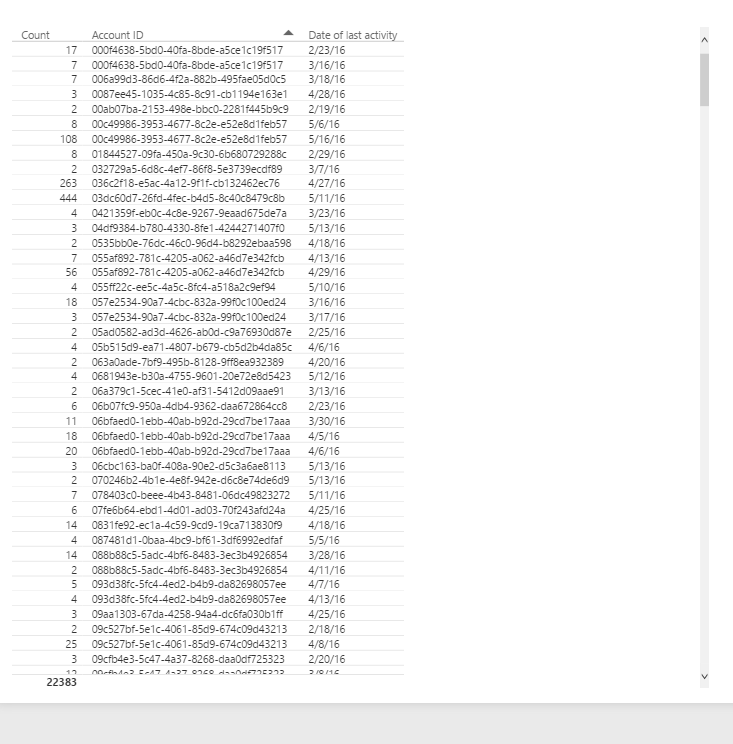- Power BI forums
- Updates
- News & Announcements
- Get Help with Power BI
- Desktop
- Service
- Report Server
- Power Query
- Mobile Apps
- Developer
- DAX Commands and Tips
- Custom Visuals Development Discussion
- Health and Life Sciences
- Power BI Spanish forums
- Translated Spanish Desktop
- Power Platform Integration - Better Together!
- Power Platform Integrations (Read-only)
- Power Platform and Dynamics 365 Integrations (Read-only)
- Training and Consulting
- Instructor Led Training
- Dashboard in a Day for Women, by Women
- Galleries
- Community Connections & How-To Videos
- COVID-19 Data Stories Gallery
- Themes Gallery
- Data Stories Gallery
- R Script Showcase
- Webinars and Video Gallery
- Quick Measures Gallery
- 2021 MSBizAppsSummit Gallery
- 2020 MSBizAppsSummit Gallery
- 2019 MSBizAppsSummit Gallery
- Events
- Ideas
- Custom Visuals Ideas
- Issues
- Issues
- Events
- Upcoming Events
- Community Blog
- Power BI Community Blog
- Custom Visuals Community Blog
- Community Support
- Community Accounts & Registration
- Using the Community
- Community Feedback
Register now to learn Fabric in free live sessions led by the best Microsoft experts. From Apr 16 to May 9, in English and Spanish.
- Power BI forums
- Forums
- Get Help with Power BI
- Desktop
- Best method to get a single value answer from a ta...
- Subscribe to RSS Feed
- Mark Topic as New
- Mark Topic as Read
- Float this Topic for Current User
- Bookmark
- Subscribe
- Printer Friendly Page
- Mark as New
- Bookmark
- Subscribe
- Mute
- Subscribe to RSS Feed
- Permalink
- Report Inappropriate Content
Best method to get a single value answer from a table.
Hello, I am new to Power BI and building DAX expressions. Excel and pivots where a lot easier but, terrible when it comes to sharing with large groups of people. I need a DAX for Dummies book. 🙂
Problem: I have a Table with the following columns, Account ID (Contains Duplicates), Transaction Count (Numbers), Date of Last Activity (Many Date Duplicated). What I am trying to get is a DISTINCTCOUNT of the Account ID's that have >two Transactions in the last 90 days. Using Excel this was pretty easy using CountIF. But, not so easy in Power BI. I have tried creating MEASURES using CALCULATE and even SUMX I can never seam to get the statements correct. A sample of what I am trying to do is below.
This probably simple for the experts but, has me baffled. Hoping for some guidance on the best approach to solving this.
Solved! Go to Solution.
- Mark as New
- Bookmark
- Subscribe
- Mute
- Subscribe to RSS Feed
- Permalink
- Report Inappropriate Content
@knotpc Try this...
Create these 2 Calculated Columns
Time Period = IF( 'Table'[Date]-(TODAY()-90)>=0, "0-90 days", "Older")
Transactions = CALCULATE(COUNTA('Table'[Account ID]), ALLEXCEPT('Table', 'Table'[Account ID]))
and then this Measure
Measure = CALCULATE(DISTINCTCOUNT('Table'[Account ID]), FILTER('Table', 'Table'[Time Period]="0-90 days" && 'Table'[Transactions]>=2))
Let me know if this works...
- Mark as New
- Bookmark
- Subscribe
- Mute
- Subscribe to RSS Feed
- Permalink
- Report Inappropriate Content
@knotpc Try this...
Create these 2 Calculated Columns
Time Period = IF( 'Table'[Date]-(TODAY()-90)>=0, "0-90 days", "Older")
Transactions = CALCULATE(COUNTA('Table'[Account ID]), ALLEXCEPT('Table', 'Table'[Account ID]))
and then this Measure
Measure = CALCULATE(DISTINCTCOUNT('Table'[Account ID]), FILTER('Table', 'Table'[Time Period]="0-90 days" && 'Table'[Transactions]>=2))
Let me know if this works...
- Mark as New
- Bookmark
- Subscribe
- Mute
- Subscribe to RSS Feed
- Permalink
- Report Inappropriate Content
Sean,
I was totally stumped and your solution worked. The Transactions calculated column was the thing I kept missing.
Your awesome.
Helpful resources

Microsoft Fabric Learn Together
Covering the world! 9:00-10:30 AM Sydney, 4:00-5:30 PM CET (Paris/Berlin), 7:00-8:30 PM Mexico City

Power BI Monthly Update - April 2024
Check out the April 2024 Power BI update to learn about new features.

| User | Count |
|---|---|
| 112 | |
| 97 | |
| 85 | |
| 67 | |
| 59 |
| User | Count |
|---|---|
| 150 | |
| 120 | |
| 100 | |
| 87 | |
| 68 |