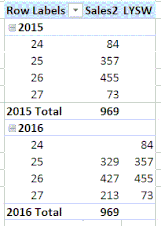- Power BI forums
- Updates
- News & Announcements
- Get Help with Power BI
- Desktop
- Service
- Report Server
- Power Query
- Mobile Apps
- Developer
- DAX Commands and Tips
- Custom Visuals Development Discussion
- Health and Life Sciences
- Power BI Spanish forums
- Translated Spanish Desktop
- Power Platform Integration - Better Together!
- Power Platform Integrations (Read-only)
- Power Platform and Dynamics 365 Integrations (Read-only)
- Training and Consulting
- Instructor Led Training
- Dashboard in a Day for Women, by Women
- Galleries
- Community Connections & How-To Videos
- COVID-19 Data Stories Gallery
- Themes Gallery
- Data Stories Gallery
- R Script Showcase
- Webinars and Video Gallery
- Quick Measures Gallery
- 2021 MSBizAppsSummit Gallery
- 2020 MSBizAppsSummit Gallery
- 2019 MSBizAppsSummit Gallery
- Events
- Ideas
- Custom Visuals Ideas
- Issues
- Issues
- Events
- Upcoming Events
- Community Blog
- Power BI Community Blog
- Custom Visuals Community Blog
- Community Support
- Community Accounts & Registration
- Using the Community
- Community Feedback
Register now to learn Fabric in free live sessions led by the best Microsoft experts. From Apr 16 to May 9, in English and Spanish.
- Power BI forums
- Forums
- Get Help with Power BI
- Desktop
- Best approach for compiling week-based report
- Subscribe to RSS Feed
- Mark Topic as New
- Mark Topic as Read
- Float this Topic for Current User
- Bookmark
- Subscribe
- Printer Friendly Page
- Mark as New
- Bookmark
- Subscribe
- Mute
- Subscribe to RSS Feed
- Permalink
- Report Inappropriate Content
Best approach for compiling week-based report
Hello:
I am looking for the simplest approach in Power BI to address a requirement to compile a week based report for a slicer-selectable reference week (and year) along with comparisons to the prior week and the same week last year, for example:
Reference Week Dates, Reference Week Sales, Reference Week Stock, Last Week Dates, Last Week Sales, Last Week Stock, Last Year Same Week Dates, Last Year Same Week Sales, Last Year Same Week Stock 19-dec-2016,635,2003,19-dec-2016,614,2003,21-dec-2015,631,1659 ...data for 90 day period... 10-apr-2017,237,2003,10-apr-2017,214,2003,11-apr-2016,258,1677
It is simple enough to assign year and week numbers through a custom column and filter... but I am unsure about:
- dynamically filtering for the prior week and same week last year
- appending the reference week / last week / last year sets of columns side-by-side, aligned by relative dates rather than calendar dates to permit valid % change comparisons etc. in a table or chart
I have looked at the articles including Week-Based Time Intelligence in DAX, and Dynamic Column Calculations based on Slicers but while standard calendar-based filters are simple enough, this compilation of week-based periods of sums and calculations is eluding me in Power BI. I could program something simply enough to put this together, but I would rather have something easily maintainable and modifiable.
Any leads would be greatly appreciated. Thanks in advance. - David Rioux.
Also, the data are in a simple table:
Reference Week,Reservation Date,Location,Reserved,Available 21-nov-2016,21-nov-2016,Location1,133,236 21-nov-2016,22-nov-2016,Location1,125,236 ... 21-nov-2016,20-mar-2017,Location1,0,236 21-nov-2016,21-nov-2016,Location2,59,64 ...
Solved! Go to Solution.
- Mark as New
- Bookmark
- Subscribe
- Mute
- Subscribe to RSS Feed
- Permalink
- Report Inappropriate Content
Hi @d_rioux
I am assuming you have a Calendar Table created based on the Reservation dates
In the calendar table create a column
a) WeekNum=WEEKNUM(Calendar[Date])
b) WeekYearNumber=[WeekNum]*10000+[Year]
c) Create a measure SumReserved = Sum(FactTable[Reserved])
d) Create a measure LYReservedSameWeek =
Calculate([SumReserved ], Filter(ALL(Calendar),Calendar[YearWeek] = Max( Calendar[YearWeek]) -1 ))
e) Now create a table report and see the results.
This should work. A screen shot of the approach in powerpivot.
.
If this works for you please accept this as a solution and also give KUDOS.
Cheers
CheenuSing
Proud to be a Datanaut!
- Mark as New
- Bookmark
- Subscribe
- Mute
- Subscribe to RSS Feed
- Permalink
- Report Inappropriate Content
Hi @d_rioux,
CheenuSing's solution seems well. You can also try to use below method.
1. Write two measures to calculate the current year value and previous value.
2. Create a visual to drag Week number, current value, previous value.
Formula:
CurrentValue=
var currWeek=LastNoBlank(Table[Reference Week],[Reference Week])
var weeknumber=LEFT(currWeek,SEARCH("-",currWeek)-1)
return
SUMX(FILTER(ALL(Table), Year([Reservation Date])=Year(MAX([Reservation Date]))&&LEFT([Reference Week],SEARCH("-",[Reference Week])-1)=weeknumber),[Reserved])
PerviousValue=
var currWeek=LastNoBlank(Table[Reference Week],[Reference Week])
var weeknumber=LEFT(currWeek,SEARCH("-",currWeek)-1)
return
SUMX(FILTER(ALL(Table), Year([Reservation Date])=Year(MAX([Reservation Date]))-1&&LEFT([Reference Week],SEARCH("-",[Reference Week])-1)=weeknumber),[Reserved])
Regards,
Xiaoxin Sheng
If this post helps, please consider accept as solution to help other members find it more quickly.
- Mark as New
- Bookmark
- Subscribe
- Mute
- Subscribe to RSS Feed
- Permalink
- Report Inappropriate Content
Thanks to these postings which not only recommended an approach but provided simple solutions.
The only aspect of the original (manual) reports not replicated here is aligning the reservations dates from reference week / same week last year / last week to the reference week's dates. I have calculated offsets of the reservation dates from the reference week dates which would work, but date labels are still required and so the prior week measure picks up multiple dates for each offset number. I will check with the report users to see if this is an issue, or if the slight shifts in week days between reference weeks and year are acceptable. I may yet need to replicate the ISO Date calculations in another date table joined to the reservation dates to align weeks and years. Thanks again for the help!
- David Rioux.
- Mark as New
- Bookmark
- Subscribe
- Mute
- Subscribe to RSS Feed
- Permalink
- Report Inappropriate Content
Hi @d_rioux
I am assuming you have a Calendar Table created based on the Reservation dates
In the calendar table create a column
a) WeekNum=WEEKNUM(Calendar[Date])
b) WeekYearNumber=[WeekNum]*10000+[Year]
c) Create a measure SumReserved = Sum(FactTable[Reserved])
d) Create a measure LYReservedSameWeek =
Calculate([SumReserved ], Filter(ALL(Calendar),Calendar[YearWeek] = Max( Calendar[YearWeek]) -1 ))
e) Now create a table report and see the results.
This should work. A screen shot of the approach in powerpivot.
.
If this works for you please accept this as a solution and also give KUDOS.
Cheers
CheenuSing
Proud to be a Datanaut!
Helpful resources

Microsoft Fabric Learn Together
Covering the world! 9:00-10:30 AM Sydney, 4:00-5:30 PM CET (Paris/Berlin), 7:00-8:30 PM Mexico City

Power BI Monthly Update - April 2024
Check out the April 2024 Power BI update to learn about new features.

| User | Count |
|---|---|
| 106 | |
| 93 | |
| 75 | |
| 62 | |
| 50 |
| User | Count |
|---|---|
| 147 | |
| 107 | |
| 105 | |
| 87 | |
| 61 |