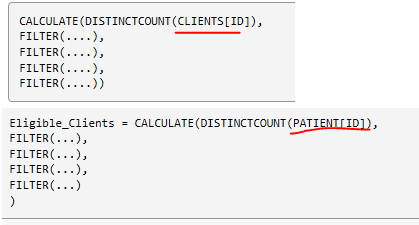- Power BI forums
- Updates
- News & Announcements
- Get Help with Power BI
- Desktop
- Service
- Report Server
- Power Query
- Mobile Apps
- Developer
- DAX Commands and Tips
- Custom Visuals Development Discussion
- Health and Life Sciences
- Power BI Spanish forums
- Translated Spanish Desktop
- Power Platform Integration - Better Together!
- Power Platform Integrations (Read-only)
- Power Platform and Dynamics 365 Integrations (Read-only)
- Training and Consulting
- Instructor Led Training
- Dashboard in a Day for Women, by Women
- Galleries
- Community Connections & How-To Videos
- COVID-19 Data Stories Gallery
- Themes Gallery
- Data Stories Gallery
- R Script Showcase
- Webinars and Video Gallery
- Quick Measures Gallery
- 2021 MSBizAppsSummit Gallery
- 2020 MSBizAppsSummit Gallery
- 2019 MSBizAppsSummit Gallery
- Events
- Ideas
- Custom Visuals Ideas
- Issues
- Issues
- Events
- Upcoming Events
- Community Blog
- Power BI Community Blog
- Custom Visuals Community Blog
- Community Support
- Community Accounts & Registration
- Using the Community
- Community Feedback
Register now to learn Fabric in free live sessions led by the best Microsoft experts. From Apr 16 to May 9, in English and Spanish.
- Power BI forums
- Forums
- Get Help with Power BI
- Desktop
- Best approach for calculating counts
- Subscribe to RSS Feed
- Mark Topic as New
- Mark Topic as Read
- Float this Topic for Current User
- Bookmark
- Subscribe
- Printer Friendly Page
- Mark as New
- Bookmark
- Subscribe
- Mute
- Subscribe to RSS Feed
- Permalink
- Report Inappropriate Content
Best approach for calculating counts
Hey All,
Looking for the best/correct approach to add a calculated count column to a table.
I have a clients table which is simple at first sight.
| Status | Type | Sex | Count |
The count column is a calculated one. It is also not complicated.
CALCULATE(DISTINCTCOUNT(CLIENTS[ID]), FILTER(....), FILTER(....), FILTER(....), FILTER(....))
Each row count differs from one another by sex ,age range, and status. Sex and status are availble in the table, while age is from a different table.
I easily created a few measures, with the other table, which represents each record in the table.
How do I connect it all together?
Cheers!
A
- Mark as New
- Bookmark
- Subscribe
- Mute
- Subscribe to RSS Feed
- Permalink
- Report Inappropriate Content
Hi @Anonymous ,
Based on having created relationships among the tables. you can try to create measure like DAX below, multiple FILTER function can be used in a formula, maybe the filter condition about [age] part need to be changed by the actual request.
Count = CALCULATE(DISTINCTCOUNT(CLIENTS[ID]),FILTER(ALLSELECTED(CLIENTS),CLIENTS[Status]=MAX(CLIENTS[Status])&&CLIENTS[Sex]=MAX(CLIENTS[Sex])),FILTER(ALLSELECTED(Other_table),Other_table[age]=MAX(Other_table[age])))
If I misunderstand it, could you please share your sample data or desired output screenshots for further analysis, you can also upload sample pbix to OneDrive and post the link here. Do mask sensitive data before uploading.
Best Regards,
Amy
If this post helps, then please consider Accept it as the solution to help the other members find it more quickly.
- Mark as New
- Bookmark
- Subscribe
- Mute
- Subscribe to RSS Feed
- Permalink
- Report Inappropriate Content
Hi @v-xicai
Thanks for the answer.
the issue is that the sex/status/age changes for every record.
The table I have is a standalone and cannot be related to any other table. i.e. no foreign key to other table(s).
The current table I have is (For example)
| _STATUS | CHECK_TYPE | SEX | ELIGIBLE_CLIENTS (Current) | CLIENT_GRP_NO | ELIGIBLE_CLIENTS (Expected) |
| Current | Over 15 | F | 2499 | 1 | 1224 |
| Past | Over 15 | F | 1432 | 5 | 562 |
| Transient | Over 15 | F | 159 | 2 | 77 |
| Current | Over 15 | M | 2709 | 1 | 1416 |
| Past | Over 15 | M | 1511 | 5 | 73 |
| Transient | Over 15 | M | 140 | 2 | 650 |
| Current | Over 55 | F | 2499 | 1 | |
| Past | Over 55 | F | 1432 | 5 | |
| Transient | Over 55 | F | 159 | 2 | |
| Current | Over 55 | M | 2709 | 1 | |
| Past | Over 55 | M | 1511 | 5 | |
| Transient | Over 55 | M | 140 | 2 | |
| Current | Over 75 | 3 | 1 | ||
| Past | Over 75 | 6 | 5 | ||
| Transient | Over 75 | 4 | 2 | ||
| Current | Over 75 | F | 3175 | 1 | |
| Past | Over 75 | F | 2905 | 5 | |
| Transient | Over 75 | F | 563 | 2 | |
| Current | Over 75 | M | 3318 | 1 | |
| Past | Over 75 | M | 2876 | 5 | |
| Transient | Over 75 | M | 354 | 2 |
The current ELIGIBLE_CLIENTS number is showing a wrong number, as it is not filtered correctly.
I have a measure outside the table that shows the correct one. For instance
Eligible_Clients = CALCULATE(DISTINCTCOUNT(CLIENTS[ID]), FILTER(...), FILTER(...), FILTER(...), FILTER(...) )
Can I use these measures in a table? If yes, how?
Or, can I apply filters on specific values in a table?
Thanks
A
- Mark as New
- Bookmark
- Subscribe
- Mute
- Subscribe to RSS Feed
- Permalink
- Report Inappropriate Content
Hi @Anonymous ,
Confused about what is your desired output now, for example the relationship between the main table and other table.
If you need to create relationship between two tables which have no foreign key, you can create intermediate table like DAX below, then create relationships between this intermediate table and other two tables.
intermediate table = CROSSJOIN(DISTINCT(SELECTCOLUMNS(Table1,"name1",Table1[field1])),DISTINCT(SELECTCOLUMNS(Table2,"name2",Table2[field2])))
Best Regards,
Amy
If this post helps, then please consider Accept it as the solution to help the other members find it more quickly.
- Mark as New
- Bookmark
- Subscribe
- Mute
- Subscribe to RSS Feed
- Permalink
- Report Inappropriate Content
TYPO.
That shold be clients.
The question is really, how to use/relate a measure in a table.
ThankS
A
- Mark as New
- Bookmark
- Subscribe
- Mute
- Subscribe to RSS Feed
- Permalink
- Report Inappropriate Content
@v-xicai , I just wanted to leave you a note to say that your comment about the DISTINCTCOUNT calculation *really* helped me overcome a hurdle I had regarding counts across related tables in a (sort of) star schema. Thanks so much for contributing this.
Will this calculation travel across tables? I.e., if I have a table of distinct values between two tables, do I need to specify USERELATIONSHIP, or can I just name the table and column regardless of how "far away" it is from the table where I'm generating the count? I hope that makes some sense....
Helpful resources

Microsoft Fabric Learn Together
Covering the world! 9:00-10:30 AM Sydney, 4:00-5:30 PM CET (Paris/Berlin), 7:00-8:30 PM Mexico City

Power BI Monthly Update - April 2024
Check out the April 2024 Power BI update to learn about new features.

| User | Count |
|---|---|
| 111 | |
| 100 | |
| 80 | |
| 64 | |
| 58 |
| User | Count |
|---|---|
| 146 | |
| 110 | |
| 93 | |
| 84 | |
| 67 |