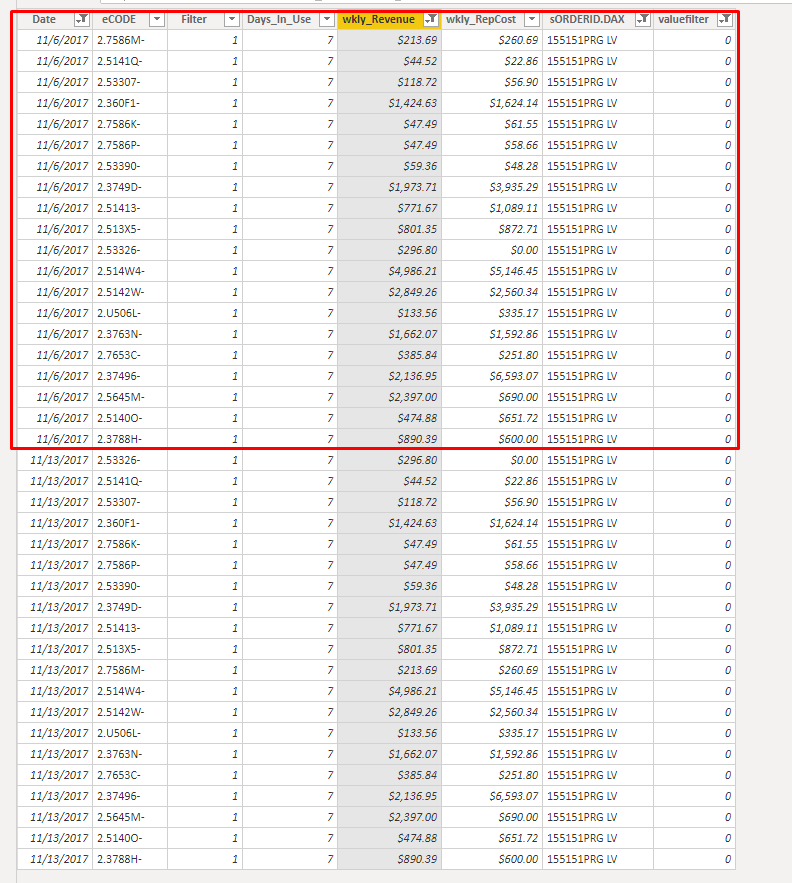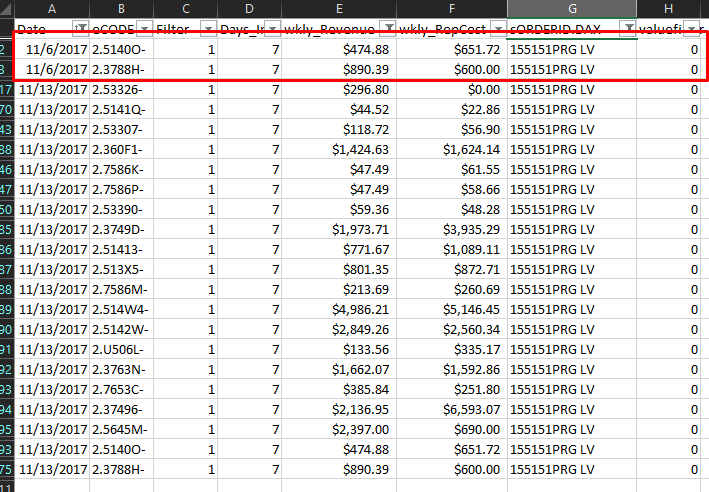- Power BI forums
- Updates
- News & Announcements
- Get Help with Power BI
- Desktop
- Service
- Report Server
- Power Query
- Mobile Apps
- Developer
- DAX Commands and Tips
- Custom Visuals Development Discussion
- Health and Life Sciences
- Power BI Spanish forums
- Translated Spanish Desktop
- Power Platform Integration - Better Together!
- Power Platform Integrations (Read-only)
- Power Platform and Dynamics 365 Integrations (Read-only)
- Training and Consulting
- Instructor Led Training
- Dashboard in a Day for Women, by Women
- Galleries
- Community Connections & How-To Videos
- COVID-19 Data Stories Gallery
- Themes Gallery
- Data Stories Gallery
- R Script Showcase
- Webinars and Video Gallery
- Quick Measures Gallery
- 2021 MSBizAppsSummit Gallery
- 2020 MSBizAppsSummit Gallery
- 2019 MSBizAppsSummit Gallery
- Events
- Ideas
- Custom Visuals Ideas
- Issues
- Issues
- Events
- Upcoming Events
- Community Blog
- Power BI Community Blog
- Custom Visuals Community Blog
- Community Support
- Community Accounts & Registration
- Using the Community
- Community Feedback
Register now to learn Fabric in free live sessions led by the best Microsoft experts. From Apr 16 to May 9, in English and Spanish.
- Power BI forums
- Forums
- Get Help with Power BI
- Desktop
- Re: Best Practice for Exporting Large Data Tables?
- Subscribe to RSS Feed
- Mark Topic as New
- Mark Topic as Read
- Float this Topic for Current User
- Bookmark
- Subscribe
- Printer Friendly Page
- Mark as New
- Bookmark
- Subscribe
- Mute
- Subscribe to RSS Feed
- Permalink
- Report Inappropriate Content
Best Practice for Exporting Large Data Tables?
Hey all,
I have a table I created that produces 3.6M records that I need to export, I've been trying all day but PBI is randomly dropping data and for the life of me I cannot determine why. I've even tried reducing my date filters to small ranges and still, PBI drops data when copy/pasting.
For example, I have the raw table here listed one order where I am trying to figure out why I'm losing data.
Correct data:
Then this is after the export
Bad Data:
I've changed my ranges from two months, to one, to weeks...data drops. I thought maybe it's something with this order, but it's others too. Well that and the first image cleary shows it in the raw data before export.
Is there a way I can query/filter this [non PowerQuery generated] table from Excel? Or Access? MSSQL? I also downloaded DaxStudio but am trying to figure out how to simply filter a table for export rather than create dax queries.
Any help is very much needed, if I wasn't already fairly bald I'd be pulling out hairs by now.
Thanks fella datanaughts
DU
Solved! Go to Solution.
- Mark as New
- Bookmark
- Subscribe
- Mute
- Subscribe to RSS Feed
- Permalink
- Report Inappropriate Content
Got a bit of a work around:
- Connect table to DaxStudio
- Evaluate whole table
- Export whole table via text document
- Import into Access
- Filter as desired and export
- Mark as New
- Bookmark
- Subscribe
- Mute
- Subscribe to RSS Feed
- Permalink
- Report Inappropriate Content
What about using Analyze in Excel for that matter?
- Mark as New
- Bookmark
- Subscribe
- Mute
- Subscribe to RSS Feed
- Permalink
- Report Inappropriate Content
I cannot because the data exceeds Excel's max limit of records, the table I am attempting to export w.out copying and pasting is 3.4m records.
- Mark as New
- Bookmark
- Subscribe
- Mute
- Subscribe to RSS Feed
- Permalink
- Report Inappropriate Content
Got a bit of a work around:
- Connect table to DaxStudio
- Evaluate whole table
- Export whole table via text document
- Import into Access
- Filter as desired and export
Helpful resources

Microsoft Fabric Learn Together
Covering the world! 9:00-10:30 AM Sydney, 4:00-5:30 PM CET (Paris/Berlin), 7:00-8:30 PM Mexico City

Power BI Monthly Update - April 2024
Check out the April 2024 Power BI update to learn about new features.

| User | Count |
|---|---|
| 109 | |
| 98 | |
| 80 | |
| 64 | |
| 57 |
| User | Count |
|---|---|
| 145 | |
| 111 | |
| 92 | |
| 84 | |
| 66 |