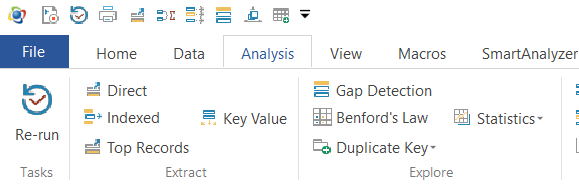- Power BI forums
- Updates
- News & Announcements
- Get Help with Power BI
- Desktop
- Service
- Report Server
- Power Query
- Mobile Apps
- Developer
- DAX Commands and Tips
- Custom Visuals Development Discussion
- Health and Life Sciences
- Power BI Spanish forums
- Translated Spanish Desktop
- Power Platform Integration - Better Together!
- Power Platform Integrations (Read-only)
- Power Platform and Dynamics 365 Integrations (Read-only)
- Training and Consulting
- Instructor Led Training
- Dashboard in a Day for Women, by Women
- Galleries
- Community Connections & How-To Videos
- COVID-19 Data Stories Gallery
- Themes Gallery
- Data Stories Gallery
- R Script Showcase
- Webinars and Video Gallery
- Quick Measures Gallery
- 2021 MSBizAppsSummit Gallery
- 2020 MSBizAppsSummit Gallery
- 2019 MSBizAppsSummit Gallery
- Events
- Ideas
- Custom Visuals Ideas
- Issues
- Issues
- Events
- Upcoming Events
- Community Blog
- Power BI Community Blog
- Custom Visuals Community Blog
- Community Support
- Community Accounts & Registration
- Using the Community
- Community Feedback
Register now to learn Fabric in free live sessions led by the best Microsoft experts. From Apr 16 to May 9, in English and Spanish.
- Power BI forums
- Forums
- Get Help with Power BI
- Desktop
- Benford's Law Analysis & Identifying Duplicates
- Subscribe to RSS Feed
- Mark Topic as New
- Mark Topic as Read
- Float this Topic for Current User
- Bookmark
- Subscribe
- Printer Friendly Page
- Mark as New
- Bookmark
- Subscribe
- Mute
- Subscribe to RSS Feed
- Permalink
- Report Inappropriate Content
Benford's Law Analysis & Identifying Duplicates
Hello,
I am an auditor and would like to use Power BI to extract suspicious or unusual transactions from the data. I wanted to run couple things within Power BI; however, I am unable to find appropriate functionalities.
Is there a way to analyze data through Benford's Law within Power BI. I know it is possible within IDEA (screenshot attached below); however. I am unable to locate similar functionality within Power BI.
Also, is there a way to identify and extract duplicate transactions from the data. I tried using Edit Queries --> Transform Tab --> Group By --> Advanced. This creates a step and only gives count of duplicated of selected fields; however, it does not provide exact duplicate transaction. I wanted to know if there is any way I could run a function (similar to what IDEA provides in screenshot below - Duplicate Key) which would extract duplicate transactions rather than giving me a count of duplicate fields.
Thank you.
- Mark as New
- Bookmark
- Subscribe
- Mute
- Subscribe to RSS Feed
- Permalink
- Report Inappropriate Content
I played with Tableau, I played with IDEA & I played with PBI... this is the best that I can get at this point.
1) Converted amount to string in IDEA (using ABSOLUTE AMT) - @Strip(@Str(AMOUNT,0,2)), export to Excel
2) Append columns for 1st Digit & 1st 2 Digits
3) Create Benford's for each
let
Source = Excel.Workbook(File.Contents("Transaction Detail.xlsx"), null, true),
Database_Sheet = Source{[Item="Database",Kind="Sheet"]}[Data],
#"Promoted Headers" = Table.PromoteHeaders(Database_Sheet, [PromoteAllScalars=true]),
#"Added 1st Digit" = Table.AddColumn(#"Promoted Headers", "1st Digit", each Text.Middle([Str Absolute Amount],0,1)),
#"Added 1st 2 Digits" = Table.AddColumn(#"Added 1st Digit", "1st 2 Digits", each Text.Middle([Str Absolute Amount],0,2)),
#"Changed Type" = Table.TransformColumnTypes(#"Added 1st 2 Digits",{{"Amount", Currency.Type}, {"1st Digit", Int64.Type}, {"1st 2 Digits", Int64.Type}}),
#"Added Benfords 1st Digit" = Table.AddColumn(#"Changed Type", "Benfords 1st Digit", each Number.Log10([1st Digit] + 1) - Number.Log10([1st Digit])),
#"Added Benfords 1st 2 Digits" = Table.AddColumn(#"Added Benfords 1st Digit", "Benfords 1st 2 Digits", each Number.Log10([1st 2 Digits] + 1) - Number.Log10([1st 2 Digits])),
#"Added Kount" = Table.AddColumn(#"Added Benfords 1st 2 Digits", "Kount", each 1),
#"Changed Type on Benfords" = Table.TransformColumnTypes(#"Added Kount",{{"Benfords 1st Digit", type number}, {"Benfords 1st 2 Digits", type number}, {"Kount", Int64.Type}})
in
#"Changed Type on Benfords"
-------------------------------------------
- Mark as New
- Bookmark
- Subscribe
- Mute
- Subscribe to RSS Feed
- Permalink
- Report Inappropriate Content
Great challange!
I was just trying to find out if anyone had done Benford's in PBI - have seen it in Tableau.
re: Exact transactional duplicates, you would need to work as before Duplicate Key Detection became available in IDEA. Create a "character key field" of concatenated (converted to TEXT) values ie: Vendor#, Invoice#, Invoice Date & Invoice Amount.
To be honest, I would stick with IDEA for the Duplicate Detection as you also have the Fuzzy Duplicate Detection & can save the history to create a script. Then use the ODBC connector available since 10.3 to connect to your IDEA project folder & use Power BI for all your visuals.
I can be reached through the USA IDEA Help Desk. I will be "playing" with Benford's Analysis & PBI once I get back to the office.
- Mark as New
- Bookmark
- Subscribe
- Mute
- Subscribe to RSS Feed
- Permalink
- Report Inappropriate Content
Hi @dsoni,
Have you solved your problem?
If you have solved, please accept the replies making sense as solution to your question so that people who may have the same question can get the solution directly.
If you still need help, please feel free to ask.
Best Regards,
Cherry
If this post helps, then please consider Accept it as the solution to help the other members find it more quickly.
- Mark as New
- Bookmark
- Subscribe
- Mute
- Subscribe to RSS Feed
- Permalink
- Report Inappropriate Content
Hi @dsoni,
You may create R visuals with Benford's Law Analysis in Power BI. Please refer to this blog which may help you.
In addition, it seems that you want to dentify and extract duplicate transactions from the data. You could achieve that in Query Editor.
Please refer to this video Using Power Query to Keep Duplicate Records which shows the details steps.
Best Regards,
Cherry
If this post helps, then please consider Accept it as the solution to help the other members find it more quickly.
- Mark as New
- Bookmark
- Subscribe
- Mute
- Subscribe to RSS Feed
- Permalink
- Report Inappropriate Content
"Is there a way to analyze data through Benford's Law within Power BI." - if you know how to quantify that law you can always let PBI do the calculation based on that. I don't think there is a built in "Benford's law" functionality exists in PBI
As far as catching duplications are concerend, please share your sample data, advise on which column to catch the duplicates and I can take a look.
- Mark as New
- Bookmark
- Subscribe
- Mute
- Subscribe to RSS Feed
- Permalink
- Report Inappropriate Content
Benford analysis can be done in Power Query like this: https://blog.crossjoin.co.uk/2015/03/23/benfords-law-and-power-query/
I am sure it could also be done through DAX. Same goes for the duplicates...
Did I answer your question correctly? Mark my answer as a solution!
Proud to be a Datanaut!
- Mark as New
- Bookmark
- Subscribe
- Mute
- Subscribe to RSS Feed
- Permalink
- Report Inappropriate Content
Would same function work within PBI?
- Mark as New
- Bookmark
- Subscribe
- Mute
- Subscribe to RSS Feed
- Permalink
- Report Inappropriate Content
That is for you to find out and if you don't give a try you will never know.
Helpful resources

Microsoft Fabric Learn Together
Covering the world! 9:00-10:30 AM Sydney, 4:00-5:30 PM CET (Paris/Berlin), 7:00-8:30 PM Mexico City

Power BI Monthly Update - April 2024
Check out the April 2024 Power BI update to learn about new features.

| User | Count |
|---|---|
| 107 | |
| 93 | |
| 77 | |
| 65 | |
| 53 |
| User | Count |
|---|---|
| 147 | |
| 106 | |
| 104 | |
| 87 | |
| 61 |