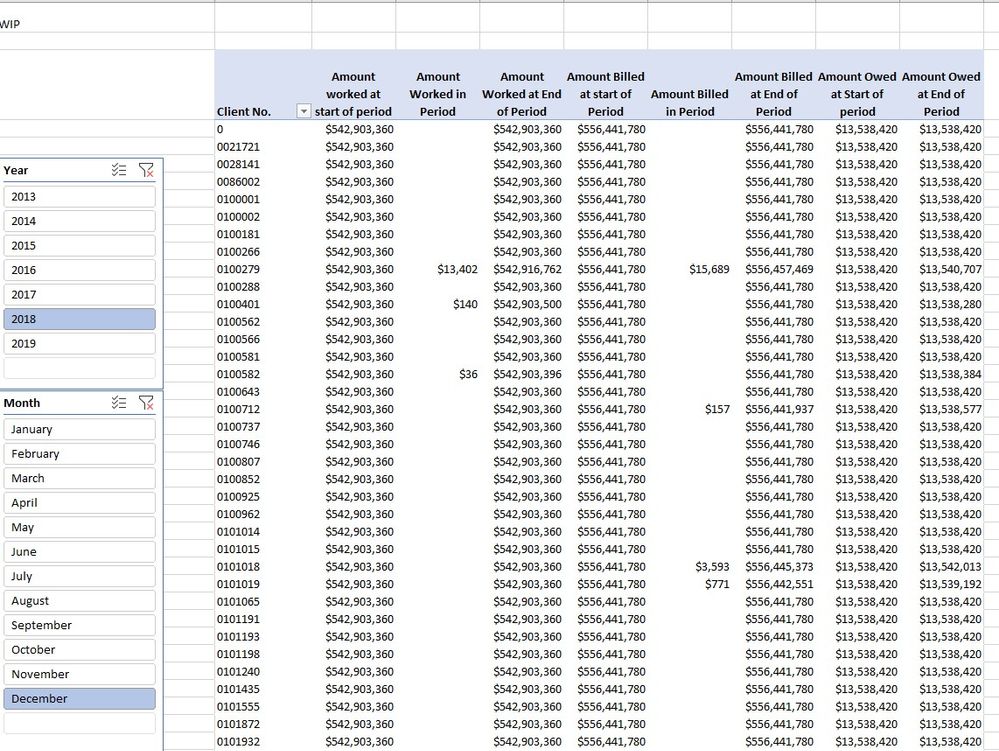- Power BI forums
- Updates
- News & Announcements
- Get Help with Power BI
- Desktop
- Service
- Report Server
- Power Query
- Mobile Apps
- Developer
- DAX Commands and Tips
- Custom Visuals Development Discussion
- Health and Life Sciences
- Power BI Spanish forums
- Translated Spanish Desktop
- Power Platform Integration - Better Together!
- Power Platform Integrations (Read-only)
- Power Platform and Dynamics 365 Integrations (Read-only)
- Training and Consulting
- Instructor Led Training
- Dashboard in a Day for Women, by Women
- Galleries
- Community Connections & How-To Videos
- COVID-19 Data Stories Gallery
- Themes Gallery
- Data Stories Gallery
- R Script Showcase
- Webinars and Video Gallery
- Quick Measures Gallery
- 2021 MSBizAppsSummit Gallery
- 2020 MSBizAppsSummit Gallery
- 2019 MSBizAppsSummit Gallery
- Events
- Ideas
- Custom Visuals Ideas
- Issues
- Issues
- Events
- Upcoming Events
- Community Blog
- Power BI Community Blog
- Custom Visuals Community Blog
- Community Support
- Community Accounts & Registration
- Using the Community
- Community Feedback
Register now to learn Fabric in free live sessions led by the best Microsoft experts. From Apr 16 to May 9, in English and Spanish.
- Power BI forums
- Forums
- Get Help with Power BI
- Desktop
- Re: Beginning balance
- Subscribe to RSS Feed
- Mark Topic as New
- Mark Topic as Read
- Float this Topic for Current User
- Bookmark
- Subscribe
- Printer Friendly Page
- Mark as New
- Bookmark
- Subscribe
- Mute
- Subscribe to RSS Feed
- Permalink
- Report Inappropriate Content
Beginning balance
This has to be a classic problem, but I have been completely stopped by this calculation. Below is some sample data. The dim.Date table primary relation is to the Wdate. There is also a secondary relationship to the WIPdate (same dim.Date table). I wish to calculate both the beginning and ending balances of the values. In the case below, when the user picks a filter of January 2019, that, of course, limits the records to only those that have a Wdate in January.
To explain further, this is a table of time entries where Wdate is the date worked and WIPdate is the date billed. I wish to report the unbilled time entries at a point in time - the day before the user selected date range. So, in words, the definition of unbilled time is time worked before the first date selected by the user, but not billed by that first date.
Beginning Balance:=CALCULATE(SUM(Value),Wdate<FIRSTDATE(dim.Date[date]),WIPdate>=FIRSTDATE(dim.Date[date]))
The formula seems sound and when I hard code it with dates it produces the number I am seeking viewed within the model. Where I am stopped, I believe, is that the date filter the user selects excludes all the dates in my formula because they are not within January (in my example). So Power BI shows blanks. I have been beating up SUMX, ALL, FILTER, DATESBETWEEN, etc. with no success. I added columns to my dim.Date table of "the day before" (dim.date[Date]-1) and "beginning of time" (DATE(1900,1,1)). Those didn't help. You can see I am grasping here. Maybe gasping is a better word. Thanks for your help.
| Wdate | WIPdate | Value |
| 11/15/2018 | 12/5/2018 | 10 |
| 11/17/2018 | 12/5/2018 | 15 |
| 12/2/2018 | 12/28/2018 | 25 |
| 12/12/2018 | 12/28/2018 | 20 |
| 12/18/2018 | 1/12/2019 | 15 |
| 12/31/2018 | 1/12/2019 | 10 |
| 1/5/2019 | 1/31/2019 | 5 |
| 1/8/2019 | 1/31/2019 | 15 |
| 1/9/2019 | 1/31/2019 | 30 |
| 1/15/2019 | 2/5/2019 | 25 |
| 1/17/2019 | 2/5/2019 | 15 |
BTW, this example should return 25 as the beginning balance. The only two entries that should add to the sum are these two because they were both worked before 1/1, but not billed until after. However, they won't be shown because the Wdate is not in Janaury. How do I report this result of 25?
| Wdate | WIPdate | Value |
| 12/18/2018 | 1/12/2019 | 15 |
| 12/31/2018 | 1/12/2019 | 10 |
Solved! Go to Solution.
- Mark as New
- Bookmark
- Subscribe
- Mute
- Subscribe to RSS Feed
- Permalink
- Report Inappropriate Content
I've taken a look and created a power bi file with your model and relationships. I've used variables in the measures to identify which amounts have been worked in a selected period and which have been paid based on the WDate and the WIPDate. The Unpaid Amount decreases to zero once you reach the end of the date range as one the final WIP Date, all amounts worked are paid.
Here are the formulas:
I hope this solves your problem. - please mark as Solved 🙂
- Mark as New
- Bookmark
- Subscribe
- Mute
- Subscribe to RSS Feed
- Permalink
- Report Inappropriate Content
how to you calculate dim.date for below mentioned formula, Please help
Beginning Balance:=CALCULATE(SUM(Value),Wdate<FIRSTDATE(dim.Date[date]),WIPdate>=FIRSTDATE(dim.Date[date]))
- Mark as New
- Bookmark
- Subscribe
- Mute
- Subscribe to RSS Feed
- Permalink
- Report Inappropriate Content
Hi @Anonymous ,
Please remove all relationships between data table and dim date table. Above measure would work.
Regards,
Yuliana Gu
If this post helps, then please consider Accept it as the solution to help the other members find it more quickly.
- Mark as New
- Bookmark
- Subscribe
- Mute
- Subscribe to RSS Feed
- Permalink
- Report Inappropriate Content
@v-yulgu-msftI do not follow your suggestion. It sounds simple enough, but how does one "remove the relationship" for a single calculation? Maybe I need to do more research?
- Mark as New
- Bookmark
- Subscribe
- Mute
- Subscribe to RSS Feed
- Permalink
- Report Inappropriate Content
@v-yulgu-msftHow does one remove all relationships between the data and date tables without rending user date filters useless? Clearly I am not understanding your recommendation.
- Mark as New
- Bookmark
- Subscribe
- Mute
- Subscribe to RSS Feed
- Permalink
- Report Inappropriate Content
I've taken a look and created a power bi file with your model and relationships. I've used variables in the measures to identify which amounts have been worked in a selected period and which have been paid based on the WDate and the WIPDate. The Unpaid Amount decreases to zero once you reach the end of the date range as one the final WIP Date, all amounts worked are paid.
Here are the formulas:
I hope this solves your problem. - please mark as Solved 🙂
- Mark as New
- Bookmark
- Subscribe
- Mute
- Subscribe to RSS Feed
- Permalink
- Report Inappropriate Content
@dannoI inserted an ALLEXCEPT into the formula...
Amount worked at start of period:=
VAR MinSelectedWorkingDate = MIN('Date'[Date])
RETURN (CALCULATE([Sum of Wfee]+[Sum of Wexp],
FILTER(ALLEXCEPT(WIP,WIP[ClientKey],WIP[ClientEngKey]),WIP[Wdate]<MinSelectedWorkingDate)))
...and the numbers react now to dropping ClientEngKey onto the pivot rows. However, the user will pick the "name" from the dim.Client table and the ALLEXCEPT only allows for filtering directly in the fact table (WIP). Progress though.
One more question - what's the advantage of using the variable rather than just typing MIN('Date'[Date]) after the < sign at the end of the formula? Best practice? Performance?
- Mark as New
- Bookmark
- Subscribe
- Mute
- Subscribe to RSS Feed
- Permalink
- Report Inappropriate Content
@dannoThis may help explain my further dilemma. Here is a screen shot of my test pivot table against my SSAS tabular model using your formulas.
- Mark as New
- Bookmark
- Subscribe
- Mute
- Subscribe to RSS Feed
- Permalink
- Report Inappropriate Content
@dannothanks! Sublimely clever. I understand each, but I am facing a new problem that I think is created by ALL. To be fair, I did not include a dimension that is important. Each of those time entry lines is assigned to a client. I need to come up with the beginning and ending balances by client. However, if I am thinking correctly, the ALL command removes the relationship between the client dimension and the filter. Therefore I get a pivot table with the same value for every client ID. Except in the two cases of "In Period". Can you see a way around this new issue?
Helpful resources

Microsoft Fabric Learn Together
Covering the world! 9:00-10:30 AM Sydney, 4:00-5:30 PM CET (Paris/Berlin), 7:00-8:30 PM Mexico City

Power BI Monthly Update - April 2024
Check out the April 2024 Power BI update to learn about new features.

| User | Count |
|---|---|
| 113 | |
| 97 | |
| 79 | |
| 73 | |
| 56 |
| User | Count |
|---|---|
| 145 | |
| 105 | |
| 104 | |
| 90 | |
| 63 |