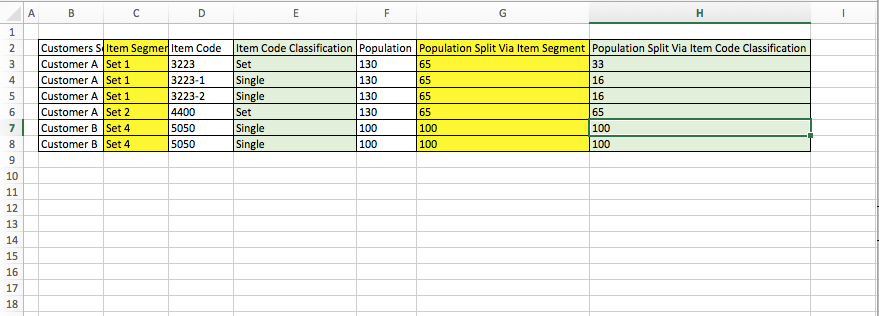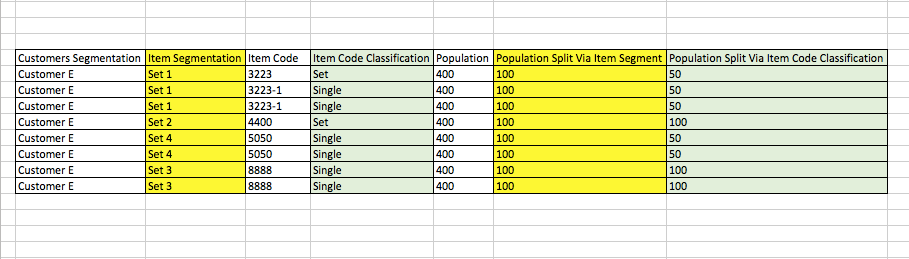- Power BI forums
- Updates
- News & Announcements
- Get Help with Power BI
- Desktop
- Service
- Report Server
- Power Query
- Mobile Apps
- Developer
- DAX Commands and Tips
- Custom Visuals Development Discussion
- Health and Life Sciences
- Power BI Spanish forums
- Translated Spanish Desktop
- Power Platform Integration - Better Together!
- Power Platform Integrations (Read-only)
- Power Platform and Dynamics 365 Integrations (Read-only)
- Training and Consulting
- Instructor Led Training
- Dashboard in a Day for Women, by Women
- Galleries
- Community Connections & How-To Videos
- COVID-19 Data Stories Gallery
- Themes Gallery
- Data Stories Gallery
- R Script Showcase
- Webinars and Video Gallery
- Quick Measures Gallery
- 2021 MSBizAppsSummit Gallery
- 2020 MSBizAppsSummit Gallery
- 2019 MSBizAppsSummit Gallery
- Events
- Ideas
- Custom Visuals Ideas
- Issues
- Issues
- Events
- Upcoming Events
- Community Blog
- Power BI Community Blog
- Custom Visuals Community Blog
- Community Support
- Community Accounts & Registration
- Using the Community
- Community Feedback
Register now to learn Fabric in free live sessions led by the best Microsoft experts. From Apr 16 to May 9, in English and Spanish.
- Power BI forums
- Forums
- Get Help with Power BI
- Desktop
- Bayes Model (PowerQuery or Dax)
- Subscribe to RSS Feed
- Mark Topic as New
- Mark Topic as Read
- Float this Topic for Current User
- Bookmark
- Subscribe
- Printer Friendly Page
- Mark as New
- Bookmark
- Subscribe
- Mute
- Subscribe to RSS Feed
- Permalink
- Report Inappropriate Content
Bayes Model (PowerQuery or Dax)
Hello Everyone Here,
I'm hoping someone is able to help me solve a few questions on a Data Model I'm working on which are Mutually Exclusive 🙂
Basically here are the conditions;
1) Each Customer Segmentation can only buy only 1 Item Segmentation that is assigned to them
2) If Item Code Classification contained both Set & Single then Set is split by 50% and Single is 100% each
2a) If Item Code Classification contained Set then is 100%
2b) If Item Code Classification is Single then is 100% for both
Things I'have done within PowerQuery;
- Item Segmentation - I did a Percentage Split for each Set
- Item Code Classification - I did a Percentage Split for each Item Code Classification
- Grouping Based on Customers & Item Segment
- Grouping Based on Customers & Item Code Classification
These are the current problem I'm facing;
- Row 6, Set 2 is supposed to have a Set & Single but only Set is available for Customer A, thus "Population Split Via Item Code Classification" should be 100% instead of 50%
(I've Created a Rule in Rule Tab and merge it to the main table, thus it is bringing in 50%)
- Row 3 - 5: "Population Split Via Item Code Classification", as is not logical to have decimal for this column, thus if there is, I've to Roundup/down and minus off with the Population from "Population Split Via Item Segment" and split it against "Population Split Via Item Code Classification"
I can't do this part as I can't find a method to lookup via the column
I've the excel file with the desire outcome, i can send the file over as i cant attached file here 🙂
appreciate any help here 🙂
- Mark as New
- Bookmark
- Subscribe
- Mute
- Subscribe to RSS Feed
- Permalink
- Report Inappropriate Content
Hi @Rookarumba,
Please create calculated columns via DAX
Population split via Item Segmentation =
IF (
CALCULATE (
DISTINCTCOUNT ( Test_1[Item Code Classification] ),
ALLEXCEPT ( Test_1, Test_1[Customer Segmentation], Test_1[Item Segmentation] )
)
> 1,
Test_1[Population] * 0.5,
Test_1[Population] * 1
)
Population split via Item Code Classification =
Test_1[Population split via Item Segmentation]
/ CALCULATE (
DISTINCTCOUNT ( Test_1[Item Code Classification] ),
ALLEXCEPT ( Test_1, Test_1[Customer Segmentation], Test_1[Item Segmentation] )
)
/ CALCULATE (
DISTINCTCOUNT ( Test_1[Item Code] ),
ALLEXCEPT (
Test_1,
Test_1[Customer Segmentation],
Test_1[Item Segmentation],
Test_1[Item Code Classification]
)
)
Best regards,
Yuliana Gu
If this post helps, then please consider Accept it as the solution to help the other members find it more quickly.
- Mark as New
- Bookmark
- Subscribe
- Mute
- Subscribe to RSS Feed
- Permalink
- Report Inappropriate Content
@v-yulgu-msft, Thanks for the solution but I might have oversimplified my original question.
I've print screen another scenario, whereby there a total of 8 rows and 4 sets.
I try to troubleshoot and found out that;
Population split via Item Segmentation =
IF (
CALCULATE (
DISTINCTCOUNT ( Test_1[Item Code Classification] ),
ALLEXCEPT ( Test_1, Test_1[Customer Segmentation], Test_1[Item Segmentation] )
)Give me a count of 2, instead of 4.
I tried to run it in PowerQuery too, via Groupby "Customer Segmentation", "Item Segmentation", "Population", and distinct count rows.
And I got a count of 2 instead of 4 too.
The rest seems fine except for this part, I can't figure it out whats going on...
Appreciate it again 🙂
Helpful resources

Microsoft Fabric Learn Together
Covering the world! 9:00-10:30 AM Sydney, 4:00-5:30 PM CET (Paris/Berlin), 7:00-8:30 PM Mexico City

Power BI Monthly Update - April 2024
Check out the April 2024 Power BI update to learn about new features.

| User | Count |
|---|---|
| 110 | |
| 98 | |
| 78 | |
| 64 | |
| 55 |
| User | Count |
|---|---|
| 143 | |
| 109 | |
| 89 | |
| 84 | |
| 66 |