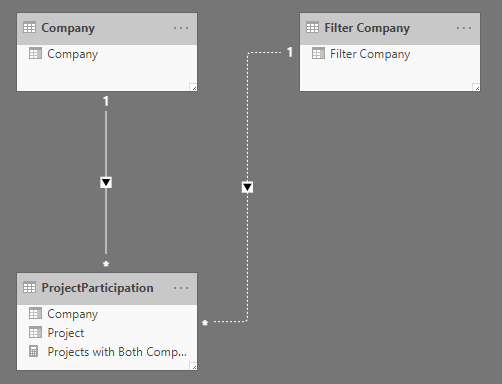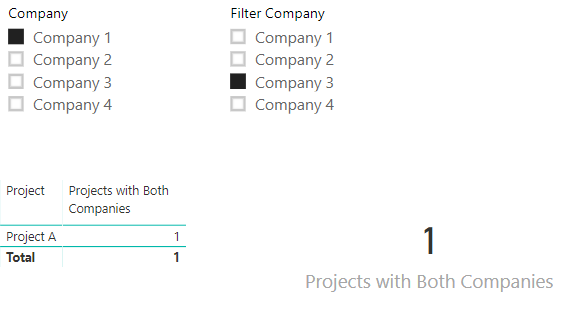- Power BI forums
- Updates
- News & Announcements
- Get Help with Power BI
- Desktop
- Service
- Report Server
- Power Query
- Mobile Apps
- Developer
- DAX Commands and Tips
- Custom Visuals Development Discussion
- Health and Life Sciences
- Power BI Spanish forums
- Translated Spanish Desktop
- Power Platform Integration - Better Together!
- Power Platform Integrations (Read-only)
- Power Platform and Dynamics 365 Integrations (Read-only)
- Training and Consulting
- Instructor Led Training
- Dashboard in a Day for Women, by Women
- Galleries
- Community Connections & How-To Videos
- COVID-19 Data Stories Gallery
- Themes Gallery
- Data Stories Gallery
- R Script Showcase
- Webinars and Video Gallery
- Quick Measures Gallery
- 2021 MSBizAppsSummit Gallery
- 2020 MSBizAppsSummit Gallery
- 2019 MSBizAppsSummit Gallery
- Events
- Ideas
- Custom Visuals Ideas
- Issues
- Issues
- Events
- Upcoming Events
- Community Blog
- Power BI Community Blog
- Custom Visuals Community Blog
- Community Support
- Community Accounts & Registration
- Using the Community
- Community Feedback
Register now to learn Fabric in free live sessions led by the best Microsoft experts. From Apr 16 to May 9, in English and Spanish.
- Power BI forums
- Forums
- Get Help with Power BI
- Desktop
- Basket Analysis with Power BI
- Subscribe to RSS Feed
- Mark Topic as New
- Mark Topic as Read
- Float this Topic for Current User
- Bookmark
- Subscribe
- Printer Friendly Page
- Mark as New
- Bookmark
- Subscribe
- Mute
- Subscribe to RSS Feed
- Permalink
- Report Inappropriate Content
Basket Analysis with Power BI
Hi everyone,
I would like to analyse a data set by identifying relationships through collaborations between companies across different projects.
In one column I have the project name and in another each participant of each project
Column 1:Project Column 2: Participants
Project A Company 1
Project A Company 2
Project A Company 3
Project B Company 3
Project B Company 4
Project C Company 1
The question I try to analyse is how often e.g. Company A has worked with Company B across all projects in the dataset.
Do you have any tips on how to either organise the data set or use Power BI for this analysis and visualisation? Any direction to former posts in this forum is highly appreciated.
Bests,
Nick
Solved! Go to Solution.
- Mark as New
- Bookmark
- Subscribe
- Mute
- Subscribe to RSS Feed
- Permalink
- Report Inappropriate Content
No problem.
Here is a very simple PBIX which I hope helps with setting up this sort of data model.
The steps I followed were:
- Create the table ProjectParticipation (usine Enter Data in this case) which is the table you originally posted.
- Created a Company dimension table by referencing ProjectParticipation and grouping by the Company column. (You could equally create this from an independent list of Companies.)
- Created a 'Filter Company' table by referencing Company, and renaming the Company column to Filter Company.
- Created relationships as follows:
- Created the measure Projects with Both Companies:
Projects with Both Companies = CALCULATE ( DISTINCTCOUNT ( ProjectParticipation[Project] ), CALCULATETABLE ( SUMMARIZE ( ProjectParticipation, ProjectParticipation[Project] ), ALL ( Company ), USERELATIONSHIP ( ProjectParticipation[Company], 'Filter Company'[Filter Company] ) ) )This uses the pattern from DAX Patterns. - Created a basic report page with slicers on Company[Company] and 'Filter Company'[Filter Company]:
- The above shows that Company 1 & Company 3 have one project in common. You could combine this measure with others to show, for example, what fraction of Company A's projects were shared with Company B (some examples on DAX Patterns).
Hopefully that's useful. Please post back if needed 🙂
Regards,
Owen
- Mark as New
- Bookmark
- Subscribe
- Mute
- Subscribe to RSS Feed
- Permalink
- Report Inappropriate Content
Hi @Anonymous
Take a look at Basket Analysis on DAX Patterns.
https://www.daxpatterns.com/basket-analysis/
Also search for "basket analysis" on the forum as I think I have seen it a few times including here.
In terms of the Basket Analysis pattern on DAX Patterns, that pattern counts distinct Orders which contain Products matching the selection on two separate slicers.
In your case, you would use Projects in the place of Orders and Companies in the place of Products.
Regards,
Owen
- Mark as New
- Bookmark
- Subscribe
- Mute
- Subscribe to RSS Feed
- Permalink
- Report Inappropriate Content
@OwenAuger Thank you for that.
I feel that the steps provided in the link on daxpatterns Basket analysis is already a jumpstart for me. However, being not familiar enough, I would hope for a bit more beginner-style guidance on how to generate the filter tables first.
Adopting my data to the example from the link you shared, the displayed report could not create the tables due to some error in the data tables.
Any additional help - thanks in advance!
Bests,
Nick
- Mark as New
- Bookmark
- Subscribe
- Mute
- Subscribe to RSS Feed
- Permalink
- Report Inappropriate Content
No problem.
Here is a very simple PBIX which I hope helps with setting up this sort of data model.
The steps I followed were:
- Create the table ProjectParticipation (usine Enter Data in this case) which is the table you originally posted.
- Created a Company dimension table by referencing ProjectParticipation and grouping by the Company column. (You could equally create this from an independent list of Companies.)
- Created a 'Filter Company' table by referencing Company, and renaming the Company column to Filter Company.
- Created relationships as follows:
- Created the measure Projects with Both Companies:
Projects with Both Companies = CALCULATE ( DISTINCTCOUNT ( ProjectParticipation[Project] ), CALCULATETABLE ( SUMMARIZE ( ProjectParticipation, ProjectParticipation[Project] ), ALL ( Company ), USERELATIONSHIP ( ProjectParticipation[Company], 'Filter Company'[Filter Company] ) ) )This uses the pattern from DAX Patterns. - Created a basic report page with slicers on Company[Company] and 'Filter Company'[Filter Company]:
- The above shows that Company 1 & Company 3 have one project in common. You could combine this measure with others to show, for example, what fraction of Company A's projects were shared with Company B (some examples on DAX Patterns).
Hopefully that's useful. Please post back if needed 🙂
Regards,
Owen
Helpful resources

Microsoft Fabric Learn Together
Covering the world! 9:00-10:30 AM Sydney, 4:00-5:30 PM CET (Paris/Berlin), 7:00-8:30 PM Mexico City

Power BI Monthly Update - April 2024
Check out the April 2024 Power BI update to learn about new features.

| User | Count |
|---|---|
| 112 | |
| 97 | |
| 85 | |
| 68 | |
| 59 |
| User | Count |
|---|---|
| 150 | |
| 120 | |
| 99 | |
| 87 | |
| 68 |