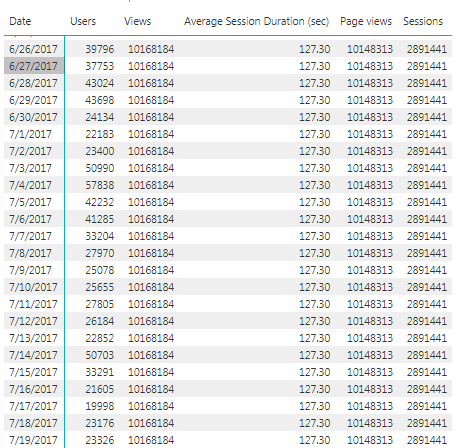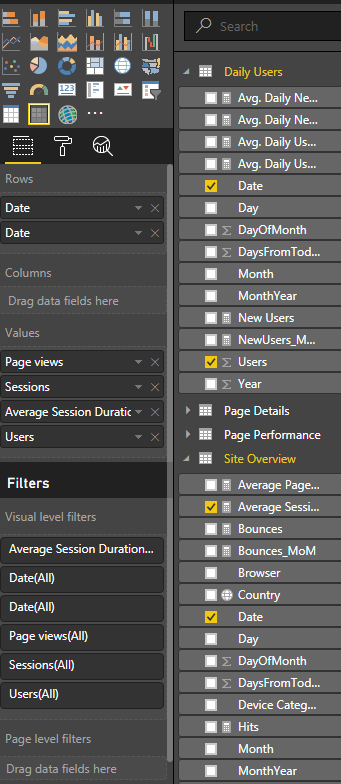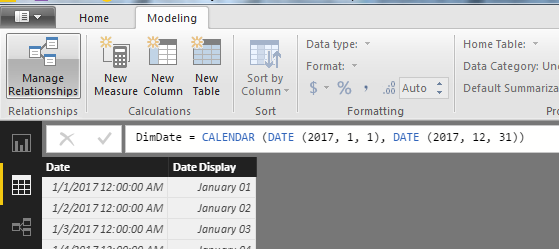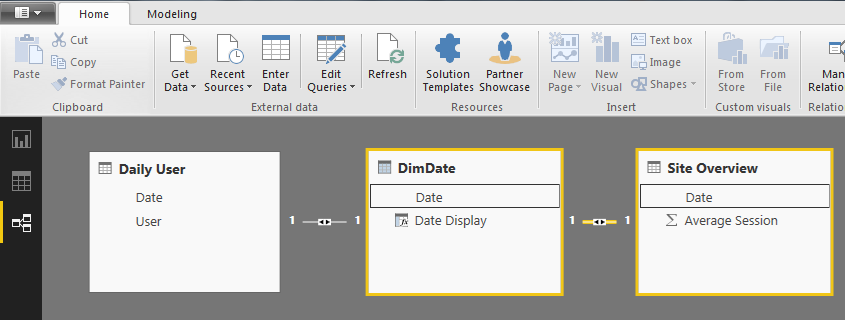- Power BI forums
- Updates
- News & Announcements
- Get Help with Power BI
- Desktop
- Service
- Report Server
- Power Query
- Mobile Apps
- Developer
- DAX Commands and Tips
- Custom Visuals Development Discussion
- Health and Life Sciences
- Power BI Spanish forums
- Translated Spanish Desktop
- Power Platform Integration - Better Together!
- Power Platform Integrations (Read-only)
- Power Platform and Dynamics 365 Integrations (Read-only)
- Training and Consulting
- Instructor Led Training
- Dashboard in a Day for Women, by Women
- Galleries
- Community Connections & How-To Videos
- COVID-19 Data Stories Gallery
- Themes Gallery
- Data Stories Gallery
- R Script Showcase
- Webinars and Video Gallery
- Quick Measures Gallery
- 2021 MSBizAppsSummit Gallery
- 2020 MSBizAppsSummit Gallery
- 2019 MSBizAppsSummit Gallery
- Events
- Ideas
- Custom Visuals Ideas
- Issues
- Issues
- Events
- Upcoming Events
- Community Blog
- Power BI Community Blog
- Custom Visuals Community Blog
- Community Support
- Community Accounts & Registration
- Using the Community
- Community Feedback
Register now to learn Fabric in free live sessions led by the best Microsoft experts. From Apr 16 to May 9, in English and Spanish.
- Power BI forums
- Forums
- Get Help with Power BI
- Desktop
- Re: Basic Power BI Question with Google Analytics
- Subscribe to RSS Feed
- Mark Topic as New
- Mark Topic as Read
- Float this Topic for Current User
- Bookmark
- Subscribe
- Printer Friendly Page
- Mark as New
- Bookmark
- Subscribe
- Mute
- Subscribe to RSS Feed
- Permalink
- Report Inappropriate Content
Basic Power BI Question with Google Analytics
Hi,
I am tring to build a very basic table which pulls data from GA and displays daily users, sessions, page views, organic search acquisitions, and referral acquisitions. When i pull the data together, I get the following. Any help on how I can see this data
correctly would be greatly apprecieted.
Thanks,
WIL
- Mark as New
- Bookmark
- Subscribe
- Mute
- Subscribe to RSS Feed
- Permalink
- Report Inappropriate Content
- Mark as New
- Bookmark
- Subscribe
- Mute
- Subscribe to RSS Feed
- Permalink
- Report Inappropriate Content
Hi Buddy i dont know much about GA and the mode of connection between PowerBI and GA, but the problem (fill down of a single attribute value for every record) as in your case Average Session Duration, Page Views, and Sessions are same for each records.
This type of problems occurs during:-
1. Improper modeling of measure( Average Session Duration, Page Views, and Sessions).Measure must be a numeric data type when sometimes its datatype is mistaken as text then same values gets rolldown for every record.
2. Improper Relationship, sometimes when your data is coming from 2 or more than 2 tables using join, suppose a measure is picked from a Table A and some fields are picked from Table B if there is no relationship exists between Table A and Table B then same value of measure will be rolled down.
- Mark as New
- Bookmark
- Subscribe
- Mute
- Subscribe to RSS Feed
- Permalink
- Report Inappropriate Content
@kaushikd I think it is the second problem. I want to use date as the primary key to join but I do not see where in the web interface to make this connection. Any idea??
Thanks!
- Mark as New
- Bookmark
- Subscribe
- Mute
- Subscribe to RSS Feed
- Permalink
- Report Inappropriate Content
While creating relationship make sure that both the datasets have keys to join(Table A and Table B both should have datekey)
or do one thing pick the date for the main table itself from which you are picking other measures like(Sessions, views etc)
- Mark as New
- Bookmark
- Subscribe
- Mute
- Subscribe to RSS Feed
- Permalink
- Report Inappropriate Content
I do have date in both of the tables but I do not see where i can create a relationship. Am i missing somehting on the interface?
- Mark as New
- Bookmark
- Subscribe
- Mute
- Subscribe to RSS Feed
- Permalink
- Report Inappropriate Content
Perfect In your case as I see your two tables (Daily Users and Site Overview) both have date field in it so basicly these are Fact Tables now you have to create a Dimension table for date( DimDate) and then join the DimDate-->Date field with Daily Users-->Date and Site Overview-->Date.
Please Follow the steps:-
1.Go to Data Tab and in modelling tab select new table
Put the code as shown in the fig to create the DimDate
DimDate = CALENDAR (DATE (2010, 1, 1), DATE (2017, 12, 31))
2. Go to the Relationship mode and join DimDate table with both tables(Daily Users and Site Overviews)
It will look somehow like
Now in the table select Date field from DimDate table,Users from Daily User table and AvgSession from Site Overview table.
Hope this will short out your problem.
- Mark as New
- Bookmark
- Subscribe
- Mute
- Subscribe to RSS Feed
- Permalink
- Report Inappropriate Content
- Mark as New
- Bookmark
- Subscribe
- Mute
- Subscribe to RSS Feed
- Permalink
- Report Inappropriate Content
Can you share your solution..?
somehow
- Mark as New
- Bookmark
- Subscribe
- Mute
- Subscribe to RSS Feed
- Permalink
- Report Inappropriate Content
Sorry i don't understand. I don't have a solution. I am using the online cloud version of Power BI
- Mark as New
- Bookmark
- Subscribe
- Mute
- Subscribe to RSS Feed
- Permalink
- Report Inappropriate Content
Could you please download the file and share it somewhere so that i can access it and do the modelling for you, or else make a solution and dummy data and share that file with me.
Helpful resources

Microsoft Fabric Learn Together
Covering the world! 9:00-10:30 AM Sydney, 4:00-5:30 PM CET (Paris/Berlin), 7:00-8:30 PM Mexico City

Power BI Monthly Update - April 2024
Check out the April 2024 Power BI update to learn about new features.

| User | Count |
|---|---|
| 107 | |
| 93 | |
| 77 | |
| 65 | |
| 53 |
| User | Count |
|---|---|
| 147 | |
| 106 | |
| 104 | |
| 87 | |
| 61 |