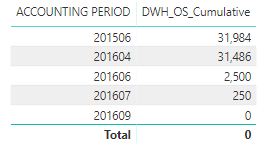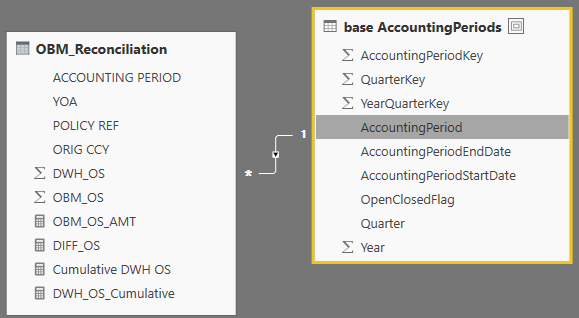- Power BI forums
- Updates
- News & Announcements
- Get Help with Power BI
- Desktop
- Service
- Report Server
- Power Query
- Mobile Apps
- Developer
- DAX Commands and Tips
- Custom Visuals Development Discussion
- Health and Life Sciences
- Power BI Spanish forums
- Translated Spanish Desktop
- Power Platform Integration - Better Together!
- Power Platform Integrations (Read-only)
- Power Platform and Dynamics 365 Integrations (Read-only)
- Training and Consulting
- Instructor Led Training
- Dashboard in a Day for Women, by Women
- Galleries
- Community Connections & How-To Videos
- COVID-19 Data Stories Gallery
- Themes Gallery
- Data Stories Gallery
- R Script Showcase
- Webinars and Video Gallery
- Quick Measures Gallery
- 2021 MSBizAppsSummit Gallery
- 2020 MSBizAppsSummit Gallery
- 2019 MSBizAppsSummit Gallery
- Events
- Ideas
- Custom Visuals Ideas
- Issues
- Issues
- Events
- Upcoming Events
- Community Blog
- Power BI Community Blog
- Custom Visuals Community Blog
- Community Support
- Community Accounts & Registration
- Using the Community
- Community Feedback
Register now to learn Fabric in free live sessions led by the best Microsoft experts. From Apr 16 to May 9, in English and Spanish.
- Power BI forums
- Forums
- Get Help with Power BI
- Desktop
- Basic Data Modelling
- Subscribe to RSS Feed
- Mark Topic as New
- Mark Topic as Read
- Float this Topic for Current User
- Bookmark
- Subscribe
- Printer Friendly Page
- Mark as New
- Bookmark
- Subscribe
- Mute
- Subscribe to RSS Feed
- Permalink
- Report Inappropriate Content
Basic Data Modelling
Hi all,
I have a basic model that I would like create in Power BI, but I'm having issues!
I have a Fact table that I would like to track Policy Ref over months on a cumulative basis.
Fact table is below, theAmount measure is movement in the month:
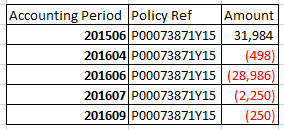
The basic result I need is:
I've got as far as this:
- Created a new table with all accounting preiods from 201506 to 201901.
- Created a new measure to calculate the cumulative position using the running total quick measure. This works:
So then I created a relationship to the new accounting period table I created to get culumative figures for months even if there wasn't a transaction.
However the two issues I have are:
- As the accounting month I use in the visual is based on the new accounting period table, the cumulative total doesn't work.
- It still only gives me accounting periods where there is a transactions for it.
Can someone please help me to set this up correctly? It's driving me mad!
Seems simple in my mind!!
Thanks
Jason
Solved! Go to Solution.
- Mark as New
- Bookmark
- Subscribe
- Mute
- Subscribe to RSS Feed
- Permalink
- Report Inappropriate Content
Hi @jasgun
You need to create a table with all month period (eg, for this example, 201506~201804) for each "Policy Ref",
leave "Amount" for some period blank, (eg, in this example, "Amount" for 201507, 201508 are blank)
->these could be done with Power Query
then fill blanks with previous value
->see similar thread:
https://community.powerbi.com/t5/Desktop/Fill-blanks-with-previous-value/td-p/492501
Best Regards
Maggie
- Mark as New
- Bookmark
- Subscribe
- Mute
- Subscribe to RSS Feed
- Permalink
- Report Inappropriate Content
Hi @jasgun
You need to create a table with all month period (eg, for this example, 201506~201804) for each "Policy Ref",
leave "Amount" for some period blank, (eg, in this example, "Amount" for 201507, 201508 are blank)
->these could be done with Power Query
then fill blanks with previous value
->see similar thread:
https://community.powerbi.com/t5/Desktop/Fill-blanks-with-previous-value/td-p/492501
Best Regards
Maggie
Helpful resources

Microsoft Fabric Learn Together
Covering the world! 9:00-10:30 AM Sydney, 4:00-5:30 PM CET (Paris/Berlin), 7:00-8:30 PM Mexico City

Power BI Monthly Update - April 2024
Check out the April 2024 Power BI update to learn about new features.

| User | Count |
|---|---|
| 110 | |
| 94 | |
| 80 | |
| 66 | |
| 58 |
| User | Count |
|---|---|
| 150 | |
| 119 | |
| 104 | |
| 87 | |
| 67 |