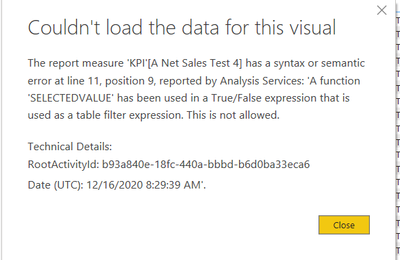- Power BI forums
- Updates
- News & Announcements
- Get Help with Power BI
- Desktop
- Service
- Report Server
- Power Query
- Mobile Apps
- Developer
- DAX Commands and Tips
- Custom Visuals Development Discussion
- Health and Life Sciences
- Power BI Spanish forums
- Translated Spanish Desktop
- Power Platform Integration - Better Together!
- Power Platform Integrations (Read-only)
- Power Platform and Dynamics 365 Integrations (Read-only)
- Training and Consulting
- Instructor Led Training
- Dashboard in a Day for Women, by Women
- Galleries
- Community Connections & How-To Videos
- COVID-19 Data Stories Gallery
- Themes Gallery
- Data Stories Gallery
- R Script Showcase
- Webinars and Video Gallery
- Quick Measures Gallery
- 2021 MSBizAppsSummit Gallery
- 2020 MSBizAppsSummit Gallery
- 2019 MSBizAppsSummit Gallery
- Events
- Ideas
- Custom Visuals Ideas
- Issues
- Issues
- Events
- Upcoming Events
- Community Blog
- Power BI Community Blog
- Custom Visuals Community Blog
- Community Support
- Community Accounts & Registration
- Using the Community
- Community Feedback
Register now to learn Fabric in free live sessions led by the best Microsoft experts. From Apr 16 to May 9, in English and Spanish.
- Power BI forums
- Forums
- Get Help with Power BI
- Desktop
- Based on selected filter, control currency year in...
- Subscribe to RSS Feed
- Mark Topic as New
- Mark Topic as Read
- Float this Topic for Current User
- Bookmark
- Subscribe
- Printer Friendly Page
- Mark as New
- Bookmark
- Subscribe
- Mute
- Subscribe to RSS Feed
- Permalink
- Report Inappropriate Content
Based on selected filter, control currency year in FX conversion
Hi
I am struggling with Dax calculation on "Based on selected filter, control currency year in FX conversion" and I hope there might be some clever heads in this forum, that would be able to help me solving this isssue.
I have setup this measure and marked in red part that does not work, where I need help:
Issue:
If I replace red markings with either
1) 'Currency Cross Rate'[Currency Select Year] = values ('Calendar'[Year] )
2) 'Currency Cross Rate'[Currency Select Year] = values ('Calendar'[PreviousYear] )
then measure works, but either way data is converted wrongly
At measure 1) data on 2020 is FX converted with FX rates for 2020 and data on 2019 is FX converted with FX rates for 2019
At measure 2) data on 2020 is FX converted with FX rates for 2019 and data on 2019 is FX converted with FX rates for 2018
What I want is that data on 2020 is FX converted with FX rates for 2019 and data on 2019 is FX converted with FX rates for 2019
Is there someon in this forum that could help me or guide me in the direction of a solution to this problem ?
Context:
Measure is to be used in a context, where a Calender date filter YYYY-MM selection control data to be shown for measures on Actuals YTD, Actuals YTD LY and BU YTD, but when comparing YTD data vs YTD LY,
- I need to make sure that YTD data is FX converted at 'Currency Cross Rate'[Currency Select Year] = values ('Calendar'[PreviousYear] )
- I need to make sure that YTD LY data is FX converted at 'Currency Cross Rate'[Currency Select Year] = values ('Calendar'[Year] )
This way I control that both years data are FX converted at same FX rate year.
Measures on YTD uses 'Time Intelligence'[Time Calc] ) = "YTD"
Measures on YTD LY uses 'Time Intelligence'[Time Calc] ) = "YTD LY"
Error message:
Solved! Go to Solution.
- Mark as New
- Bookmark
- Subscribe
- Mute
- Subscribe to RSS Feed
- Permalink
- Report Inappropriate Content
hI, @Martin99
It’s my pleasure to answer for you.
According to your description,Your problem is that you wrote the red part( if function) on the 'filter' of calculate(expression, filter), which is not allowed.
You can modify your mesure like this:
A Net Sales Test 4 =
IF (
SELECTEDVALUE ( 'Time Intelligence'[Time Calc] ) = "YTD LY",
- CALCULATE (
[Amount Real LCU Converted],
'Finance Account'[Account Category Name]
IN { "NetSales", "Group License Inc", "Othincome" },
'Currency Select Currency'[Currency Select Currency] = "DKK",
'Currency Cross Rate'[Currency Select Actuality] = "AC",
'Currency Conversion Method'[CurrencyConversionMethodNumber] = 1,
'Currency Cross Rate'[Currency Select Currency Type] = "Average Month",
'Currency Cross Rate'[Currency Select Year] = VALUES ( 'Calendar'[Year] )
),
- CALCULATE (
[Amount Real LCU Converted],
'Finance Account'[Account Category Name]
IN { "NetSales", "Group License Inc", "Othincome" },
'Currency Select Currency'[Currency Select Currency] = "DKK",
'Currency Cross Rate'[Currency Select Actuality] = "AC",
'Currency Conversion Method'[CurrencyConversionMethodNumber] = 1,
'Currency Cross Rate'[Currency Select Currency Type] = "Average Month",
'Currency Cross Rate'[Currency Select Year]
= VALUES ( 'Calendar'[PreviousYear] )
)
)
If it doesn’t solve your problem, please feel free to ask me.
Best Regards
Janey Guo
If this post helps, then please consider Accept it as the solution to help the other members find it more quickly.
- Mark as New
- Bookmark
- Subscribe
- Mute
- Subscribe to RSS Feed
- Permalink
- Report Inappropriate Content
hI, @Martin99
It’s my pleasure to answer for you.
According to your description,Your problem is that you wrote the red part( if function) on the 'filter' of calculate(expression, filter), which is not allowed.
You can modify your mesure like this:
A Net Sales Test 4 =
IF (
SELECTEDVALUE ( 'Time Intelligence'[Time Calc] ) = "YTD LY",
- CALCULATE (
[Amount Real LCU Converted],
'Finance Account'[Account Category Name]
IN { "NetSales", "Group License Inc", "Othincome" },
'Currency Select Currency'[Currency Select Currency] = "DKK",
'Currency Cross Rate'[Currency Select Actuality] = "AC",
'Currency Conversion Method'[CurrencyConversionMethodNumber] = 1,
'Currency Cross Rate'[Currency Select Currency Type] = "Average Month",
'Currency Cross Rate'[Currency Select Year] = VALUES ( 'Calendar'[Year] )
),
- CALCULATE (
[Amount Real LCU Converted],
'Finance Account'[Account Category Name]
IN { "NetSales", "Group License Inc", "Othincome" },
'Currency Select Currency'[Currency Select Currency] = "DKK",
'Currency Cross Rate'[Currency Select Actuality] = "AC",
'Currency Conversion Method'[CurrencyConversionMethodNumber] = 1,
'Currency Cross Rate'[Currency Select Currency Type] = "Average Month",
'Currency Cross Rate'[Currency Select Year]
= VALUES ( 'Calendar'[PreviousYear] )
)
)
If it doesn’t solve your problem, please feel free to ask me.
Best Regards
Janey Guo
If this post helps, then please consider Accept it as the solution to help the other members find it more quickly.
- Mark as New
- Bookmark
- Subscribe
- Mute
- Subscribe to RSS Feed
- Permalink
- Report Inappropriate Content
Hi @Martin99 ,
Can you load data and output expected based on the measure and the slicer selection, and share the oneDrive or googledrive drive link here. If possible share your pbix also.
Cheers
CheenuSing
Proud to be a Datanaut!
Helpful resources

Microsoft Fabric Learn Together
Covering the world! 9:00-10:30 AM Sydney, 4:00-5:30 PM CET (Paris/Berlin), 7:00-8:30 PM Mexico City

Power BI Monthly Update - April 2024
Check out the April 2024 Power BI update to learn about new features.

| User | Count |
|---|---|
| 110 | |
| 95 | |
| 76 | |
| 65 | |
| 51 |
| User | Count |
|---|---|
| 146 | |
| 109 | |
| 106 | |
| 88 | |
| 61 |