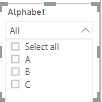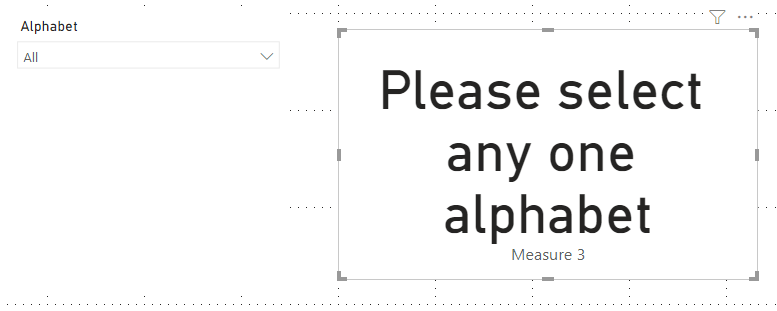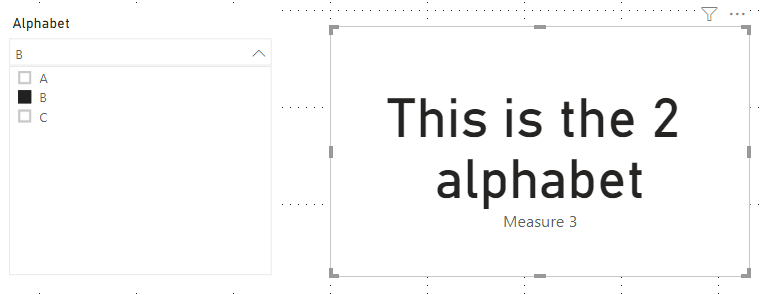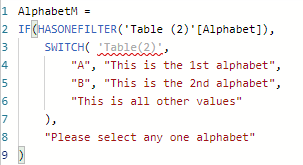- Power BI forums
- Updates
- News & Announcements
- Get Help with Power BI
- Desktop
- Service
- Report Server
- Power Query
- Mobile Apps
- Developer
- DAX Commands and Tips
- Custom Visuals Development Discussion
- Health and Life Sciences
- Power BI Spanish forums
- Translated Spanish Desktop
- Power Platform Integration - Better Together!
- Power Platform Integrations (Read-only)
- Power Platform and Dynamics 365 Integrations (Read-only)
- Training and Consulting
- Instructor Led Training
- Dashboard in a Day for Women, by Women
- Galleries
- Community Connections & How-To Videos
- COVID-19 Data Stories Gallery
- Themes Gallery
- Data Stories Gallery
- R Script Showcase
- Webinars and Video Gallery
- Quick Measures Gallery
- 2021 MSBizAppsSummit Gallery
- 2020 MSBizAppsSummit Gallery
- 2019 MSBizAppsSummit Gallery
- Events
- Ideas
- Custom Visuals Ideas
- Issues
- Issues
- Events
- Upcoming Events
- Community Blog
- Power BI Community Blog
- Custom Visuals Community Blog
- Community Support
- Community Accounts & Registration
- Using the Community
- Community Feedback
Register now to learn Fabric in free live sessions led by the best Microsoft experts. From Apr 16 to May 9, in English and Spanish.
- Power BI forums
- Forums
- Get Help with Power BI
- Desktop
- Based on Selected value need to display a column
- Subscribe to RSS Feed
- Mark Topic as New
- Mark Topic as Read
- Float this Topic for Current User
- Bookmark
- Subscribe
- Printer Friendly Page
- Mark as New
- Bookmark
- Subscribe
- Mute
- Subscribe to RSS Feed
- Permalink
- Report Inappropriate Content
Based on Selected value need to display a column
Hi All,
I have only one column in my table i.e., Alphabet column. I have placed it into a slicer and enabled select all option.
I would like to show the explanation of these alphabets in card. I want that "Explanation" i.e., the second table of column as a calculative column.
If i select "A" then it should diplay "This is the 1st alphabet"
If i select "B" then it should diplay "This is the 2nd alphabet"
If i select "C" then it should diplay "This is the 3rd alphabet"
If i select "Select All" then it should diplay "Please select any one alphabet"
Thanks in advance
Solved! Go to Solution.
- Mark as New
- Bookmark
- Subscribe
- Mute
- Subscribe to RSS Feed
- Permalink
- Report Inappropriate Content
Hi @Anonymous ,
How is this?
First, add a [index] column or a sorting coulmn.
(If you use conditional functions, such as IF or SWITCH. It can be cumbersome when you have too many rows.)
Then, Create a measure like this:
Measure 3 =
VAR x = MAX('Table'[Index])
RETURN
IF(
ISFILTERED('Table'[Alphabet]),
"This is the" & " " & x & " " & "alphabet",
"Please select any one alphabet"
)
Best regards,
Lionel Chen
If this post helps, then please consider Accept it as the solution to help the other members find it more quickly.
- Mark as New
- Bookmark
- Subscribe
- Mute
- Subscribe to RSS Feed
- Permalink
- Report Inappropriate Content
Good point - the table[column] needs to be wrapped in a VALUES() function when in a measure.
ie. SWITCH( VALUES('Alphabet Table'[Alphabet]), etc etc
Though of course @v-lionel-msft response is a great answer for all instances of the alphabet!
- Mark as New
- Bookmark
- Subscribe
- Mute
- Subscribe to RSS Feed
- Permalink
- Report Inappropriate Content
Hi @Anonymous ,
How is this?
First, add a [index] column or a sorting coulmn.
(If you use conditional functions, such as IF or SWITCH. It can be cumbersome when you have too many rows.)
Then, Create a measure like this:
Measure 3 =
VAR x = MAX('Table'[Index])
RETURN
IF(
ISFILTERED('Table'[Alphabet]),
"This is the" & " " & x & " " & "alphabet",
"Please select any one alphabet"
)
Best regards,
Lionel Chen
If this post helps, then please consider Accept it as the solution to help the other members find it more quickly.
- Mark as New
- Bookmark
- Subscribe
- Mute
- Subscribe to RSS Feed
- Permalink
- Report Inappropriate Content
Hi,
Try below.
do a Index column and a measure",
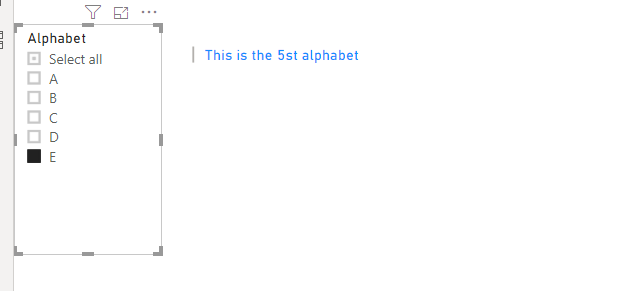
/Adam
- Mark as New
- Bookmark
- Subscribe
- Mute
- Subscribe to RSS Feed
- Permalink
- Report Inappropriate Content
You want to create a measure (not a calculated column) with the formula using a SWITCH / IF statements plus a test for SELECTEDVALUE or use IF(HASONEVALUE() or perhaps IF(HASONEFILTER() depending on what you need. E.g.
Alphabet =
IF(HASONEVALUE('Table'[Column1]),
SWITCH( 'Table'[Column1],
"A", "This is the 1st alphabet",
"B", "This is the 2nd alphabet",
"This is all other values"
),
"Please select any one alphabet"
)
- Mark as New
- Bookmark
- Subscribe
- Mute
- Subscribe to RSS Feed
- Permalink
- Report Inappropriate Content
Hi @Anonymous ,
Thanks for your replly but second line is showing error. It is expecting a measure value at the line of error.
- Mark as New
- Bookmark
- Subscribe
- Mute
- Subscribe to RSS Feed
- Permalink
- Report Inappropriate Content
If you look closely at your code you'll see you entered a table name on its own. My code showed table[column] in the first argument to the SWITCH statement.
Hopefully you've found the solution anyway from the other posts.
- Mark as New
- Bookmark
- Subscribe
- Mute
- Subscribe to RSS Feed
- Permalink
- Report Inappropriate Content
Hi @Anonymous ,
Thanks for helping me out but kust now i tried wit sample data and i tried to give colun name but it is not acceptingn it.
Note:Yes as you mentioned however we got solution from another post but anyway thanks for helping me out.
Thanks
- Mark as New
- Bookmark
- Subscribe
- Mute
- Subscribe to RSS Feed
- Permalink
- Report Inappropriate Content
Good point - the table[column] needs to be wrapped in a VALUES() function when in a measure.
ie. SWITCH( VALUES('Alphabet Table'[Alphabet]), etc etc
Though of course @v-lionel-msft response is a great answer for all instances of the alphabet!
Helpful resources

Microsoft Fabric Learn Together
Covering the world! 9:00-10:30 AM Sydney, 4:00-5:30 PM CET (Paris/Berlin), 7:00-8:30 PM Mexico City

Power BI Monthly Update - April 2024
Check out the April 2024 Power BI update to learn about new features.

| User | Count |
|---|---|
| 110 | |
| 99 | |
| 80 | |
| 64 | |
| 58 |
| User | Count |
|---|---|
| 148 | |
| 111 | |
| 93 | |
| 84 | |
| 66 |