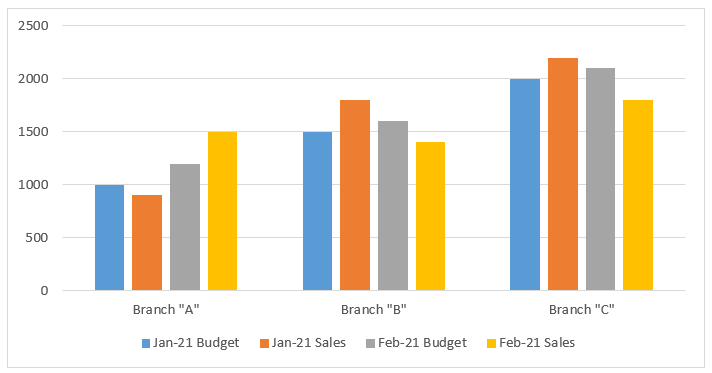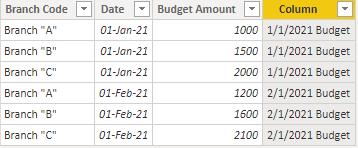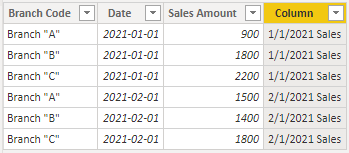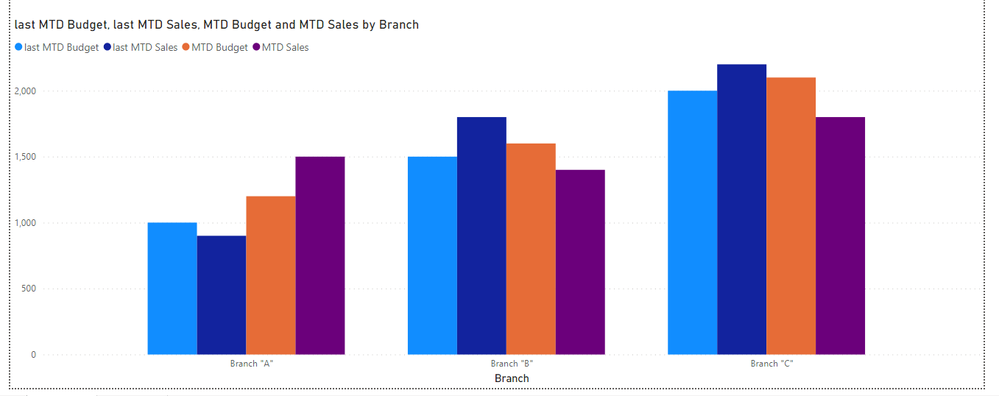- Power BI forums
- Updates
- News & Announcements
- Get Help with Power BI
- Desktop
- Service
- Report Server
- Power Query
- Mobile Apps
- Developer
- DAX Commands and Tips
- Custom Visuals Development Discussion
- Health and Life Sciences
- Power BI Spanish forums
- Translated Spanish Desktop
- Power Platform Integration - Better Together!
- Power Platform Integrations (Read-only)
- Power Platform and Dynamics 365 Integrations (Read-only)
- Training and Consulting
- Instructor Led Training
- Dashboard in a Day for Women, by Women
- Galleries
- Community Connections & How-To Videos
- COVID-19 Data Stories Gallery
- Themes Gallery
- Data Stories Gallery
- R Script Showcase
- Webinars and Video Gallery
- Quick Measures Gallery
- 2021 MSBizAppsSummit Gallery
- 2020 MSBizAppsSummit Gallery
- 2019 MSBizAppsSummit Gallery
- Events
- Ideas
- Custom Visuals Ideas
- Issues
- Issues
- Events
- Upcoming Events
- Community Blog
- Power BI Community Blog
- Custom Visuals Community Blog
- Community Support
- Community Accounts & Registration
- Using the Community
- Community Feedback
Register now to learn Fabric in free live sessions led by the best Microsoft experts. From Apr 16 to May 9, in English and Spanish.
- Power BI forums
- Forums
- Get Help with Power BI
- Desktop
- Bar Chart with combined dynamics legend
- Subscribe to RSS Feed
- Mark Topic as New
- Mark Topic as Read
- Float this Topic for Current User
- Bookmark
- Subscribe
- Printer Friendly Page
- Mark as New
- Bookmark
- Subscribe
- Mute
- Subscribe to RSS Feed
- Permalink
- Report Inappropriate Content
Bar Chart with combined dynamics legend
Hi there,
I want to make a bar chart like what I've done in Excel with the data structure like below:
| Jan-2021 | Feb-2021 | |||
| Budget | Sales | Budget | Sales | |
| Branch "A" | 1000 | 900 | 1200 | 1500 |
| Branch "B" | 1500 | 1800 | 1600 | 1400 |
| Branch "C" | 2000 | 2200 | 2100 | 1800 |
Actually my data will come from 2 tables: Budget and Sales.
Sales Table:
| Branch Code | Date | Sales Amount |
| Branch "A" | 1-Jan-2021 | 900 |
| Branch "B" | 1-Jan-2021 | 1800 |
| Branch "C" | 1-Jan-2021 | 2200 |
| Branch "A" | 1-Feb-2021 | 1500 |
| Branch "B" | 1-Feb-2021 | 1400 |
| Branch "C" | 1-Feb-2021 | 1800 |
Budget Table:
| Branch Code | Date | Budget Amount |
| Branch "A" | 1-Jan-2021 | 1000 |
| Branch "B" | 1-Jan-2021 | 1500 |
| Branch "C" | 1-Jan-2021 | 2000 |
| Branch "A" | 1-Feb-2021 | 1200 |
| Branch "B" | 1-Feb-2021 | 1600 |
| Branch "C" | 1-Feb-2021 | 2100 |
Is there any possibilities to create a chart like my Excel Chart in Power BI?
Thanks.
Solved! Go to Solution.
- Mark as New
- Bookmark
- Subscribe
- Mute
- Subscribe to RSS Feed
- Permalink
- Report Inappropriate Content
Hi @Olwin ,
Here are the steps you can follow:
1. Create calculated column.
Budget Table:
Column = [Date].[Date]&" "&"Budget"Sales Table:
Column = [Date].[Date]&" "&"Sales"2. Create calculated table.
Table =
UNION(
SELECTCOLUMNS('Sales Table',"Code",[Branch Code],"Column",[Column],"Amount",[Sales Amount]),
SELECTCOLUMNS('Budget Table',"Code",[Branch Code],"Column",[Column],"Amount",[Budget Amount]))3. Place [Code] of Table to Axis, [Column] to Legend, and [Amount] to Values.
4. Result:
Best Regards,
Liu Yang
If this post helps, then please consider Accept it as the solution to help the other members find it more quickly
- Mark as New
- Bookmark
- Subscribe
- Mute
- Subscribe to RSS Feed
- Permalink
- Report Inappropriate Content
Hi @Olwin ,
Here are the steps you can follow:
1. Create calculated column.
Budget Table:
Column = [Date].[Date]&" "&"Budget"Sales Table:
Column = [Date].[Date]&" "&"Sales"2. Create calculated table.
Table =
UNION(
SELECTCOLUMNS('Sales Table',"Code",[Branch Code],"Column",[Column],"Amount",[Sales Amount]),
SELECTCOLUMNS('Budget Table',"Code",[Branch Code],"Column",[Column],"Amount",[Budget Amount]))3. Place [Code] of Table to Axis, [Column] to Legend, and [Amount] to Values.
4. Result:
Best Regards,
Liu Yang
If this post helps, then please consider Accept it as the solution to help the other members find it more quickly
- Mark as New
- Bookmark
- Subscribe
- Mute
- Subscribe to RSS Feed
- Permalink
- Report Inappropriate Content
- Mark as New
- Bookmark
- Subscribe
- Mute
- Subscribe to RSS Feed
- Permalink
- Report Inappropriate Content
Hi @amitchandak, thanks for your guidance. I am now able to create 4 bars for each Branch like my Excel.
I still have question:
1. How can we make a measure name change dynamically? My expection would be:
MTD Sales = February 2021 Sales
last MTD Sales = January 2021 Sales
MTD Budget = February 2021 Budget
last MTD Budget = January 2021 Budget
so that we can find out the period of the data in that bar chart.
Thank you.
- Mark as New
- Bookmark
- Subscribe
- Mute
- Subscribe to RSS Feed
- Permalink
- Report Inappropriate Content
@Olwin , You need common brach table and date table and create 4 measures
MTD Sales = CALCULATE(SUM(Sales[Sales Amount]),DATESMTD('Date'[Date]))
last MTD Sales = CALCULATE(SUM(Sales[Sales Amount]),DATESMTD(dateadd('Date'[Date],-1,MONTH)))
MTD Budget= CALCULATE(SUM(Budget[BudgetAmount]),DATESMTD('Date'[Date]))
last MTD Budget= CALCULATE(SUM(Budget[BudgetAmount]),DATESMTD(dateadd('Date'[Date],-1,MONTH)))
Common table
Bridge Table: https://www.youtube.com/watch?v=Bkf35Roman8&list=PLPaNVDMhUXGaaqV92SBD5X2hk3TMNlHhb&index=19
To get the best of the time intelligence function. Make sure you have a date calendar and it has been marked as the date in model view. Also, join it with the date column of your fact/s. Refer :radacad sqlbi My Video Series Appreciate your Kudos.
Microsoft Power BI Learning Resources, 2023 !!
Learn Power BI - Full Course with Dec-2022, with Window, Index, Offset, 100+ Topics !!
Did I answer your question? Mark my post as a solution! Appreciate your Kudos !! Proud to be a Super User! !!
Helpful resources

Microsoft Fabric Learn Together
Covering the world! 9:00-10:30 AM Sydney, 4:00-5:30 PM CET (Paris/Berlin), 7:00-8:30 PM Mexico City

Power BI Monthly Update - April 2024
Check out the April 2024 Power BI update to learn about new features.

| User | Count |
|---|---|
| 111 | |
| 94 | |
| 83 | |
| 67 | |
| 59 |
| User | Count |
|---|---|
| 151 | |
| 121 | |
| 104 | |
| 87 | |
| 67 |