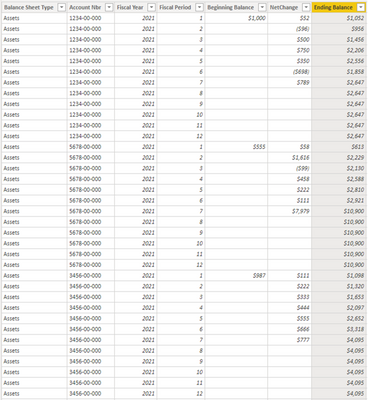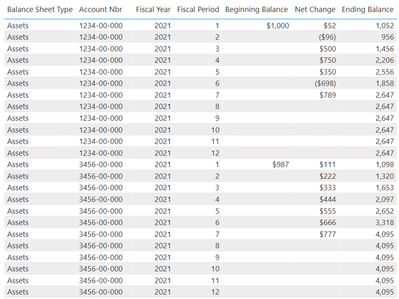- Power BI forums
- Updates
- News & Announcements
- Get Help with Power BI
- Desktop
- Service
- Report Server
- Power Query
- Mobile Apps
- Developer
- DAX Commands and Tips
- Custom Visuals Development Discussion
- Health and Life Sciences
- Power BI Spanish forums
- Translated Spanish Desktop
- Power Platform Integration - Better Together!
- Power Platform Integrations (Read-only)
- Power Platform and Dynamics 365 Integrations (Read-only)
- Training and Consulting
- Instructor Led Training
- Dashboard in a Day for Women, by Women
- Galleries
- Community Connections & How-To Videos
- COVID-19 Data Stories Gallery
- Themes Gallery
- Data Stories Gallery
- R Script Showcase
- Webinars and Video Gallery
- Quick Measures Gallery
- 2021 MSBizAppsSummit Gallery
- 2020 MSBizAppsSummit Gallery
- 2019 MSBizAppsSummit Gallery
- Events
- Ideas
- Custom Visuals Ideas
- Issues
- Issues
- Events
- Upcoming Events
- Community Blog
- Power BI Community Blog
- Custom Visuals Community Blog
- Community Support
- Community Accounts & Registration
- Using the Community
- Community Feedback
Register now to learn Fabric in free live sessions led by the best Microsoft experts. From Apr 16 to May 9, in English and Spanish.
- Power BI forums
- Forums
- Get Help with Power BI
- Desktop
- Balance Sheet Running Balance sheet type/Account/Y...
- Subscribe to RSS Feed
- Mark Topic as New
- Mark Topic as Read
- Float this Topic for Current User
- Bookmark
- Subscribe
- Printer Friendly Page
- Mark as New
- Bookmark
- Subscribe
- Mute
- Subscribe to RSS Feed
- Permalink
- Report Inappropriate Content
Balance Sheet Running Balance sheet type/Account/Year/period
I have searched and cant find something that works for me. I have a table im calling balance sheet data and it is structured kind of like the paste below. I am trying to calculate the ending balance for each balancesheettype/Account/Fiscalyear/fiscalperiod
The pseudo code would be the following:
1. If Fiscal period = 1 then ending balance = beginning balance + Net change
2. If fiscal period is > 1 then ending balance = ending balance from previous + netchange
Not sure if this is enough information to make my question clear. But I am struggling with how to get this done in Mcode.
Thanks for your help
Then when i have the ending balances for all the individuals, I will want to do visuals that can pull it for the month, QTR and year.
| Balance Sheet Type | Account Nbr | Fiscal Year | Fiscal Period | Beginning Balance | NetChange | Ending Balance |
| Assets | 1234-00-000 | 2021 | 1 | $1,000.00 | $52.00 | |
| Assets | 1234-00-000 | 2021 | 2 | -$96.00 | ||
| Assets | 1234-00-000 | 2021 | 3 | $500.00 | ||
| Assets | 1234-00-000 | 2021 | 4 | $750.00 | ||
| Assets | 1234-00-000 | 2021 | 5 | $350.00 | ||
| Assets | 1234-00-000 | 2021 | 6 | -$698.00 | ||
| Assets | 1234-00-000 | 2021 | 7 | $789.00 | ||
| Assets | 1234-00-000 | 2021 | 8 | |||
| Assets | 1234-00-000 | 2021 | 9 | |||
| Assets | 1234-00-000 | 2021 | 10 | |||
| Assets | 1234-00-000 | 2021 | 11 | |||
| Assets | 1234-00-000 | 2021 | 12 | |||
| Assets | 5678-00-000 | 2021 | 1 | $555.00 | $58.00 | |
| Assets | 5678-00-000 | 2021 | 2 | $1,616.00 | ||
| Assets | 5678-00-000 | 2021 | 3 | -$99.00 | ||
| Assets | 5678-00-000 | 2021 | 4 | $458.00 | ||
| Assets | 5678-00-000 | 2021 | 5 | $222.00 | ||
| Assets | 5678-00-000 | 2021 | 6 | $111.00 | ||
| Assets | 5678-00-000 | 2021 | 7 | $7,979.00 | ||
| Assets | 5678-00-000 | 2021 | 8 | |||
| Assets | 5678-00-000 | 2021 | 9 | |||
| Assets | 5678-00-000 | 2021 | 10 | |||
| Assets | 5678-00-000 | 2021 | 11 | |||
| Assets | 5678-00-000 | 2021 | 12 | |||
| Assets | 3456-00-000 | 2021 | 1 | $987.00 | $111.00 | |
| Assets | 3456-00-000 | 2021 | 2 | $222.00 | ||
| Assets | 3456-00-000 | 2021 | 3 | $333.00 | ||
| Assets | 3456-00-000 | 2021 | 4 | $444.00 | ||
| Assets | 3456-00-000 | 2021 | 5 | $555.00 | ||
| Assets | 3456-00-000 | 2021 | 6 | $666.00 | ||
| Assets | 3456-00-000 | 2021 | 7 | $777.00 | ||
| Assets | 3456-00-000 | 2021 | 8 | |||
| Assets | 3456-00-000 | 2021 | 9 | |||
| Assets | 3456-00-000 | 2021 | 10 | |||
| Assets | 3456-00-000 | 2021 | 11 | |||
| Assets | 3456-00-000 | 2021 | 12 |
Solved! Go to Solution.
- Mark as New
- Bookmark
- Subscribe
- Mute
- Subscribe to RSS Feed
- Permalink
- Report Inappropriate Content
Here's a DAX solution. Calculated column:
Ending Balance =
VAR vAccount = Table1[Account Nbr]
VAR vYear = Table1[Fiscal Year]
VAR vPeriod = Table1[Fiscal Period]
VAR vBegBal =
CALCULATE (
SUM ( Table1[Beginning Balance] ),
ALLEXCEPT ( Table1, Table1[Account Nbr], Table1[Fiscal Year] ),
Table1[Fiscal Period] = 1
)
VAR vTable =
FILTER (
Table1,
Table1[Account Nbr] = vAccount
&& Table1[Fiscal Year] = vYear
&& Table1[Fiscal Period] <= vPeriod
)
VAR vResult =
vBegBal + SUMX ( vTable, Table1[NetChange] )
RETURN
vResult
Did I answer your question? Mark my post as a solution!
Proud to be a Super User!
- Mark as New
- Bookmark
- Subscribe
- Mute
- Subscribe to RSS Feed
- Permalink
- Report Inappropriate Content
When using the DATESYTD function (or any time intelligence function), be sure to use a date table that has a relationship with the fact table. You can create a date column in the fact table and create a relationship using the date column. Here's the measure in case anyone is interested:
Ending Balance =
CALCULATE (
SUM ( Table1[Beginning Balance] ) + SUM ( Table1[Net Change] ),
DATESYTD ( DimDate[Date] )
)
In the visual, Fiscal Year and Fiscal Period should be from the date table.
Did I answer your question? Mark my post as a solution!
Proud to be a Super User!
- Mark as New
- Bookmark
- Subscribe
- Mute
- Subscribe to RSS Feed
- Permalink
- Report Inappropriate Content
Thank you for your response. This is great. However, I had also found and used the DAYSYTD time intelligence function and that worked very easily. thank you
- Mark as New
- Bookmark
- Subscribe
- Mute
- Subscribe to RSS Feed
- Permalink
- Report Inappropriate Content
When using the DATESYTD function (or any time intelligence function), be sure to use a date table that has a relationship with the fact table. You can create a date column in the fact table and create a relationship using the date column. Here's the measure in case anyone is interested:
Ending Balance =
CALCULATE (
SUM ( Table1[Beginning Balance] ) + SUM ( Table1[Net Change] ),
DATESYTD ( DimDate[Date] )
)
In the visual, Fiscal Year and Fiscal Period should be from the date table.
Did I answer your question? Mark my post as a solution!
Proud to be a Super User!
- Mark as New
- Bookmark
- Subscribe
- Mute
- Subscribe to RSS Feed
- Permalink
- Report Inappropriate Content
Here's a DAX solution. Calculated column:
Ending Balance =
VAR vAccount = Table1[Account Nbr]
VAR vYear = Table1[Fiscal Year]
VAR vPeriod = Table1[Fiscal Period]
VAR vBegBal =
CALCULATE (
SUM ( Table1[Beginning Balance] ),
ALLEXCEPT ( Table1, Table1[Account Nbr], Table1[Fiscal Year] ),
Table1[Fiscal Period] = 1
)
VAR vTable =
FILTER (
Table1,
Table1[Account Nbr] = vAccount
&& Table1[Fiscal Year] = vYear
&& Table1[Fiscal Period] <= vPeriod
)
VAR vResult =
vBegBal + SUMX ( vTable, Table1[NetChange] )
RETURN
vResult
Did I answer your question? Mark my post as a solution!
Proud to be a Super User!
Helpful resources

Microsoft Fabric Learn Together
Covering the world! 9:00-10:30 AM Sydney, 4:00-5:30 PM CET (Paris/Berlin), 7:00-8:30 PM Mexico City

Power BI Monthly Update - April 2024
Check out the April 2024 Power BI update to learn about new features.

| User | Count |
|---|---|
| 109 | |
| 98 | |
| 77 | |
| 66 | |
| 54 |
| User | Count |
|---|---|
| 144 | |
| 104 | |
| 100 | |
| 86 | |
| 64 |