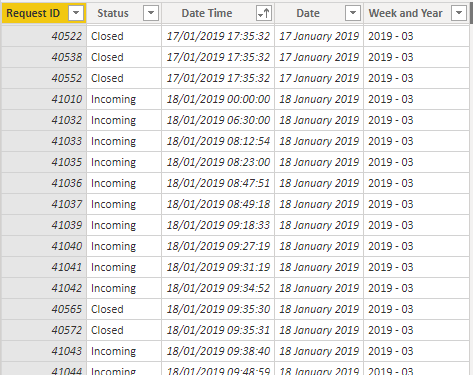- Power BI forums
- Updates
- News & Announcements
- Get Help with Power BI
- Desktop
- Service
- Report Server
- Power Query
- Mobile Apps
- Developer
- DAX Commands and Tips
- Custom Visuals Development Discussion
- Health and Life Sciences
- Power BI Spanish forums
- Translated Spanish Desktop
- Power Platform Integration - Better Together!
- Power Platform Integrations (Read-only)
- Power Platform and Dynamics 365 Integrations (Read-only)
- Training and Consulting
- Instructor Led Training
- Dashboard in a Day for Women, by Women
- Galleries
- Community Connections & How-To Videos
- COVID-19 Data Stories Gallery
- Themes Gallery
- Data Stories Gallery
- R Script Showcase
- Webinars and Video Gallery
- Quick Measures Gallery
- 2021 MSBizAppsSummit Gallery
- 2020 MSBizAppsSummit Gallery
- 2019 MSBizAppsSummit Gallery
- Events
- Ideas
- Custom Visuals Ideas
- Issues
- Issues
- Events
- Upcoming Events
- Community Blog
- Power BI Community Blog
- Custom Visuals Community Blog
- Community Support
- Community Accounts & Registration
- Using the Community
- Community Feedback
Register now to learn Fabric in free live sessions led by the best Microsoft experts. From Apr 16 to May 9, in English and Spanish.
- Power BI forums
- Forums
- Get Help with Power BI
- Desktop
- Re: Backlog issue when filter by Date
- Subscribe to RSS Feed
- Mark Topic as New
- Mark Topic as Read
- Float this Topic for Current User
- Bookmark
- Subscribe
- Printer Friendly Page
- Mark as New
- Bookmark
- Subscribe
- Mute
- Subscribe to RSS Feed
- Permalink
- Report Inappropriate Content
Backlog issue when filter by Date
Dear PBI Community,
Glad to be part of the Power BI users since a few weeks, I learned a lot about Power BI and already generated a lot of reports but today, I'm facing an issue and I can't find a solution.
I'm Incident Manager and I need a graph showing the Open / Closed tickets with the backlog (backlog meaning a picture of how many tickets where opened for a certain period).
I have the following data :
With these data, I'm able to generate this graph :
The "Backlog Tickets" is a measure :
Backlog Tickets =
VAR
Incoming_Tickets = CALCULATE(
COUNT(Fact_Incoming_Closed[Request ID]),
FILTER(
ALLSELECTED(Fact_Incoming_Closed),
Fact_Incoming_Closed[Date]<=MAX('Fact_Incoming_Closed'[Date])
),
FILTER(
ALLSELECTED(Fact_Incoming_Closed),
Fact_Incoming_Closed[Status]="Incoming"
)
)
VAR
Closed_Tickets = CALCULATE(
COUNT(Fact_Incoming_Closed[Request ID]),
FILTER(
ALLSELECTED(Fact_Incoming_Closed),
Fact_Incoming_Closed[Date]<=MAX('Fact_Incoming_Closed'[Date])
),
FILTER(
ALLSELECTED(Fact_Incoming_Closed),
Fact_Incoming_Closed[Status]="Closed"
)
)
RETURN
Incoming_Tickets-Closed_Tickets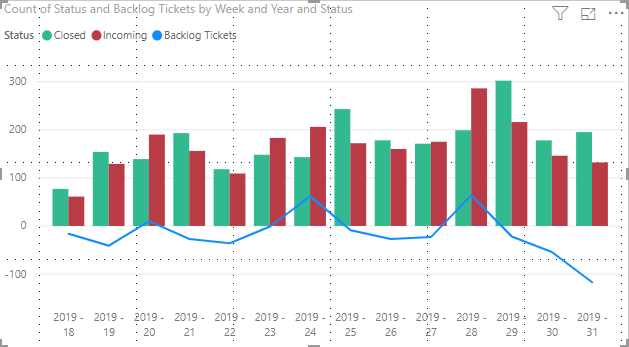
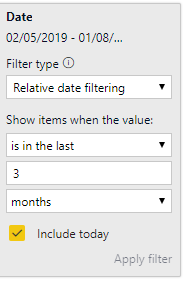
I wish you an excellent day 🙂 !
Solved! Go to Solution.
- Mark as New
- Bookmark
- Subscribe
- Mute
- Subscribe to RSS Feed
- Permalink
- Report Inappropriate Content
HI @yanx1990 ,
You can consider to add all function to ignore all filters to get unfiltered records, then you can use condition filters on these records to get specific range backlog:
Backlog Tickets =
VAR currDate =
MAX ( 'Fact_Incoming_Closed'[Date] )
VAR Incoming_Tickets =
CALCULATE (
COUNT ( Fact_Incoming_Closed[Request ID] ),
FILTER (
ALL ( Fact_Incoming_Closed ),
Fact_Incoming_Closed[Date] <= currDate
&& Fact_Incoming_Closed[Status] = "Incoming"
)
)
VAR Closed_Tickets =
CALCULATE (
COUNT ( Fact_Incoming_Closed[Request ID] ),
FILTER (
ALL ( Fact_Incoming_Closed ),
Fact_Incoming_Closed[Date] <= currDate
&& Fact_Incoming_Closed[Status] = "Closed"
)
)
RETURN
Incoming_Tickets - Closed_Tickets
Regards,
Xiaoxin Sheng
If this post helps, please consider accept as solution to help other members find it more quickly.
- Mark as New
- Bookmark
- Subscribe
- Mute
- Subscribe to RSS Feed
- Permalink
- Report Inappropriate Content
Hi @yanx1990 ,
In my opinion, I think you need to use calendar date(not has relationship to current table) as axis and filter conditions to calculate.
Backlog Tickets =
VAR cDate =
MAX ( Calendar[Date] )
VAR Incoming_Tickets =
CALCULATE (
COUNT ( Fact_Incoming_Closed[Request ID] ),
FILTER (
ALLSELECTED ( Fact_Incoming_Closed ),
Fact_Incoming_Closed[Date] <= cDate
&& Fact_Incoming_Closed[Status] = "Incoming"
)
)
VAR Closed_Tickets =
CALCULATE (
COUNT ( Fact_Incoming_Closed[Request ID] ),
FILTER (
ALLSELECTED ( Fact_Incoming_Closed ),
Fact_Incoming_Closed[Date] <= cDate
&& Fact_Incoming_Closed[Status] = "Closed"
)
)
RETURN
Incoming_Tickets - Closed_Tickets
When you use same table fields as filter, calculation result should been filtered by auto-exist filter if you not add all/allexcept to ignore specific filters.
Regards,
Xiaoxin Sheng
If this post helps, please consider accept as solution to help other members find it more quickly.
- Mark as New
- Bookmark
- Subscribe
- Mute
- Subscribe to RSS Feed
- Permalink
- Report Inappropriate Content
Hi @v-shex-msft ,
Many thanks for your answer :). Unfortunately, this solution doesn't work. PBI returns an error saying :
However, I didn't think about using another table without relation. Maybe I will be able to make it working on another way.
I'll try today and let you know 😉
Thanks a lot !
Yannick
- Mark as New
- Bookmark
- Subscribe
- Mute
- Subscribe to RSS Feed
- Permalink
- Report Inappropriate Content
Hi @yanx1990 ,
Can you please share a pbix file with some sample file to test?
Regards,
Xiaoxin Sheng
If this post helps, please consider accept as solution to help other members find it more quickly.
- Mark as New
- Bookmark
- Subscribe
- Mute
- Subscribe to RSS Feed
- Permalink
- Report Inappropriate Content
Hello,
@v-shex-msft Many thanks for your answer. Here's the PBIX and CSV sample data file.
Kind regards,
Yannick
- Mark as New
- Bookmark
- Subscribe
- Mute
- Subscribe to RSS Feed
- Permalink
- Report Inappropriate Content
HI @yanx1990 ,
You can consider to add all function to ignore all filters to get unfiltered records, then you can use condition filters on these records to get specific range backlog:
Backlog Tickets =
VAR currDate =
MAX ( 'Fact_Incoming_Closed'[Date] )
VAR Incoming_Tickets =
CALCULATE (
COUNT ( Fact_Incoming_Closed[Request ID] ),
FILTER (
ALL ( Fact_Incoming_Closed ),
Fact_Incoming_Closed[Date] <= currDate
&& Fact_Incoming_Closed[Status] = "Incoming"
)
)
VAR Closed_Tickets =
CALCULATE (
COUNT ( Fact_Incoming_Closed[Request ID] ),
FILTER (
ALL ( Fact_Incoming_Closed ),
Fact_Incoming_Closed[Date] <= currDate
&& Fact_Incoming_Closed[Status] = "Closed"
)
)
RETURN
Incoming_Tickets - Closed_Tickets
Regards,
Xiaoxin Sheng
If this post helps, please consider accept as solution to help other members find it more quickly.
- Mark as New
- Bookmark
- Subscribe
- Mute
- Subscribe to RSS Feed
- Permalink
- Report Inappropriate Content
Hi Xiaoxin Sheng,
@v-shex-msft wrote:HI @yanx1990 ,
You can consider to add all function to ignore all filters to get unfiltered records, then you can use condition filters on these records to get specific range backlog:
Backlog Tickets = VAR currDate = MAX ( 'Fact_Incoming_Closed'[Date] ) VAR Incoming_Tickets = CALCULATE ( COUNT ( Fact_Incoming_Closed[Request ID] ), FILTER ( ALL ( Fact_Incoming_Closed ), Fact_Incoming_Closed[Date] <= currDate && Fact_Incoming_Closed[Status] = "Incoming" ) ) VAR Closed_Tickets = CALCULATE ( COUNT ( Fact_Incoming_Closed[Request ID] ), FILTER ( ALL ( Fact_Incoming_Closed ), Fact_Incoming_Closed[Date] <= currDate && Fact_Incoming_Closed[Status] = "Closed" ) ) RETURN Incoming_Tickets - Closed_TicketsRegards,
Xiaoxin Sheng
@v-shex-msft wrote:HI @yanx1990 ,
You can consider to add all function to ignore all filters to get unfiltered records, then you can use condition filters on these records to get specific range backlog:
Backlog Tickets = VAR currDate = MAX ( 'Fact_Incoming_Closed'[Date] ) VAR Incoming_Tickets = CALCULATE ( COUNT ( Fact_Incoming_Closed[Request ID] ), FILTER ( ALL ( Fact_Incoming_Closed ), Fact_Incoming_Closed[Date] <= currDate && Fact_Incoming_Closed[Status] = "Incoming" ) ) VAR Closed_Tickets = CALCULATE ( COUNT ( Fact_Incoming_Closed[Request ID] ), FILTER ( ALL ( Fact_Incoming_Closed ), Fact_Incoming_Closed[Date] <= currDate && Fact_Incoming_Closed[Status] = "Closed" ) ) RETURN Incoming_Tickets - Closed_TicketsRegards,
Xiaoxin Sheng
@v-shex-msft wrote:HI @yanx1990 ,
You can consider to add all function to ignore all filters to get unfiltered records, then you can use condition filters on these records to get specific range backlog:
Backlog Tickets = VAR currDate = MAX ( 'Fact_Incoming_Closed'[Date] ) VAR Incoming_Tickets = CALCULATE ( COUNT ( Fact_Incoming_Closed[Request ID] ), FILTER ( ALL ( Fact_Incoming_Closed ), Fact_Incoming_Closed[Date] <= currDate && Fact_Incoming_Closed[Status] = "Incoming" ) ) VAR Closed_Tickets = CALCULATE ( COUNT ( Fact_Incoming_Closed[Request ID] ), FILTER ( ALL ( Fact_Incoming_Closed ), Fact_Incoming_Closed[Date] <= currDate && Fact_Incoming_Closed[Status] = "Closed" ) ) RETURN Incoming_Tickets - Closed_TicketsRegards,
Xiaoxin Sheng
- Mark as New
- Bookmark
- Subscribe
- Mute
- Subscribe to RSS Feed
- Permalink
- Report Inappropriate Content
Hi @v-shex-msft ,
It works like a charm !! Tested on my production database (the CSV was just a sample) and it's just what I expected to do.
Again many many thanks and have a wonderful day ![]()
Yannick
Helpful resources

Microsoft Fabric Learn Together
Covering the world! 9:00-10:30 AM Sydney, 4:00-5:30 PM CET (Paris/Berlin), 7:00-8:30 PM Mexico City

Power BI Monthly Update - April 2024
Check out the April 2024 Power BI update to learn about new features.

| User | Count |
|---|---|
| 110 | |
| 94 | |
| 82 | |
| 66 | |
| 58 |
| User | Count |
|---|---|
| 151 | |
| 121 | |
| 104 | |
| 87 | |
| 67 |