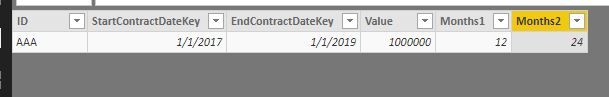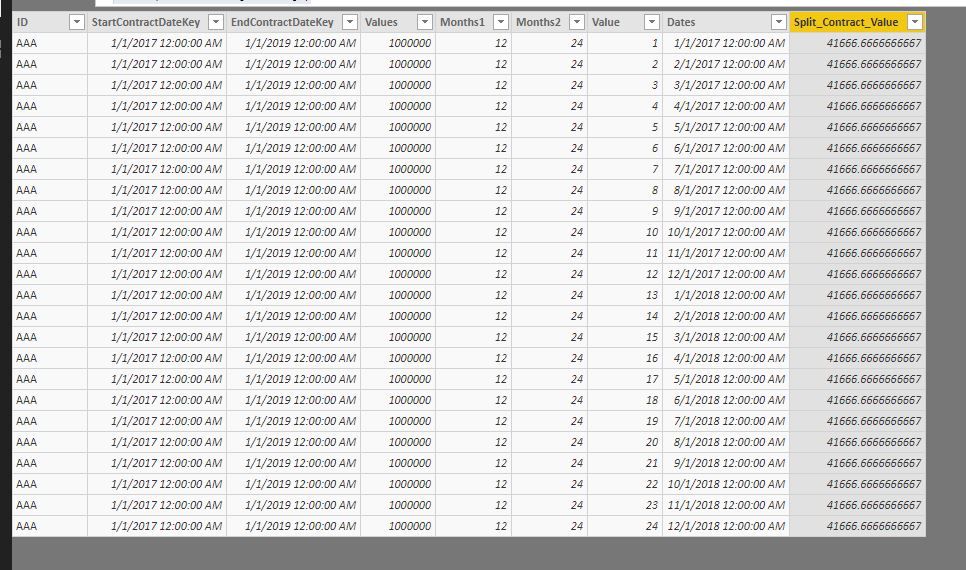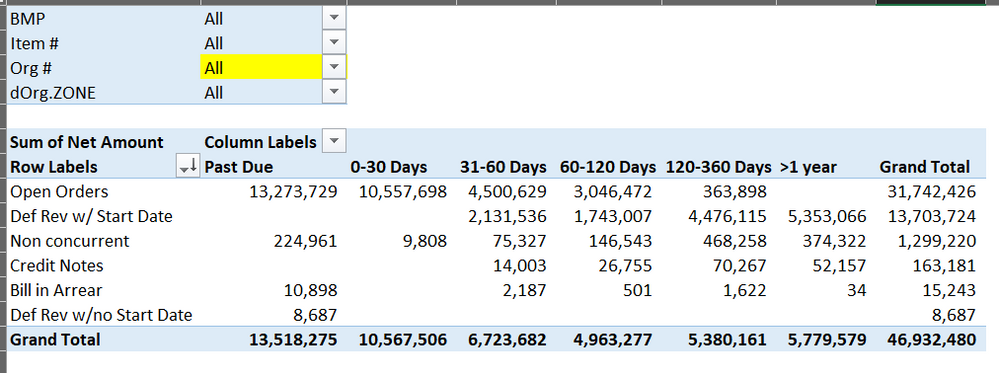- Power BI forums
- Updates
- News & Announcements
- Get Help with Power BI
- Desktop
- Service
- Report Server
- Power Query
- Mobile Apps
- Developer
- DAX Commands and Tips
- Custom Visuals Development Discussion
- Health and Life Sciences
- Power BI Spanish forums
- Translated Spanish Desktop
- Power Platform Integration - Better Together!
- Power Platform Integrations (Read-only)
- Power Platform and Dynamics 365 Integrations (Read-only)
- Training and Consulting
- Instructor Led Training
- Dashboard in a Day for Women, by Women
- Galleries
- Community Connections & How-To Videos
- COVID-19 Data Stories Gallery
- Themes Gallery
- Data Stories Gallery
- R Script Showcase
- Webinars and Video Gallery
- Quick Measures Gallery
- 2021 MSBizAppsSummit Gallery
- 2020 MSBizAppsSummit Gallery
- 2019 MSBizAppsSummit Gallery
- Events
- Ideas
- Custom Visuals Ideas
- Issues
- Issues
- Events
- Upcoming Events
- Community Blog
- Power BI Community Blog
- Custom Visuals Community Blog
- Community Support
- Community Accounts & Registration
- Using the Community
- Community Feedback
Register now to learn Fabric in free live sessions led by the best Microsoft experts. From Apr 16 to May 9, in English and Spanish.
- Power BI forums
- Forums
- Get Help with Power BI
- Desktop
- Backlog contract (Spread revenue across contract l...
- Subscribe to RSS Feed
- Mark Topic as New
- Mark Topic as Read
- Float this Topic for Current User
- Bookmark
- Subscribe
- Printer Friendly Page
- Mark as New
- Bookmark
- Subscribe
- Mute
- Subscribe to RSS Feed
- Permalink
- Report Inappropriate Content
Backlog contract (Spread revenue across contract length) Power Pivot
Hi all
In my backlog I have normal orders and contracts. For the contracts imagine this scenario..
StartContractDateKey 1/1/2017
EndContractDateKey 1/1/2019
Value 1,000,000
I want to be able to equally split the 1,000,000 across the 12 months and determine how much is open for each future months. What is the formula? Can anyone attach a super simple model in excel to explain?
I read this article Read here but I am not able to replicate. Anyone can help me?
Thanks a lot in advance.
Simone
Solved! Go to Solution.
- Mark as New
- Bookmark
- Subscribe
- Mute
- Subscribe to RSS Feed
- Permalink
- Report Inappropriate Content
@Anonymous
Please see revised file attached
Regards
Zubair
Please try my custom visuals
- Mark as New
- Bookmark
- Subscribe
- Mute
- Subscribe to RSS Feed
- Permalink
- Report Inappropriate Content
You are a monster! Chapeau! Thank you sooooo much... you saved so much of my time!!!
- Mark as New
- Bookmark
- Subscribe
- Mute
- Subscribe to RSS Feed
- Permalink
- Report Inappropriate Content
Take a look at these two Quick Measures as I think you want something like them.
https://community.powerbi.com/t5/Quick-Measures-Gallery/Open-Tickets/m-p/409364
https://community.powerbi.com/t5/Quick-Measures-Gallery/Periodic-Billing/m-p/409365
@ me in replies or I'll lose your thread!!!
Instead of a Kudo, please vote for this idea
Become an expert!: Enterprise DNA
External Tools: MSHGQM
YouTube Channel!: Microsoft Hates Greg
Latest book!: The Definitive Guide to Power Query (M)
DAX is easy, CALCULATE makes DAX hard...
- Mark as New
- Bookmark
- Subscribe
- Mute
- Subscribe to RSS Feed
- Permalink
- Report Inappropriate Content
is this formula going to give me the split of the 1,000,000 across the contract period?
I m not completely follow the formula. 😞
- Mark as New
- Bookmark
- Subscribe
- Mute
- Subscribe to RSS Feed
- Permalink
- Report Inappropriate Content
hi, @Anonymous
You could try this steps as below:
Step1:
Do you want to equally split value across specify the number of months or the months between StartContractDateKey with
EndContractDateKey?
you could use this formula to calculate months between StartContractDateKey with EndContractDateKey
Months2 = DATEDIFF(data[StartContractDateKey],data[EndContractDateKey],MONTH )
Step2:
Modeling->New table
New Table = Generate(data,Generateseries(1,data[Months2],1))
Step3:
for this new table add two new column
Dates = EOMONTH ( 'New Table'[StartContractDateKey], 'New Table'[Value] -2 )+1
Split_Contract_Value =
'New Table'[Values]
/ ( 'New Table'[Months2] )Result:
here is pbix please try it.
https://www.dropbox.com/s/x3y2x2fhk7hjcly/Backlog%20contract.pbix?dl=0
Best Regards,
Lin
If this post helps, then please consider Accept it as the solution to help the other members find it more quickly.
- Mark as New
- Bookmark
- Subscribe
- Mute
- Subscribe to RSS Feed
- Permalink
- Report Inappropriate Content
@v-lili6-msft thanks a lot. I get the logic.. but I do not user power bi... how should I do in power pivot in Excel?
- Mark as New
- Bookmark
- Subscribe
- Mute
- Subscribe to RSS Feed
- Permalink
- Report Inappropriate Content
@Anonymous
You can do it with Excel's Power Query
Please see if the attached file is useful
You can follow the steps from Query Editor
let
Source = Excel.CurrentWorkbook(){[Name="Table1_2"]}[Content],
#"Changed Type" = Table.TransformColumnTypes(Source,{{"StartContractDateKey ", type datetime}, {"EndContractDateKey ", type datetime}, {"Value ", Int64.Type}}),
#"Added Custom" = Table.AddColumn(#"Changed Type", "Custom", each Int64.From(Duration.Days(Duration.From([#"EndContractDateKey "]-[#"StartContractDateKey "]))/30)),
#"Renamed Columns" = Table.RenameColumns(#"Added Custom",{{"Custom", "No of Months"}}),
#"Added Custom2" = Table.AddColumn(#"Renamed Columns", "Value per Month", each [#"Value "]/[No of Months]),
#"Added Custom1" = Table.AddColumn(#"Added Custom2", "Months", each {1..[No of Months]}),
#"Expanded Months" = Table.ExpandListColumn(#"Added Custom1", "Months")
in
#"Expanded Months"
Regards
Zubair
Please try my custom visuals
- Mark as New
- Bookmark
- Subscribe
- Mute
- Subscribe to RSS Feed
- Permalink
- Report Inappropriate Content
@Zubair_Muhammad Thanks!!! You are good!!!!! I think this is solving half of my problem. I am missing how to show only what is left.
As per the example below.. I need to tell them how much is left for the future periods and categorize the future periods as month 1, month 2, month 3...
- Mark as New
- Bookmark
- Subscribe
- Mute
- Subscribe to RSS Feed
- Permalink
- Report Inappropriate Content
@Anonymous
Please see revised file attached
Regards
Zubair
Please try my custom visuals
- Mark as New
- Bookmark
- Subscribe
- Mute
- Subscribe to RSS Feed
- Permalink
- Report Inappropriate Content
Master ... I have 1 more question... what should I do if I want the actuals months as aging instead of number of days? i.e. Feb has 28 days.. so for my backlog it would be cool to understand how much backlog I have in the month of feb instead of in the next 30 days. do you have any clue?
thanks a lot in advance.
Simone
- Mark as New
- Bookmark
- Subscribe
- Mute
- Subscribe to RSS Feed
- Permalink
- Report Inappropriate Content
@Zubair_Muhammad Hi Zubair, sorry to bother you again.. but do you have any idea on how to solve the below? thanks so much!
- Mark as New
- Bookmark
- Subscribe
- Mute
- Subscribe to RSS Feed
- Permalink
- Report Inappropriate Content
Hi @Anonymous
Could you share/illustrate expected results with this new requirement?
Regards
Zubair
Please try my custom visuals
- Mark as New
- Bookmark
- Subscribe
- Mute
- Subscribe to RSS Feed
- Permalink
- Report Inappropriate Content
Hi @Zubair_Muhammad last time we talked.. you were able to show me how to break it down by aging bucket.. but I need to understand what it is burning in the month of April 19/ May19/ June19 etc because if I am looking at my backlog I may have months with 30 days... or months with 31 days or days with 28.. so what I am looking is to link the aging with the calendar.
let me know if this is clear.
thank you soooo much!
Simone
- Mark as New
- Bookmark
- Subscribe
- Mute
- Subscribe to RSS Feed
- Permalink
- Report Inappropriate Content
Hi @Anonymous
If you could copy paste some sample data (Copiable format) (Few rows of raw data)
and the expected output with this data....it will help me to try,test and match the results
Regards
Zubair
Please try my custom visuals
- Mark as New
- Bookmark
- Subscribe
- Mute
- Subscribe to RSS Feed
- Permalink
- Report Inappropriate Content
the database is the one you attached me 3 answers above.
- Mark as New
- Bookmark
- Subscribe
- Mute
- Subscribe to RSS Feed
- Permalink
- Report Inappropriate Content
You are a monster! Chapeau! Thank you sooooo much... you saved so much of my time!!!
Helpful resources

Microsoft Fabric Learn Together
Covering the world! 9:00-10:30 AM Sydney, 4:00-5:30 PM CET (Paris/Berlin), 7:00-8:30 PM Mexico City

Power BI Monthly Update - April 2024
Check out the April 2024 Power BI update to learn about new features.

| User | Count |
|---|---|
| 113 | |
| 100 | |
| 78 | |
| 76 | |
| 52 |
| User | Count |
|---|---|
| 144 | |
| 109 | |
| 108 | |
| 88 | |
| 61 |