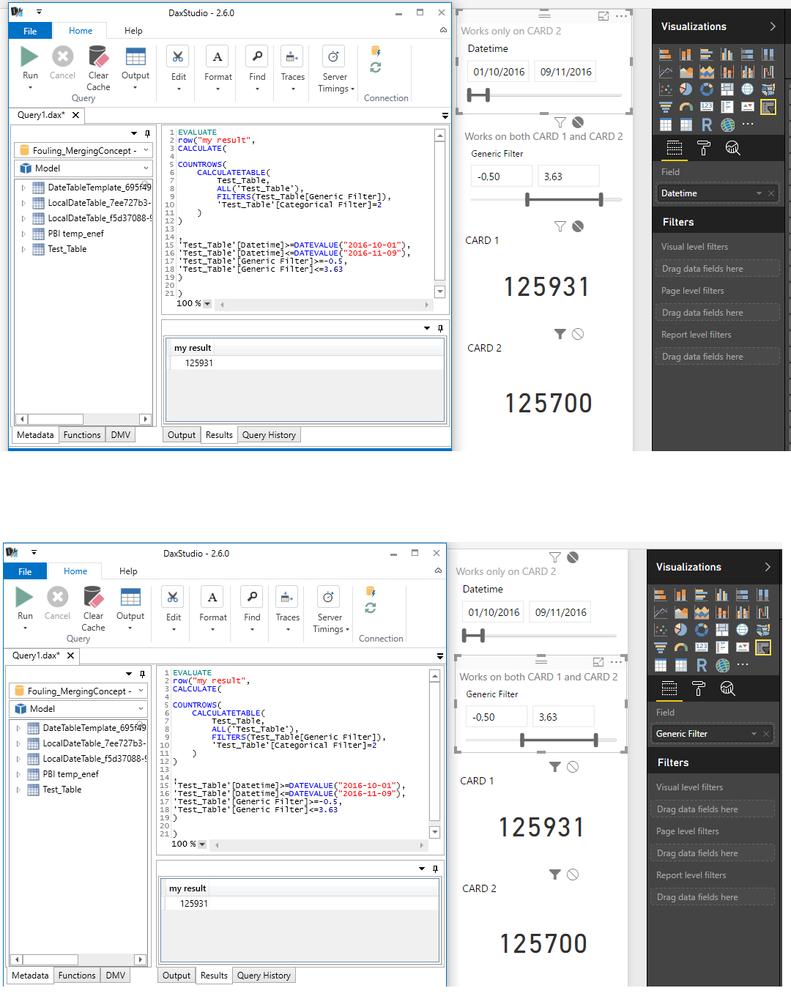- Power BI forums
- Updates
- News & Announcements
- Get Help with Power BI
- Desktop
- Service
- Report Server
- Power Query
- Mobile Apps
- Developer
- DAX Commands and Tips
- Custom Visuals Development Discussion
- Health and Life Sciences
- Power BI Spanish forums
- Translated Spanish Desktop
- Power Platform Integration - Better Together!
- Power Platform Integrations (Read-only)
- Power Platform and Dynamics 365 Integrations (Read-only)
- Training and Consulting
- Instructor Led Training
- Dashboard in a Day for Women, by Women
- Galleries
- Community Connections & How-To Videos
- COVID-19 Data Stories Gallery
- Themes Gallery
- Data Stories Gallery
- R Script Showcase
- Webinars and Video Gallery
- Quick Measures Gallery
- 2021 MSBizAppsSummit Gallery
- 2020 MSBizAppsSummit Gallery
- 2019 MSBizAppsSummit Gallery
- Events
- Ideas
- Custom Visuals Ideas
- Issues
- Issues
- Events
- Upcoming Events
- Community Blog
- Power BI Community Blog
- Custom Visuals Community Blog
- Community Support
- Community Accounts & Registration
- Using the Community
- Community Feedback
Register now to learn Fabric in free live sessions led by the best Microsoft experts. From Apr 16 to May 9, in English and Spanish.
- Power BI forums
- Forums
- Get Help with Power BI
- Desktop
- BUG - Unexpected DAX measures behavior with Slicer...
- Subscribe to RSS Feed
- Mark Topic as New
- Mark Topic as Read
- Float this Topic for Current User
- Bookmark
- Subscribe
- Printer Friendly Page
- Mark as New
- Bookmark
- Subscribe
- Mute
- Subscribe to RSS Feed
- Permalink
- Report Inappropriate Content
BUG - Unexpected DAX measures behavior with Slicers
Hi,
I'm using PowerBI Desktop: Version: 2.49.4831.521 64-bit (agosto 2017).
I'm working with an import-data report and I think it doesn't evaluate correctly my DAX measures.
I have tested my measures also with DAX Studio: here they work has expected.
Follows context description.
My report has two slicers: "Datetime", "Generic Filter".
My report has two cards: "CARD 1", "CARD 2".
Slicer "Datetime" filters only "CARD 2", while slicer "Generic Filter" filters both "CARD 1" and "CARD 2".
My measure is defined as follows (red text used in DAX Studio to reproduce the behaviour of slicers😞
EVALUATE
row("my result",
CALCULATE(
COUNTROWS(
CALCULATETABLE(
Test_Table,
ALL('Test_Table'),
FILTERS(Test_Table[Generic Filter]),
'Test_Table'[Categorical Filter]=2
)
),
'Test_Table'[Datetime]>=DATEVALUE("2016-10-01"),
'Test_Table'[Datetime]<=DATEVALUE("2016-11-09"),
'Test_Table'[Generic Filter]>=-0.5,
'Test_Table'[Generic Filter]<=3.63
)
)
The "Categorical Filter" field has value 2 for datetimes greater than "2017-01-20".
Both the visual "CARD 1" and DAX Studio give as result 125931 (which corresponds to data-source result).
The visual "CARD 2" gives as result 125700, but I cannot figure out how it can be possible since the only difference with "CARD 1" is the dependency on "Datetime" filter (which should be cleaned up by the function ALL('Test_Table')).
Following some pictures.
Thanks
Francesco
- Mark as New
- Bookmark
- Subscribe
- Mute
- Subscribe to RSS Feed
- Permalink
- Report Inappropriate Content
@Anonymous
Please try following measure formula to see if it works in Power BI Desktop.
Measure =
CALCULATE (
COUNTROWS ( Test_Table ),
FILTER ( ALL ( 'Test_Table' ), 'Test_Table'[Categorical Filter] = 2 )
)
If issue still persists, could you please share your PBIX file through online file service like OneDrive, and provide the expected result in Card visual?
Best Regards,
Herbert
- Mark as New
- Bookmark
- Subscribe
- Mute
- Subscribe to RSS Feed
- Permalink
- Report Inappropriate Content
I've tried your suggested measure, unfortunately it does not work as expected.
I suspect the issue in this new case is due to the following function: it cleans up all filters on all columns of the table.
ALL ( 'Test_Table' )
I've tried to modify your measure as follows, but the problem still persist.
I've also noticed the used function (FILTERS) may does not work as expected or it is not the correct one to be used (just looking to the comment section of its documentation).
Measure =
CALCULATE (
COUNTROWS ( Test_Table ),
FILTER ( ALL ( 'Test_Table' ), 'Test_Table'[Categorical Filter] = 2 ),
FILTERS ( 'Test_Table'[Generic Filter] )
)
Here you can find the test report.
The correct value is the one showed by "CARD 1 - Test_Measure".
Thanks,
Francesco
- Mark as New
- Bookmark
- Subscribe
- Mute
- Subscribe to RSS Feed
- Permalink
- Report Inappropriate Content
@Anonymous
I don't understand why the correct value should be 125700 here. I'd like to give a simple sample with my attached PBIX file.
Actually a simple measure like below can get desired result.
Measure =
CALCULATE (
COUNTROWS ( Table1 ),
FILTER (
ALLSELECTED ( Table1 ),
Table1[Categorical Filter] = 2
&& ISNUMBER ( Table1[Generic Filter] )
)
)
Best Regards,
Herbert
- Mark as New
- Bookmark
- Subscribe
- Mute
- Subscribe to RSS Feed
- Permalink
- Report Inappropriate Content
Sorry, I've made a mistake.
The correct value is the one given by the "CARD 1 - Test_Measure".
I need to be able to obtain the same result in "CARD 2 - Test_Measure" (using the same measure in both the cards).
Since the measure should be able to ignore the filters on datetime, I'm not able to understand the different behavior of the measure in the two cards.
Thanks,
Francesco
Helpful resources

Microsoft Fabric Learn Together
Covering the world! 9:00-10:30 AM Sydney, 4:00-5:30 PM CET (Paris/Berlin), 7:00-8:30 PM Mexico City

Power BI Monthly Update - April 2024
Check out the April 2024 Power BI update to learn about new features.

| User | Count |
|---|---|
| 111 | |
| 99 | |
| 80 | |
| 64 | |
| 57 |
| User | Count |
|---|---|
| 145 | |
| 111 | |
| 92 | |
| 84 | |
| 66 |