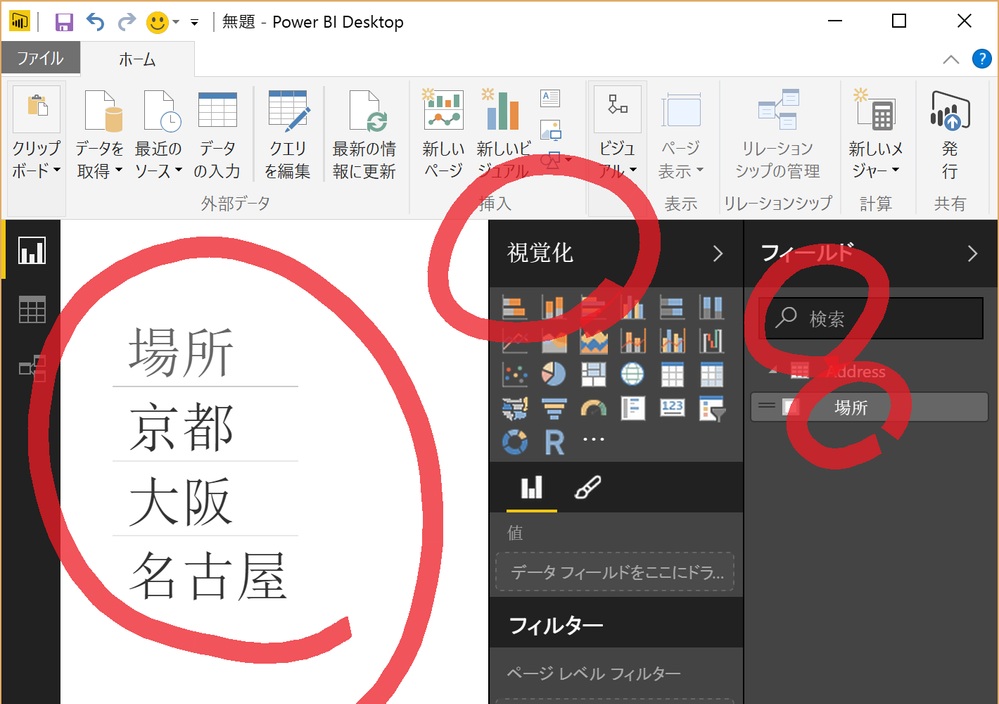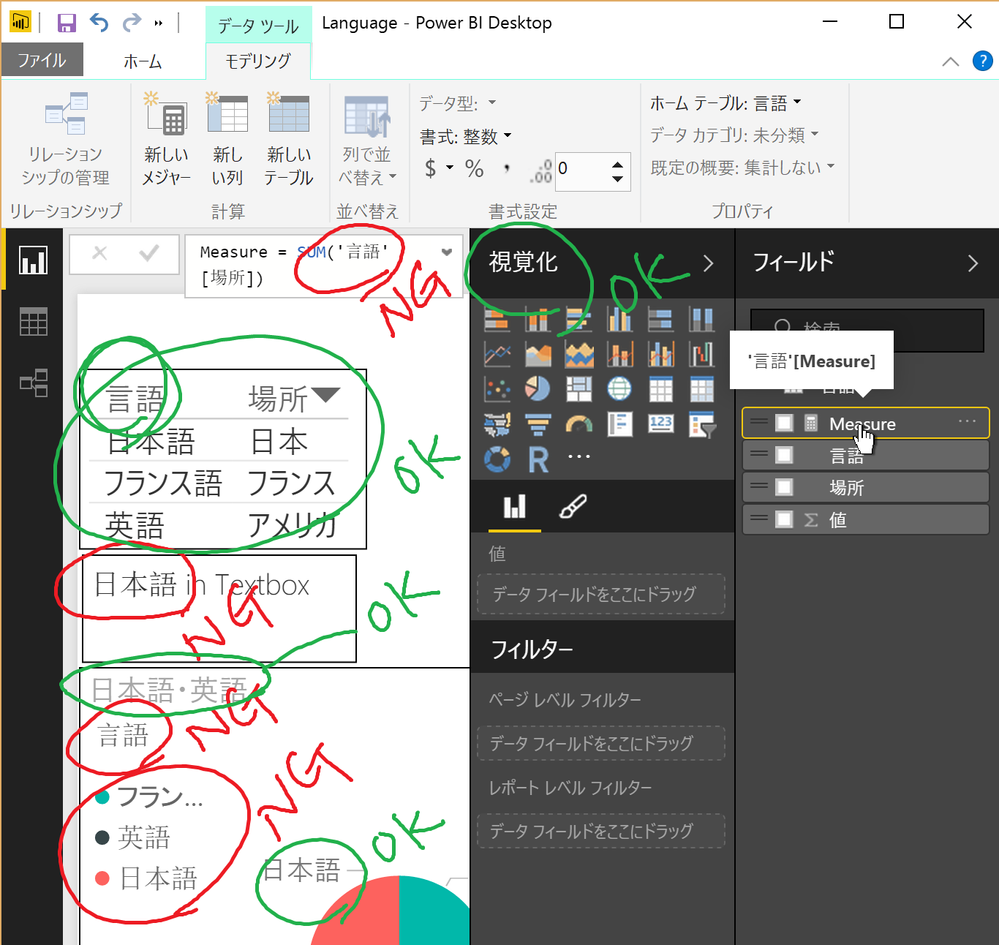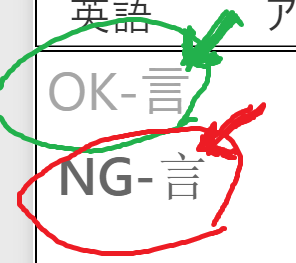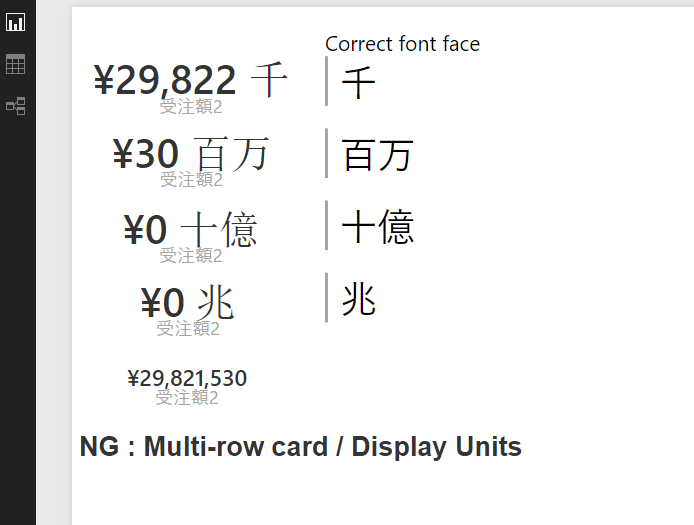- Power BI forums
- Updates
- News & Announcements
- Get Help with Power BI
- Desktop
- Service
- Report Server
- Power Query
- Mobile Apps
- Developer
- DAX Commands and Tips
- Custom Visuals Development Discussion
- Health and Life Sciences
- Power BI Spanish forums
- Translated Spanish Desktop
- Power Platform Integration - Better Together!
- Power Platform Integrations (Read-only)
- Power Platform and Dynamics 365 Integrations (Read-only)
- Training and Consulting
- Instructor Led Training
- Dashboard in a Day for Women, by Women
- Galleries
- Community Connections & How-To Videos
- COVID-19 Data Stories Gallery
- Themes Gallery
- Data Stories Gallery
- R Script Showcase
- Webinars and Video Gallery
- Quick Measures Gallery
- 2021 MSBizAppsSummit Gallery
- 2020 MSBizAppsSummit Gallery
- 2019 MSBizAppsSummit Gallery
- Events
- Ideas
- Custom Visuals Ideas
- Issues
- Issues
- Events
- Upcoming Events
- Community Blog
- Power BI Community Blog
- Custom Visuals Community Blog
- Community Support
- Community Accounts & Registration
- Using the Community
- Community Feedback
Register now to learn Fabric in free live sessions led by the best Microsoft experts. From Apr 16 to May 9, in English and Spanish.
- Power BI forums
- Forums
- Get Help with Power BI
- Desktop
- Re: BUG: Font Face seems to chinese font instead o...
- Subscribe to RSS Feed
- Mark Topic as New
- Mark Topic as Read
- Float this Topic for Current User
- Bookmark
- Subscribe
- Printer Friendly Page
- Mark as New
- Bookmark
- Subscribe
- Mute
- Subscribe to RSS Feed
- Permalink
- Report Inappropriate Content
BUG: Font Face seems to chinese font instead of Japnaese one in Power BI Desktop Japanese.
Please fix soon, The font face of Power BI Desktop Japanse seems to Chinese font , instead of Japanese font.
The font face of older version of Power BI Desktop seems MS Gothic.
But the font face of this version seems MingLiU.
Japanese Users dose NOT use this font face.
Power BI Desktop version: 2.31.4280.361
PC 1: Surface Pro 4, Windows 10 Pro, Japanese
PC 2: Stick PC, Windows 10 Home, Japanese.
Regerd
Yoshihiro Kawabara
Solved! Go to Solution.
- Mark as New
- Bookmark
- Subscribe
- Mute
- Subscribe to RSS Feed
- Permalink
- Report Inappropriate Content
@yoshihirok simply download it at https://powerbi.microsoft.com/en-us/desktop/, we update the link to point to the latest version
- Mark as New
- Bookmark
- Subscribe
- Mute
- Subscribe to RSS Feed
- Permalink
- Report Inappropriate Content
Hi,all
"Legend" and "Fomulas" font are not fixed yet.
version 2.31.4280.661
- Mark as New
- Bookmark
- Subscribe
- Mute
- Subscribe to RSS Feed
- Permalink
- Report Inappropriate Content
@Takeshi The formula bar seems to have the correct FONT FACE, but is aliased due to the size been too small. The legend font is indeed a problem that we did not discover previously.
- Mark as New
- Bookmark
- Subscribe
- Mute
- Subscribe to RSS Feed
- Permalink
- Report Inappropriate Content
- Mark as New
- Bookmark
- Subscribe
- Mute
- Subscribe to RSS Feed
- Permalink
- Report Inappropriate Content
@yoshihirok Thanks for the detailed report, I'll check all these places and make sure they look right.
- Mark as New
- Bookmark
- Subscribe
- Mute
- Subscribe to RSS Feed
- Permalink
- Report Inappropriate Content
Hi,all
I found another point. 😛
Multi-row card - Display units
Fix at the same time please.
- Mark as New
- Bookmark
- Subscribe
- Mute
- Subscribe to RSS Feed
- Permalink
- Report Inappropriate Content
Hi, Takeshi, I can reproduce the BUG which some visual's Display Unit seems to Chinese font instead of Japanese.
BUG remain points:
1. formula
2. legends
3. textbox
4. display units in some visuals
Regards,
Yoshihiro Kawabata
- Mark as New
- Bookmark
- Subscribe
- Mute
- Subscribe to RSS Feed
- Permalink
- Report Inappropriate Content
It seems there is a problem when certain font face is missing and we default to the incorrect font (SimSun) in the Desktop.
This however, does not affect the service (PowerBI.com). Once you publish the report, you should be able to see the correct font displayed there.
Meanwhile, we'll track this bug on the desktop and try to address it ASAP.
- Mark as New
- Bookmark
- Subscribe
- Mute
- Subscribe to RSS Feed
- Permalink
- Report Inappropriate Content
Hello, pqian for updating the information.
There are not this BUG in Power BI Service .. Yes, well japanese font.
and There are this BUG in Power BI Desktop .. Yes, at some points.
Some one uses Power BI Desktop with Power BI Service,
and Some one uses Power BI Desktop without Power BI Service.
I'm looking for fixing this BUG.
and I enjoy/share a lot of features of Power BI Desktop, Power BI Service.
Regards,
Yoshihiro Kawabata
- Mark as New
- Bookmark
- Subscribe
- Mute
- Subscribe to RSS Feed
- Permalink
- Report Inappropriate Content
@yoshihirok Thank you for reporting this issue! Out of curiousity, can you post a screenshot of the EXPECTED fonts? So we can verify the issue is fixed. Was the december release OK? How about viewing the report on PowerBI.com?
- Mark as New
- Bookmark
- Subscribe
- Mute
- Subscribe to RSS Feed
- Permalink
- Report Inappropriate Content
Hello Pqian.
BUG's Screen shot add to Original Post.
Power BI Desktop Dec/2015 version's font face is OK.
The reports on PowerBI.com is OK. Check by Microsoft Edge and F12 Dom Explorer.
Regards,
Yoshihiro Kawabata
- Mark as New
- Bookmark
- Subscribe
- Mute
- Subscribe to RSS Feed
- Permalink
- Report Inappropriate Content
@yoshihirok I was hoping that you could post a screenshot of the expected fonts (non bug version), so we can compare and verify the fix.
Also, if it's not too much trouble, can you verify PowerBI.com in Chrome too?
Thanks!
- Mark as New
- Bookmark
- Subscribe
- Mute
- Subscribe to RSS Feed
- Permalink
- Report Inappropriate Content
Hello, pqian.
This screenshot is OK.
Power BI Desktop version: 2.30.4246.181, 64bit, Dec/2015
OS: Windows 10 Home, 64bit
The font face is OK - PowerBI.com by Google Chrome 48.0.2564.109 m on Surface Pro 4.
also OK - by Internet Explorer 11.
Regards,
Yoshihiro Kawabata
- Mark as New
- Bookmark
- Subscribe
- Mute
- Subscribe to RSS Feed
- Permalink
- Report Inappropriate Content
Ok Thanks! I had thought that this maybe the same issue as (http://community.powerbi.com/t5/Desktop/Regional-number-format-delimiters-in-Europe-PowerBI-Desktop/... however, since both IE and Chrome can display the right font on PowerBI.com, this maybe a different issue.
I'd have to file a ticket and get this investigated separately. Thank you again for letting us know!
Regards,
PQ
- Mark as New
- Bookmark
- Subscribe
- Mute
- Subscribe to RSS Feed
- Permalink
- Report Inappropriate Content
Hi @yoshihirok,
We have released a QFE today that should address the issue with CJK font mapping in the reports pane. Can you download the latest bits and try your scenario again?
- Mark as New
- Bookmark
- Subscribe
- Mute
- Subscribe to RSS Feed
- Permalink
- Report Inappropriate Content
Hello, @pqian
Thank you for you QFE.
I want to download the QFE, soon
Can I ask you how can I download it ?
Regards,
Yoshihiro Kawabata
- Mark as New
- Bookmark
- Subscribe
- Mute
- Subscribe to RSS Feed
- Permalink
- Report Inappropriate Content
@yoshihirok simply download it at https://powerbi.microsoft.com/en-us/desktop/, we update the link to point to the latest version
- Mark as New
- Bookmark
- Subscribe
- Mute
- Subscribe to RSS Feed
- Permalink
- Report Inappropriate Content
Thank you, Great Thank you, @pqian.
New Power BI Desktop fix this BUG.
I have checked Power BI Desktop 2.31.4280.361, x64, Japanese.
Best Regards,
Yoshihiro Kawabata.
Helpful resources

Microsoft Fabric Learn Together
Covering the world! 9:00-10:30 AM Sydney, 4:00-5:30 PM CET (Paris/Berlin), 7:00-8:30 PM Mexico City

Power BI Monthly Update - April 2024
Check out the April 2024 Power BI update to learn about new features.

| User | Count |
|---|---|
| 109 | |
| 96 | |
| 77 | |
| 66 | |
| 54 |
| User | Count |
|---|---|
| 144 | |
| 104 | |
| 102 | |
| 88 | |
| 63 |