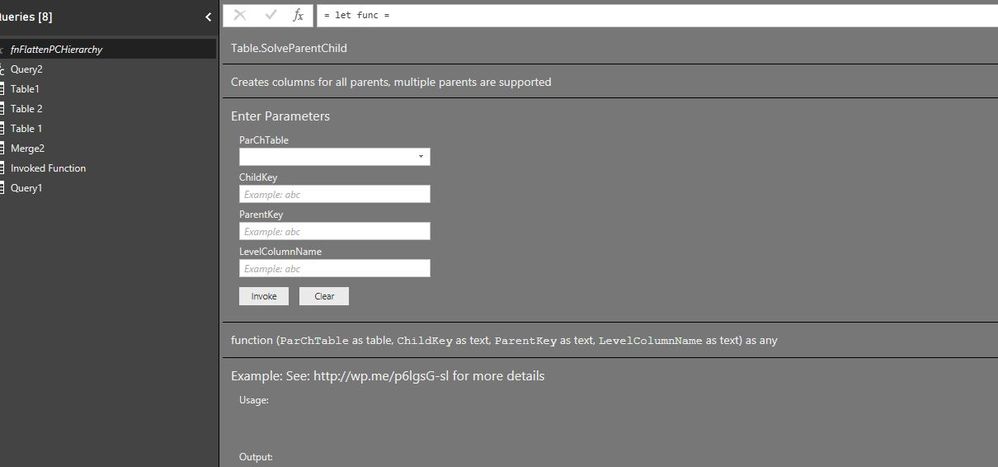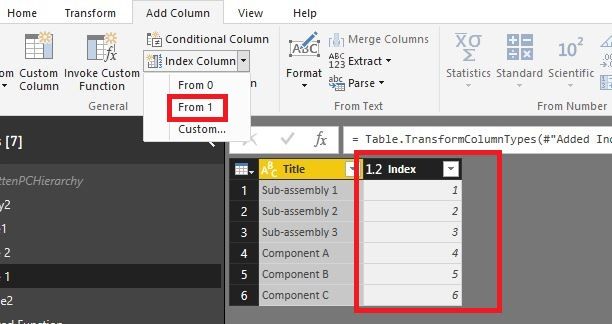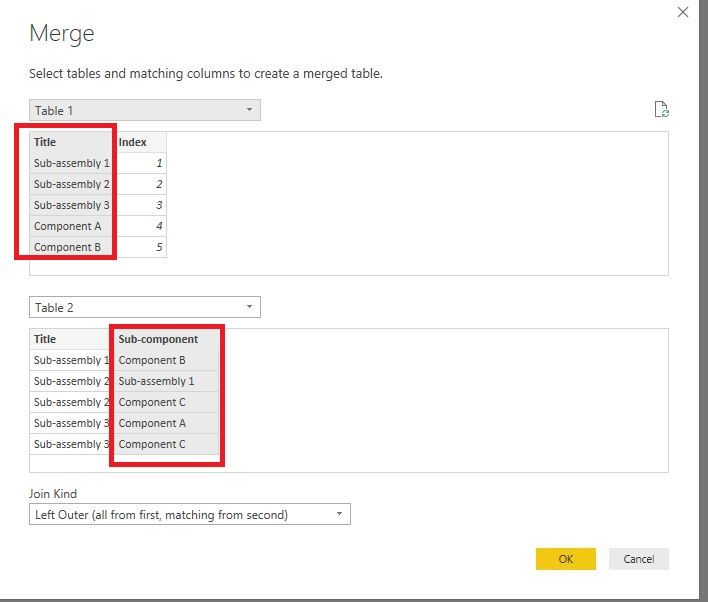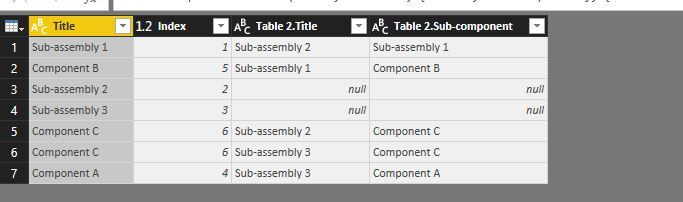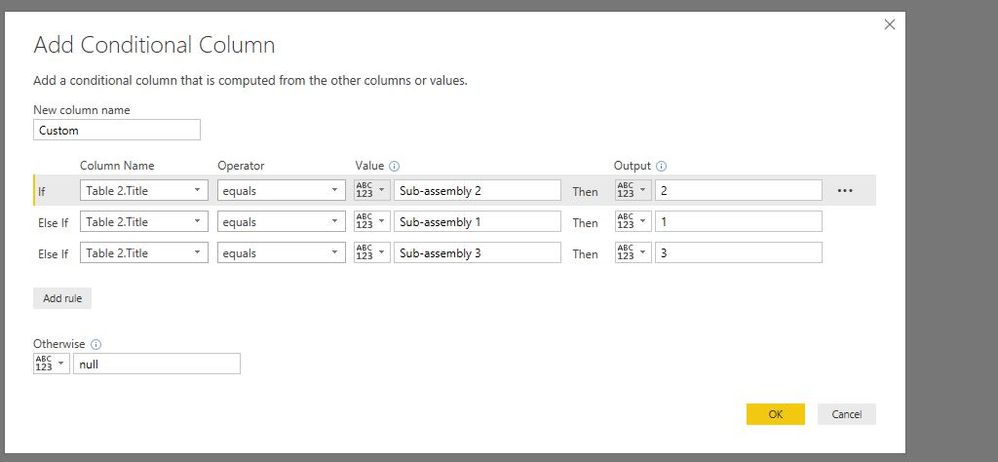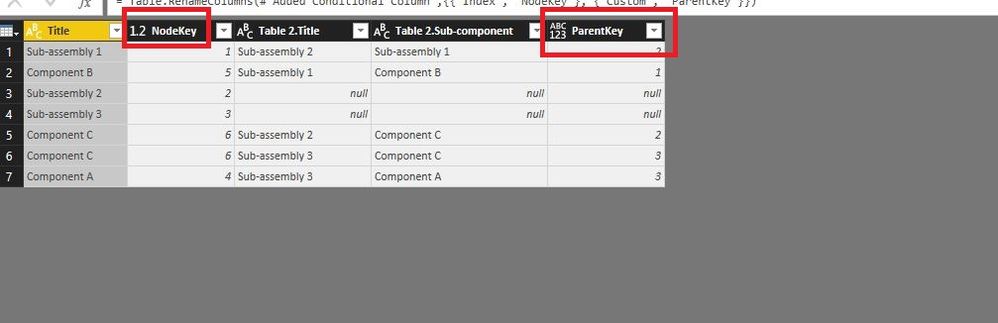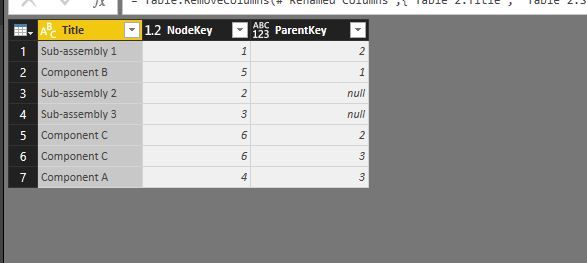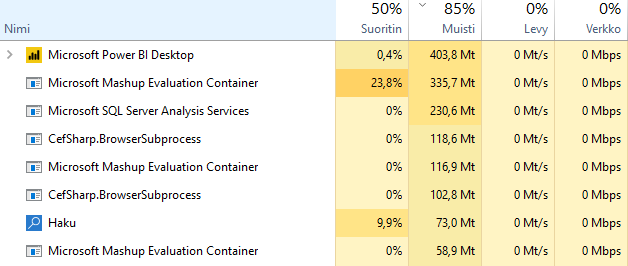- Power BI forums
- Updates
- News & Announcements
- Get Help with Power BI
- Desktop
- Service
- Report Server
- Power Query
- Mobile Apps
- Developer
- DAX Commands and Tips
- Custom Visuals Development Discussion
- Health and Life Sciences
- Power BI Spanish forums
- Translated Spanish Desktop
- Power Platform Integration - Better Together!
- Power Platform Integrations (Read-only)
- Power Platform and Dynamics 365 Integrations (Read-only)
- Training and Consulting
- Instructor Led Training
- Dashboard in a Day for Women, by Women
- Galleries
- Community Connections & How-To Videos
- COVID-19 Data Stories Gallery
- Themes Gallery
- Data Stories Gallery
- R Script Showcase
- Webinars and Video Gallery
- Quick Measures Gallery
- 2021 MSBizAppsSummit Gallery
- 2020 MSBizAppsSummit Gallery
- 2019 MSBizAppsSummit Gallery
- Events
- Ideas
- Custom Visuals Ideas
- Issues
- Issues
- Events
- Upcoming Events
- Community Blog
- Power BI Community Blog
- Custom Visuals Community Blog
- Community Support
- Community Accounts & Registration
- Using the Community
- Community Feedback
Register now to learn Fabric in free live sessions led by the best Microsoft experts. From Apr 16 to May 9, in English and Spanish.
- Power BI forums
- Forums
- Get Help with Power BI
- Desktop
- Re: BOM with multi-level parent-child hierarchy
- Subscribe to RSS Feed
- Mark Topic as New
- Mark Topic as Read
- Float this Topic for Current User
- Bookmark
- Subscribe
- Printer Friendly Page
- Mark as New
- Bookmark
- Subscribe
- Mute
- Subscribe to RSS Feed
- Permalink
- Report Inappropriate Content
BOM with multi-level parent-child hierarchy
I have browsed through the previous threads and found a couple of leads but haven't been able to solve this. I would basicly need to list all the components and materials it takes to make a sub-assembly. I have two data tables which contain all the relevant information. The first table lists all the sub-assemblies and components. The second table lists all the links between sub-assemblies and components. The relevant columns in the data tables look like follows:
Table 1:
Title
Sub-assembly 1
Sub-assembly 2
Sub-assembly 3
Component A
Component B
Component C
Table 2:
Title Sub-component
Sub-assembly 1 Component B
Sub-assembly 2 Sub-assembly 1
Sub-assembly 2 Component C
Sub-assembly 3 Component A
Sub-assembly 3 Component C
So, the sub-assebly 2 is made of Component C and sub-assembly 1 (of which contains the component B). The data represents a tree-like product structure/BOM, with up to 4 or 5 sub-levels. I would need to be able to display the BOM of any particular product, calculate the cost of materials etc.
At first I have tried to duplicate the table2 and create direct relationship from table1 Title --> table2 Title and from table2 Sub-component --> table2(duplicate) Title etc. The latter relationship is many to many, so obviously the relationship can't be activated. Tried to make a new table of the distinct sub-components of the table2 and use it between table2 and table2(duplicate), but I get the "Can't determine relationships between the fields..." error. Relationship between table1 and table2, and table2 and table2(duplicate) seem to work, but the relationship from table1 to table2(duplicate) don't seem to work (or at least I can't show data from table1, table2 and table2(duplicate) simultaneously in single graph without the error). Perhaps the fact that sub-assemplies have different amout of sub-levels is causing this.
I have also considered about processing the data pre Power BI or in DAX, but I'm not sure which way to go. Any thoughts or tips would be greatly appreciated!
Below are some links that I have found that touch the topic:
http://www.daxpatterns.com/parent-child-hierarchies/
Solved! Go to Solution.
- Mark as New
- Bookmark
- Subscribe
- Mute
- Subscribe to RSS Feed
- Permalink
- Report Inappropriate Content
@khufu,
1. Create a function following the guide in this blog and rename it to fnFlattenPCHierarchy.
2. Add index column in Table 1.
3. Use Merge Queries-> Merge Queries as New to merge Table 1 and Table 2.
4. Expand the column in the merged table as follows.
5. Add a conditional column in the merged table as follows.
6. Rename columns in the merged table.
7. Remove columns in the merged table.
8. Add a new blank query in Power BI Desktop and paste the following code to Advanced Editor of the blank query.
let
Source = fnFlattenPCHierarchy(Merge2, "NodeKey", "ParentKey", "Title")
in
Source
Regards,
Lydia
If this post helps, then please consider Accept it as the solution to help the other members find it more quickly.
- Mark as New
- Bookmark
- Subscribe
- Mute
- Subscribe to RSS Feed
- Permalink
- Report Inappropriate Content
Hello @v-yuezhe-msft
I can't seem to find the blog post you were referring to in your response. Would you be able to share the blog post you referred to in your answer?
- Mark as New
- Bookmark
- Subscribe
- Mute
- Subscribe to RSS Feed
- Permalink
- Report Inappropriate Content
@khufu,
1. Create a function following the guide in this blog and rename it to fnFlattenPCHierarchy.
2. Add index column in Table 1.
3. Use Merge Queries-> Merge Queries as New to merge Table 1 and Table 2.
4. Expand the column in the merged table as follows.
5. Add a conditional column in the merged table as follows.
6. Rename columns in the merged table.
7. Remove columns in the merged table.
8. Add a new blank query in Power BI Desktop and paste the following code to Advanced Editor of the blank query.
let
Source = fnFlattenPCHierarchy(Merge2, "NodeKey", "ParentKey", "Title")
in
Source
Regards,
Lydia
If this post helps, then please consider Accept it as the solution to help the other members find it more quickly.
- Mark as New
- Bookmark
- Subscribe
- Mute
- Subscribe to RSS Feed
- Permalink
- Report Inappropriate Content
After running the latest Power BI update the previously discussed pbix seems to have broken down. In other words when the refresh is ran the query gets stuck at "Evaluating". All the previous queries seem to refresh just fine, but the blank query that contains the code is the problem.
Any idea how I could fix this?
Edit: Tried to roll back to previous version with no luck. Previously the same data model loaded just fine on the same system, and full refresh took maybe 20-30 seconds. Tried to weak preferences and that somewhat reduced the memory load, but I still can't run the refresh. The system memory is 80-90% in use when Power BI is evaluating.
- Mark as New
- Bookmark
- Subscribe
- Mute
- Subscribe to RSS Feed
- Permalink
- Report Inappropriate Content
i'm having that same problem... the query gets stuck at "Evaluating" on the last step. Do you remember wich thing have you done to solve it?
Thanks! I tried to remove unnecesary columns, replace nulls... but none of them worked..
- Mark as New
- Bookmark
- Subscribe
- Mute
- Subscribe to RSS Feed
- Permalink
- Report Inappropriate Content
Okay, I was able to fix that. Some kind of problem with the data, after cleaning things up and getting rid of useless columns the refresh runs once again.
However, I still have one issue. Our ERP manipulates the product structures and in some cases collapses the first level of the product structure. The data model should be able to handle that. Unfortunately to my understanding M doesn't support path functions. I should somehow figure way to collapse the first level of some product structures, ie make a parent child, find the parent of the parent, make level 3 component a level 2 component etc. Any thoughts?
- Mark as New
- Bookmark
- Subscribe
- Mute
- Subscribe to RSS Feed
- Permalink
- Report Inappropriate Content
@khufu,
Please open a new thread about your issue.
Regards,
Lydia
If this post helps, then please consider Accept it as the solution to help the other members find it more quickly.
- Mark as New
- Bookmark
- Subscribe
- Mute
- Subscribe to RSS Feed
- Permalink
- Report Inappropriate Content
Thank you Lydia for your reply, and clear and detailed instructions! I will try to implement them as soon as possible (maybe this evening local time), and we'll see how it goes. Thanks again!
- Mark as New
- Bookmark
- Subscribe
- Mute
- Subscribe to RSS Feed
- Permalink
- Report Inappropriate Content
I did manage to solve the problem with the instructions above. I had to make a minor change on step 5, because my actual data contains numerous different sub-components, and I didn't want to make an if statement for each and every one of them. I ended up doing another merge with table 1 on step 5, just to get the index number (not sure if this is the most efficient way).
Thanks again for help!
Helpful resources

Microsoft Fabric Learn Together
Covering the world! 9:00-10:30 AM Sydney, 4:00-5:30 PM CET (Paris/Berlin), 7:00-8:30 PM Mexico City

Power BI Monthly Update - April 2024
Check out the April 2024 Power BI update to learn about new features.

| User | Count |
|---|---|
| 111 | |
| 100 | |
| 80 | |
| 64 | |
| 58 |
| User | Count |
|---|---|
| 148 | |
| 111 | |
| 93 | |
| 84 | |
| 66 |